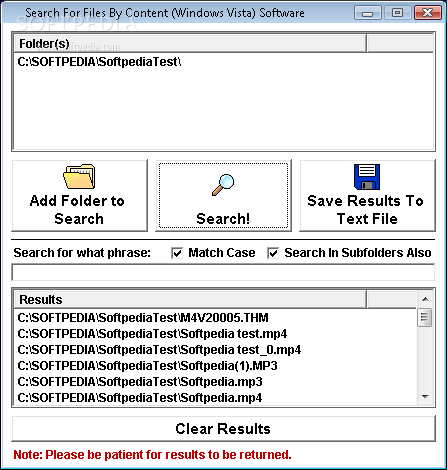Description
Search For Files By Content (Windows Vista) Software
Search For Files By Content (Windows Vista) Software is a handy little tool that helps you find specific files by looking for certain words or phrases right inside them. It works on all Windows versions, so you're covered no matter what you have!
Easy to Use Interface
The software has a clean and user-friendly workspace. You can simply drag and drop your files into the main window or use the browse button to import them.
Create Your Own File List
You can make a list of items you want to check out. The tool doesn't show extra details about each file—just the file path. Plus, you can add all files from a custom folder, load files from a text document, clear your list with one click, or even remove filenames that contain a specific word.
No Help Manual? No Problem!
While there isn't a traditional help manual, there's a video tutorial available that gives some great tips on how to set things up. You can even add sample files to test how well the program works.
Search Features
This software lets you search for any text messages you've defined within each file. You can also turn on the match case mode if needed.
View and Save Your Results
Your search results pop up right in the main panel! You have options to save this info as a plain text file, copy it to your clipboard for use in other programs, or clear everything with just one click. If you want to delete specific results containing certain characters, that's easy too!
Performance Matters
Tests show that Search For Files By Content (Windows Vista) is pretty quick. It doesn't hog CPU or memory resources, so it won't slow down your computer at all!
Final Thoughts
In summary, Search For Files By Content (Windows Vista) Software allows you to search easily without complicated setup steps. Whether you're new to this kind of software or an expert, you'll find it easy to tweak and use!
User Reviews for Search For Files By Content (Windows Vista) Software 1
-
for Search For Files By Content (Windows Vista) Software
Search For Files By Content (Windows Vista) Software offers intuitive workspace for efficient file search. Speedy performance without affecting computer resources. Great for beginners.