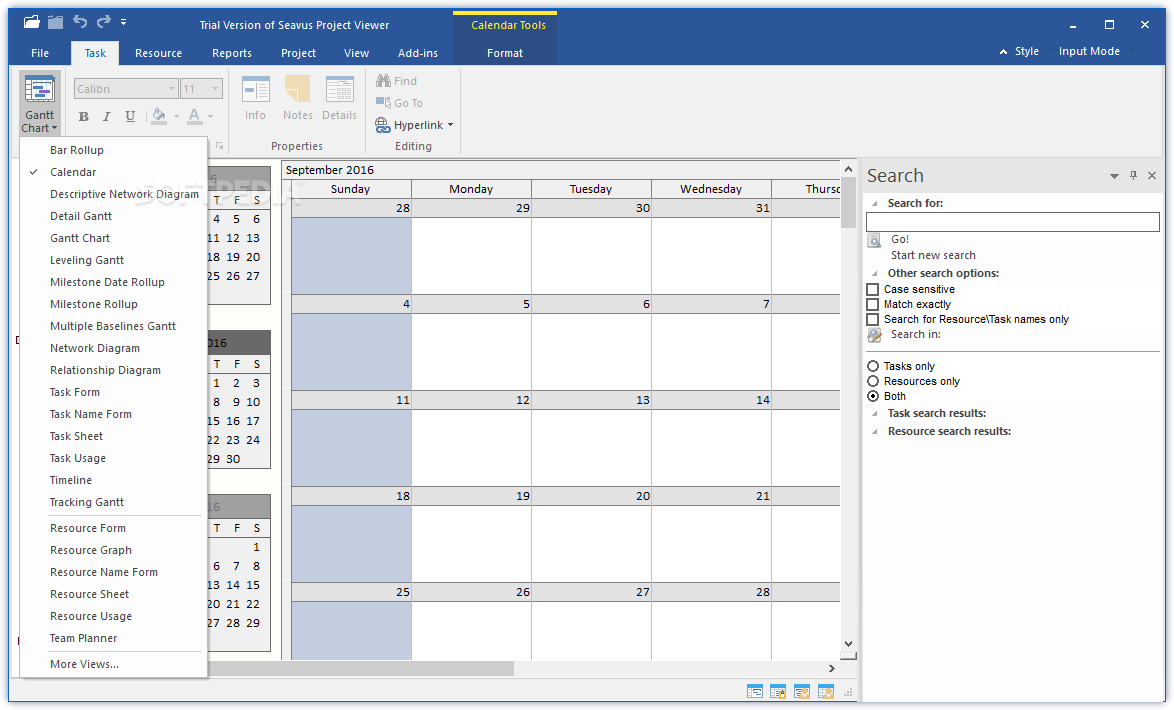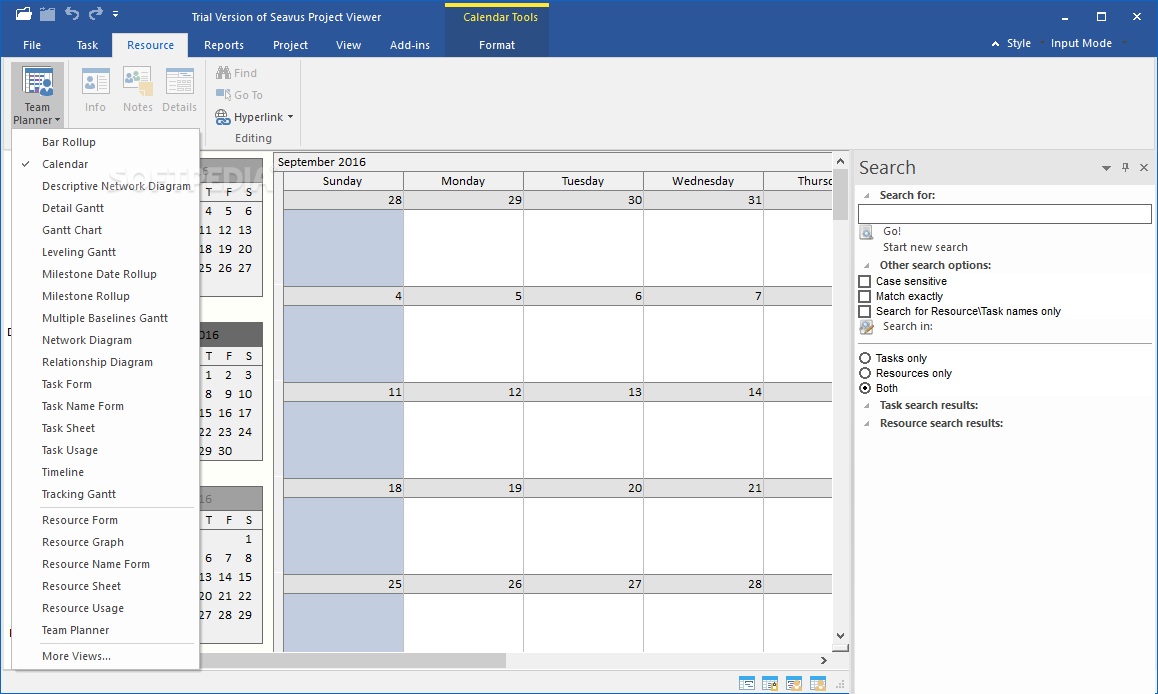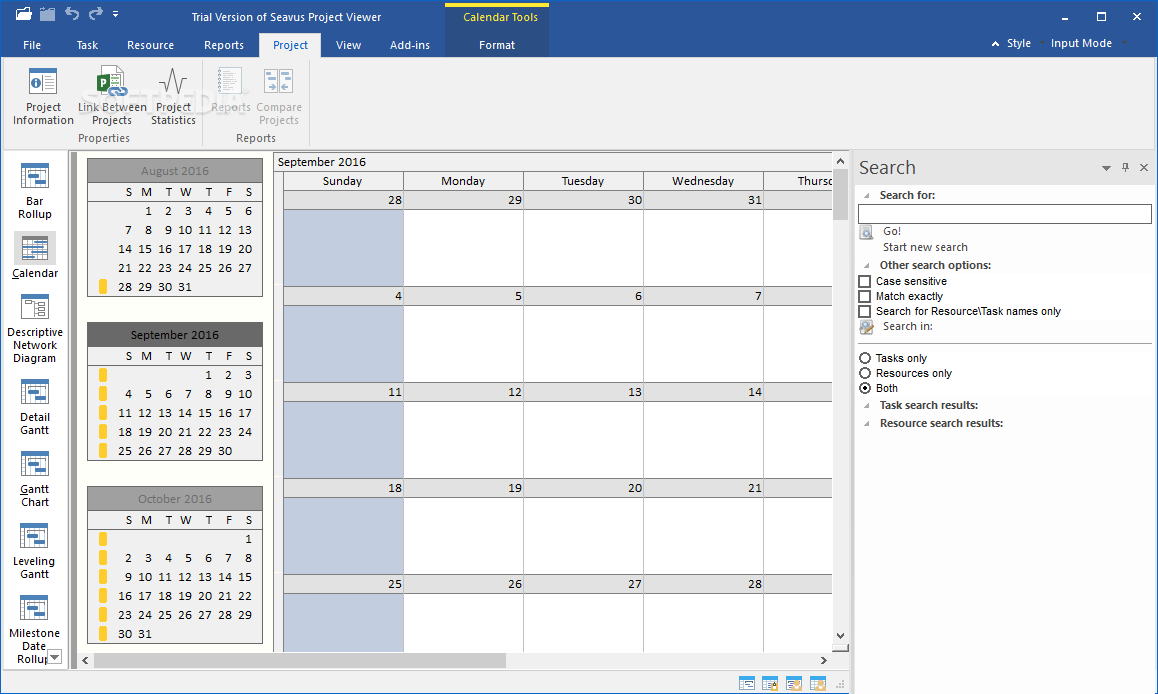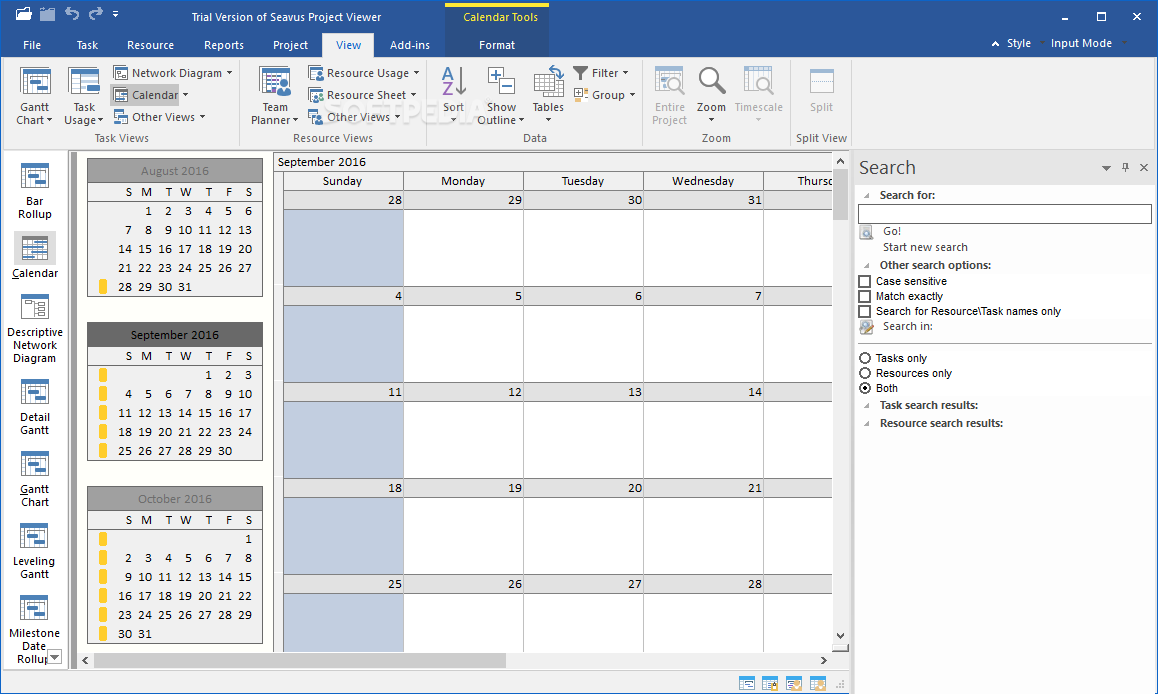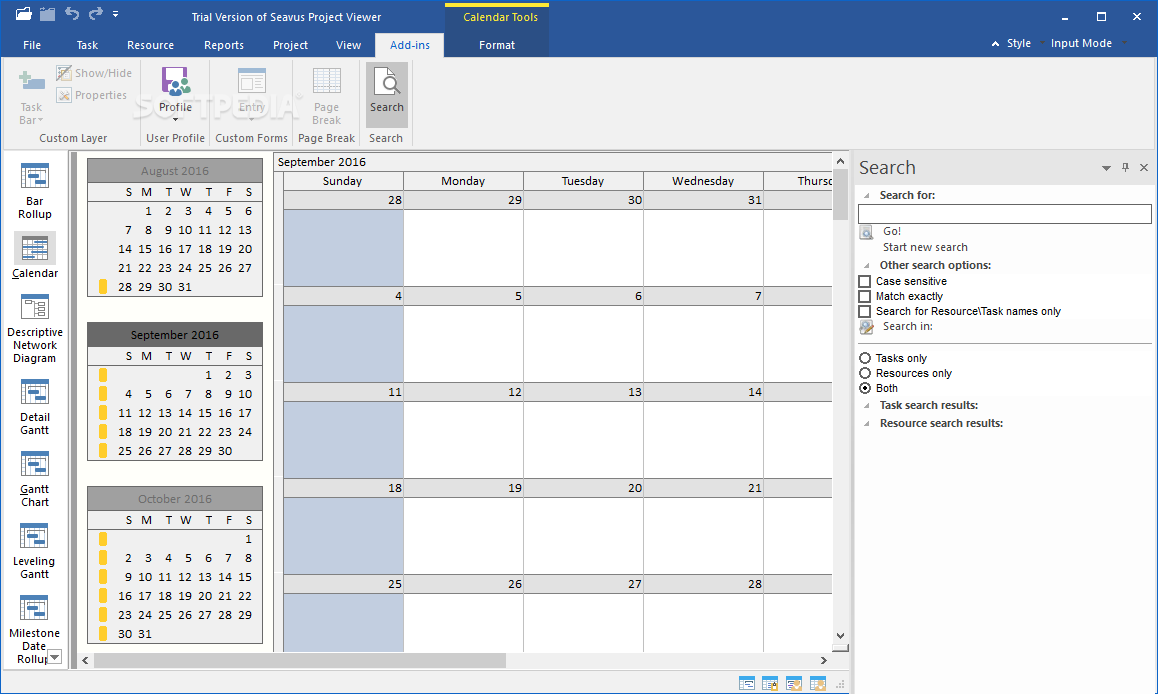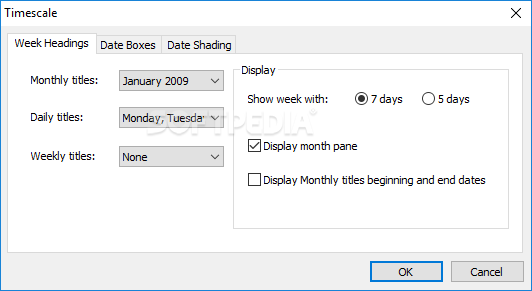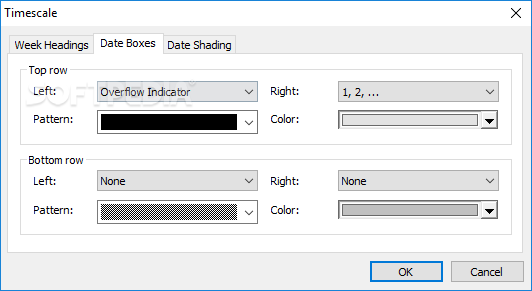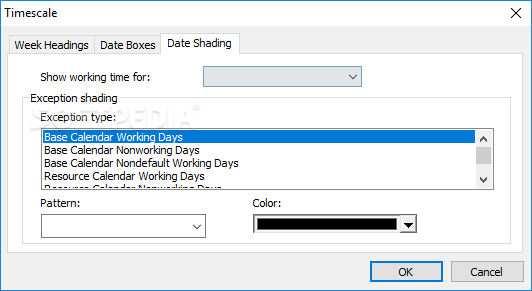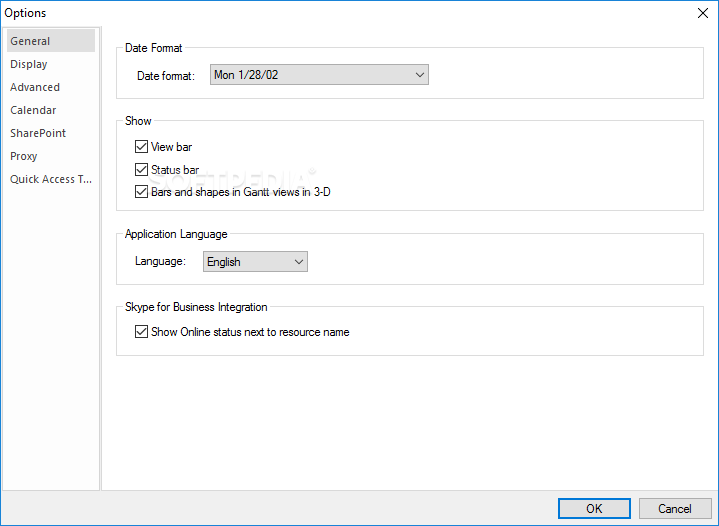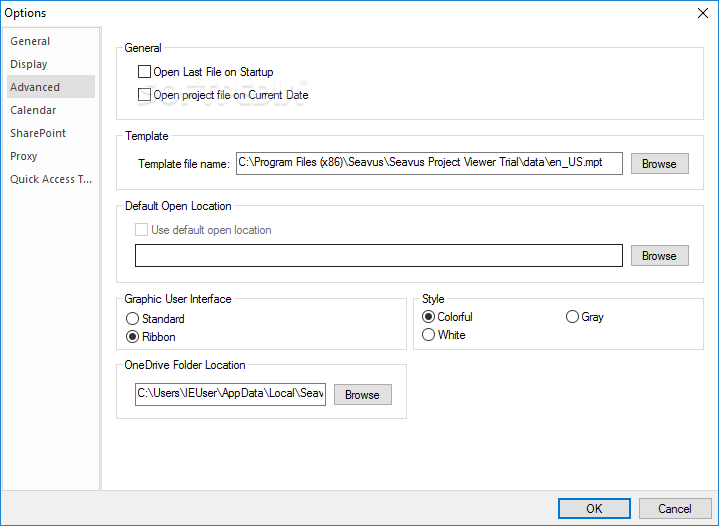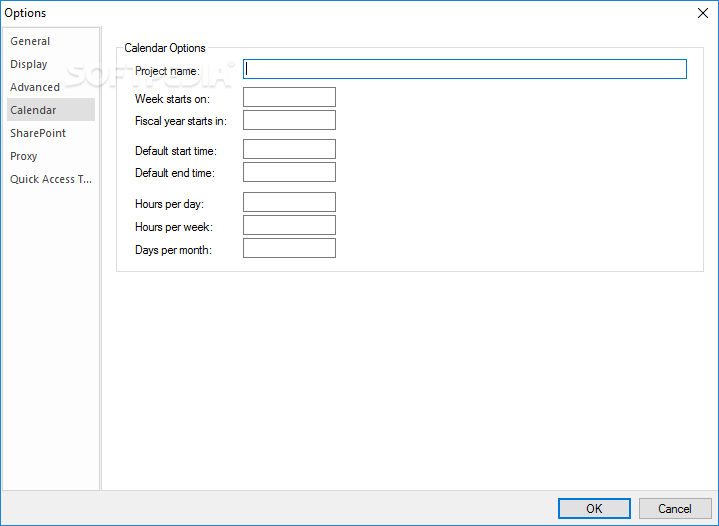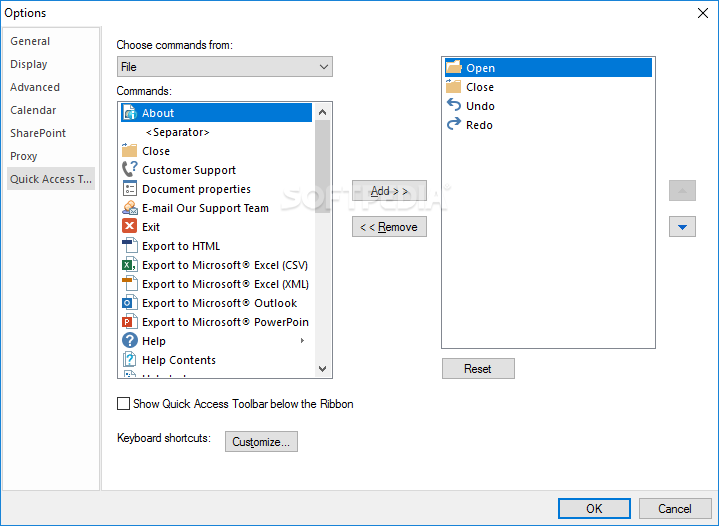Description
Seavus Project Viewer
Seavus Project Viewer is a super handy tool that helps you open and read Microsoft Project (MPP) files, even if they're password-protected. It's perfect for checking out Master project plans too!
User-Friendly Interface
The interface looks a lot like Microsoft Project, so you won't waste time figuring it out. Everything is laid out in a way that makes sense, which means you can jump right into working on your projects.
Easy Navigation
With its ribbon-like layout, switching between key features like Task, Resource, Reports, and more is super simple. Plus, there's support for touch devices! You can easily toggle to touch mode right from the main screen.
Multiple Views Available
You've got options when it comes to viewing your project. Choose from Gantt Chart, Network Diagram, Calendar, Resource Graph, and several others! The charts help you track tasks and resources at a glance.
Importing Made Simple
This tool lets you pull in information from lots of places like Excel files or Microsoft Project Server (2003/2007/2013), Outlook, SharePoint, Google Drive, or OneDrive. It handles various file formats like MPP, SSV, MDB—you name it!
Export Options
You can also export your projects to formats like XML or PowerPoint. Need to share info? You can print it out or shoot an email with the details!
Dashboard Overview
The Dashboard gives you a quick look at all completed and outstanding tasks. You can see how many hours have been worked versus what's left to do and keep track of costs too.
Compare Features
If you need to compare different versions of your project or see what changes were made along the way, this feature has got you covered!
Workload Reporting
You can view Workload reports by days or weeks—whatever works best for your schedule! Filter tasks by different criteria like deadlines or cost over-budget.
No Server Installation Required
The best part? No server installation needed! This means everyone on the team can easily share updates on their tasks. Plus, there are plugins available to boost functionality even more!
Customization Options
You get to choose date formats and customize currency settings too. There are different themes available if you want to change up how the app looks.
Your Go-To Tool for Team Collaboration
Download Seavus Project Viewer here!
User Reviews for Seavus Project Viewer 1
-
for Seavus Project Viewer
Seavus Project Viewer offers a familiar layout for MS Project files, easy navigation, and multiple views. A must-have for project management professionals.