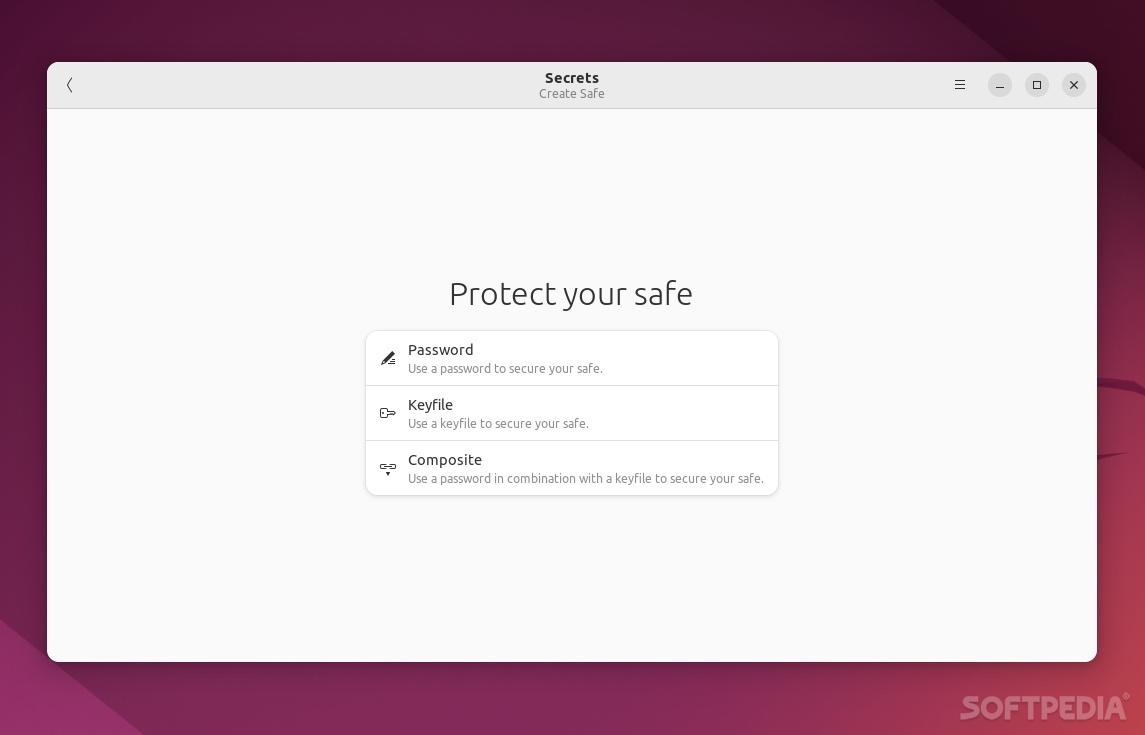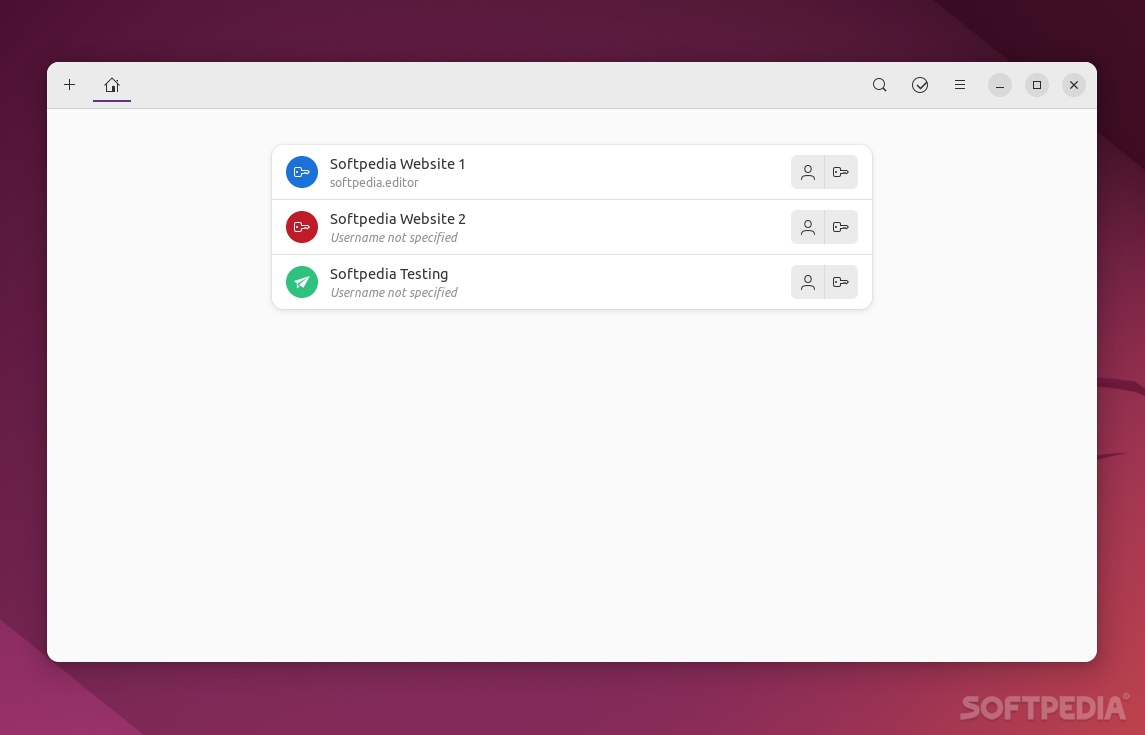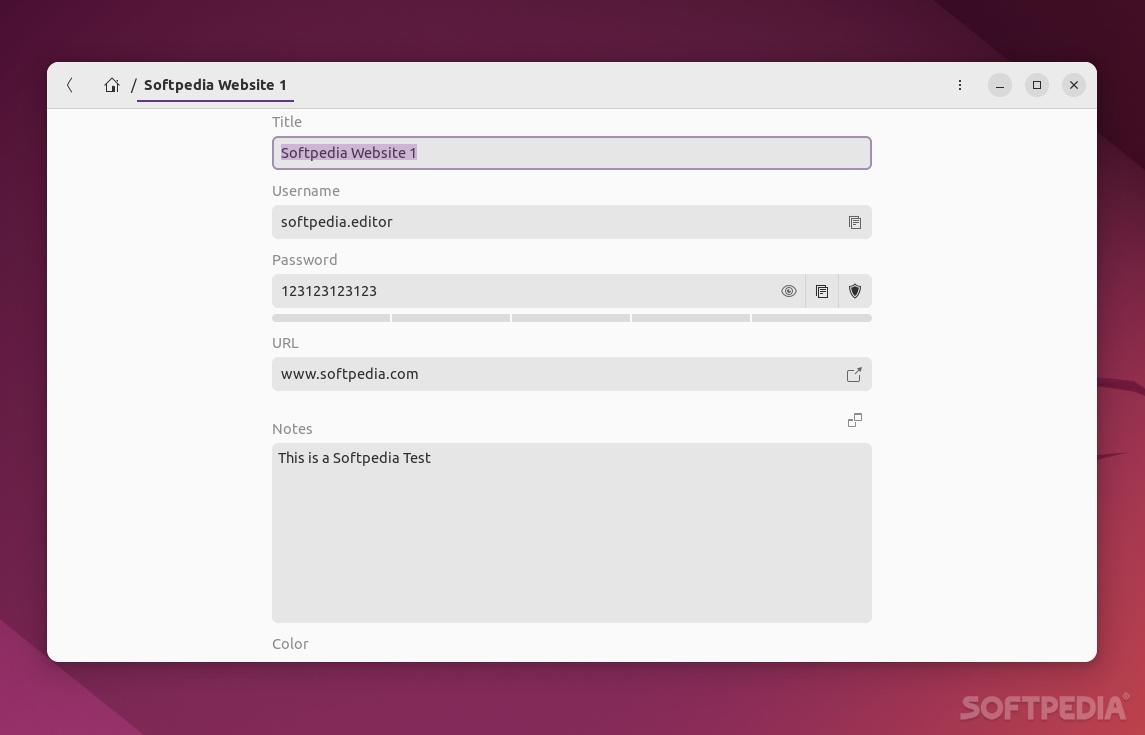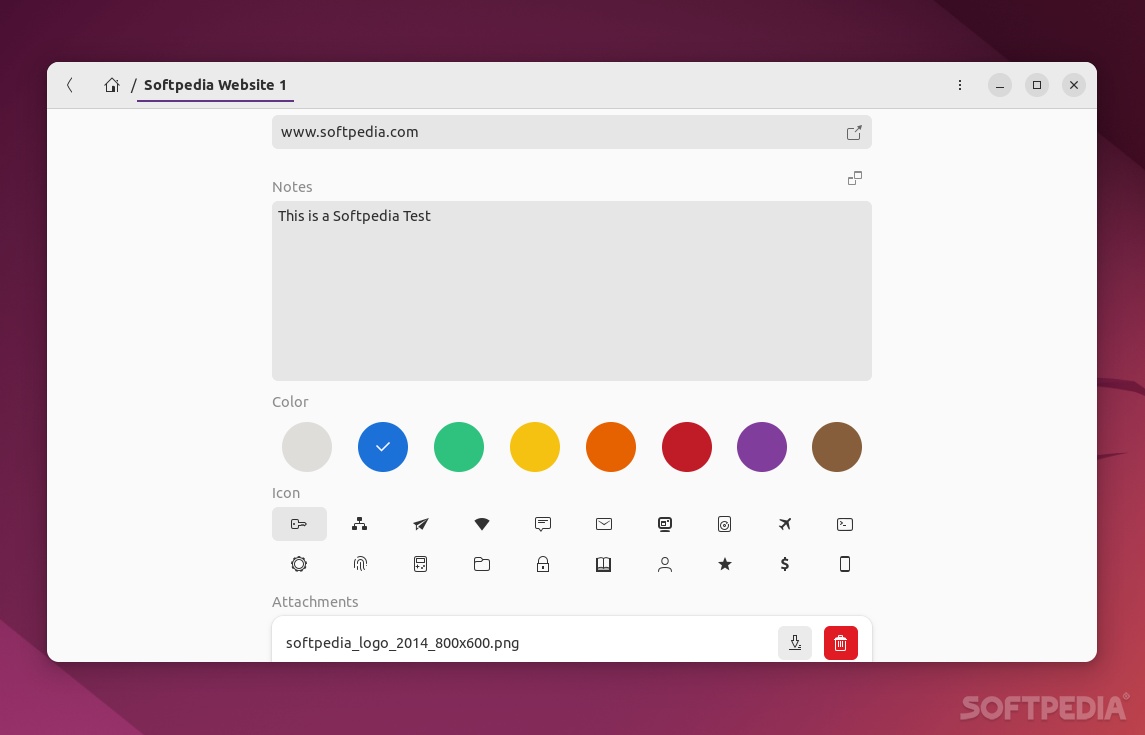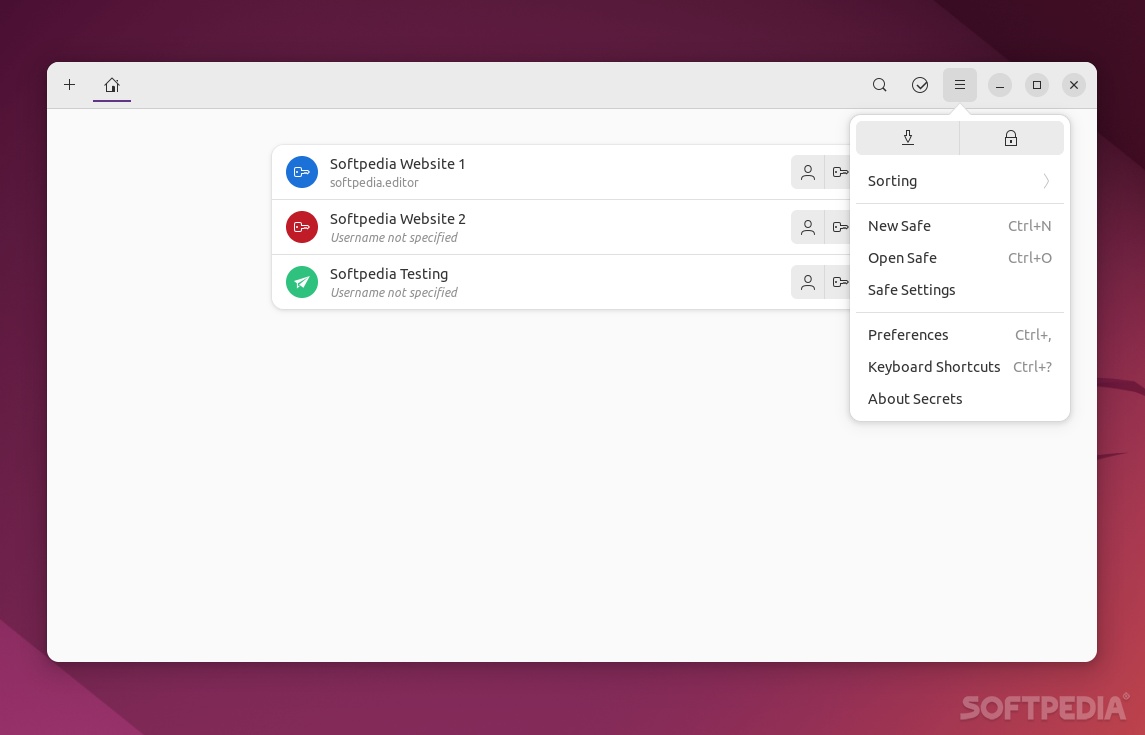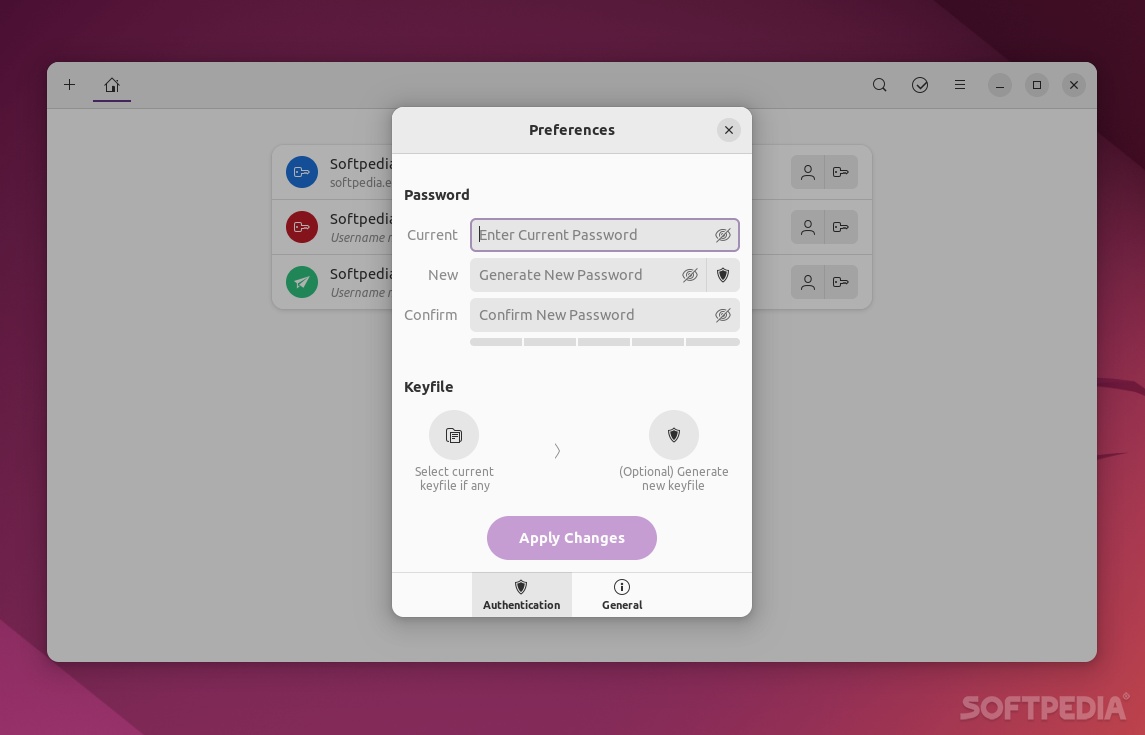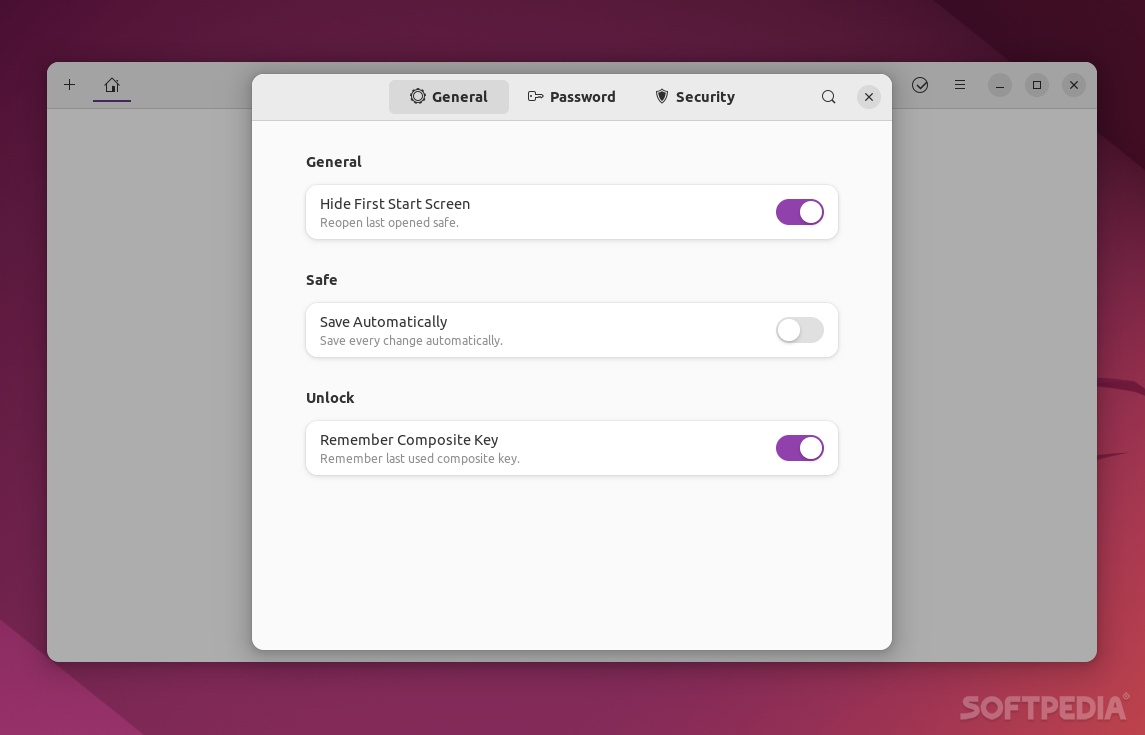Description
Secrets
Secrets is a fantastic password manager that can really change the way you handle your passwords. Imagine having an easy and quick way to store all your passwords, create stronger ones, and never forget your login info again! Seriously, these tools not only keep your data safe but also save you a lot of time.
Password Managers: Online vs Local
There’s always a hot debate about whether online password managers or local ones are better. Both have their perks, so it really depends on what you prefer. If you're leaning toward keeping your passwords on your Linux computer, then Secrets is definitely worth checking out!
A Simple Yet Effective Tool
Now, we should mention right away that Secrets isn’t packed with every feature under the sun. But don’t let that fool you; it has some solid advantages! For one thing, it integrates perfectly with the GNOME desktop environment. Plus, it uses the KeePass v.4 format, so importing your existing KeePass safes is super easy. The interface isn’t flashy, but it’s user-friendly and clean—no clutter here!
Top-Notch Security Features
If you’re concerned about security (and who isn’t?), you’ll be happy to know that Secrets supports strong encryption algorithms like AES 256-bit, Twofish 256-bit, and CHaCha20 256-bit. It also offers solid derivation algorithms like Argon2 KDBX4 and AES-KDF KDBX 3.1.
Multiple Ways to Protect Your Vault
This app gives you plenty of options for securing your vault. You can use just a password or combine a password with a keyfile for extra protection—yes, it supports two-factor authentication!
User-Friendly Password Management
Even though we said Secrets isn't overflowing with features, it still covers all the basics really well. You can add as many entries as you need and manage multiple safes easily. Plus, you can assign colors and other attributes to help organize everything better.
Other Handy Features
A few more cool features include generating strong passwords automatically and changing the password or keyfile for your database whenever needed. There’s even an automatic database lock feature to protect against those long breaks of inactivity.
Your Go-To Password Manager
Secrets does exactly what good local password managers do best: it brings peace of mind knowing your passwords are secure on your computer. That way, you can focus on more important things in life! In short, it's a well-designed tool for GNOME users that looks good and works smoothly while keeping most everyday users satisfied.
User Reviews for Secrets FOR LINUX 7
-
for Secrets FOR LINUX
Secrets FOR LINUX is a user-friendly password manager that seamlessly integrates with GNOME, offering strong encryption and easy organization of passwords.
-
for Secrets FOR LINUX
Secrets is a fantastic password manager! It integrates seamlessly with GNOME and keeps my passwords safe.
-
for Secrets FOR LINUX
I've tried several password managers, but Secrets stands out for its simplicity and strong security features!
-
for Secrets FOR LINUX
This app is a lifesaver! Easy to use, great organization options, and top-notch encryption. Highly recommend!
-
for Secrets FOR LINUX
Secrets does exactly what I need. Secure, user-friendly, and perfect for managing my passwords on Linux!
-
for Secrets FOR LINUX
Love this app! Simple interface and powerful security make it a must-have for anyone serious about password safety.
-
for Secrets FOR LINUX
Secrets is the best local password manager I've found! It keeps my data secure while being super easy to use.