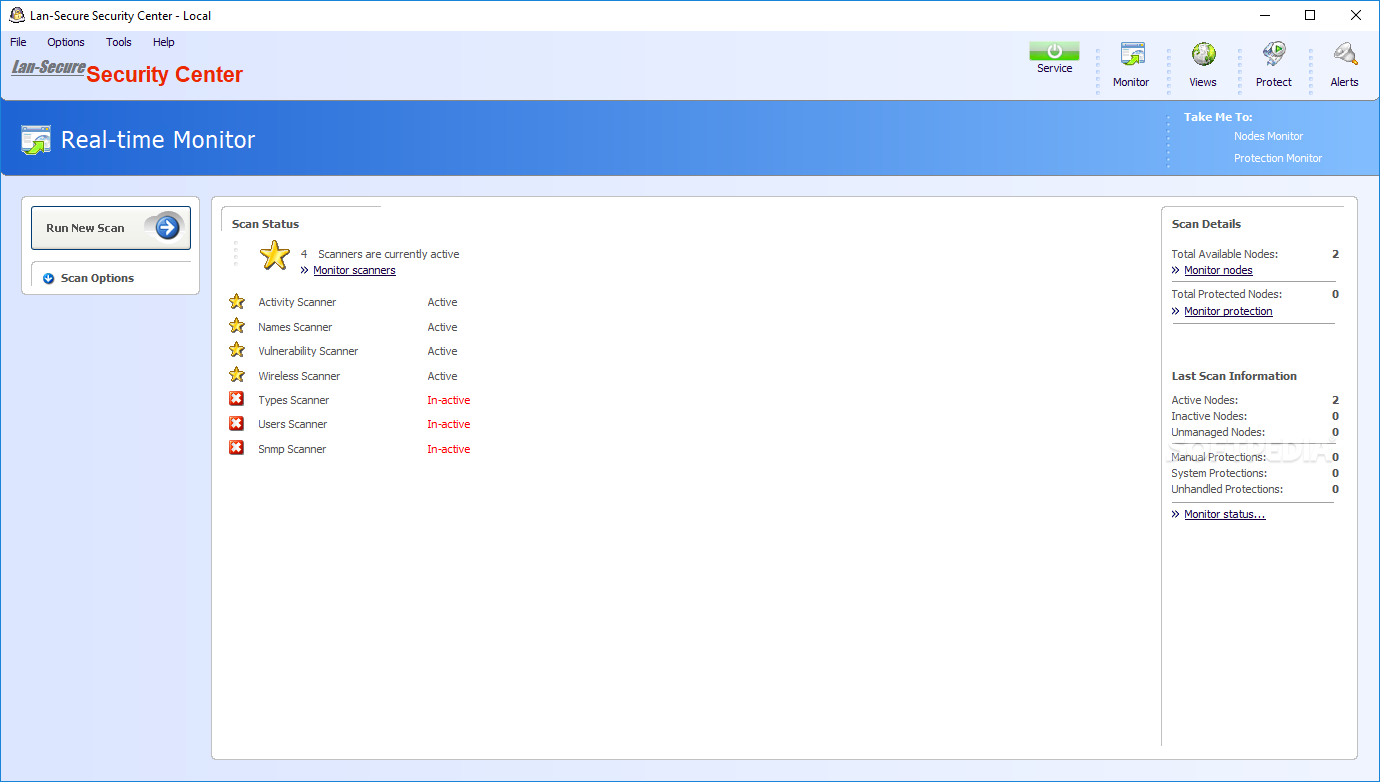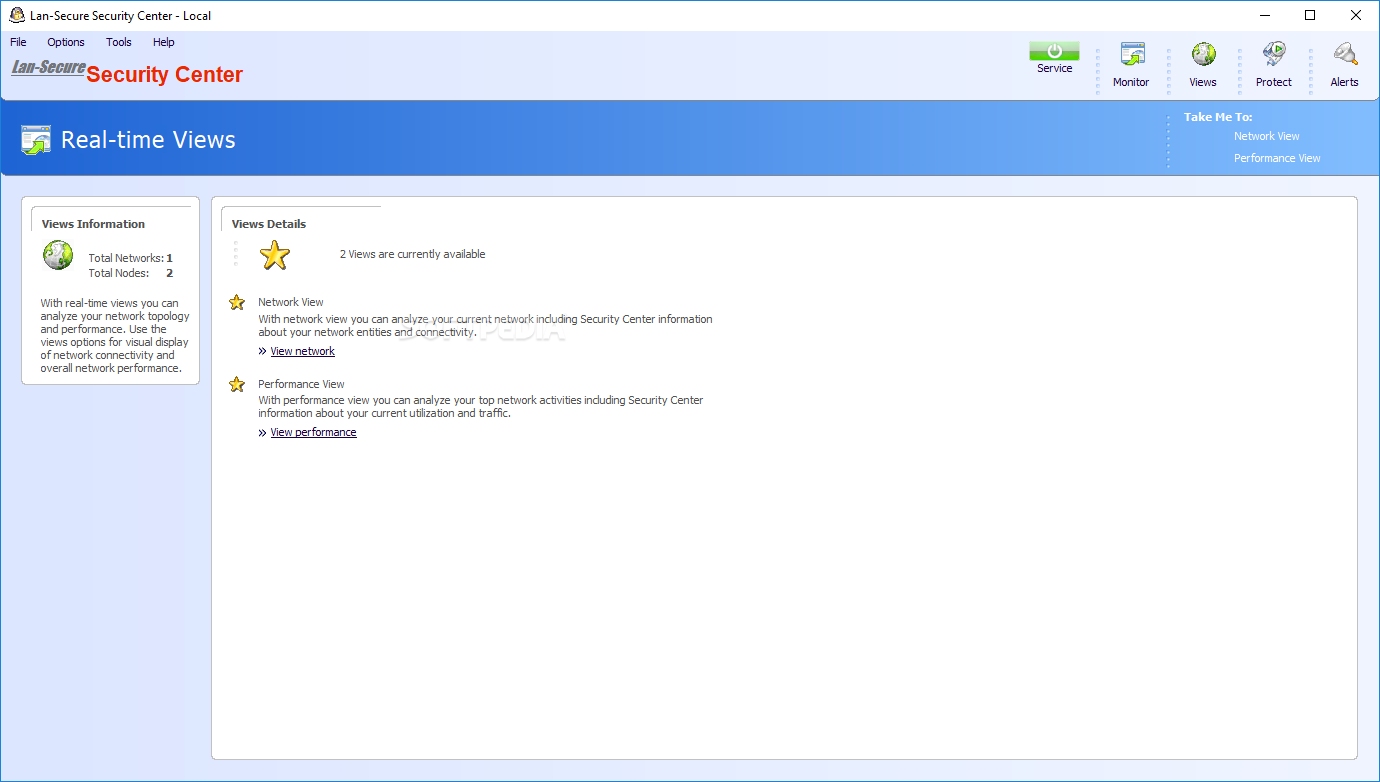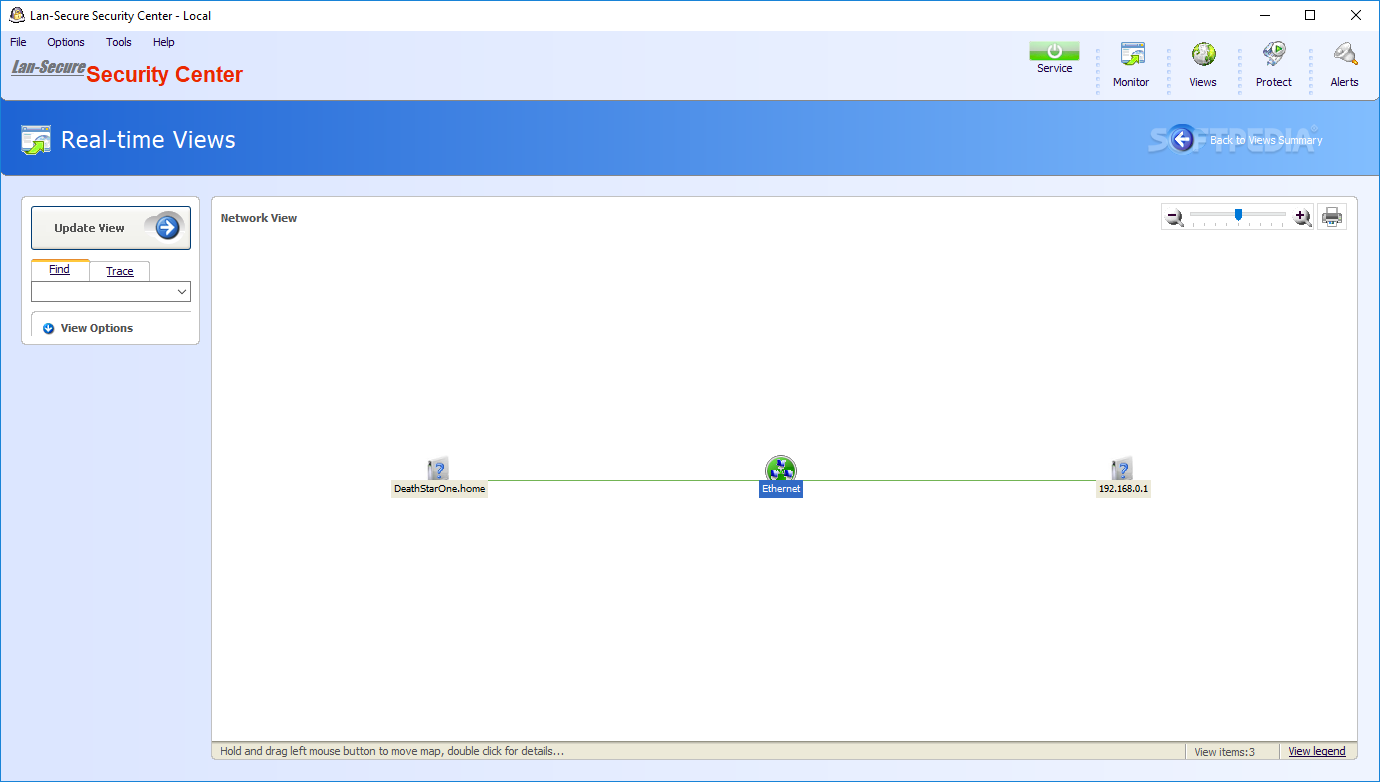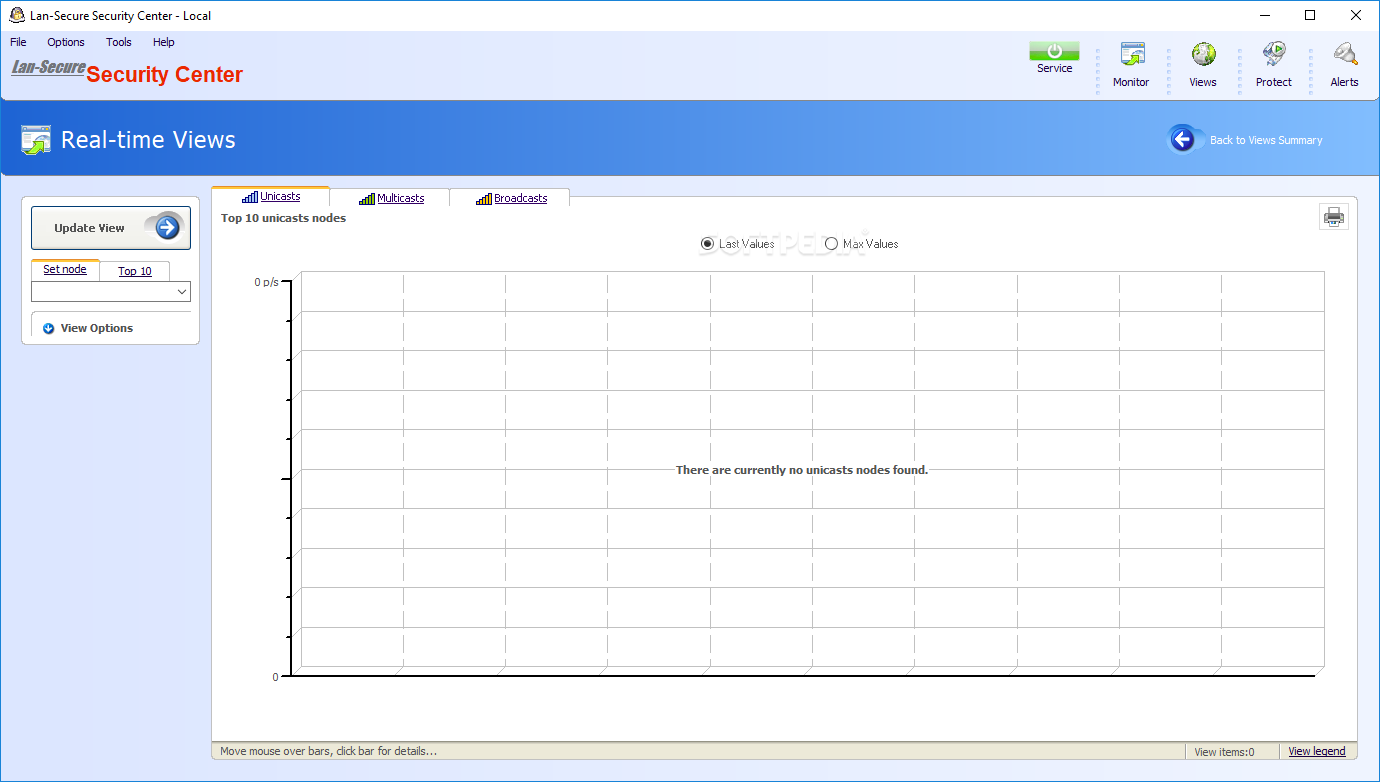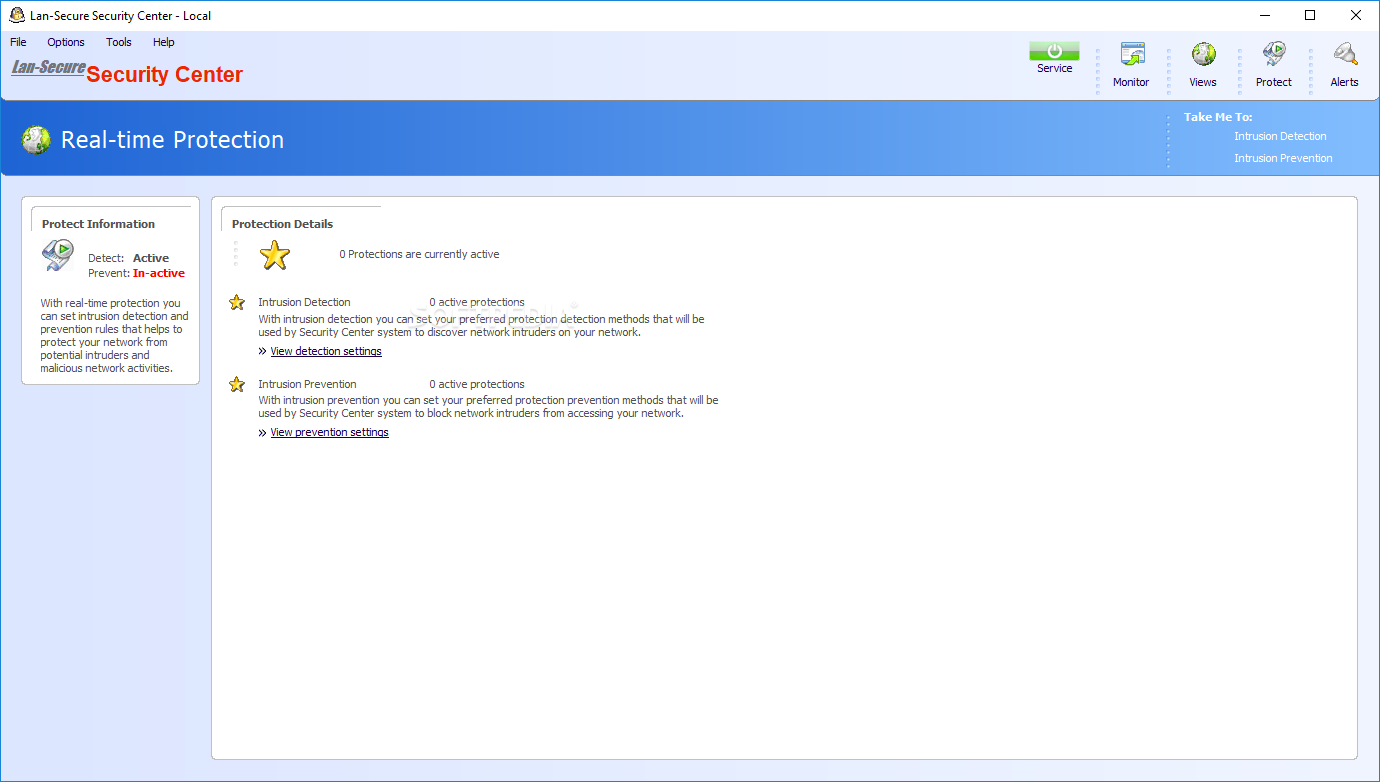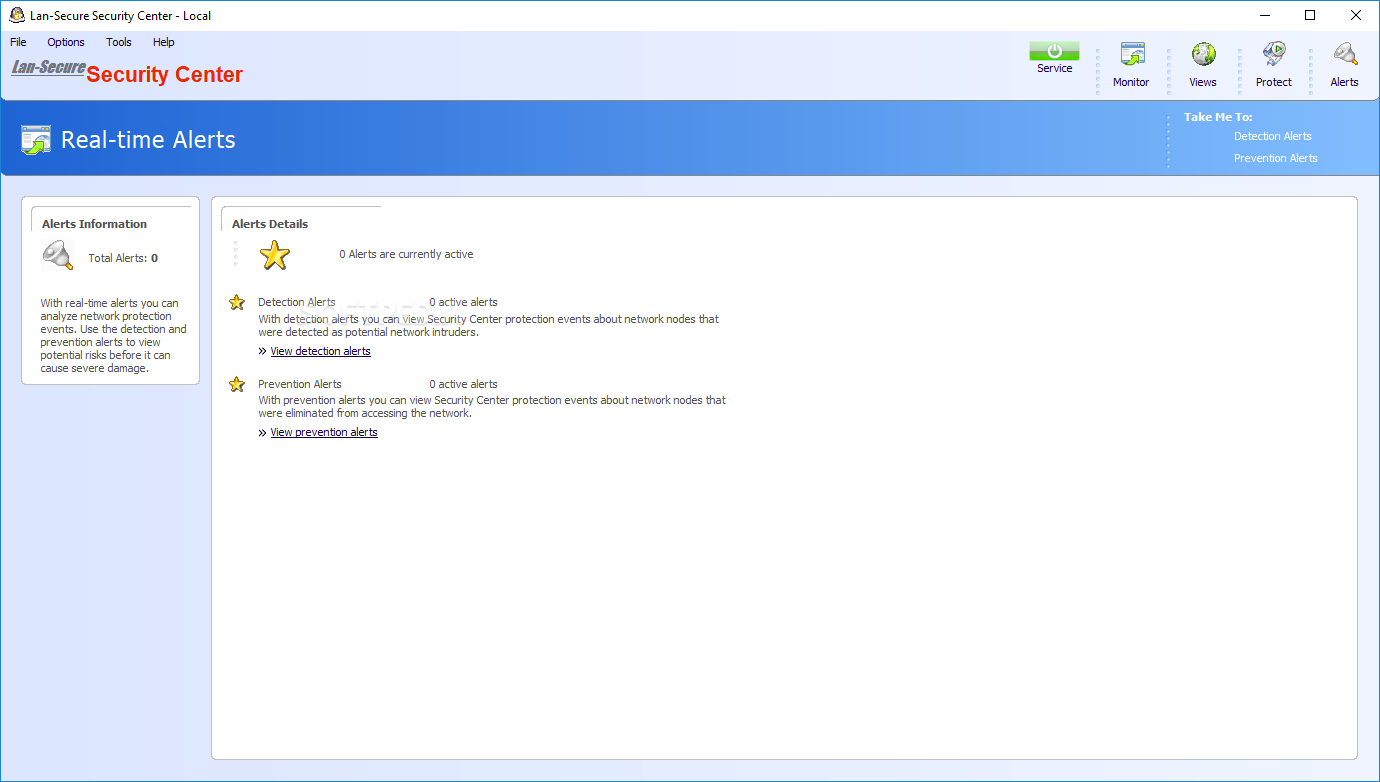Description
Security Center Lite
Security Center Lite is a handy software tool that helps you keep an eye on your network and spot any intrusions. It’s loaded with options and settings, making it perfect for those who like to customize their experience.
Easy Setup Process
The setup process is quick and simple. By default, Security Center Lite will install both the engine service and viewer. But if you don’t need one of them, you can easily uncheck it during installation. Plus, this tool can start automatically every time you boot up Windows, so monitoring starts right away!
User-Friendly Interface
The interface is straightforward, featuring a clean window layout where you can see real-time monitoring stats. You’ll find information on activity, names, vulnerabilities, wireless connections, types of users, and SNMP scanner data—all in one place!
Running Scans Made Simple
If you want to run a new scan, just delete all the nodes you've discovered. You have the option for either a silent security scan or to select what you'd like the app to check—activity, names, vulnerabilities, wireless connections, or all of them at once.
Network Infrastructure Insights
You can also view a graph showing your network's structure along with details about each connected device (like MAC and IP addresses). This makes it easy to track performance data related to unicast, multicast, and broadcast nodes.
Customizable Protection Settings
When it comes to safety features, Security Center Lite lets you tweak settings for detecting new or changed nodes as well as vulnerable ports. You can also set real-time alerts and notifications based on your preferences.
No Issues During Testing
Throughout our testing phase with Security Center Lite, we didn’t run into any problems—it didn’t freeze or crash at all! Plus, it won’t slow down your computer too much. And if you're new to this kind of software? No worries! There’s help documentation available for beginners.
In Conclusion
This software tool provides great resources for monitoring your network effectively. It’s perfect for anyone wanting to watch out for any suspicious activity without breaking a sweat!
User Reviews for Security Center Lite 1
-
for Security Center Lite
Security Center Lite offers robust network monitoring capabilities with user-friendly GUI. Installation is quick, and the app runs smoothly.