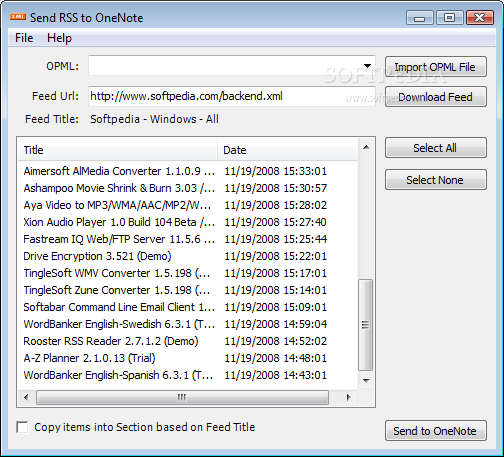Description
Send RSS to OneNote
Send RSS to OneNote is a cool app that lets you easily send any RSS feed or item straight to Microsoft OneNote, whether you're using version 2003 or 2007. It's super handy for keeping track of your favorite blogs, news updates, or anything else you follow online!
How to Use Send RSS to OneNote
Using Send RSS to OneNote is a breeze! Just follow these simple steps:
- First, right-click on any XML/RSS icon in Internet Explorer.
- Select the option that says Send RSS to OneNote.
- Next, launch the Send RSS to OneNote application.
- You can then import an OPML file or just enter the URL of the feed you want.
Why Use This App?
If you're someone who loves staying updated with different topics, this app is perfect for you! It helps organize all your feeds in one place. Plus, it works seamlessly with Microsoft OneNote so you can access everything easily.
Get Started Now!
The best part? You can start using it right away! If you're interested in downloading this awesome tool, check out the link here: Download Send RSS to OneNote. You'll love how simple it makes managing your information!
User Reviews for Send RSS to OneNote 1
-
for Send RSS to OneNote
Send RSS to OneNote makes transferring RSS feeds to OneNote easy. Convenient right-click option and user-friendly interface. Highly recommended.