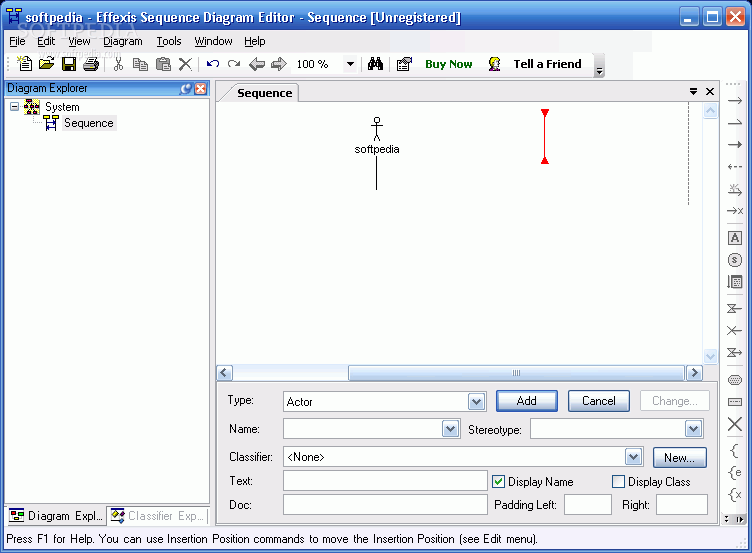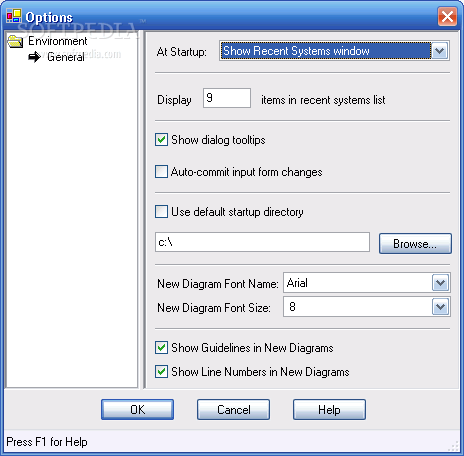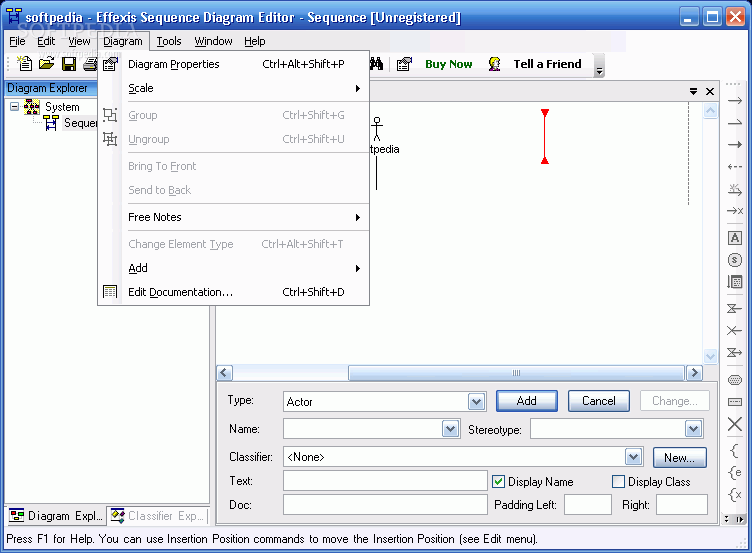Description
Sequence Diagram Editor
Sequence Diagram Editor makes it super easy to create and keep track of UML sequence diagrams and call flows. You won't believe how much time you can save! It automatically manages layout and formatting, even if you're working across multiple pages. This means you can whip up those sequence diagrams way faster than with regular drawing programs or other generic UML tools.
Create Diagrams Effortlessly
This tool isn’t just about basics; it supports extra drawing elements like states, actions, timers, and scenarios. Whether you're printing diagrams directly or exporting them to PDF or RTF formats, it’s all a breeze!
Requirements to Get Started
Requirements: You’ll need Microsoft .NET Framework 1.1 installed (but don’t worry, it can be downloaded if you need it).
Some Limitations to Note
Limitations:
- Watermark on exported diagrams.
- This is a 14-day trial version.
Your Next Steps
If you're ready to simplify your diagram-making process, check out the download link here!
User Reviews for Sequence Diagram Editor 1
-
for Sequence Diagram Editor
Sequence Diagram Editor streamlines UML sequence diagram creation with automatic layout. It's efficient and user-friendly, making diagramming a breeze.