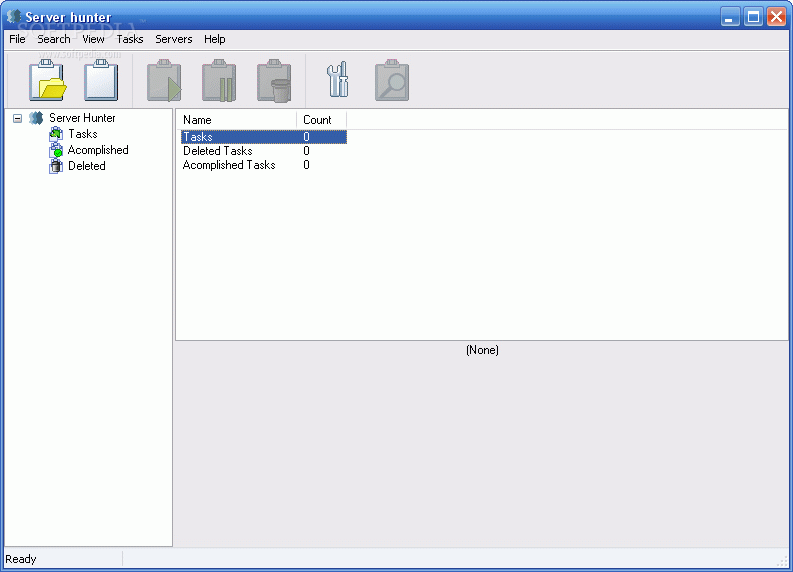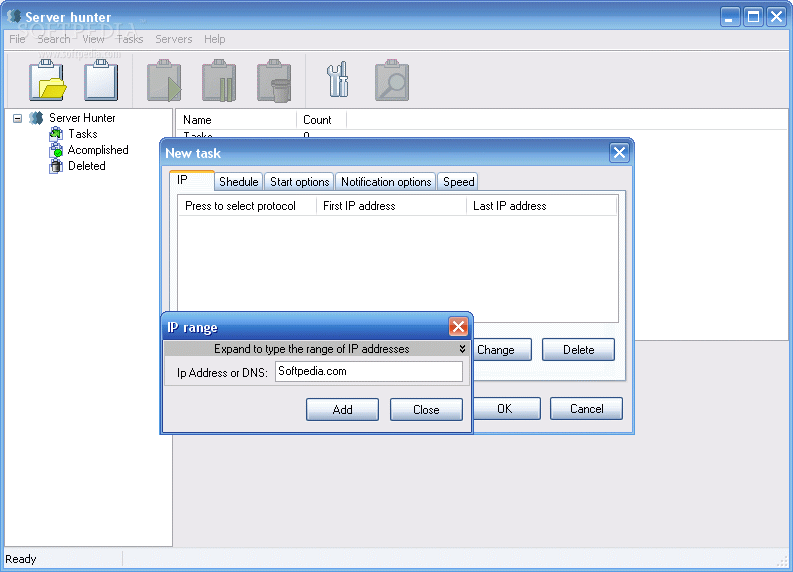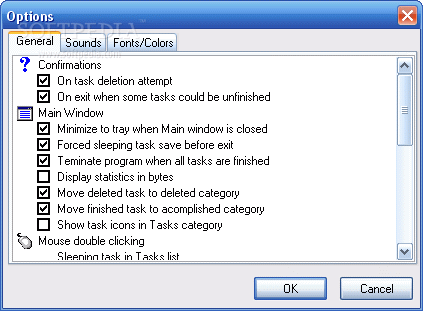Description
ServerHunter
ServerHunter is a small, handy Win32 app that helps you find and keep an eye on servers, whether they're on the internet or in your home network. It's super versatile, working with all kinds of servers like web (HTTP) servers, FTP servers, and even various game servers. Let's dive into what makes this tool pretty awesome!
Key Features of ServerHunter
Here are some key features:
- Lightweight and easy to use
- Works with any combination of IP addresses
- Monitor by domain name—no need to know the server's IP address!
- Schedule scans to run automatically
- Sound notifications when something happens
- Visual alerts for easy monitoring
- Search for specific words in server parameters
- Flexible settings to suit your needs
- A helpful toolbar at your fingertips
- Save and restore your scanning and monitoring settings easily
This means once you find a server, ServerHunter will switch into monitoring mode right away. So not only do you get a quick scanner, but also a solid monitoring tool all in one place! Plus, it uses a more efficient method for I/O operations compared to older connection models.
What Does Monitoring Mean?
The monitoring feature checks in with the server at regular intervals to see if it's alive and how it's doing. This helps keep everything running smoothly—kind of like keeping your car tuned up! You can set it up so that it works automatically without having to think about it.
Supported Protocols
The protocols supported include:
- Quake3 game protocol
- Counter-Strike Source game protocol
- HTTP web protocol
A Few Limitations to Keep in Mind:
Please note:
- You can use the trial version on as many systems as you want.
- The trial does come with a nag screen.
- You have 30 days to try it out.
If you're interested in trying out this cool software, check out This link for download!
User Reviews for Server Hunter 1
-
for Server Hunter
Server Hunter is a lightweight and simple app for monitoring servers. Its sound and visual notifications make it user-friendly.