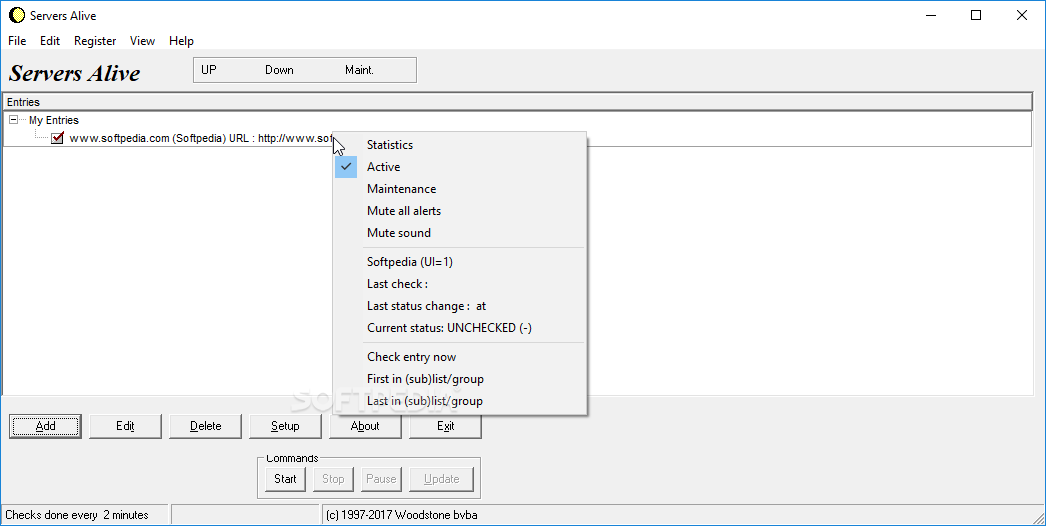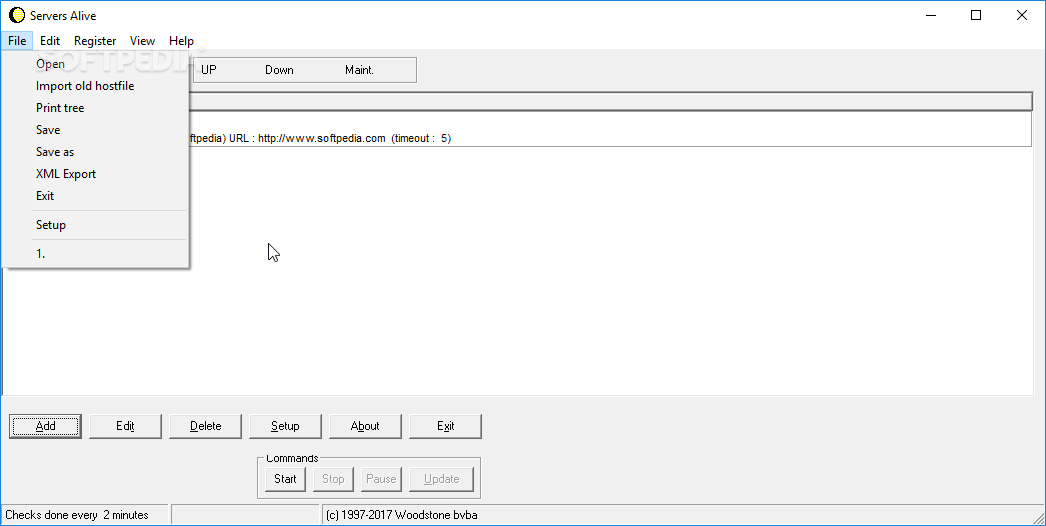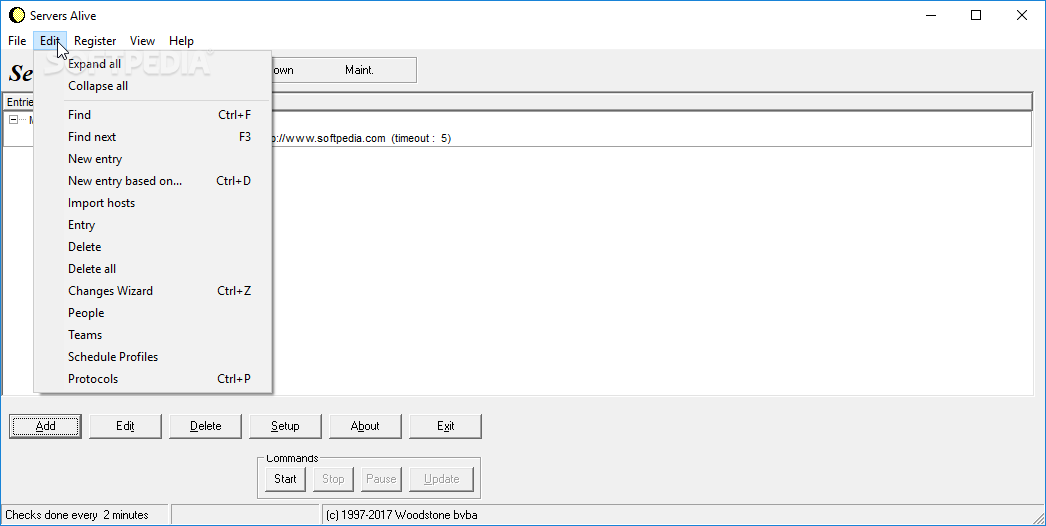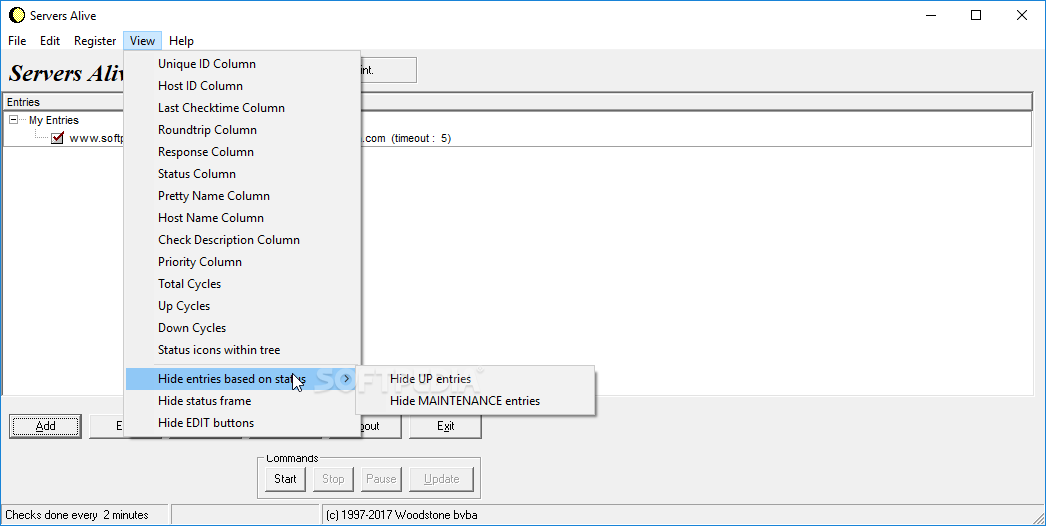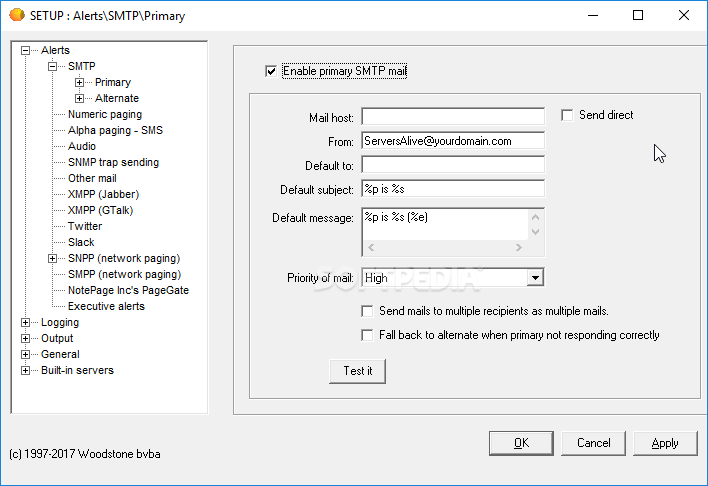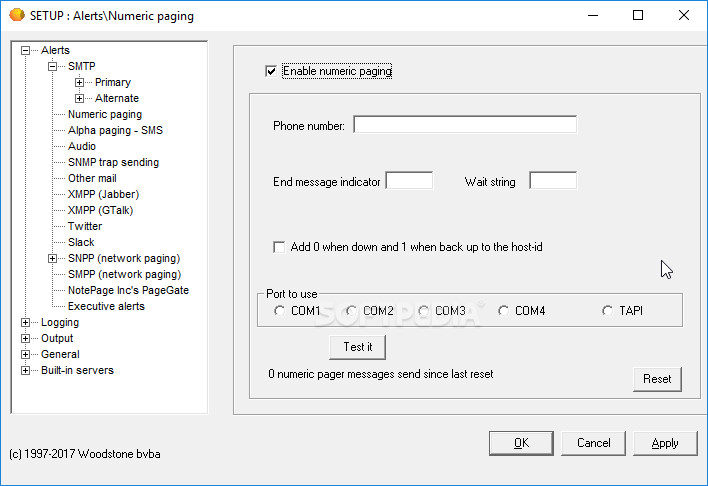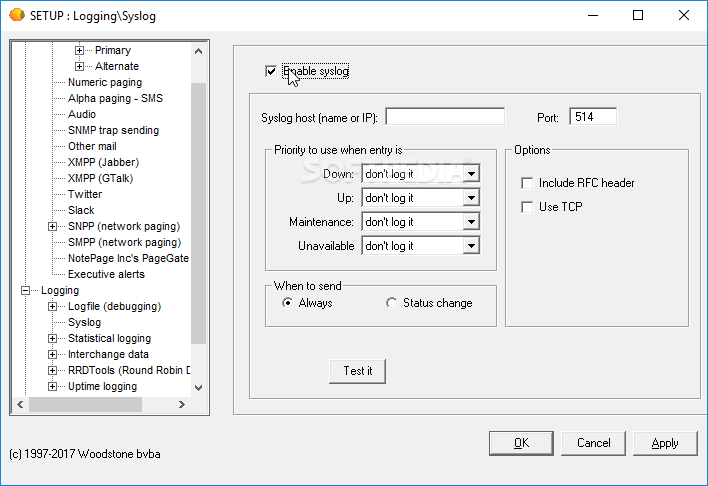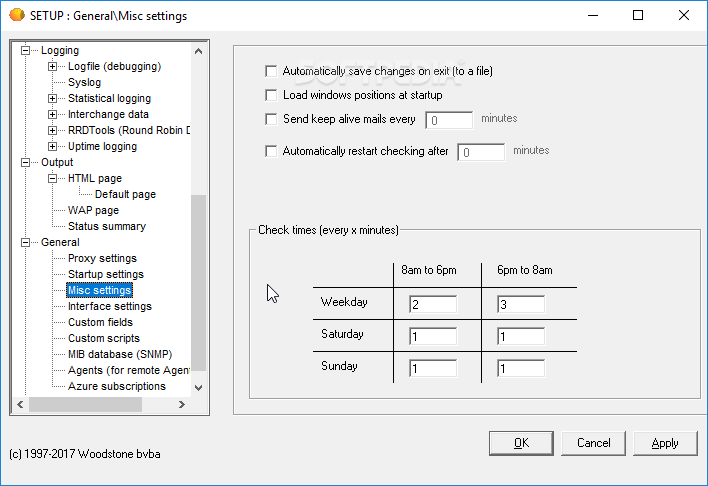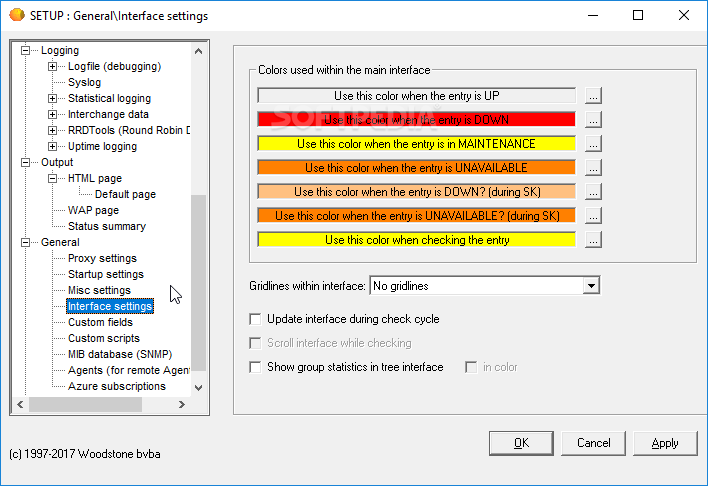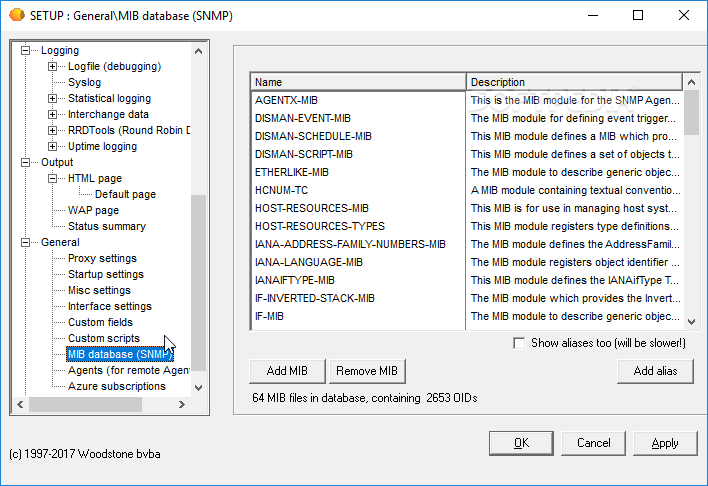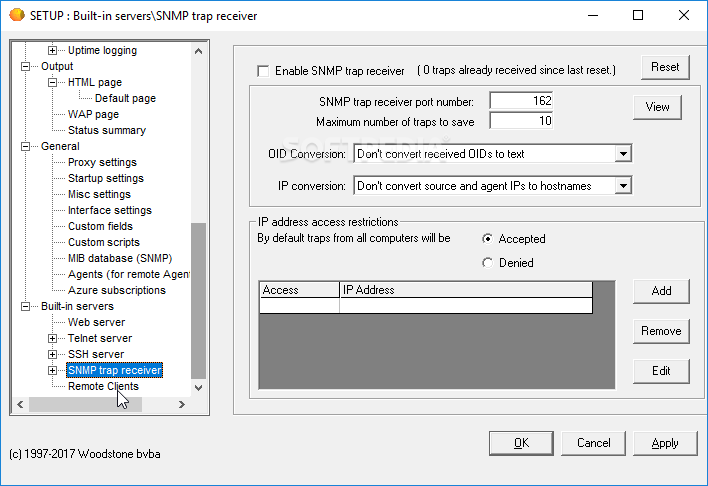Description
Servers Alive
Servers Alive is super handy for keeping an eye on your computers and servers. We all know that if power goes out, everything can go down, right? But there are also other reasons why a connection might drop. That’s where network admins and tools like Servers Alive step in to help monitor everything and alert you when something goes wrong.
Monitoring Made Easy
You don’t have to install the app right on the server, but you need to make sure it stays connected for proper monitoring. You can add as many servers as you want and even sort them into different categories and sub-groups. It’s like having your own little control room!
Setting Up Your Servers
Sure, adding a new server can take a bit of time because there are so many options available. First off, you’ll need to enter basic connection info like the IP address and host ID. Then, you get to decide what exactly you want to keep an eye on, what kind of alerts to send out, and when you'd like them sent.
Using the Setup Menu
If you’re looking to save time adding new servers, check out the setup menu! It has a nice tree list of options where you can set up alerts, logging preferences, output settings, general settings, and built-in servers.
Custom Alerts
You can customize how notifications get sent out based on what works best for your team. Whether it’s through email (if you've got SMTP set up), audio alerts, or even social media notifications via Twitter or MSN—there's something for everyone!
Saving Data for Analysis
The data collected from monitoring can be saved for later analysis too. You’ve got choices like debugging logs or uptime logs that keep things organized.
Constant Monitoring
Once you start the monitoring process manually, the app keeps tabs on everything automatically. You’ll have tools at your fingertips to search entries or import hosts easily.
Team Collaboration
A cool feature is that you can set up teams within the app so everyone knows their responsibilities during monitoring sessions. It helps spread tasks around effectively.
Your Go-To Tool
In summary, Servers Alive is a powerful tool for managing your servers without missing a beat. The main job is inputting accurate details about what needs monitoring and when alerts should happen. The app will handle notifying your team whenever there's an issue! For more details or if you're ready to download Servers Alive, check out SoftPas!
User Reviews for Servers Alive 1
-
for Servers Alive
Servers Alive is a comprehensive monitoring tool, allowing network admins to track server activity with precision. Extensive configuration and alert options.