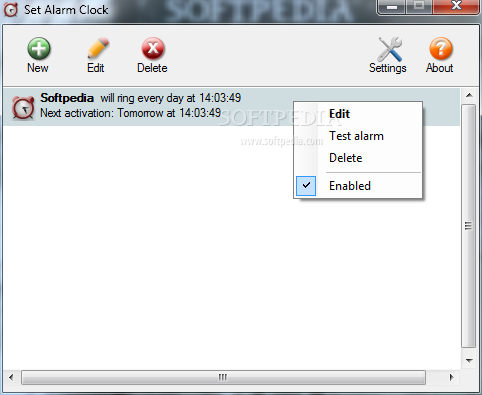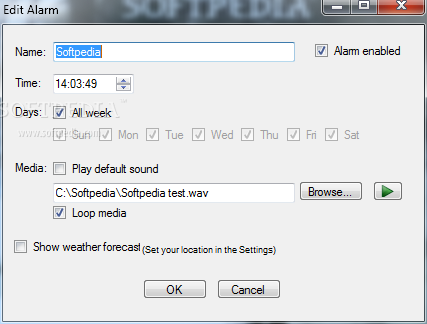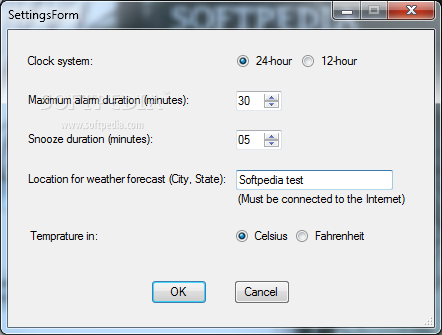Description
Set Alarm Clock
Set Alarm Clock is a super handy application that lets you schedule multiple alarms and even play your favorite music! It's designed with easy-to-use options, so you don't have to be a tech wizard to figure it out.
Why Use Set Alarm Clock?
This tool isn't just for waking up; it's great for reminding you about important stuff too. Whether it's meetings, tasks, or birthdays, you'll never miss out!
Quick Setup
Getting started is a breeze! There are no complicated settings to worry about. Just keep in mind that you might need administrative rights during installation. Also, make sure you have .NET Framework, since this app was built using that platform.
User-Friendly Interface
The interface of Set Alarm Clock is clear and simple. You can easily set an alarm by choosing a name, the time, which days of the week it should go off, and if you'd like to use a music file or the default sound. Plus, there's an option to show the weather forecast once you set your city or state!
Create Unlimited Alarms
You can create as many alarms as you want! Change them whenever needed—delete ones you don't want anymore or switch between 12-hour and 24-hour formats. You can also set snooze times and choose whether to see temperatures in Celsius or Fahrenheit.
Test Your Alarms
The best part? You can test your alarms right away! The app pops up a small window showing the alarm name and current time while greeting you. Just hit the space bar when you're ready to snooze!
No System Slowdown
This app runs smoothly without hogging system resources or crashing during our tests. The only downside is it doesn't let you leave little notes for yourself—but hey, you can always use the alarm name field for that! With its friendly interface and features, anyone can use Set Alarm Clock.
User Reviews for Set Alarm Clock 1
-
for Set Alarm Clock
Set Alarm Clock offers intuitive options for setting multiple alarms with music. Easy setup, clear interface. Great for anyone needing reminders.