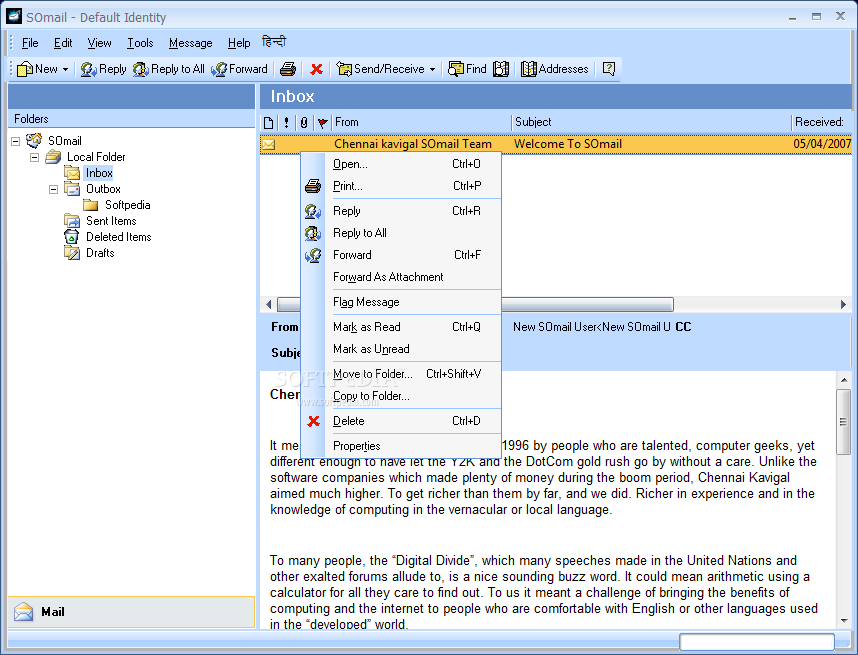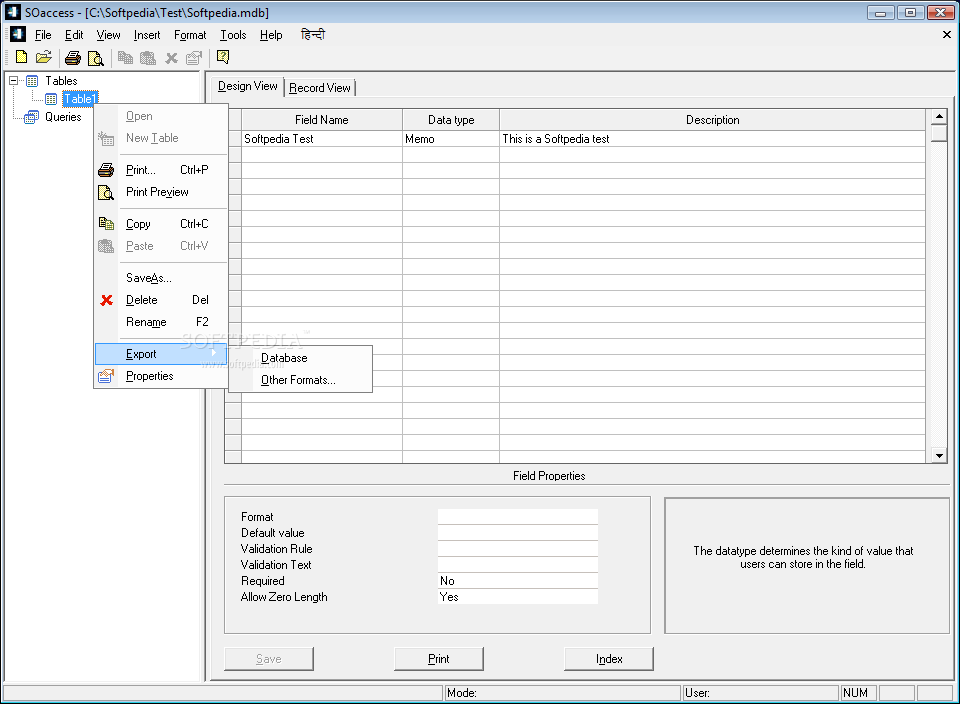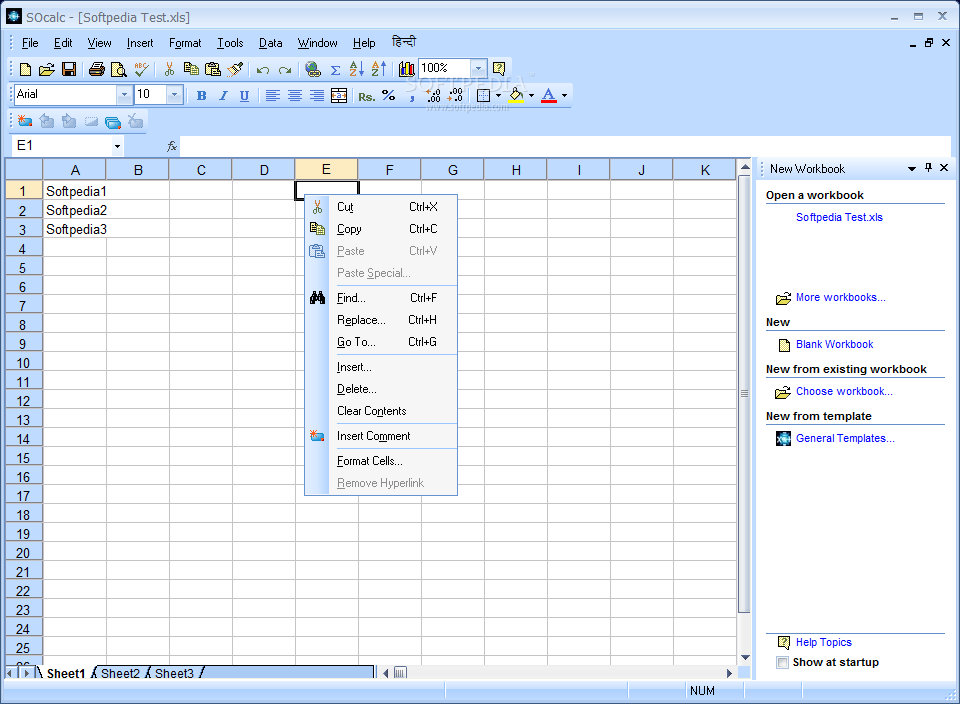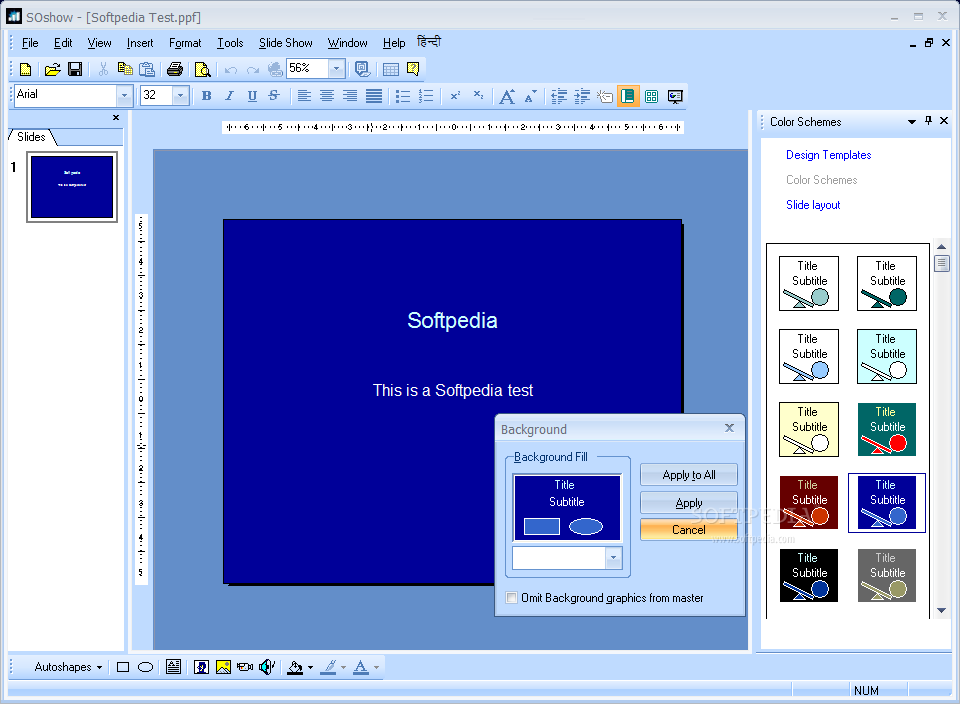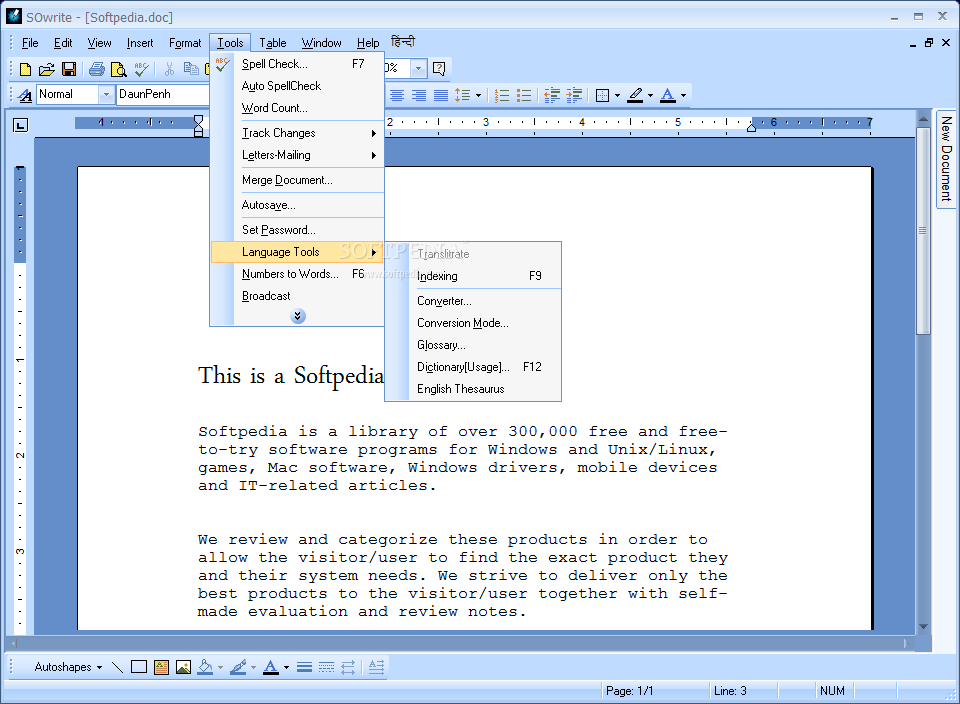Description
Shakti Office
Shakti Office is a fantastic suite of applications that many users in India swear by. These tools come packed with unique features that make them super useful and hard to resist. Let’s break down what makes Shakti Office so special!
Why Choose Shakti Office?
Advantages of Shakti Office:
- You don't need to know English! You can easily switch from English to any Indian language and back again with just a click. With so many languages in India, not everyone feels comfy with English. But with Shakti Office, you don’t have to wait for that day.
- No need to be fluent in either language! The built-in dictionary helps you find words quickly in both English and your preferred Indian language.
- No writing skills needed! Just type in English, and it’ll convert your text into Tamil or another Indian language thanks to the Transliterator Feature.
- Saves time on spell-checks! The Bi-lingual Spell Check catches mistakes in both English and Indian languages, so no more manual checking.
- Email in your own language! You can send emails in your mother tongue, which can even be saved as a PDF. The best part? Your recipient doesn’t need special fonts installed on their computer.
- No compatibility worries! Shakti Office works well with Microsoft and other office suites, so people receiving your documents won’t face any issues.
Key Features of Shakti Office
The suite includes:
- A wide range of language options across all apps
- An integrated bi-lingual dictionary (English-Tamil/Hindi)
- The Transliterator feature for easy typing
- A handy Bi-lingual Spell Check
- Email capabilities in local languages
- The option to save everything as PDFs—perfect for sharing without font issues
- Compatibility with Microsoft products and other office suites
System Requirements
If you're thinking about using Shakti Office, here’s what you need:
- Pentium CPU (166 Mhz or higher)
- At least 32MB RAM
- A CD ROM Drive
- A minimum of 150 MB free Hard Disk Space
- 16-bit color display at an 800X600 resolution
- Internet Explorer version 5.5 or above required for some features
User Limitations to Note
However, there are some limitations:
- A trial period of only 30 days
- Expect a nag screen during the trial
User Reviews for Shakti Office 1
-
for Shakti Office
Shakti Office simplifies Indian language usage on computers. Unique features like transliterator and bi-lingual spell check make it essential.