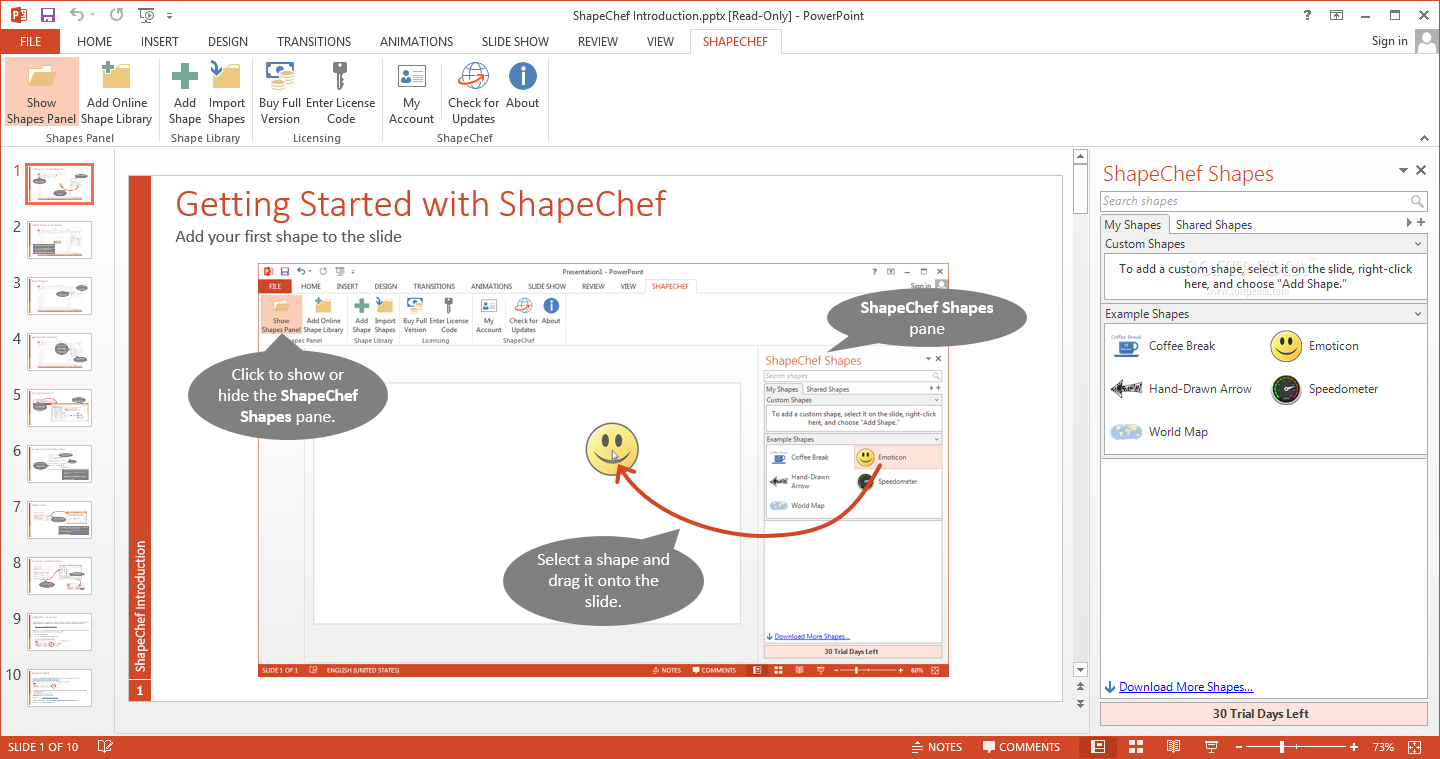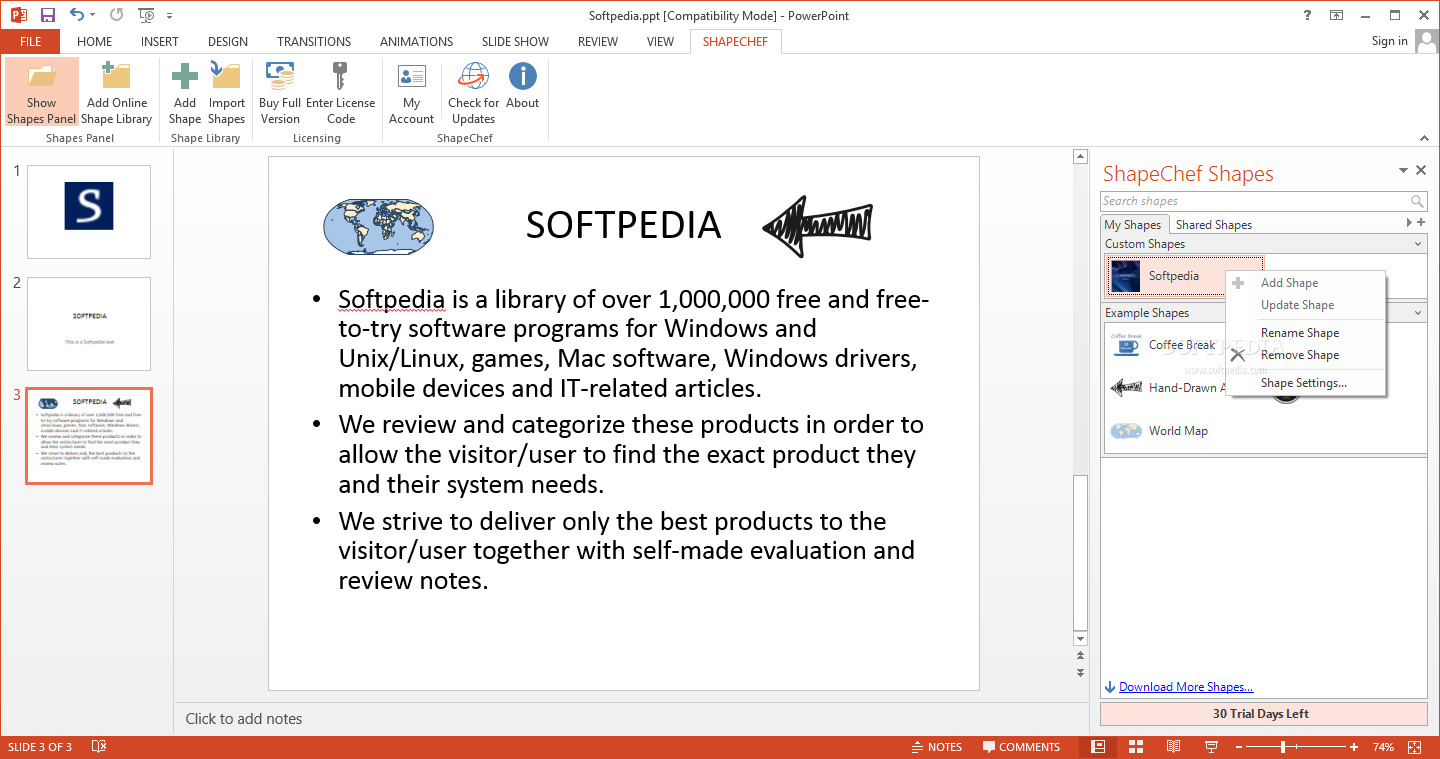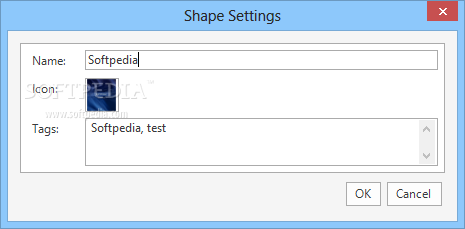Description
ShapeChef
ShapeChef is a cool add-on for Microsoft Office PowerPoint. When you're making a presentation, having the right images and graphics is super important. Sure, PowerPoint has some built-in pictures and animations, but it doesn’t offer much if you want to use your own custom stuff.
Why Use ShapeChef?
This is where ShapeChef comes in handy! It helps you keep track of all your custom images and shapes, so you don’t have to dig around every time you need one. Just think of it as your personal gallery for all those awesome visuals you love using in presentations!
Easily Organize Your Images
You can upload your favorite pics into an online library with ShapeChef. This means no matter what computer you're on, as long as you log into your account, you can access those images anytime. It’s like having your own toolbox filled with everything you need for creating great slides!
Simplifying Presentation Creation
The best part? You can just drag and drop these images right onto your slides when you're creating a presentation. So no more fussing around looking for that perfect picture—it's all at your fingertips!
Sync with Cloud and Share
If you've got friends or coworkers who could use some neat visuals, ShapeChef lets you share your image library with them too! You can sync everything up to the cloud, so everyone can get in on the fun.
A Quick Recap
In short, ShapeChef makes managing and organizing all your favorite images and shapes super easy. With instant access to them while working on Your PowerPoint Presentations!
User Reviews for ShapeChef 1
-
for ShapeChef
ShapeChef is a game-changer for PowerPoint users! Easily manage and organize custom images for presentations, boosting efficiency and creativity.