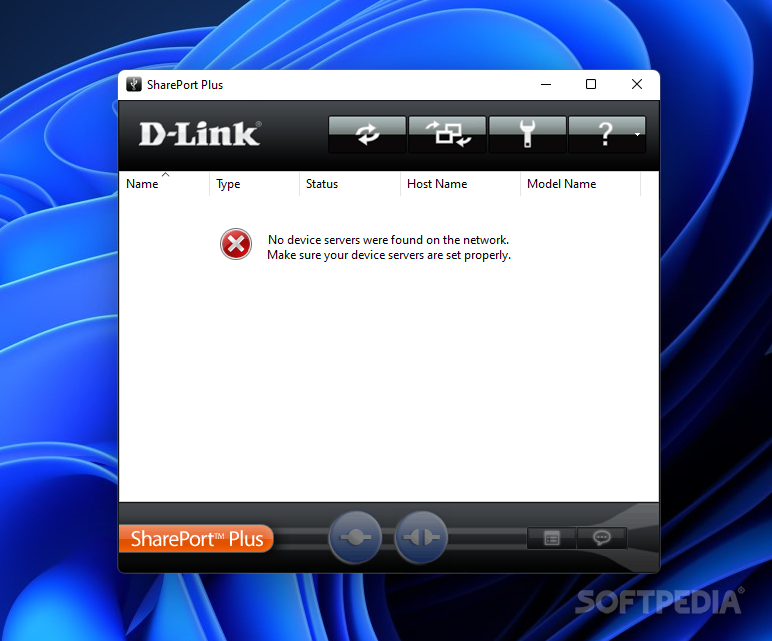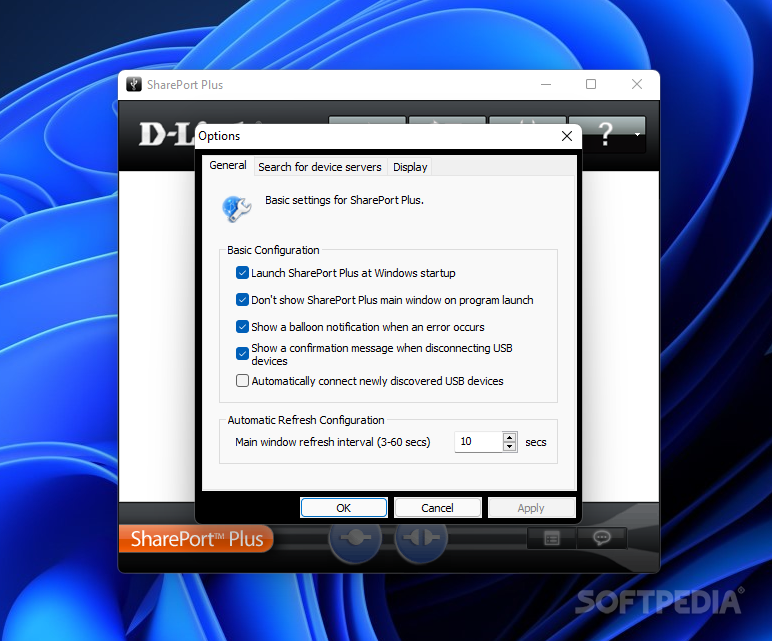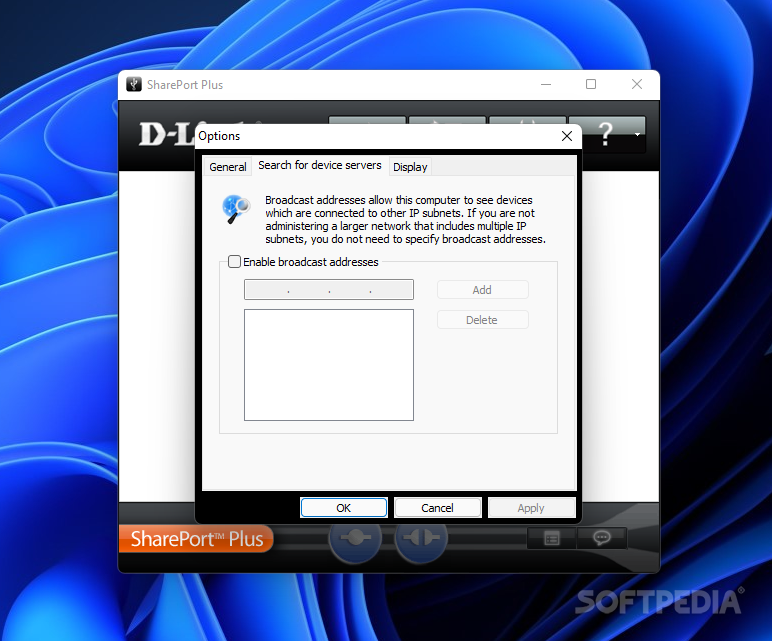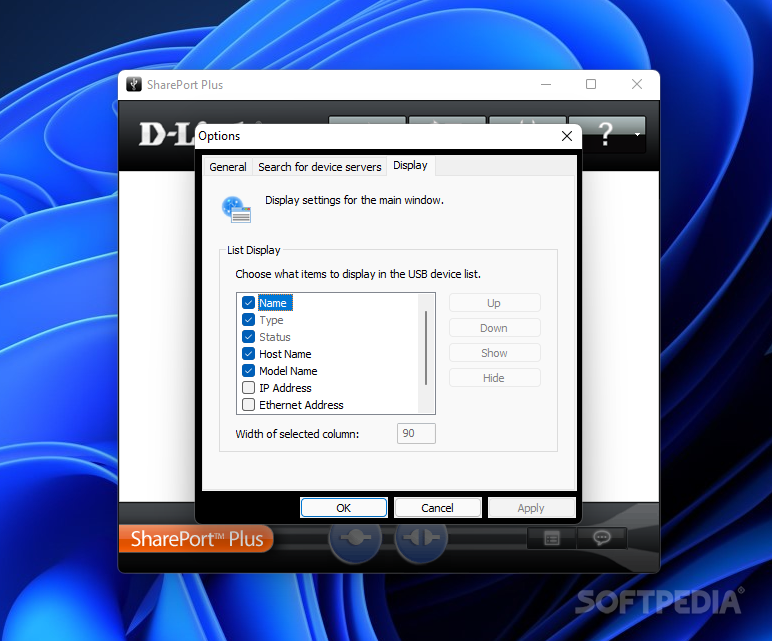Description
SharePort Plus
SharePort Plus is a super simple app that helps you connect your PC to any USB device on your network. It's designed to make this process really easy!
Easy Setup for USB Connections
The main screen of SharePort Plus is clean and organized. You can see a full list of all the USB devices and device servers that are detected on your network. This includes their names, types, statuses, models, and their host names along with IP and Ethernet addresses. It doesn’t matter if it’s audio devices, shared printers, scanners, storage devices, or web cameras; you’ll find them all here!
Connect with Just One Click
Connecting to any of these devices is as easy as pushing a button! Once you hit 'Connect', the USB device will be available on your computer just like it was plugged directly in. And when you're done using it? Just click the 'Disconnect' button to end the connection.
Smart Features for Printing
One great thing about SharePort Plus is its automatic setup feature. If you want to use a USB printer, it can automatically connect when you start printing and then disconnect when the job is done. You won’t have to do anything manually each time – how cool is that?
Messaging and Remote Access
If someone else is using a USB device that you need access to, no worries! You can send them a remote message through SharePort Plus. If they accept the disconnection request, you'll automatically get access to that device.
Easily Manage Your Devices
You can even set how often SharePort Plus checks for new devices on your network! It also allows you to manually search for devices in different IP subnets if you're managing a big network.
Error messages pop up when something goes wrong so you're always in the loop. Plus, with features like auto-connection and system tray control, this program makes managing USB connections quick and effortless.
If you’re ready to give it a try or want more details download SharePort Plus here!
User Reviews for SharePort Plus 1
-
for SharePort Plus
SharePort Plus is a user-friendly app for easily connecting USB devices to your PC within a network. Simple interface and auto-connection make it convenient.