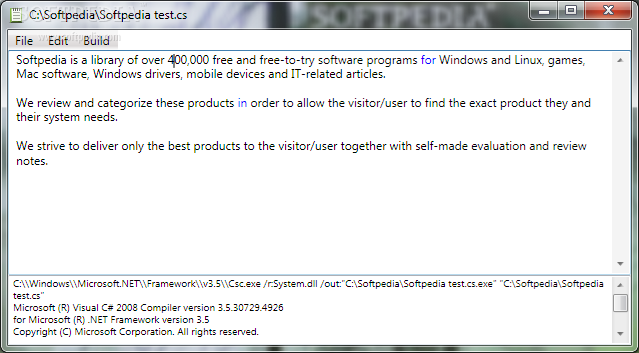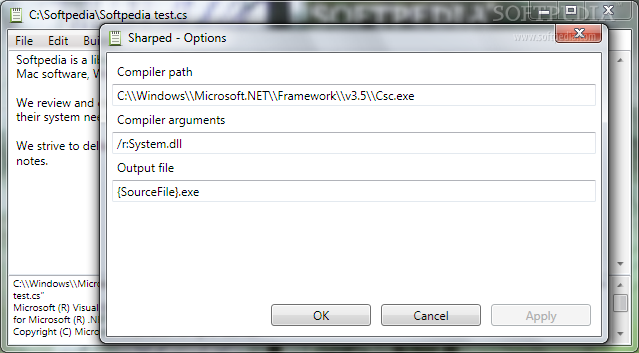Description
Sharped
Sharped is a handy tool for developing C# applications. You can create your programs by writing lines of code, and guess what? You don’t even need to set it up! Just download it, and you’re ready to go. But hey, make sure your computer has the .NET Framework installed so everything works smoothly.
No Setup Needed
The best part? You can use Sharped straight away. If you work on different computers, you can even carry it around on a thumb drive!
Easy-to-Use Interface
Once you open Sharped, you'll see there's plenty of space to write and view your code clearly. There’s also a log section at the bottom where any errors or operation statuses pop up. You start in a blank tab but can load sample files to see how things should look.
Syntax Highlighting
A cool feature is the syntax highlighter! It helps you easily spot regular text strings versus functions and special strings. Just keep in mind that there’s no line numbering on the side, which might make tracking your code a bit tricky.
Test Your Code
But wait, there’s more! Sharped doesn’t just let you write code; it also lets you test it out! It comes with a compiler so you can build your program right from the app. Plus, if needed, you can choose a different compiler through the options menu.
A Straightforward IDE for C#
All in all, Sharped is pretty straightforward as an IDE for C#. It has great features like syntax highlighting but could use some improvements like line numbering or counters to help track your progress better.
If you're looking to enhance your coding experience, check out Sharped here!
User Reviews for Sharped 1
-
for Sharped
Sharped is a handy tool for C# development with syntax highlighter and compiler. Could benefit from line numbering feature.