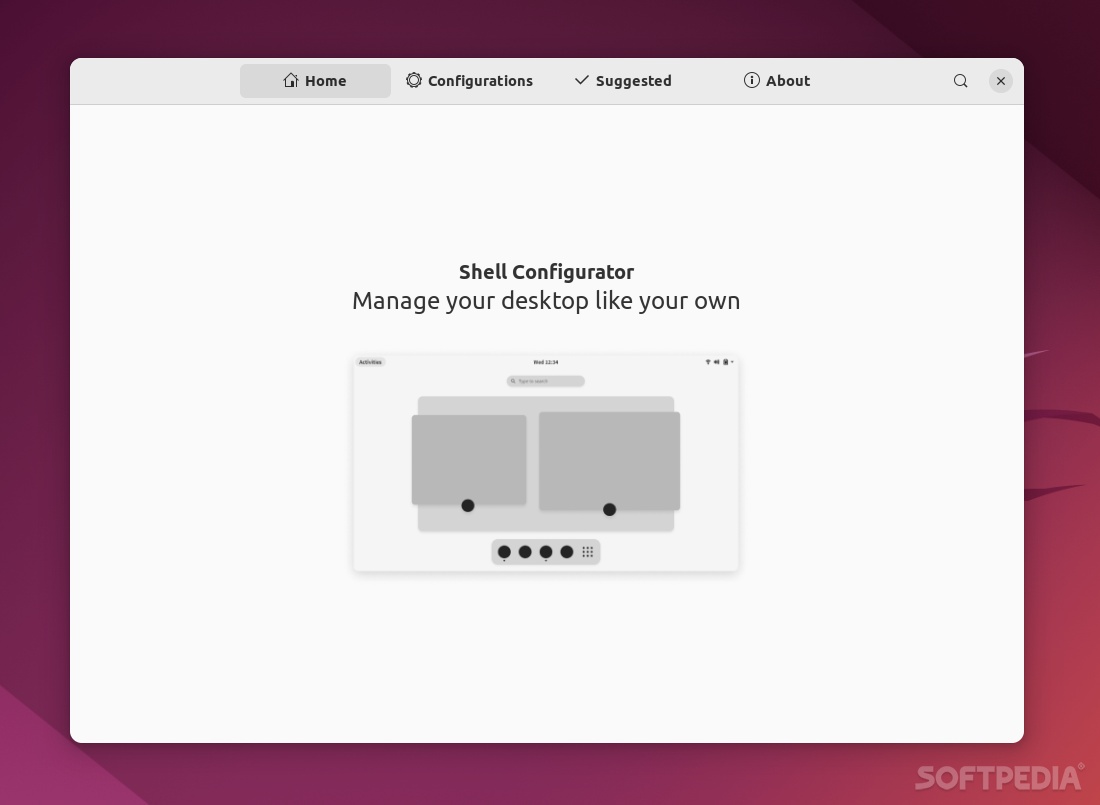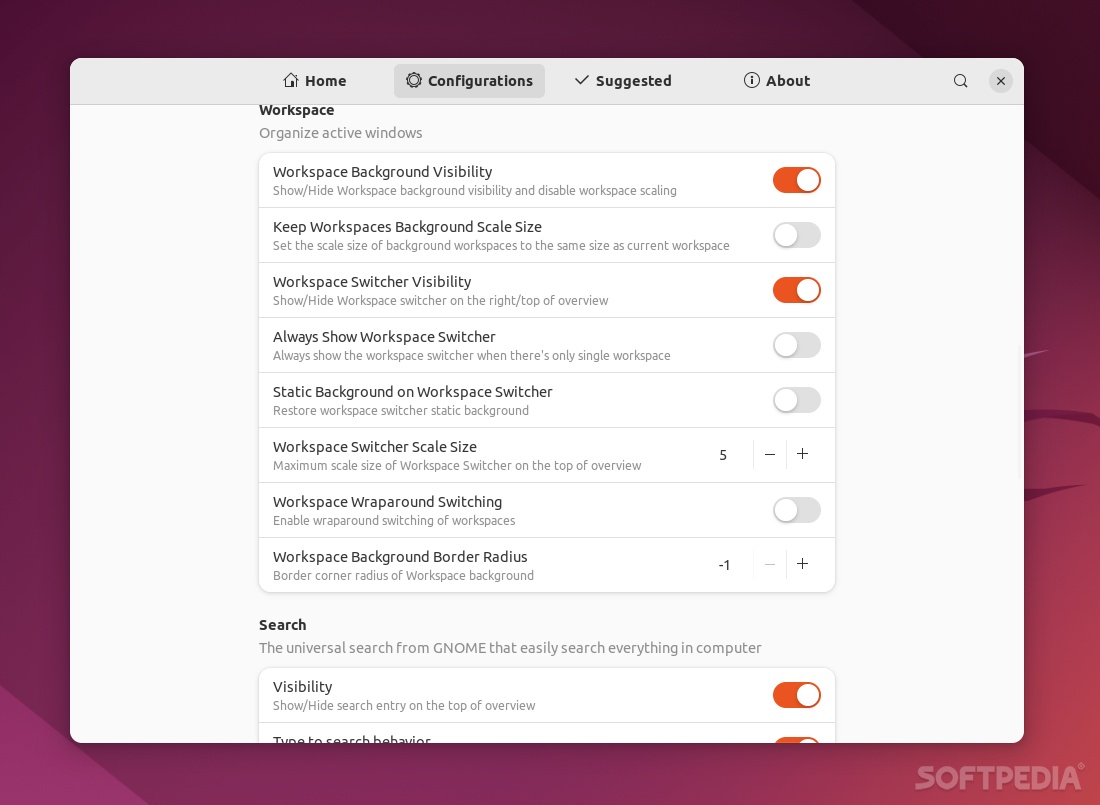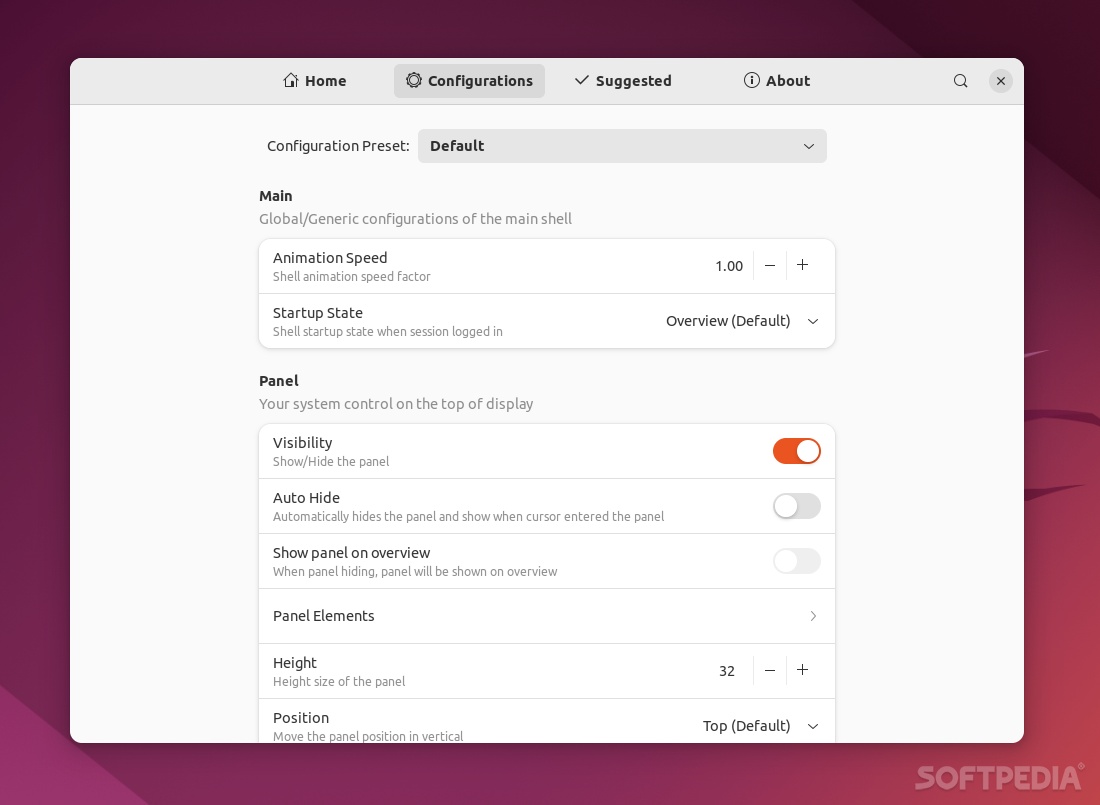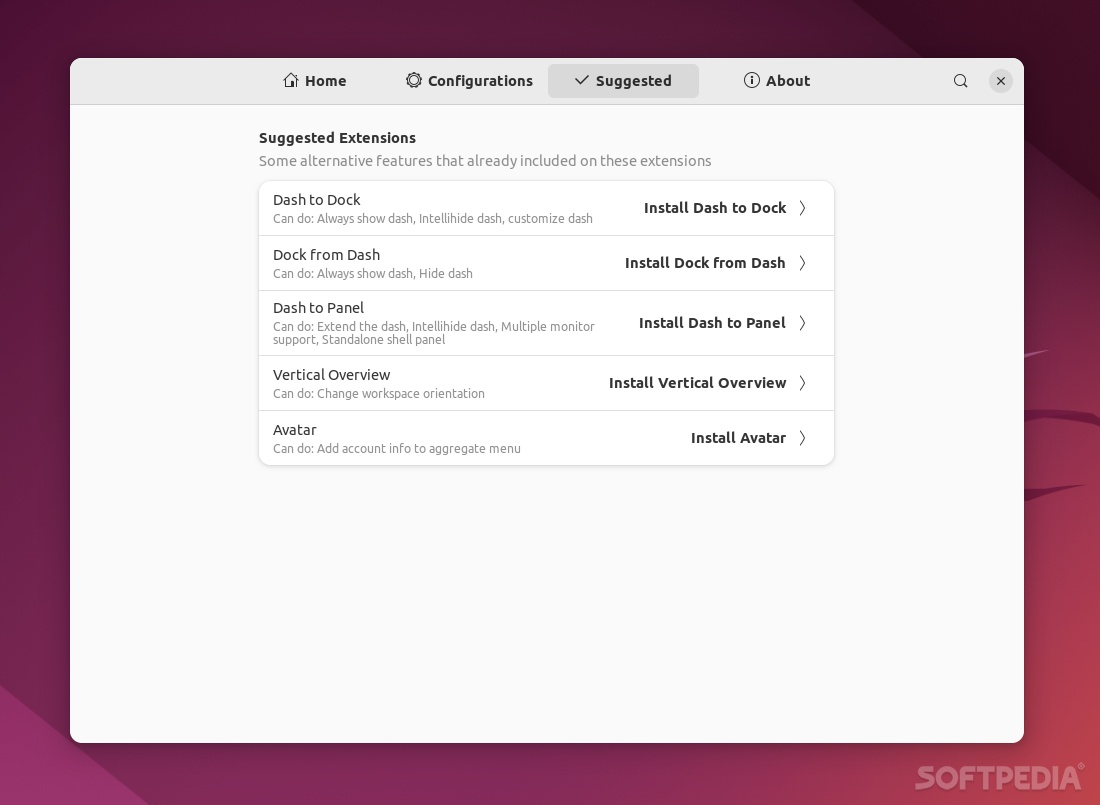Description
Shell Configurator
Shell Configurator is a handy tool that helps you unlock the hidden parts of the GNOME Shell UI. You know how sometimes it feels like there are secret settings you can’t touch? Well, this tool makes it super easy to get into those advanced settings without needing to mess around with the command line.
Unlock Hidden Settings Easily
When you first check out Shell Configurator, you might think, "Wait, isn’t this just like other tools?" And yeah, it does overlap a bit with other configuration utilities and GNOME shell extensions. But here’s where it shines: it lets you reset your settings really easily!
Multiple Profiles for Easy Management
So, what’s the big deal about profiles? Well, Shell Configurator lets you switch between different profiles effortlessly. If you make some changes and want to go back to how things were, just flip back to the 'default' profile and boom—it’s like nothing ever happened!
User-Friendly Interface
This extension has a clean and organized GUI that makes accessing all these cool configuration tools a breeze. You’ll find four main tabs in total, but two of them stand out: Configuration and Suggested.
Explore Configuration Options
The Suggested tab is where you can grab other GNOME extensions that work similarly—these are usually projects that inspired Shell Configurator. But if you're ready for some real fun, head over to the Configuration tab; that's where all the magic happens!
Tweak Your Experience
In the Configuration section, you'll be able to adjust tons of aspects like animation speeds, which items show up on your top bar, whether or not to enable dock separation modules, workspace behaviors, notification settings—you name it! There’s so much flexibility here.
A Tool Worth Trying
You might have noticed there are plenty of tools out there doing similar things as Shell Configurator. But what sets it apart is its great support for profiles—including Minimal and Default profiles plus a Custom one! So why not check it out?
If you're curious about downloading this awesome tool now, click here!
User Reviews for Shell Configurator For Linux 7
-
for Shell Configurator For Linux
Shell Configurator FOR LINUX offers advanced GNOME Shell configuration without command line hassle. Clean GUI, multiple profiles, and reset option make it standout.
-
for Shell Configurator For Linux
Shell Configurator is a game changer for GNOME users! The clean interface and easy access to hidden settings make it a must-have.
-
for Shell Configurator For Linux
Absolutely love Shell Configurator! It simplifies tweaking my GNOME environment, and the profile feature is incredibly useful.
-
for Shell Configurator For Linux
This app is fantastic! Shell Configurator lets me customize my GNOME Shell effortlessly. Highly recommend it!
-
for Shell Configurator For Linux
Shell Configurator has transformed my GNOME experience. The ability to reset configurations easily is such a great feature!
-
for Shell Configurator For Linux
I can't imagine using GNOME without Shell Configurator now. It's user-friendly and offers endless customization options!
-
for Shell Configurator For Linux
Five stars for Shell Configurator! The organized GUI makes finding settings a breeze, and the profile support is brilliant.