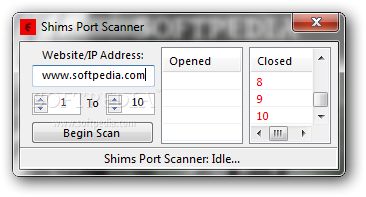Description
Shims Port Scanner
Shims Port Scanner is a handy tool that helps you figure out which ports are open or closed on a specific IP address or website. It’s super useful for anyone wanting to check their network security!
Easy Installation and Portability
The great thing about Shims Port Scanner is that you don’t even have to install it! It’s portable, which means no messy installations. Your Windows registry stays clean, and when you decide to remove it, there won’t be any leftover files.
Take It Anywhere!
If you pop the program files onto a USB flash drive, you can take Shims Port Scanner with you wherever you go! You can run it on any computer without needing to set anything up.
User-Friendly Interface
When you open the software, you'll see a neat little window with buttons and areas showing which ports are open and closed. It’s designed so that everyone can use it without getting lost or confused.
Simplified Scanning Process
To start scanning, just type in a website or IP address along with the starting and ending ports. Then hit the “Begin Scan” button! In no time at all, you'll see the results displayed in two easy-to-read panels side by side.
No Slowdowns Here!
You don’t have to worry about your computer slowing down while using Shims Port Scanner. The software keeps CPU and memory usage low, so everything runs smoothly as you scan.
A Handy Tool Overall
In summary, Shims Port Scanner is an excellent tool for checking ports. You can run it alongside other programs without issues. Its user-friendly design makes it accessible for everyone, response times are quick, and our tests didn’t show any errors or crashes at all.
User Reviews for Shims Port Scanner 1
-
for Shims Port Scanner
Shims Port Scanner is a portable and user-friendly tool for checking open/closed ports. No system impact with quick results.