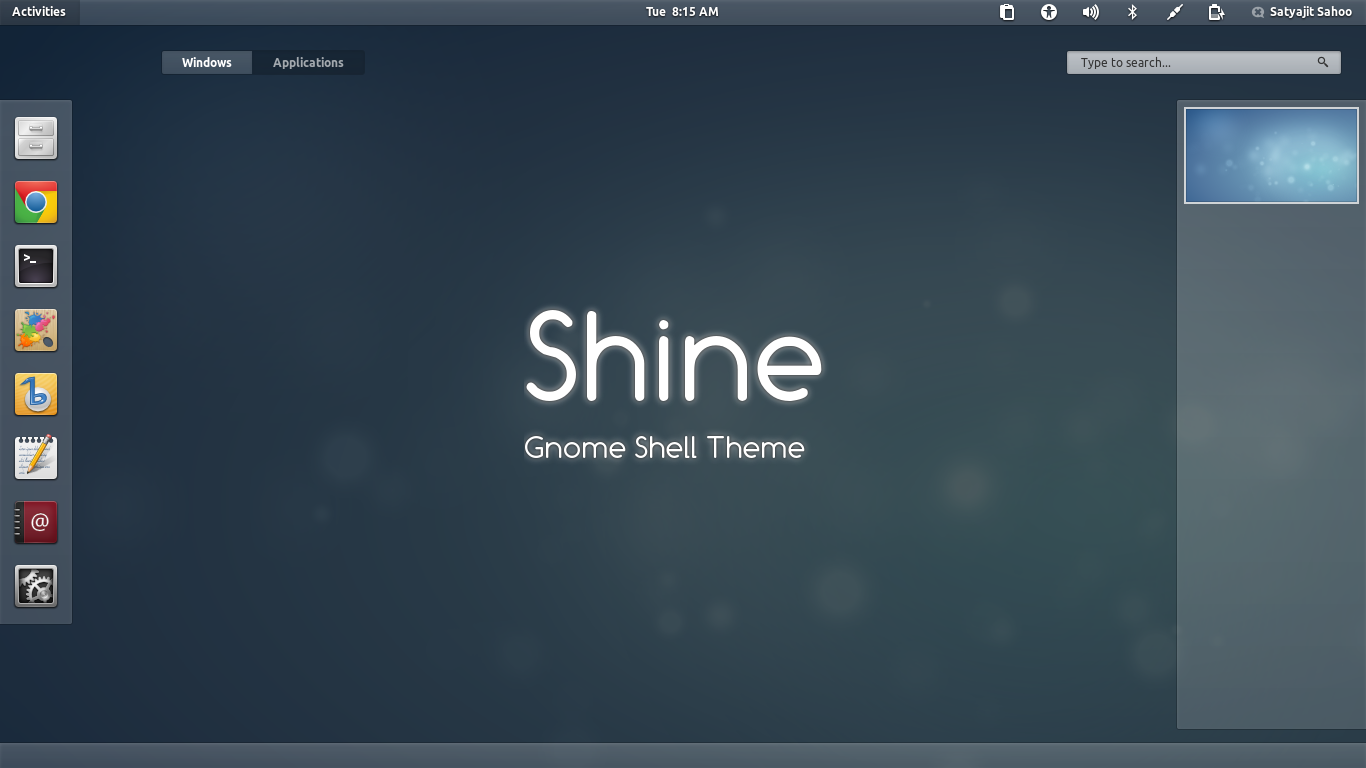Description
Shine
Shine is a super cool GNOME-Shell theme that really aims to mix smooth transitions with usability and transparency. If you're using GNOME 3.2 or GNOME 3.4, this theme is perfect for you!
Installing Shine Theme
If you're eager to get started with Shine, there's a great tutorial out there that can guide you through the installation process. You can check it out on Softpas. This detailed guide will walk you through every step.
Easy Installation for Ubuntu Users
For all you Ubuntu fans, installing this theme is really simple! You just need to use the terminal and follow these commands:
sudo add-apt-repository ppa:satyajit-happy/themes
sudo apt-get update && sudo apt-get install gnome-shell-theme-shine
Why Choose Shine?
This theme isn't just about looks; it's designed to improve your experience while keeping everything looking sleek and modern. Shine offers a fresh take on how your desktop can look and feel.
Final Thoughts
If you're excited about customizing your GNOME environment, download Shine here!. You'll love how it transforms your workspace into something unique.
User Reviews for Shine FOR LINUX 7
-
for Shine FOR LINUX
Shine FOR LINUX offers a seamless GNOME-Shell experience with elegant transition effects and user-friendly design. Perfect for GNOME 3.2 and 3.4.
-
for Shine FOR LINUX
Absolutely love the Shine theme! The smooth transitions and transparency really enhance my GNOME experience.
-
for Shine FOR LINUX
Shine is a game-changer for my desktop. It looks stunning and is incredibly easy to install. Highly recommend!
-
for Shine FOR LINUX
This theme brings a fresh look to my GNOME desktop. The usability combined with aesthetics is top-notch!
-
for Shine FOR LINUX
I've tried many themes, but Shine stands out with its smoothness and elegance. Definitely a 5-star theme!
-
for Shine FOR LINUX
The Shine theme completely transformed my workspace! It's stylish and functional - exactly what I wanted.
-
for Shine FOR LINUX
I'm so impressed with the Shine theme. It’s beautiful, functional, and easy to set up. Five stars all the way!