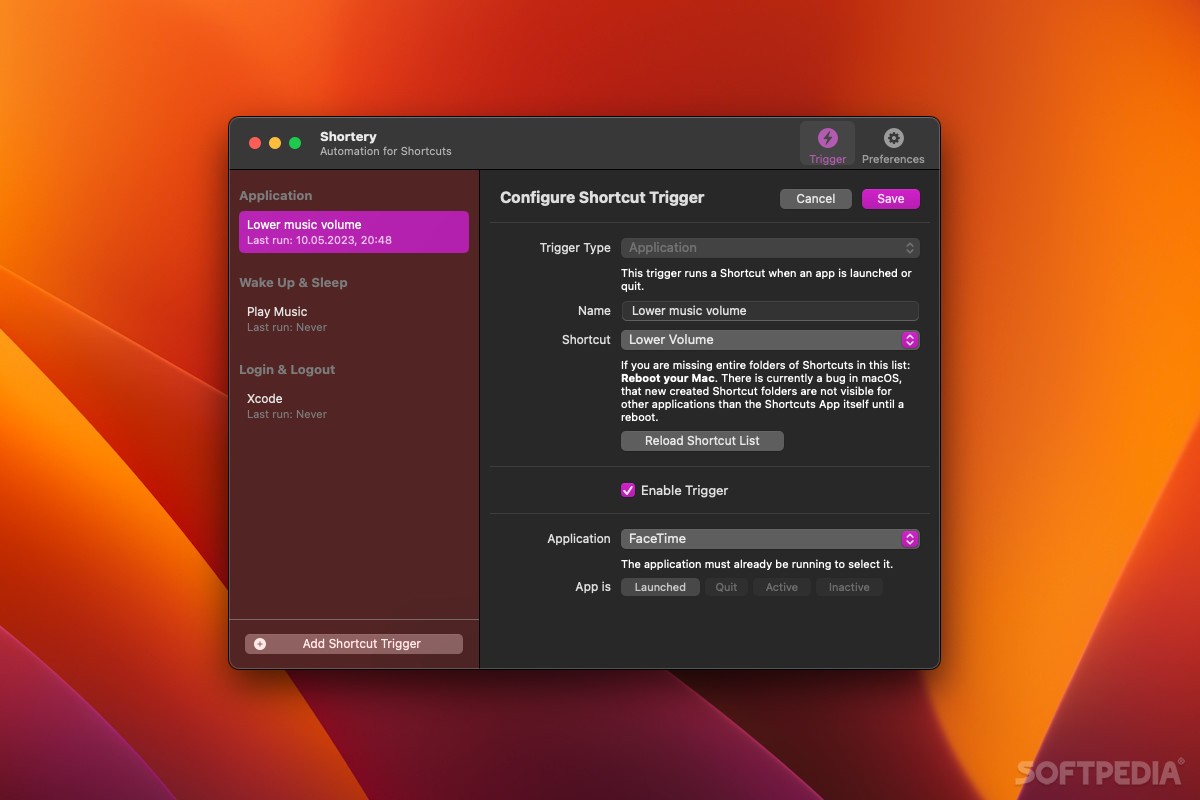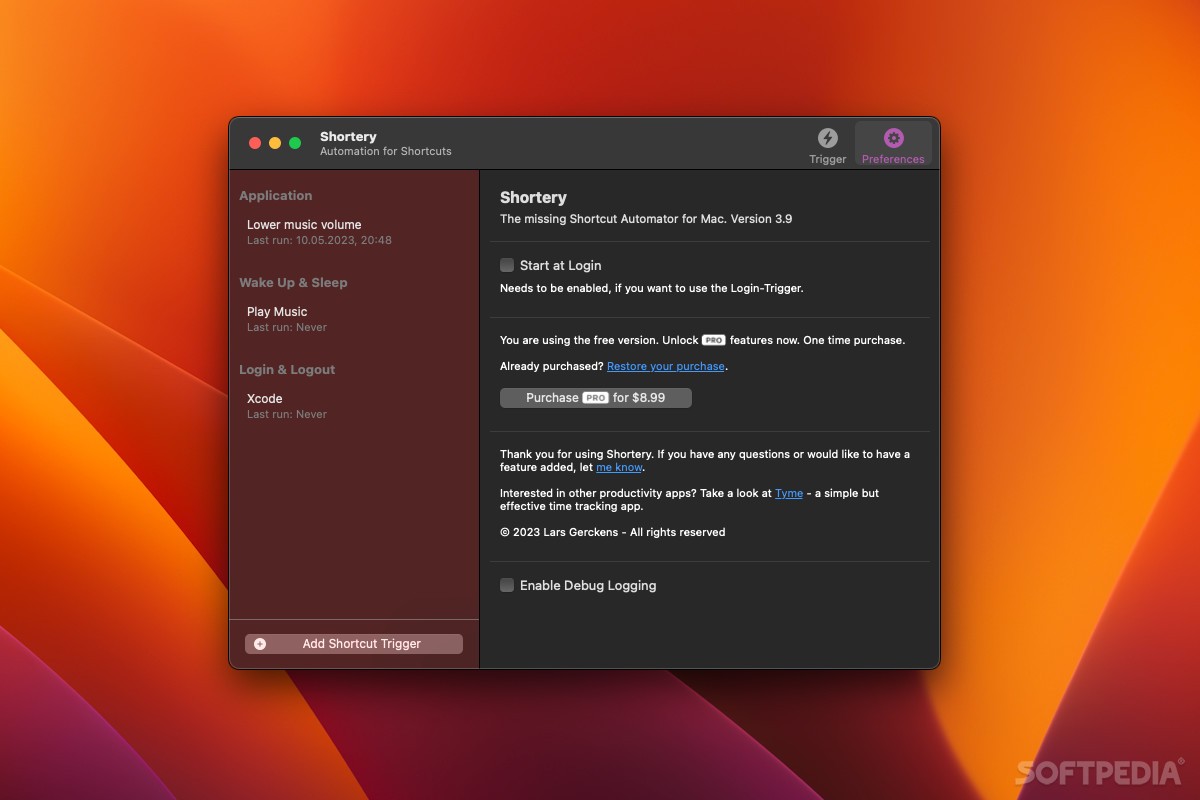Description
Shortery
Shortery is an awesome tool that works with Apple’s Shortcuts. It’s super easy to use, which is great news for everyone! The main issue with Shortcuts is that you can’t automatically trigger the shortcuts you've made. This is where Shortery comes in to save the day!
What Does Shortery Do?
With Shortery, you can set up triggers that run your shortcuts without needing to do it manually every time. Imagine not having to repeat those boring tasks over and over again! It’s just as simple to set up these triggers as it is to create your original shortcuts.
How Does It Work?
If you're interested in trying out this app, you probably already have some automations ready with Shortcuts. But let’s be honest—you still need to run them yourself. That’s not very convenient, right? Well, with Shortery, you can choose any shortcut you’ve created and link it to a trigger that runs automatically.
Types of Triggers You Can Use
You’ve got plenty of options! You can set triggers for things like when you launch an app, log in to your device, or even when a new file shows up in a folder. And get this—you can tie those triggers to any shortcut you've built!
Setting Up Triggers Made Easy
Getting started with setting up your triggers couldn't be easier! Just pick the type of trigger you want, select the shortcut, and define what event should kick it off. You’ll see all your triggers listed on the side panel and can keep track of everything from the menu bar.
A Must-Have Tool for Automation Lovers
Shortery adds features that really should have been part of Shortcuts from the start. It opens up so many creative possibilities for automation while saving you from doing repetitive tasks just to run shortcuts. The full version does come at a cost, but it's pretty reasonable as a one-time purchase!
If you're ready to take your automation game up a notch, check out Shortery here!
User Reviews for Shortery FOR MAC 0
No reviews found