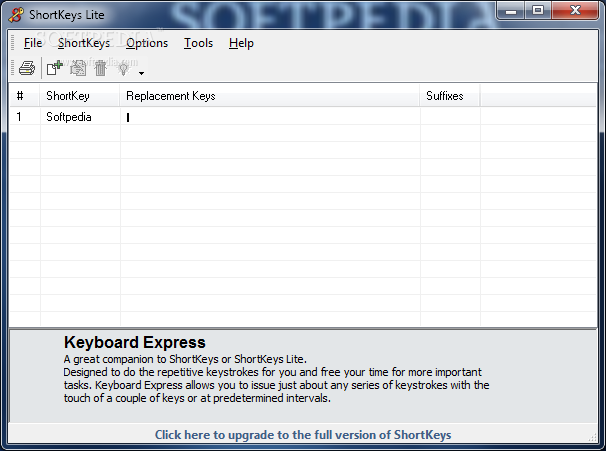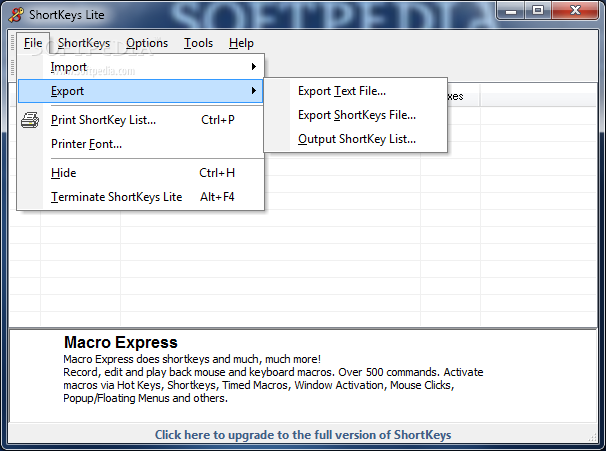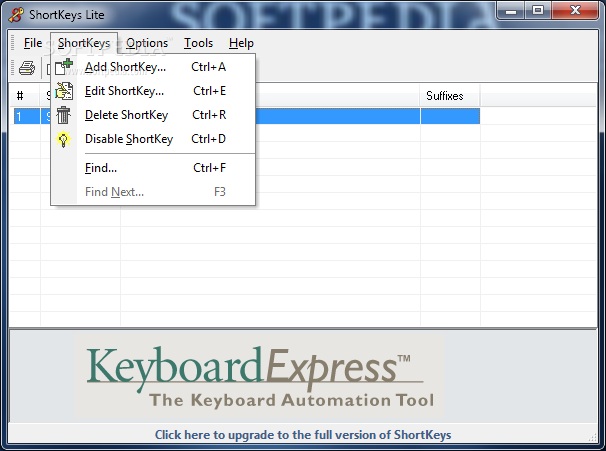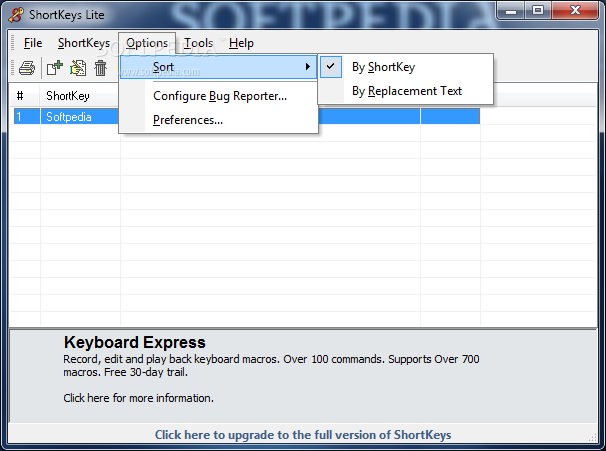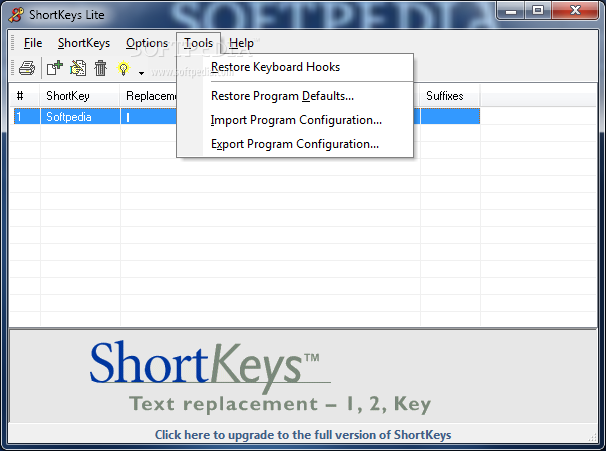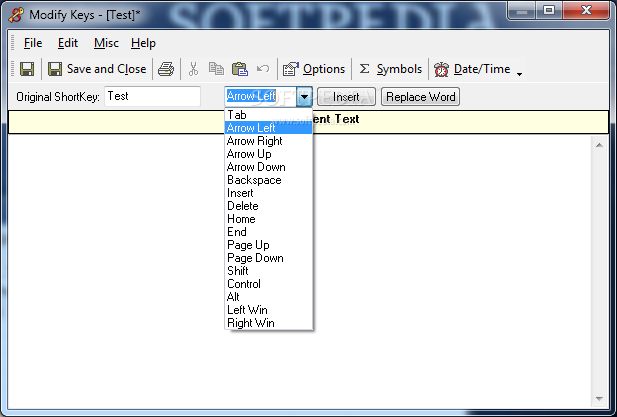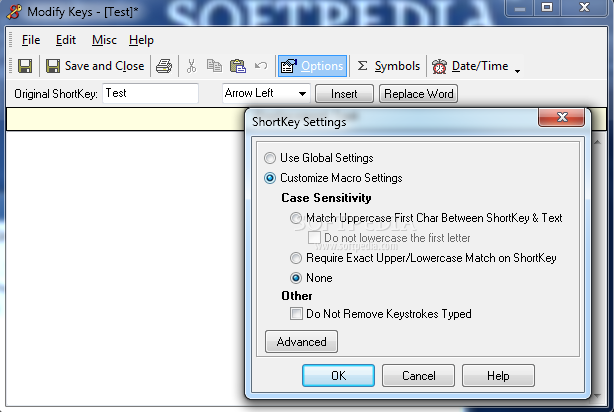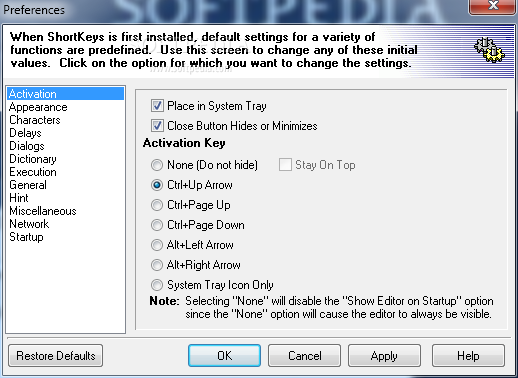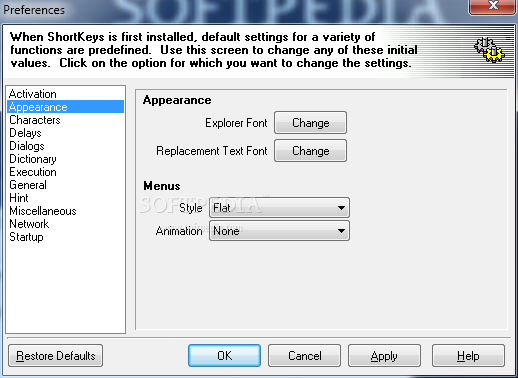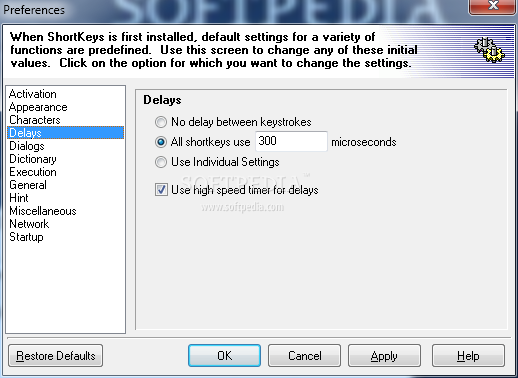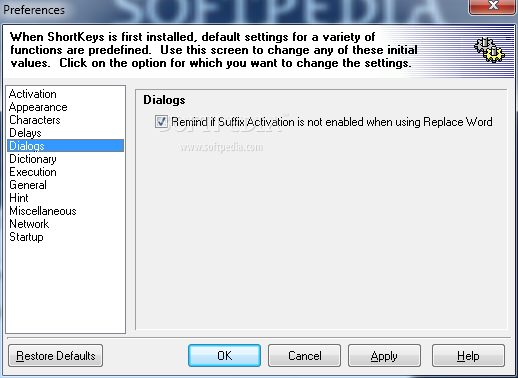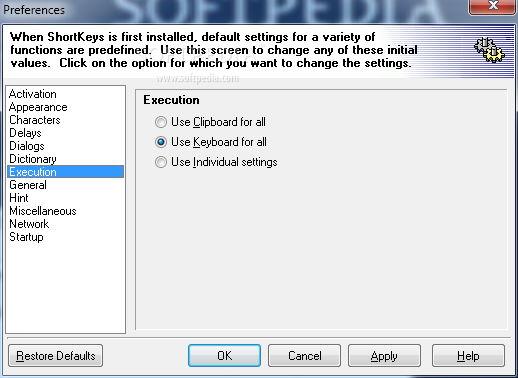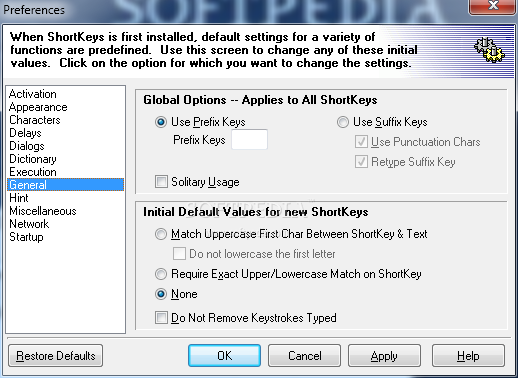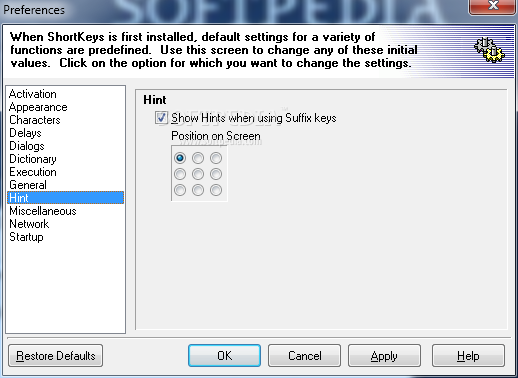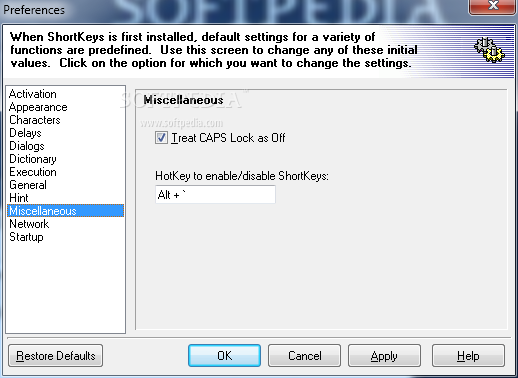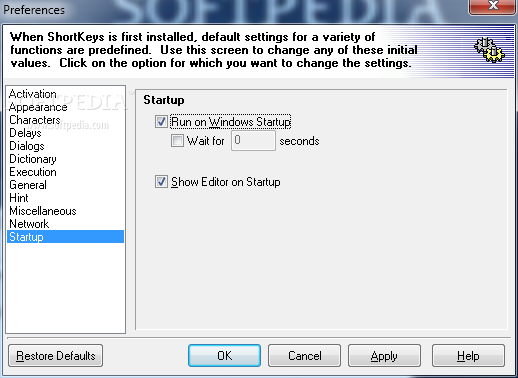Description
ShortKeys Lite
ShortKeys Lite is a handy tool that can make your time on the computer a lot smoother. If you find yourself typing the same long paragraphs or sentences over and over, this software is here to help. It allows you to write big chunks of text by just typing a few letters. Pretty cool, right?
Getting Started with ShortKeys Lite
When you first launch ShortKeys Lite, a friendly wizard pops up to guide you through the basics. It helps you understand how everything works and shows you how this application can be super useful for your daily tasks. If you're not into wizards, no worries! You can easily skip it and come back later if you need help. Plus, there's plenty of documentation available to help if you ever feel stuck.
Easy Configuration of Shortkeys
The app uses a neat table to display all your configured shortkeys. You can see which ones have prefixes or suffixes based on how you've set them up. Setting up these shortkeys is straightforward too!
User-Friendly Creation Window
The creation window in ShortKeys Lite is designed to be easy to use. Thanks to that helpful initial wizard, adding new entries feels like a breeze! You just type in what you'd like as a trigger (like a few letters) and then paste in the longer text that needs inserting. You can even add special keys, dates, times, and symbols if needed.
Manage Your Entries with Ease
Once you've created your shortkeys, they'll show up in the main window where you can edit or remove them whenever necessary. If you're done with managing configurations for now, it minimizes to the system tray and only activates when needed according to your settings.
Why Choose ShortKeys Lite?
Overall, ShortKeys Lite is an excellent choice if you're looking for an application that saves time and effort when writing repetitive text. Sure, it might take some time to set everything up just right, but trust me—once it’s ready to go, you'll wonder how you ever managed without it!
If you're interested in more tools like this one, check out Text Abbreviations Managers.
User Reviews for ShortKeys Lite 1
-
for ShortKeys Lite
ShortKeys Lite is a practical app that saves time and effort. Initial wizard makes setup easy. Manage configurations easily. Recommended for repetitive tasks.