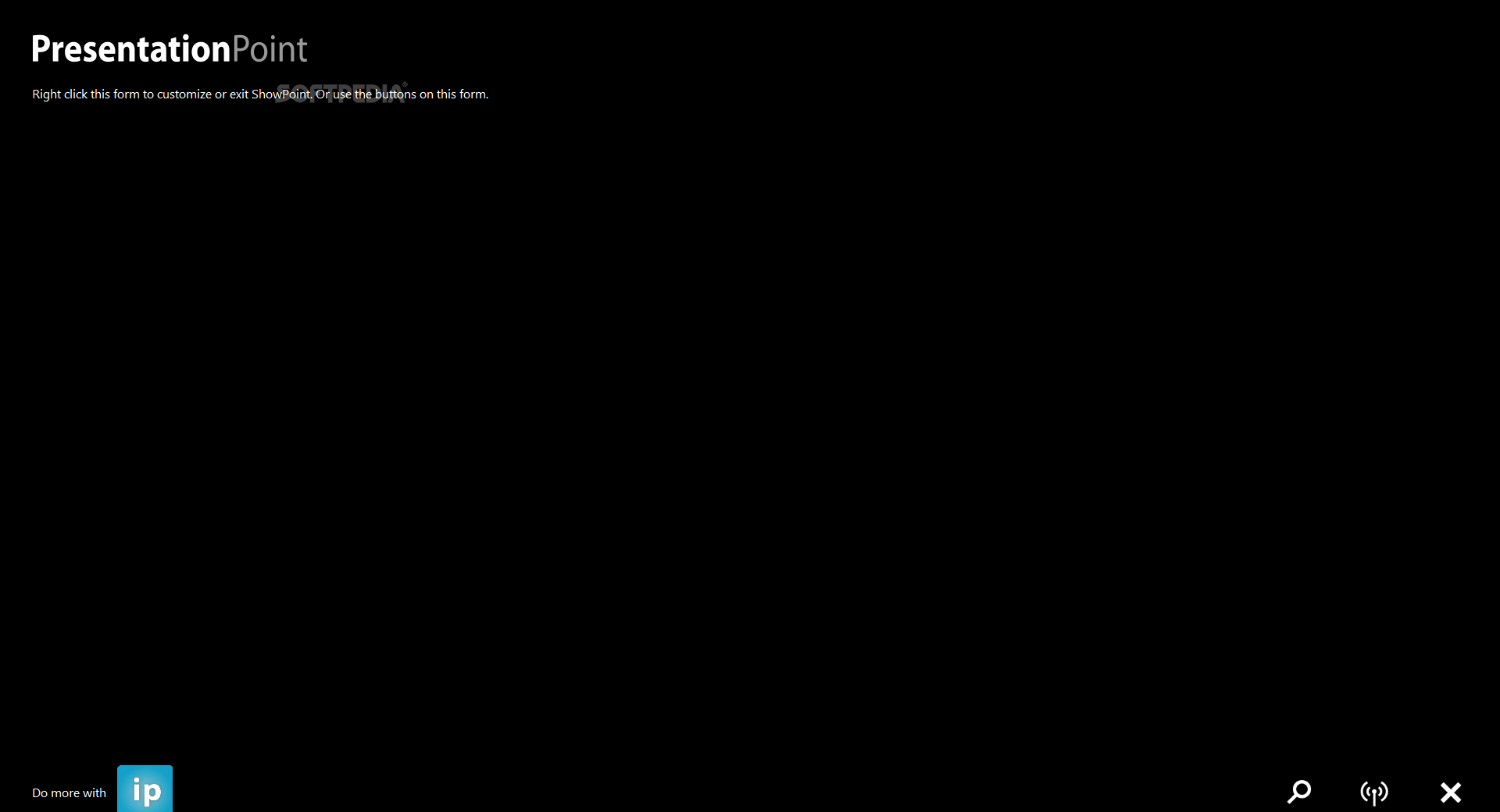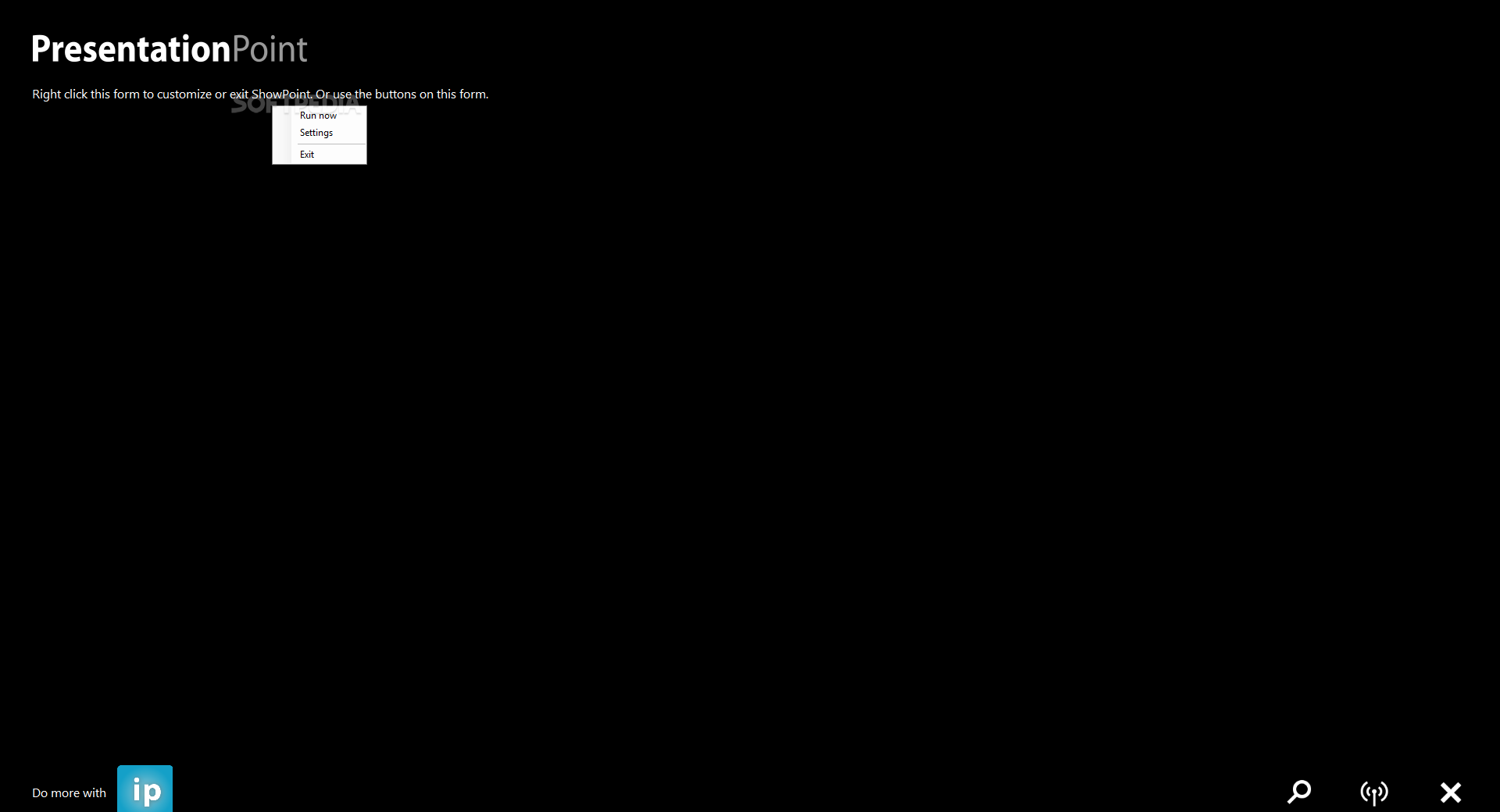Description
ShowPoint
ShowPoint is a handy tool for anyone in the advertising game. You know how important it is to get your product out there, right? Well, this software really helps with that by running presentations on remote displays. Even though it can't create slideshows by itself, it sure can make them shine in front of an audience!
Easy Setup and Use
The setup for ShowPoint is super simple, so even if you're not a tech whiz, you can jump right in and start displaying your presentations. Just remember, you'll need to have your slides all set up before using this tool since it doesn't do any editing.
Monitor Your Slides
One cool feature of ShowPoint is its ability to keep an eye on a source folder for updated slideshows. This means if you've got new or edited PPTs, the program will catch those changes! Imagine being able to update what's on screen in real time while clients are watching. Pretty neat!
Automatic Start-up
You can also set ShowPoint to start automatically when you log into Windows. Once everything's configured correctly, it will run the presentation over and over again while keeping tabs on that source directory for any updates.
Displaying Remotely
This setup lets you showcase slides at different locations but still have some control via the monitored folder. However, it would be awesome if you could load more than one presentation at a time—like having a queue system where you could prioritize which files to show first.
A Simple Advertising Tool
In conclusion, ShowPoint is an easy-to-use tool perfect for anyone in advertising. It displays PPT shows remotely and keeps checking for new content in your chosen folder. While only loading one item can limit its power a bit, it's still a great choice for showcasing presentations.
If you're ready to enhance your advertising efforts with ShowPoint<\/strong>, check it out today!
User Reviews for ShowPoint 1
-
for ShowPoint
ShowPoint is a user-friendly tool for remote presentations. Its monitoring feature for updated slideshows enhances its utility. Limited to loading one item at a time.