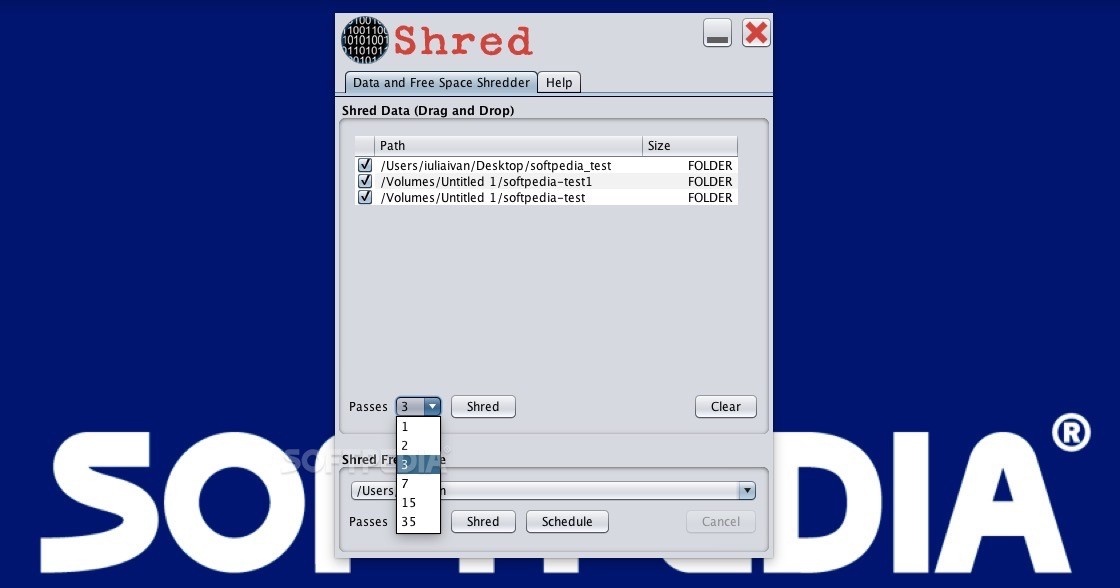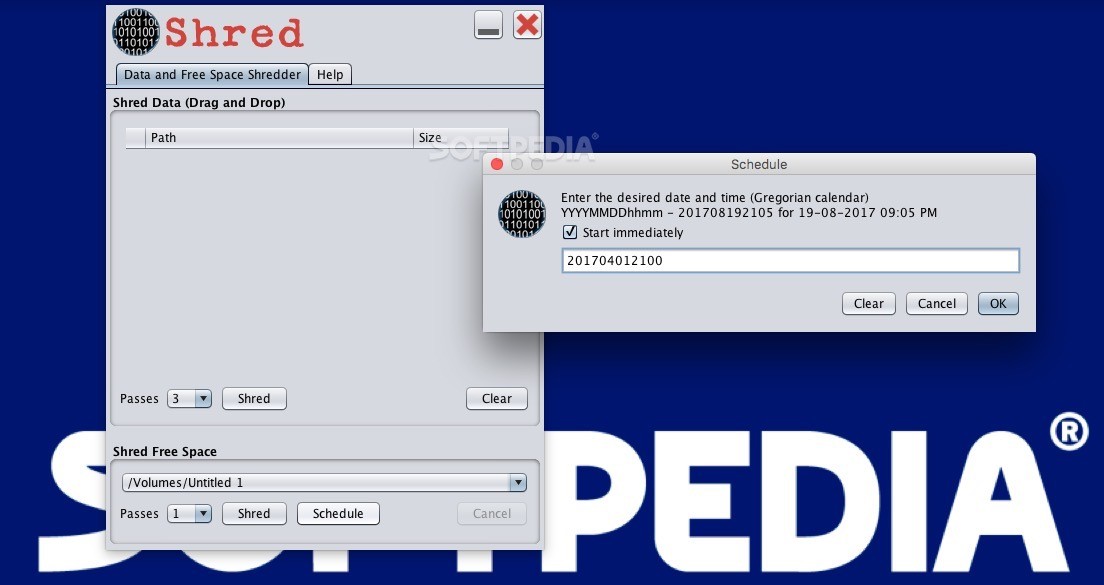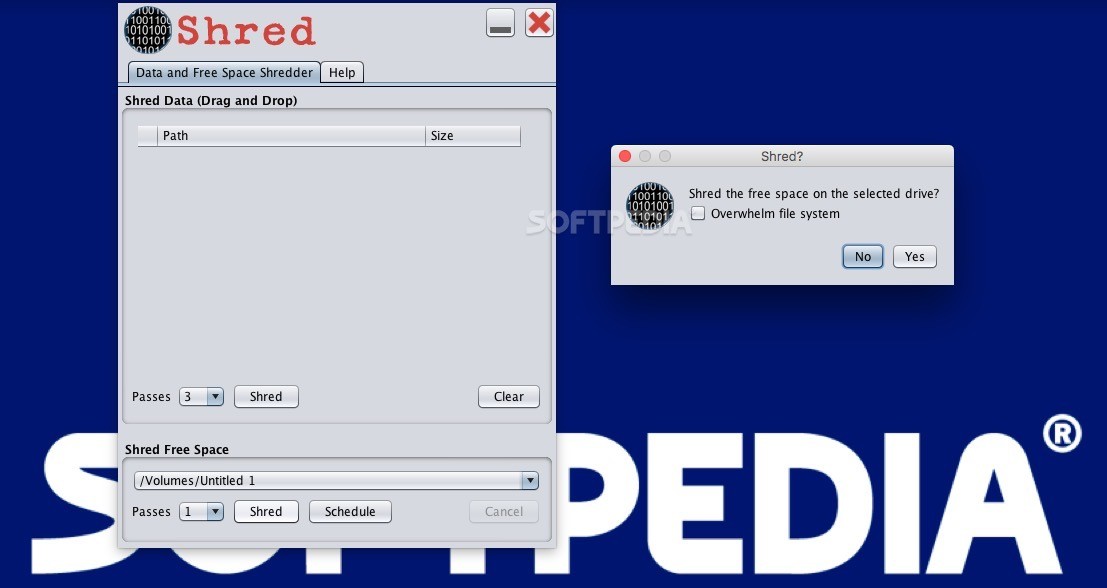Description
Shred
Shred is a handy app that helps you securely erase files and free space on your computer. When you delete something, it doesn’t just disappear. Instead, the system marks that space as free, meaning it can still be recovered with the right tools. This is where Shred steps in!
Why You Need Secure Deletion
When you want to get rid of sensitive information, just hitting delete isn’t enough. To really wipe everything clean, you need to securely erase files and overwrite that free space with random data. This makes it super tough for anyone to recover what you've deleted.
How Shred Works
This minimalist Java-based application is pretty straightforward to use. But first, make sure you have Java Runtime on your computer. Once that's set up, using Shred is a breeze!
The coolest feature? You can run multiple instances of Shred at once! So while you're shredding one file or folder, you can also be overwriting free space on another volume without any hassle.
Using Shred Effectively
Keep in mind that Shred works with the same permissions as your user account. That means you can't use it to shred important system folders—so stick to your own files!
To start using Shred, just drag and drop the files or folders you want to erase into the main window of the app. You'll see each item’s path and size pop up, which is super handy.
If you're looking to clear out some free space, Shred also detects all connected volumes on your system. You can easily pick which one you'd like to clear from a drop-down menu.
Customizing Your Erase Process
The next step is picking how many passes Shred should take when overwriting data before deleting items. The more passes you select, the more secure your deletion will be!
Beyond just overwriting storage with random data, Shred also renames files and alters their date and time stamps. This extra layer of complexity makes it even harder for recovery tools to find anything.
Best Practices for Selling Devices
If you're planning on selling or giving away a drive or device, it's super important to securely erase everything first! There are tons of recovery tools out there that could access files if they're not properly wiped.
Shred makes this process easy and efficient. It can handle both files and folders while also overwriting metadata information.
User Reviews for Shred FOR MAC 0
No reviews found