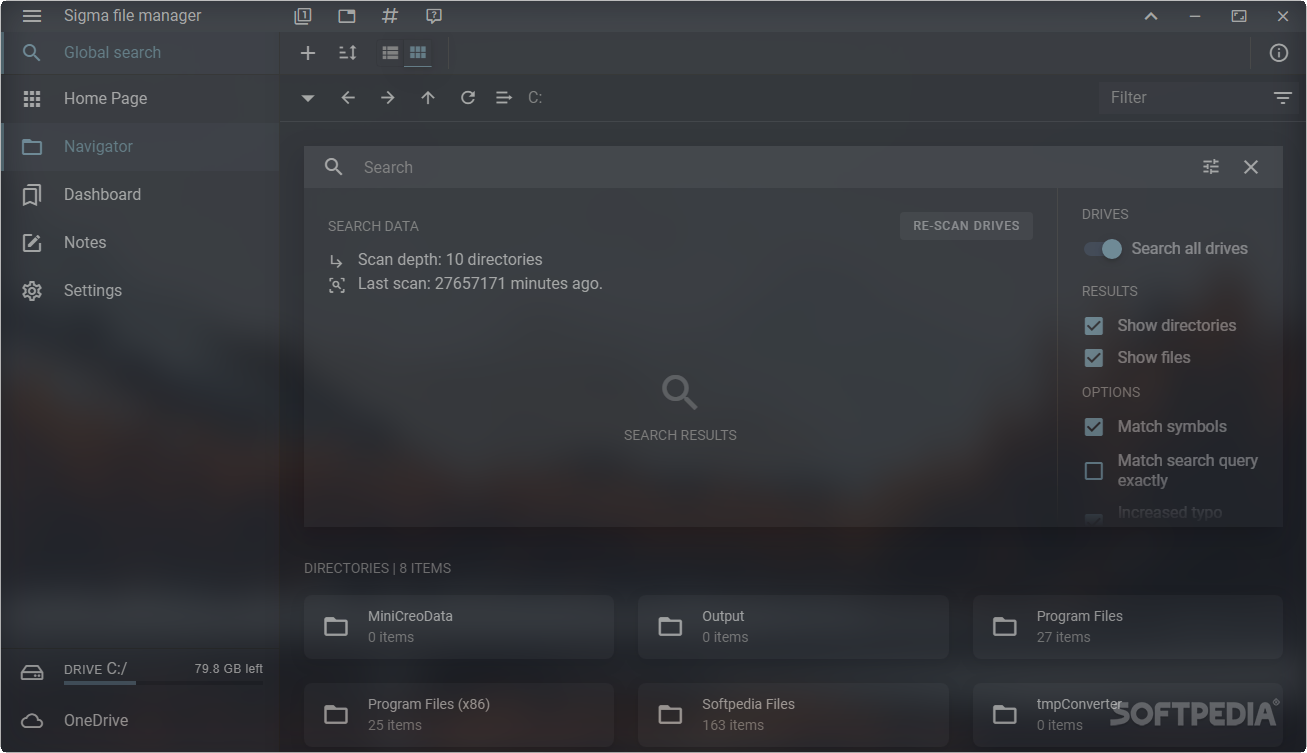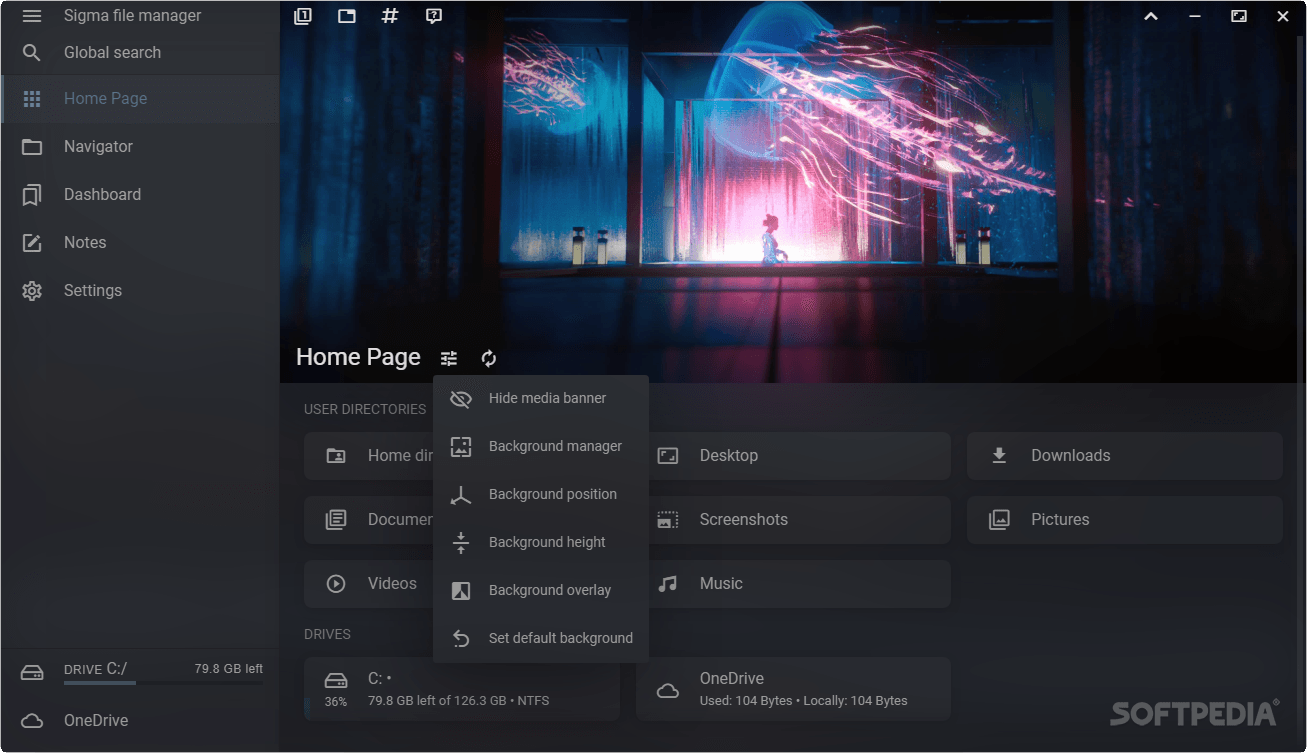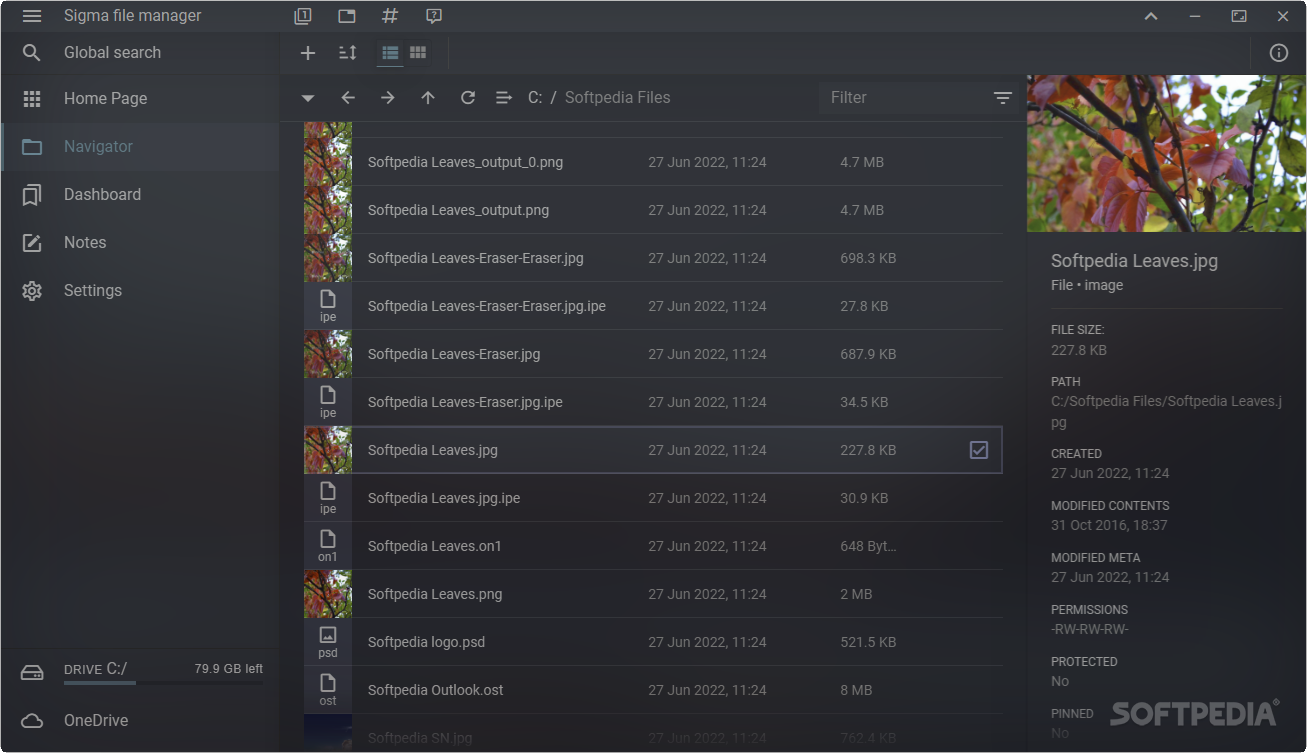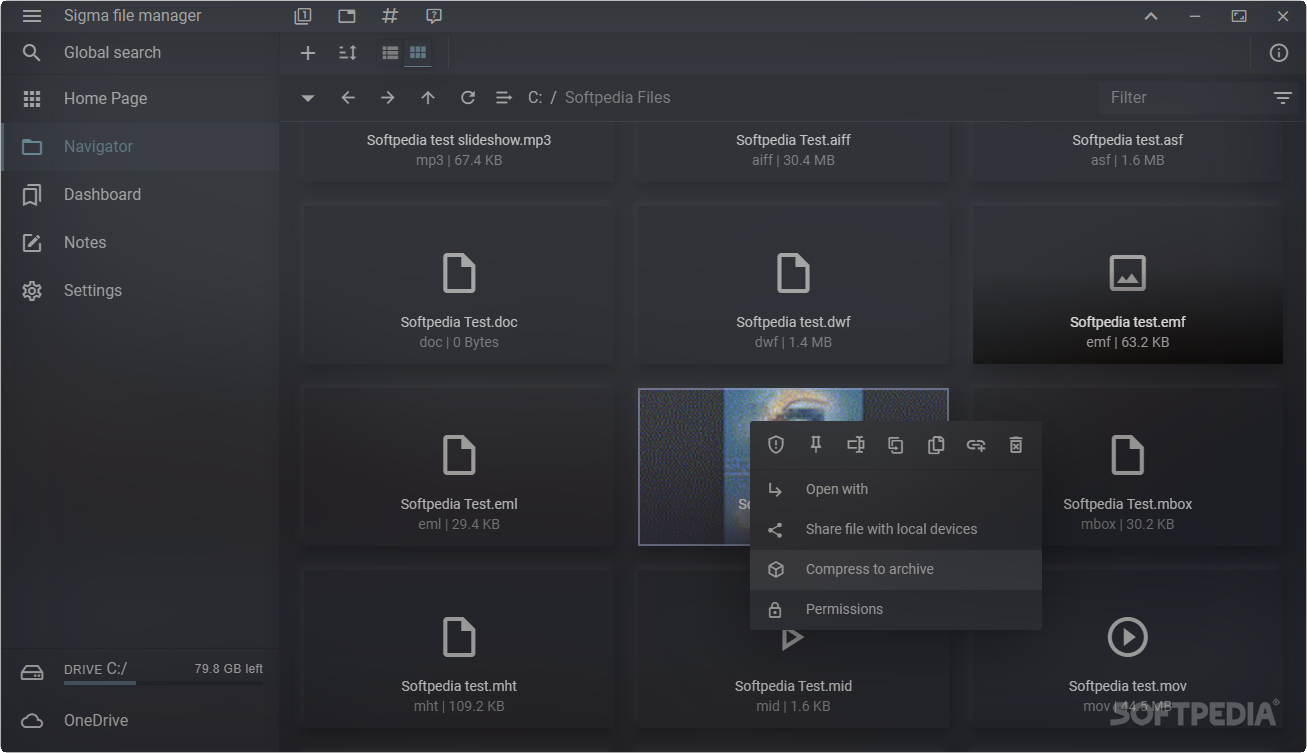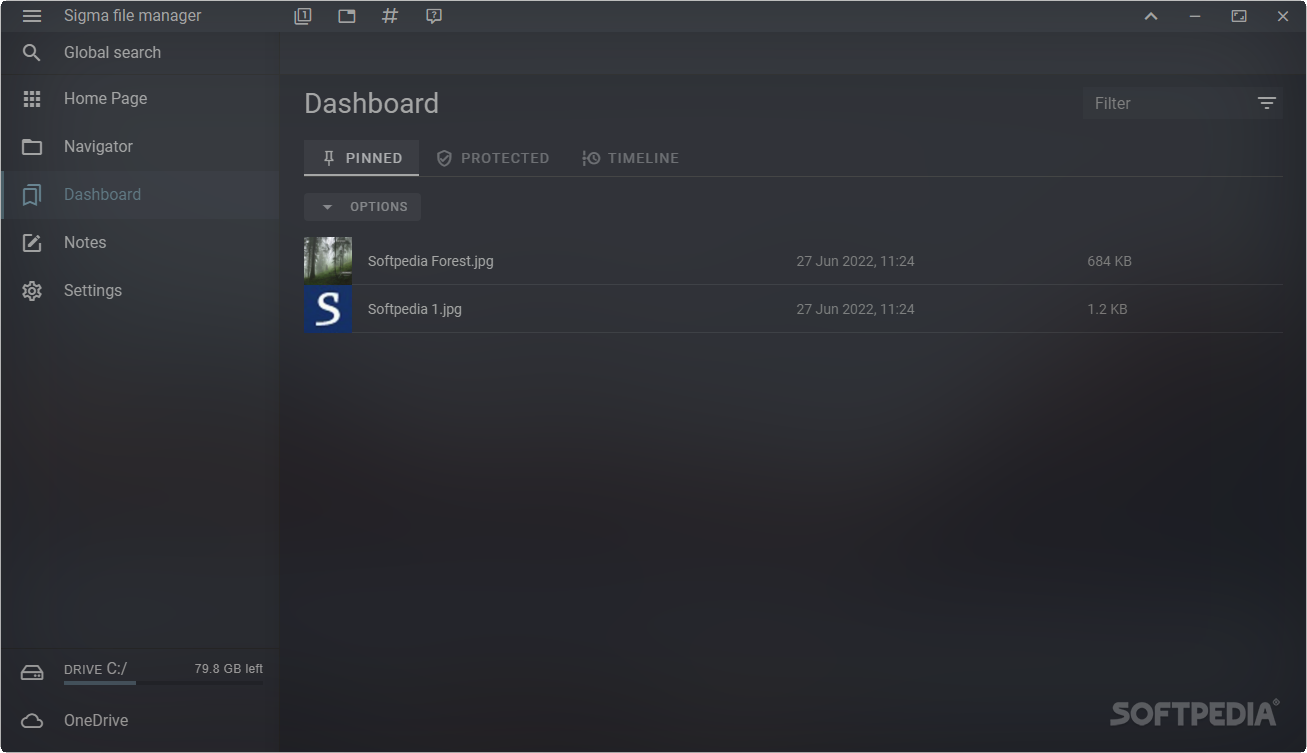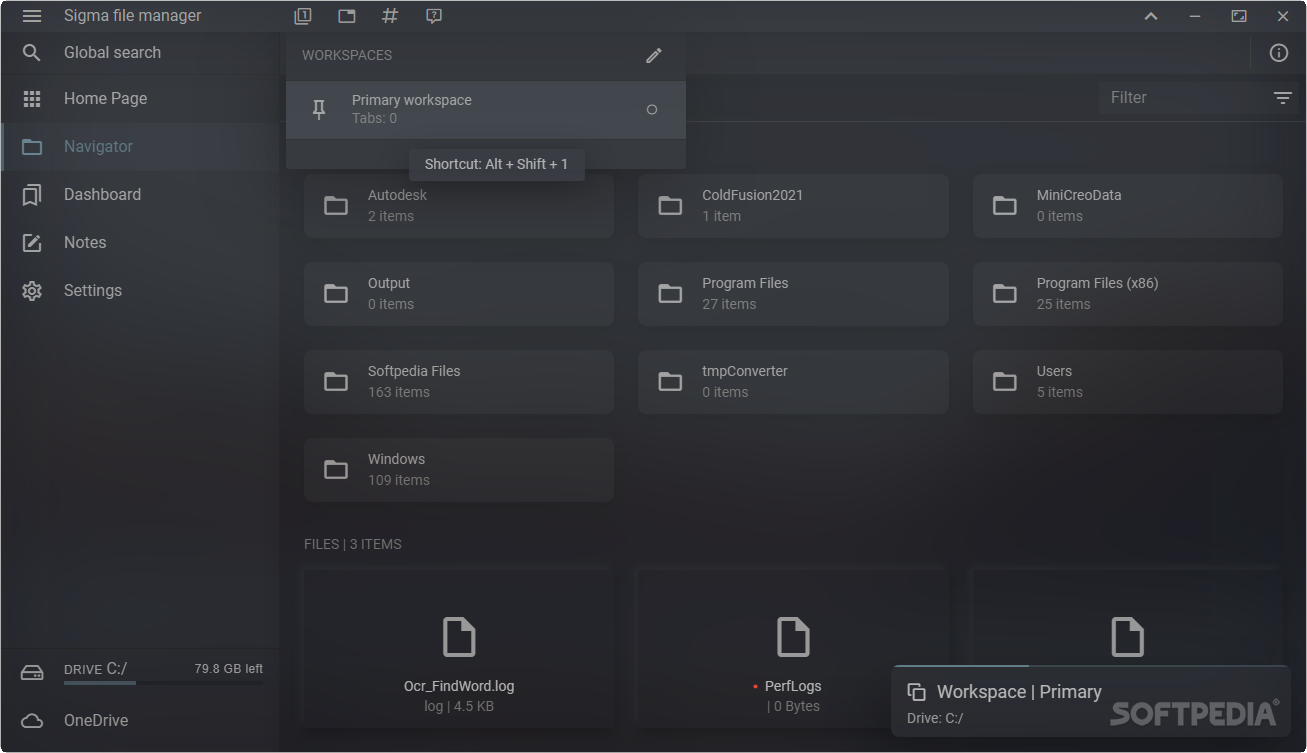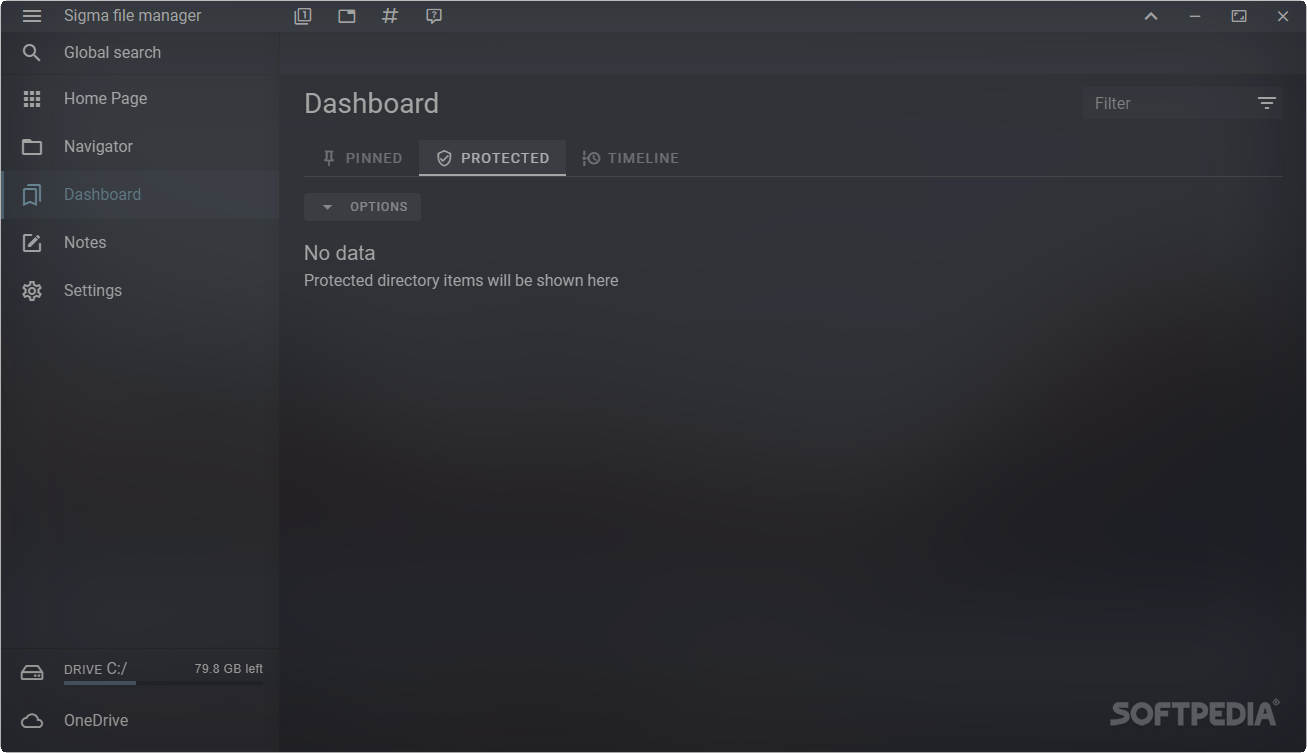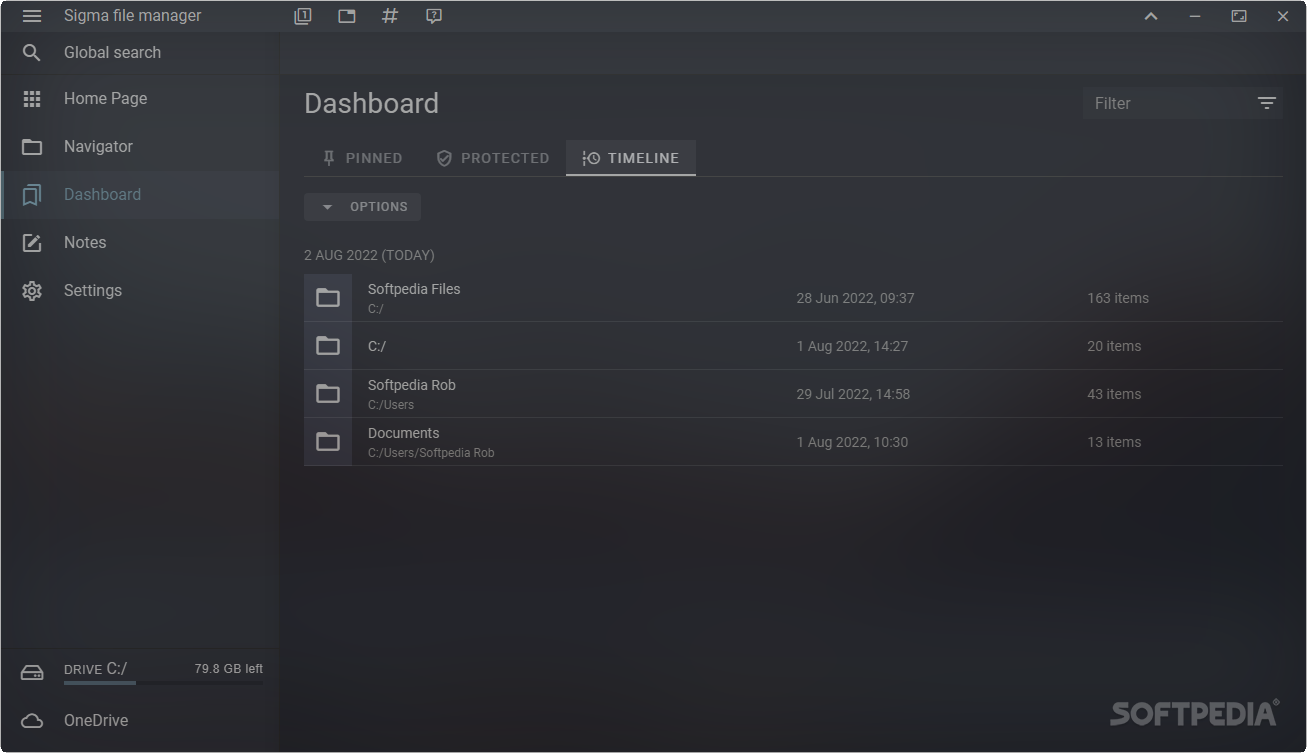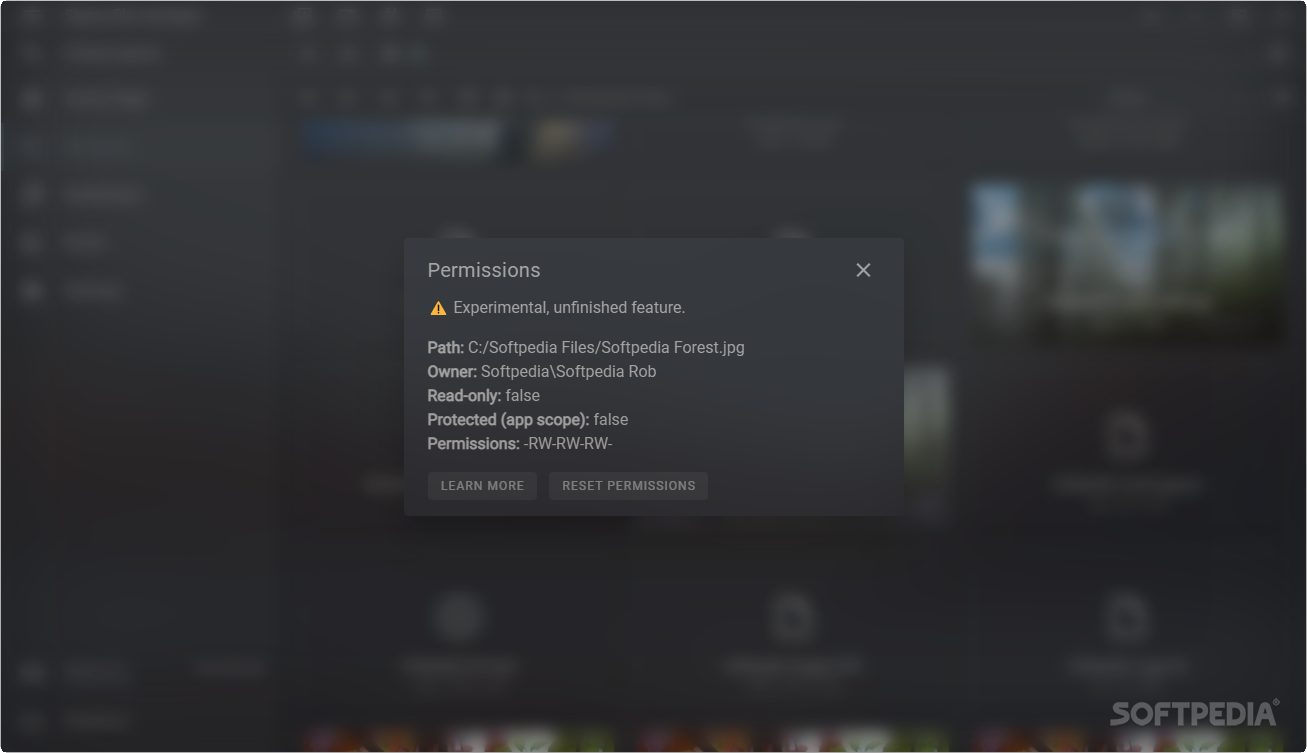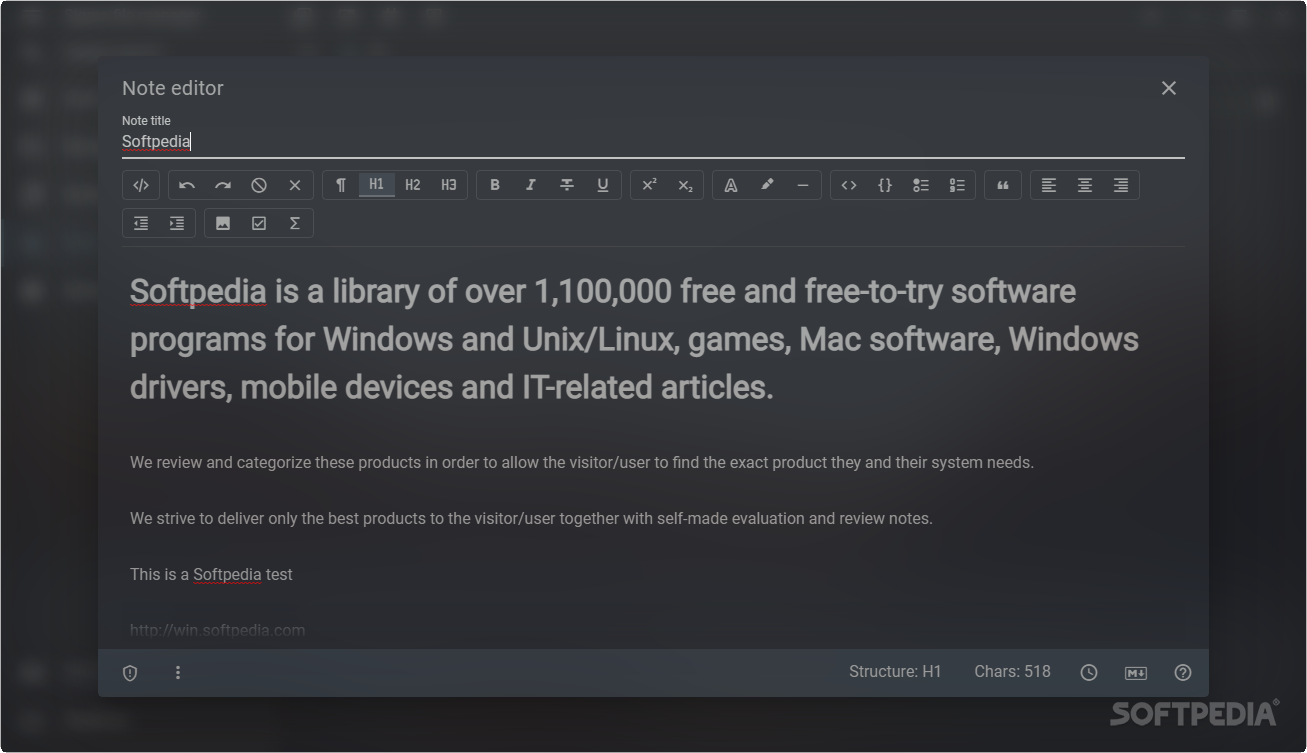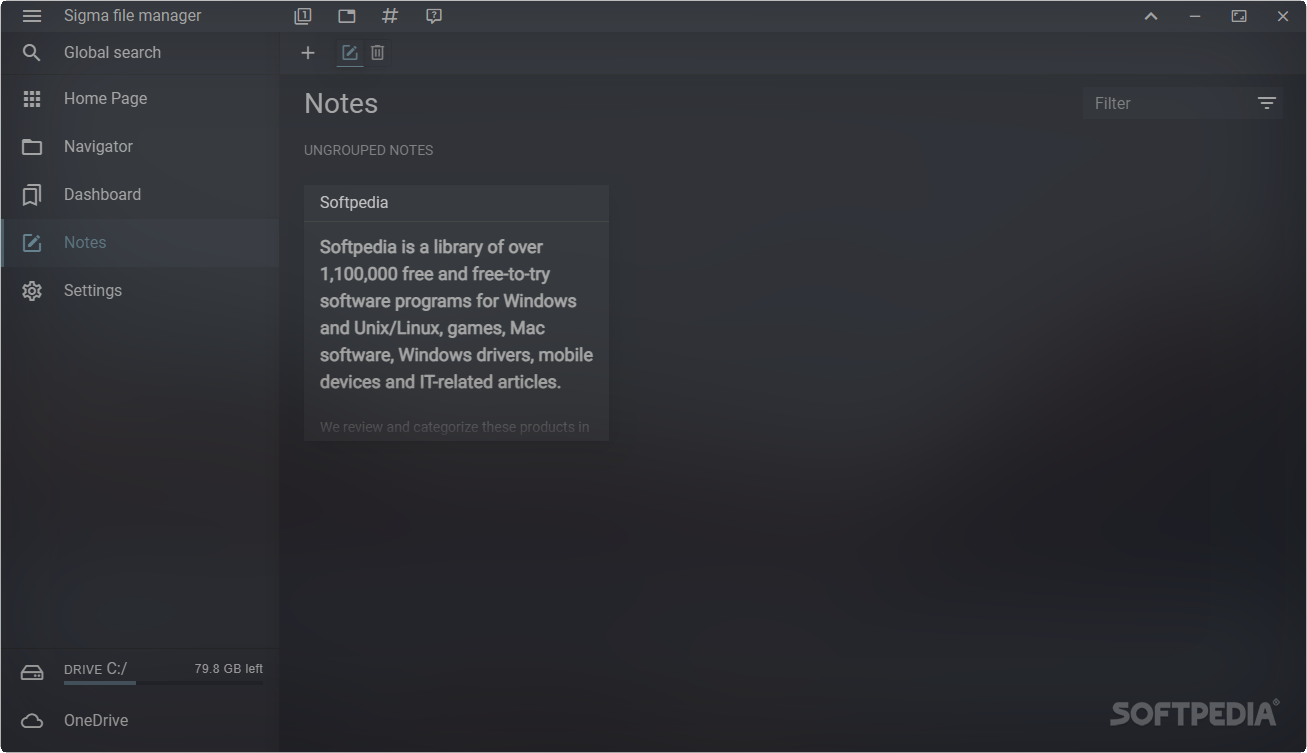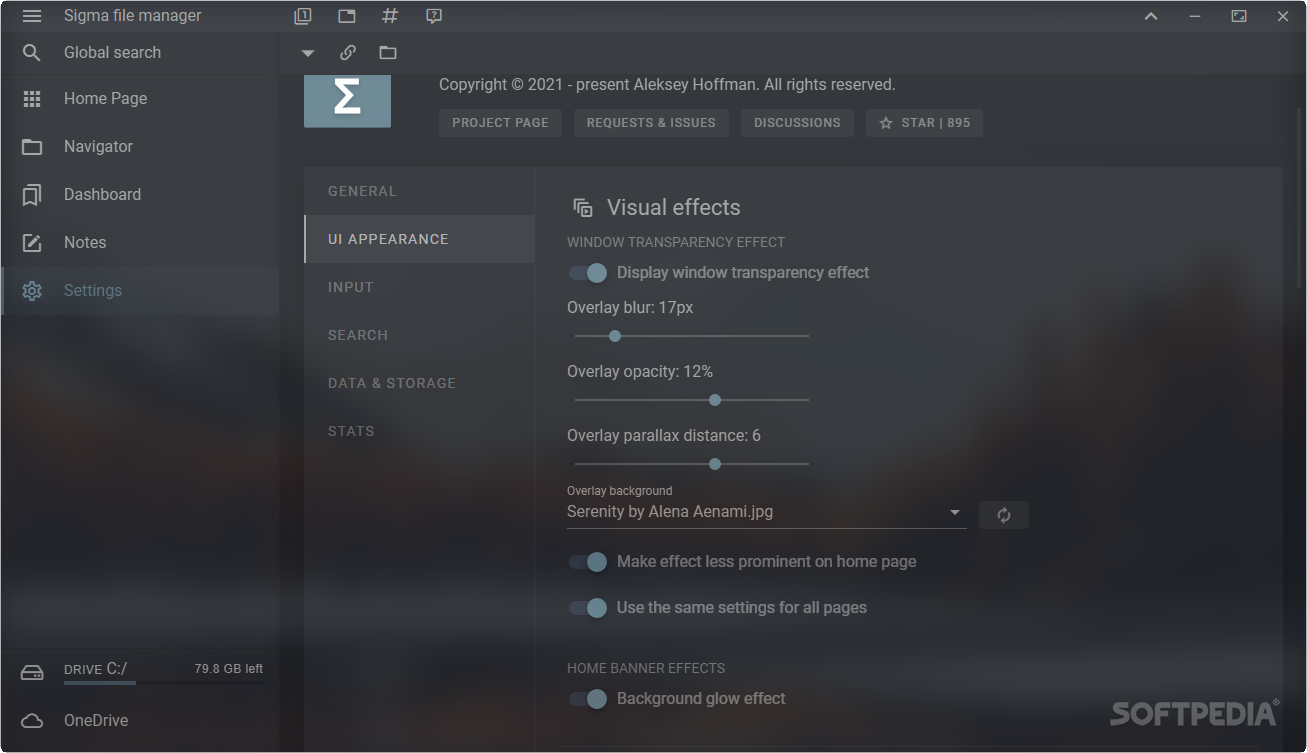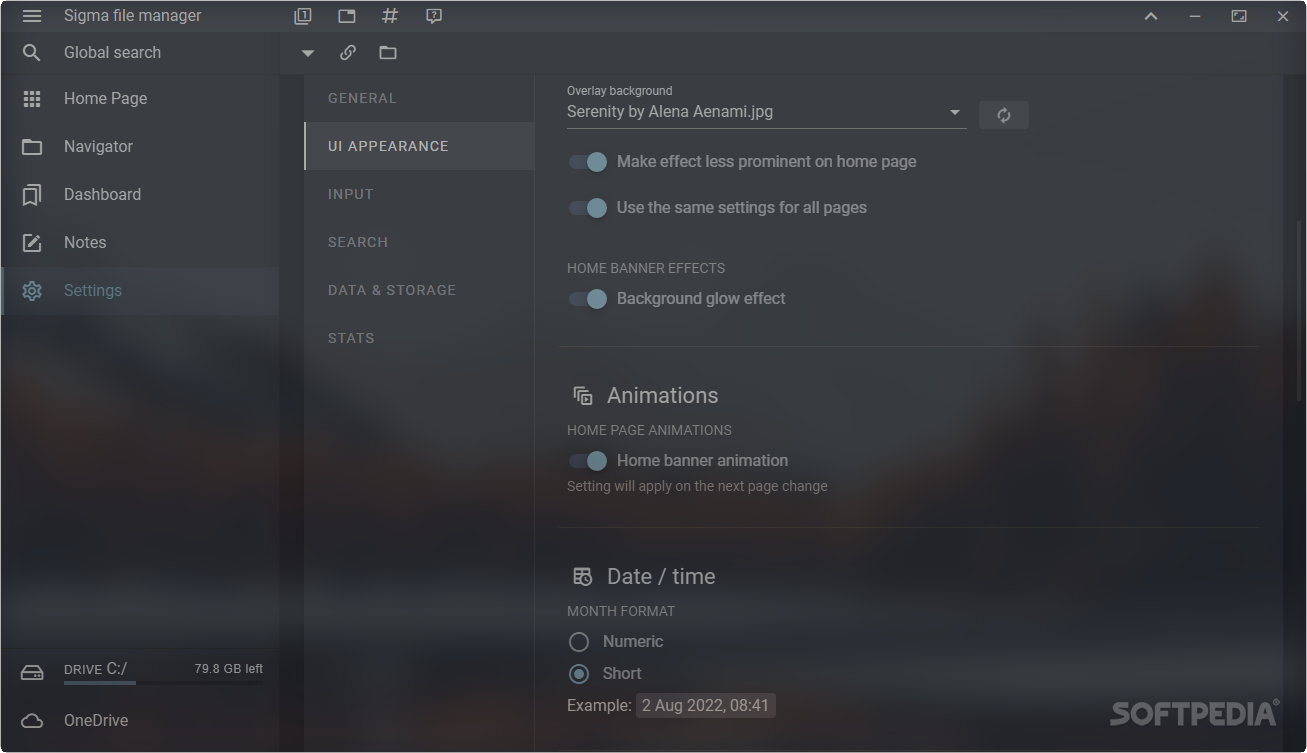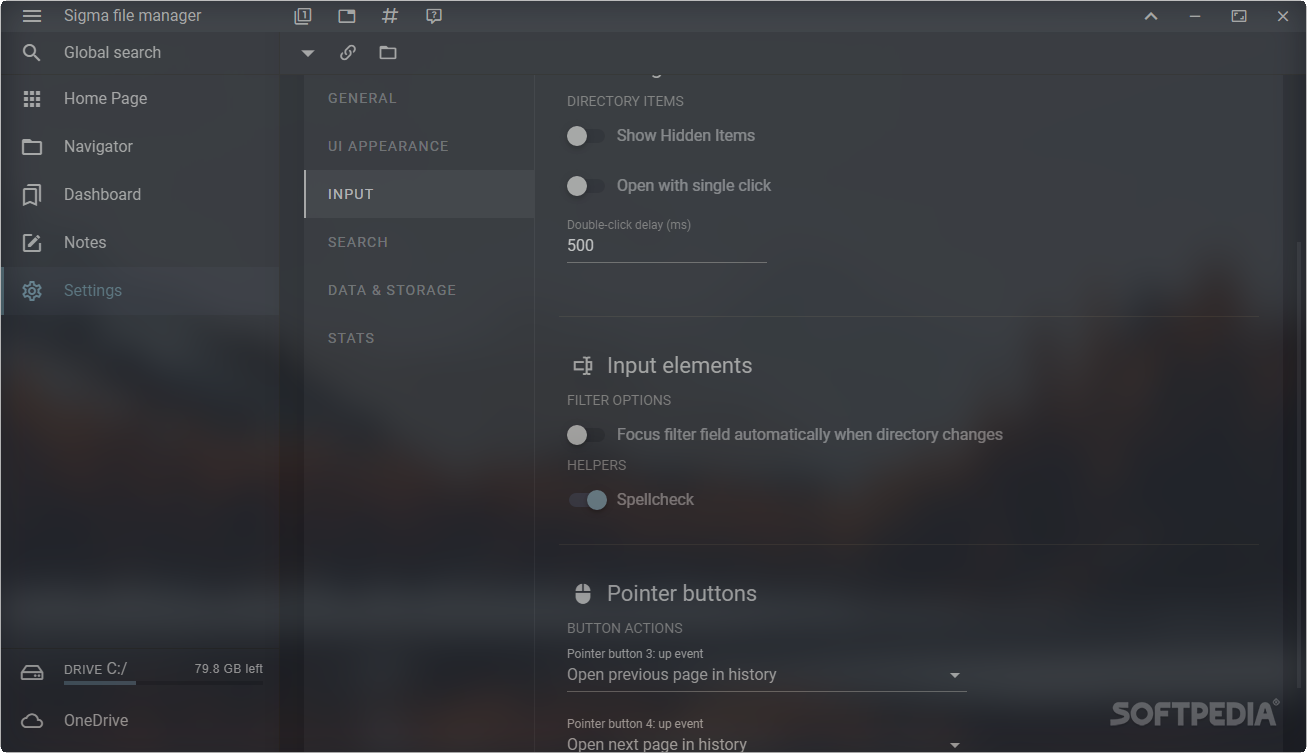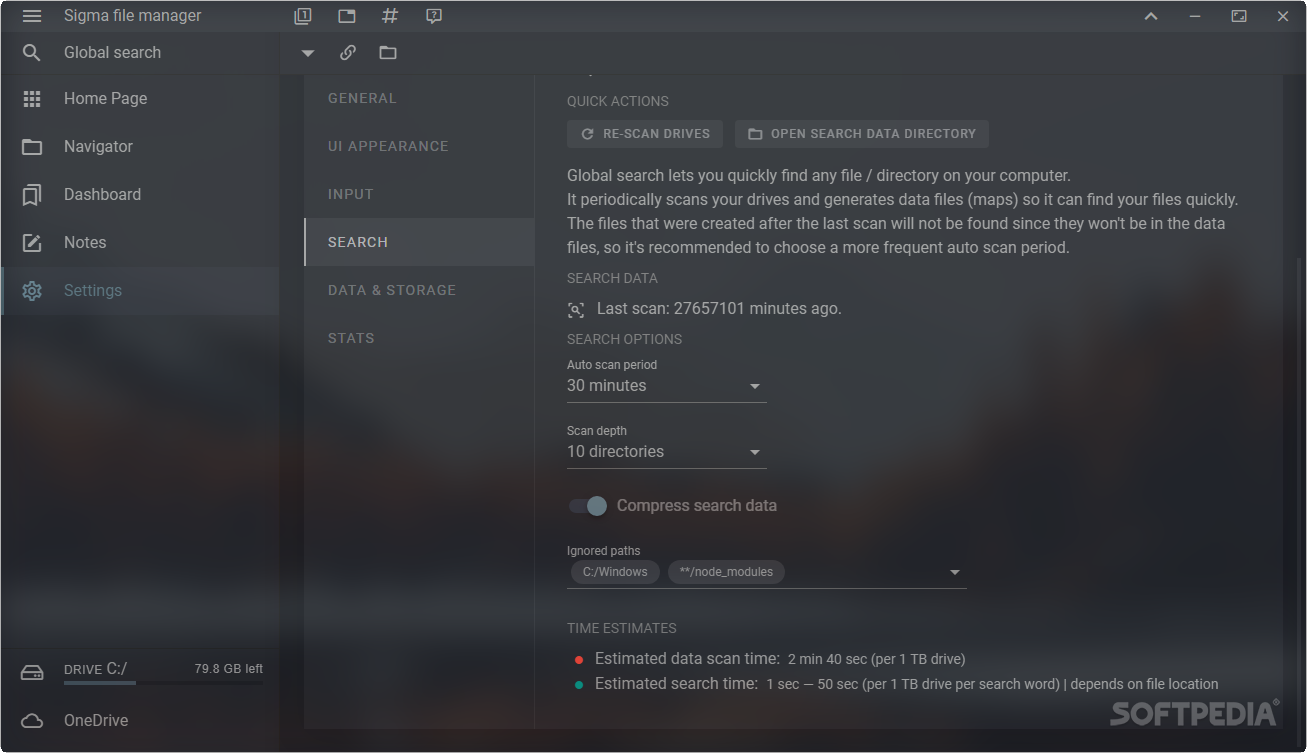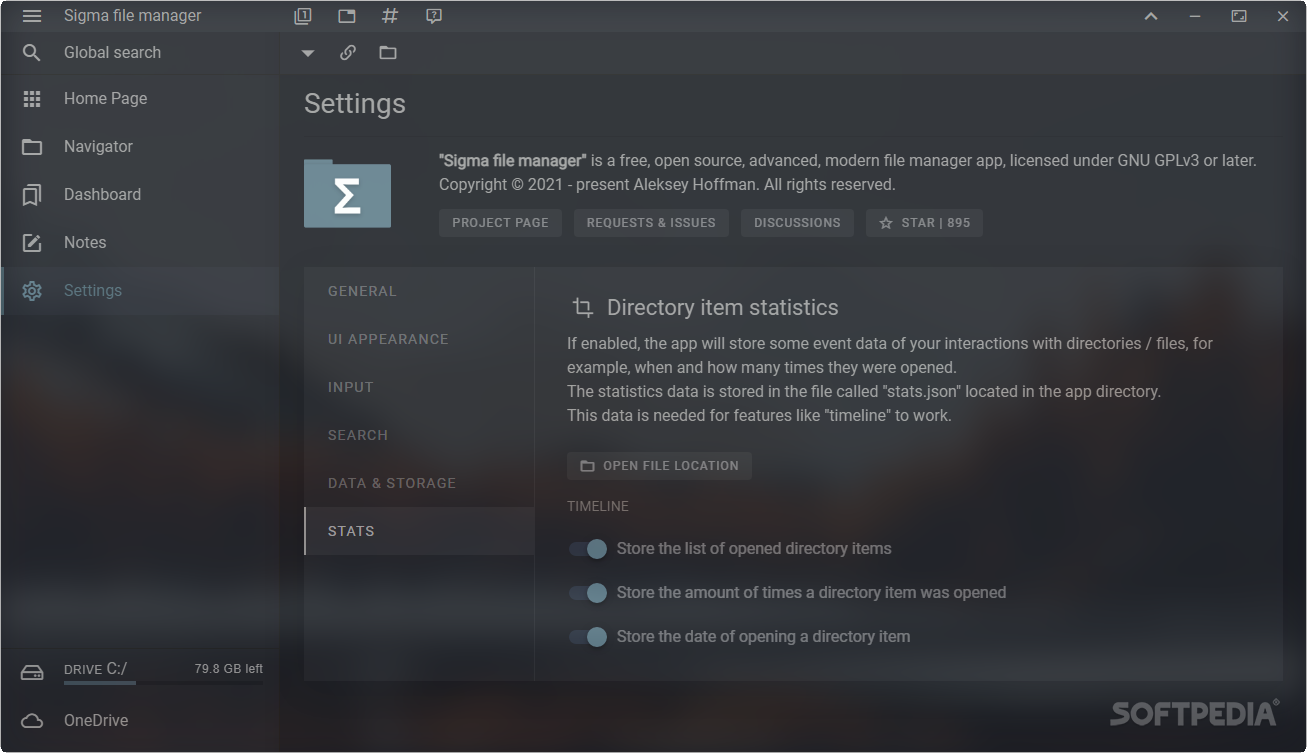Description
Sigma File Manager
Looking for a reliable file manager to efficiently organize and manage your files? Look no further than Sigma File Manager, a modern and intuitive tool designed to streamline your file management tasks.
Key Features:
- Intuitive and modern interface
- Dual-panel layout for efficient file management
- Home Page for quick access to important items
- Navigator for in-depth file exploration
- Workspaces for targeted file management
- Dashboard menu for easy access to pinned items and navigation history
- Notes function with Markdown support for organized note-taking
- Global search function for quick file retrieval
Technical Specifications:
- Price: FREE
- Developer: Aleksey Hoffman
- File: installer.exe
- Platform: Windows Apps
- Resource: Electron-based
With Sigma File Manager, you can have full control over the organization of your files, thanks to its practical design and configurable interface. The tool is well-equipped to handle even the most demanding file management duties, ensuring a smooth and efficient user experience.
Don't let file management become a hassle. Download Sigma File Manager today and experience a new level of efficiency in handling your files.
User Reviews for Sigma file manager 7
-
for Sigma file manager
Sigma File Manager offers a sleek, intuitive interface for efficient file management. Its modern design and potent global search make navigation easy.
-
for Sigma file manager
Sigma file manager has transformed my file organization. It's sleek, intuitive, and easy to use!
-
for Sigma file manager
I love the modern design of Sigma! The global search feature is fantastic for quickly finding files.
-
for Sigma file manager
This app is a game-changer for file management! The workspaces and notes functions are incredibly helpful.
-
for Sigma file manager
Finally, a file manager that looks good and works well! Sigma's features make managing files a breeze.
-
for Sigma file manager
Sigma file manager is by far the best I’ve used! The dual-panel layout makes organizing so much easier.
-
for Sigma file manager
I can't believe how efficient Sigma makes file management. Highly recommended for anyone needing more control!