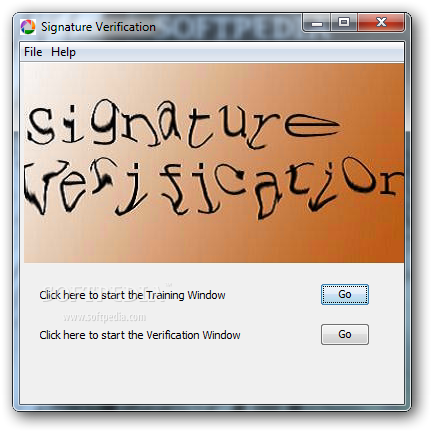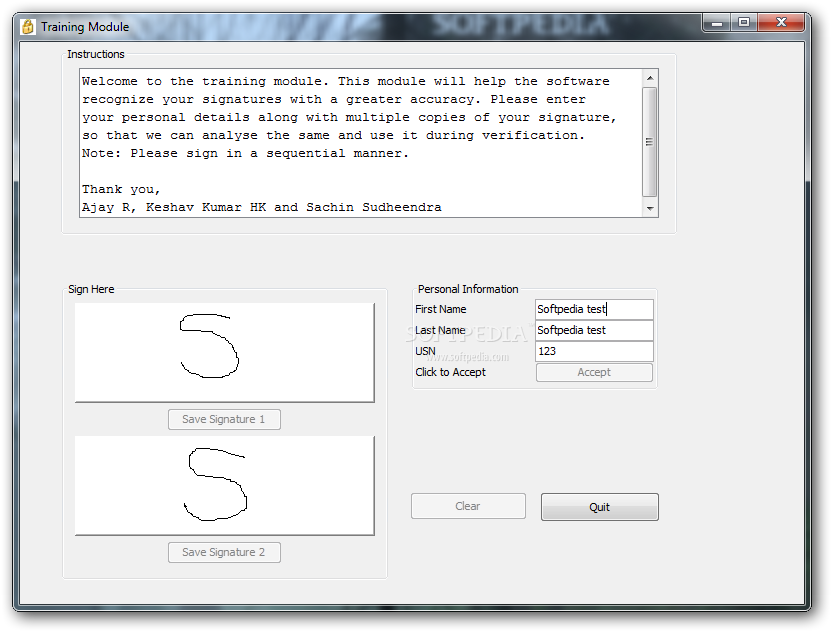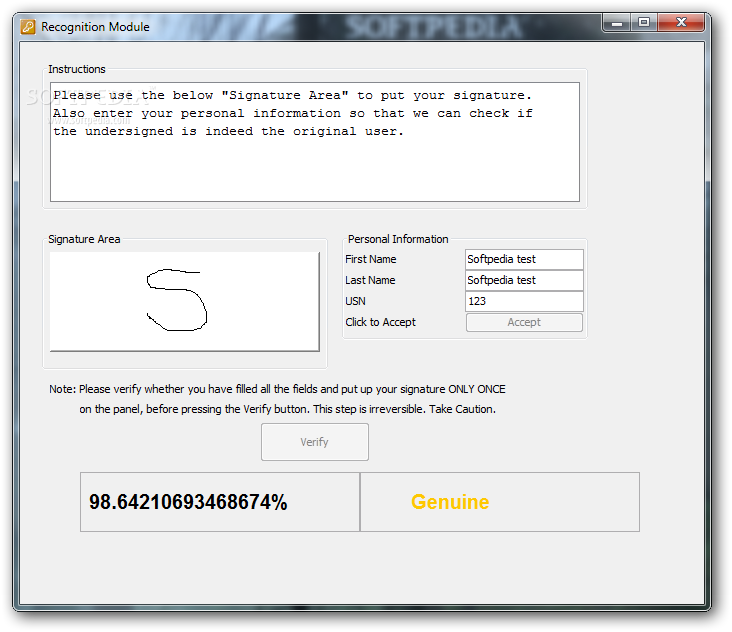Description
Signature Verification
Signature Verification is a handy little application for Windows that helps you recognize handwritten signatures. If you've ever needed to check if a signature is real, this tool might just be what you need!
What You Need to Know
This utility is based on Java, so you'll need to have the right setup on your computer for it to run smoothly. Don't worry, though—it's pretty easy to get going!
Portable and Easy to Use
The cool part about Signature Verification is that it's portable. You can keep it on a USB flash drive or any other device, which means you can take it with you wherever you go! And if you decide you don't want it anymore, removing it is super simple—just delete the files, and there's no mess left behind in your Windows registry.
User-Friendly Interface
The program has a clean and minimalist panel where you can choose between two main options: activating the training module or the verification module. It doesn't come with a help manual, but you'll find some basic info displayed right on the main window about how everything works.
Improving Recognition Accuracy
You can really boost the accuracy of your results by specifying two different types of signatures in dedicated panels. Just enter details like first name, last name, and USN (Unique Serial Number) for better recognition.
Verifying Signatures
The recognition module lets you type in a signature and fill out personal information to see if it matches up with an original user's signature. You'll get results showing the percentage match and whether the signature is genuine or fake.
Customizable Settings
You also have the option to set a threshold value for verification, pick whether you want a Java or Windows look, and even delete user databases if needed. Plus, configuration settings can be password-protected so others can't mess with them.
A Great Solution for Everyone
Signature Verification offers an easy way to create a reference set of signatures and verify them against what's stored in its database. Whether you're new to this or have been around for a while, its intuitive layout makes it perfect for everyone! If you're interested in giving it a shot yourself, check out this link: Download Signature Verification here!
User Reviews for Signature Verification 1
-
for Signature Verification
Signature Verification offers a user-friendly interface for signature recognition. Ideal for beginners and experts alike. A must-have tool!