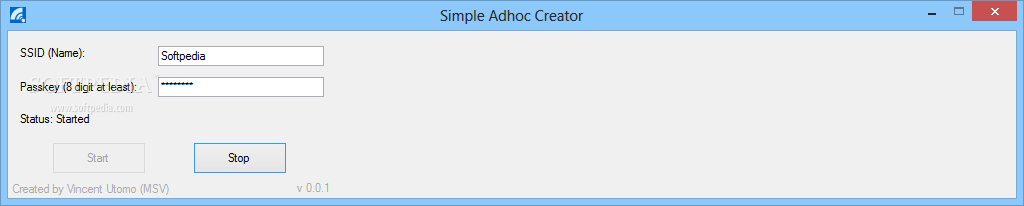Description
Simple Adhoc Creator
Simple Adhoc Creator is a cool app that makes it super easy to set up an ad-hoc network on Windows 8. If you've ever wanted to play multiplayer games over WLAN, this tool is just what you need!
Create Your Own Network
With Simple Adhoc Creator, you can whip up your own ad-hoc network in just a few clicks. It’s really user-friendly and doesn't require any tech wizardry. You get to pick your own network name and passkey, making it feel personal.
Perfect for Gamers
If you're a gamer, you know how important it is to have a reliable connection when you're playing with friends. This app helps you create that connection quickly. Imagine being able to set up a game night without any hassle – that's what this app brings to the table!
Easy Installation
No complicated setups here! Just download Simple Adhoc Creator, and you'll be ready to go in no time.
User-Friendly Interface
The interface is straightforward and intuitive. You don’t have to be a computer whiz to figure it out. Even if you’re new to creating networks, you’ll find it easy!
Why Choose Simple Adhoc Creator?
This application stands out because it fills the gap for creating ad-hoc networks without the usual hassles involved in other software options. It’s designed specifically for Windows 8 users who want quick solutions.
Join the Fun!
If you're tired of dealing with complex networking issues, give Simple Adhoc Creator a shot! Start hosting your multiplayer games smoothly and enjoy uninterrupted fun with your friends.
User Reviews for Simple Adhoc Creator 1
-
for Simple Adhoc Creator
Simple Adhoc Creator is a user-friendly tool for setting up ad-hoc networks in Windows 8. Convenient and efficient.