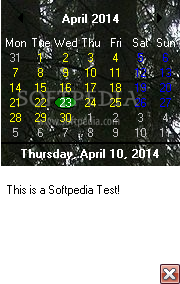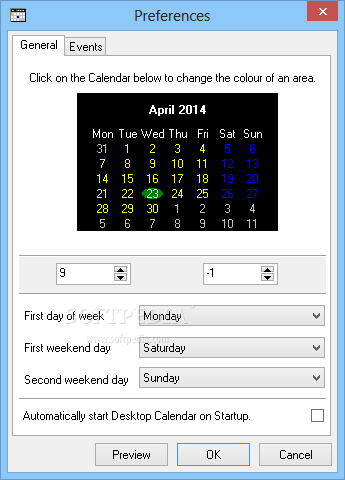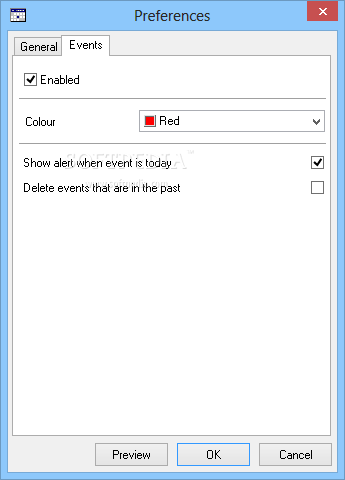Description
Simple Desktop Calendar
Simple Desktop Calendar is a tiny and super easy app that shows a calendar right in the top-right corner of your screen. It's perfect for those who like to keep track of their schedule without any fuss!
Portable and Easy to Use
This app is portable, so you don’t have to worry about installing it. Just pop it onto a USB flash drive or any removable device, and you can use it on any computer by running its executable file. How cool is that? You'll always have Simple Desktop Calendar with you when you're on the go!
No Mess Left Behind
The best part? It doesn’t mess with your Windows Registry or leave behind files after you remove it. So, if you ever decide to uninstall it, your computer stays clean.
User-Friendly Interface
The tool has a simple interface with a small frame. By default, the background is black, weekdays are white, and weekends pop up in blue. Plus, the current day gets a nice green circle around it! If these colors aren't your style, no worries! You can easily change them through the 'Preferences' screen found in the system tray area.
Customizable Features
You can pick a spot on the frame and choose new colors for different days! Oh, and if you want Simple Desktop Calendar to run automatically when your computer starts up, that's an option too!
Lightweight Utility
This little utility won’t slow down your computer at all. It uses very little CPU and memory resources. In our tests, we didn’t experience any freezes or crashes—just smooth sailing!
Limited Features
Now, let’s be real: while it's handy, Simple Desktop Calendar does have some limits. For instance, you can't move its frame around on the screen. Also, keep in mind that this tool hasn’t received updates in a while.
If you're looking for something simple yet effective to keep track of dates without cluttering your desktop or hogging resources, give Simple Desktop Calendar a try!
User Reviews for Simple Desktop Calendar 1
-
for Simple Desktop Calendar
Simple Desktop Calendar is a convenient and lightweight tool for displaying a calendar on your screen. Great for on-the-go use.