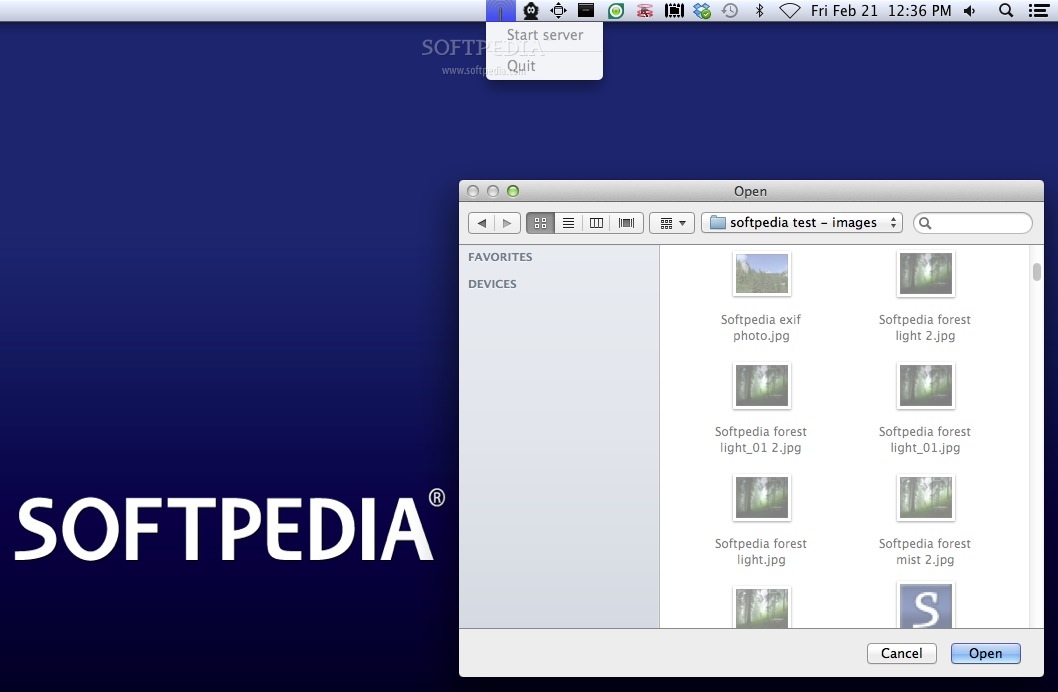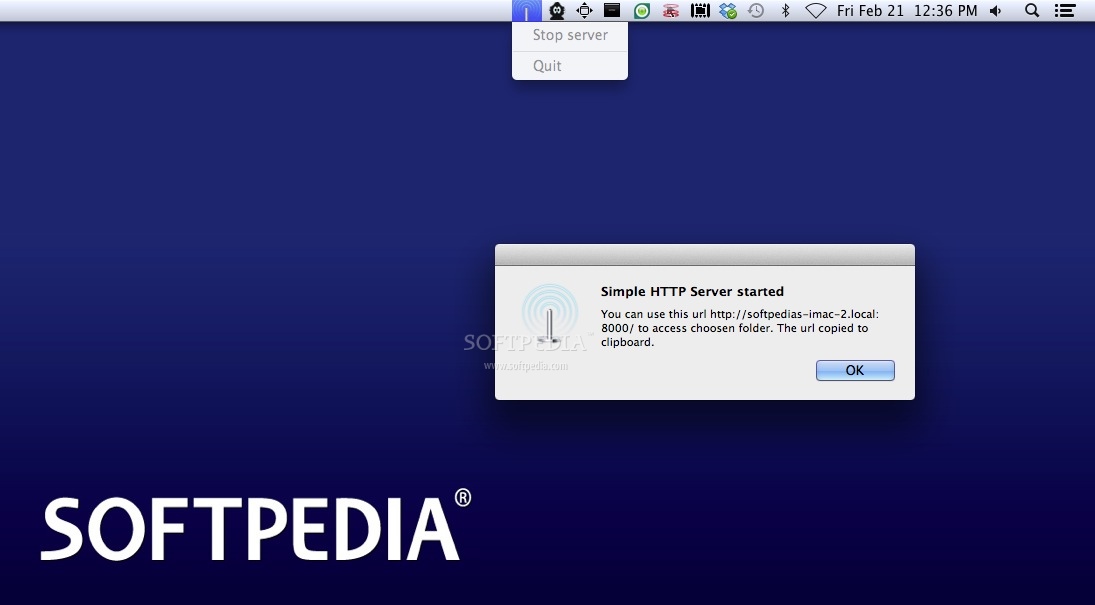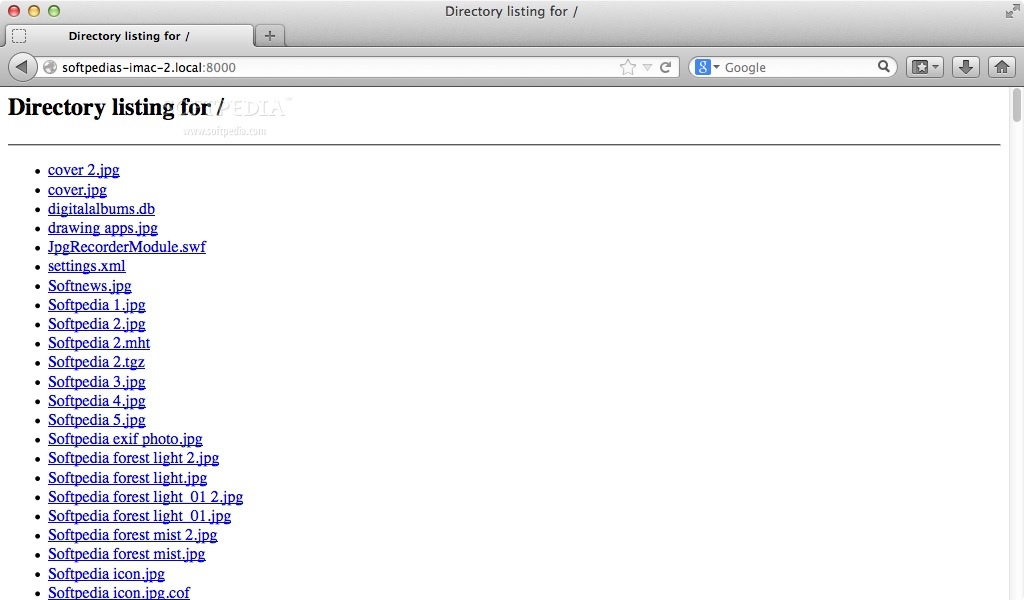Description
Simple HTTP Server
Simple HTTP Server is a handy little app that makes sharing data super easy. If you ever find yourself needing to share files or folders with someone, this is the tool for you! It helps you create an HTTP server for any folder, so you can let others see what you're working on right away.
How Easy Is It to Use Simple HTTP Server?
Using Simple HTTP Server is a breeze. When you launch the app, it pops up a small icon in your status bar. Just click on that, and you'll see all its features. To get started, select the “Start server” option and choose the folder you want to share.
Instant Sharing with Notifications
The best part? Once you've set everything up, Simple HTTP Server does all the hard work for you! It will show a notification with your server URL when it's ready. Plus, it automatically copies that link to your clipboard. This means you can share it with anyone almost instantly!
Accessing Your Shared Files
The URL generated by Simple HTTP Server needs to be opened in a web browser. This lets others easily see your folder's content and download files without any fuss.
Easily Control Access to Your Folders
If at any point you want to stop sharing, it's super simple. Just go back to the status bar menu and select the “Stop server” option anytime you want to block access.
No Complicated Settings Needed
You don’t need to worry about complex settings or customization options with Simple HTTP Server. It gets the job done smoothly: within seconds, you're able to share whatever's in that specific directory!
If you're looking for an easy way to share files quickly and effectively, check out Simple HTTP Server here!
User Reviews for Simple HTTP Server FOR MAC 0
No reviews found