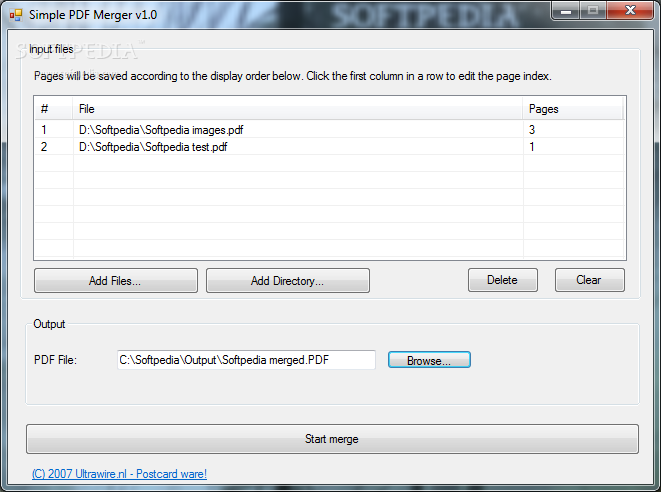Description
Simple PDF Merger
Simple PDF Merger is exactly what the name says! It's a handy program that lets you combine multiple PDF documents into one single file. If you've ever needed to merge PDFs for a project or to share with someone, this tool makes it super easy.
Easy-to-Use Interface
The interface of Simple PDF Merger is pretty straightforward. You can add your PDFs using the file browser, which means you have to click around a bit since it doesn't support dragging and dropping files. But don't worry, it's really simple!
View Your PDFs at a Glance
Once you add your files, you can see the number of files, where they're coming from, and how many pages each one has. This makes it easy to keep track of everything before you hit that merge button.
Merging Made Simple
To get started, just choose where you want to save the merged file and give it a name. After that, you're all set! You can also delete any entries if you change your mind or even clear the whole list if needed.
Performance You Can Count On
This program doesn't hog system resources. It runs quickly without freezing or crashing while merging your documents. And when it's done, you'll get a little message letting you know if everything went smoothly.
No Complicated Help Needed
You won't find a help file with this app because honestly, it's easy enough for anyone to use—no matter their tech skills! However, there is one thing we noticed: there's no option to rearrange the order of your PDFs in the list once they're added.
A Simple Solution for Everyone!
If you're working with many PDFs, you'll need to import them in the right order from the start. That might be a bit tricky if you have lots of files. But overall, Simple PDF Merger does provide an easy way to join your documents together and we totally recommend it for everyone!
User Reviews for Simple PDF Merger 1
-
for Simple PDF Merger
Simple PDF Merger offers a straightforward solution for merging PDFs. Easy-to-use interface, fast performance, and suitable for users of all levels.