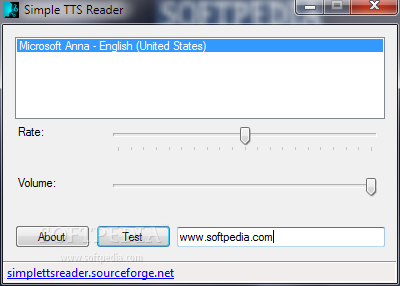Description
Simple TTS Reader
Simple TTS Reader is a cool tool that lets you read text out loud easily. You just pick a voice and tweak some options, and you're good to go!
Quick Installation
The installation process is super quick and easy. You won’t run into any surprises, which is always nice! When you open it up, the interface is clean and minimal. You’ll see a few buttons and a spot where you can check out all the voices available.
No Help? No Problem!
If you’re wondering how to use it, don’t worry! There’s no built-in help guide, but there’s a handy video demo online. This means anyone can learn how to work with Simple TTS Reader, whether you're a beginner or have some experience.
A User-Friendly Clipboard Reader
This program works as a small Clipboard reader that runs quietly in your system tray from the first time you launch it. With just one click, it becomes unobtrusive! If you double-click the tray icon, a window pops up where you can choose your voice. Plus, there are sliders to adjust the rate and volume so you can test everything until it's perfect for you.
Efficient Performance
You’ll be happy to know that Simple TTS Reader uses very little CPU and memory. This means your computer won’t slow down at all while you're using it alongside other programs. The response time is great too! Our tests showed no bugs or freezes—just smooth sailing!
Final Thoughts
All things considered, we can confidently say that Simple TTS Reader is an efficient piece of software for reading text out loud from your Clipboard. It’s simple yet effective!
User Reviews for Simple TTS Reader 1
-
for Simple TTS Reader
Simple TTS Reader offers a clean interface and minimal installation process. It's efficient in reading Clipboard text aloud with various voices.