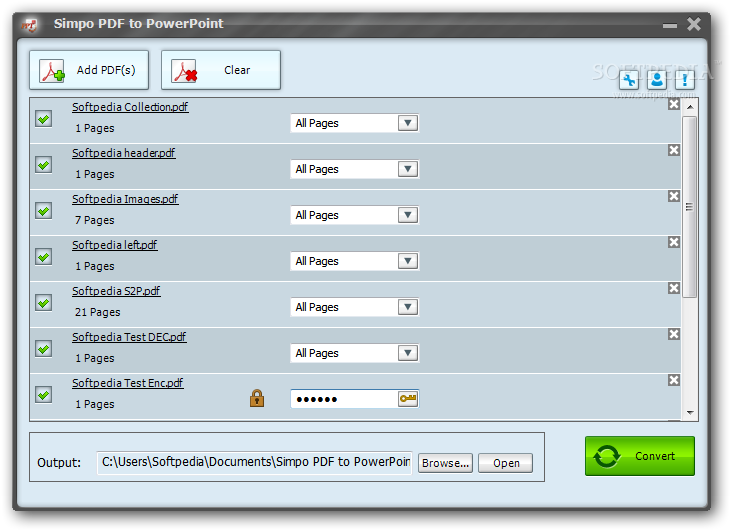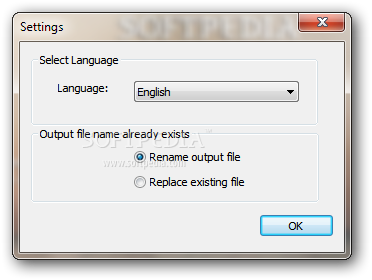Description
Simpo PDF to PowerPoint
Simpo PDF to PowerPoint is a handy little tool designed to help you convert your PDF files into PPT or PPTX formats. It’s super easy to use, especially if you have a bunch of PDFs to convert at once because it can handle batch processing!
Easy File Addition
You’ll find that it welcomes you with a clean and simple interface. You can easily add PDFs by clicking the built-in browse button or just dragging and dropping the files right into the workspace.
Create Your Conversion List
The software lets you create a list of all the files you want to convert. However, keep in mind that it doesn’t have a preview pane. So, you won’t be able to see what's inside the PDFs before converting them.
Password Protection Support
If you're dealing with password-protected PDFs, no worries! This program has got your back. It supports those too, making it easier for you to work with secure documents.
Simple Management Features
With Simpo PDF to PowerPoint, you can easily remove items from your list or clear everything out in one click! You also get to choose where you want to save your converted files and specify which pages you’d like to convert from each PDF.
File Naming Options
If there’s already a file with the same name as your output file, this tool allows you to rename it automatically or replace the existing one. Plus, you can quickly access the target location straight from the main panel and open any selected document using your default PDF viewer.
Fast Conversion & Quality Output
User tests show that Simpo PDF to PowerPoint does its job pretty quickly while maintaining great image quality. The best part? It doesn’t hog up too much CPU or memory, so your computer’s performance stays nice and smooth.
Your Go-To Solution for Conversions!
If you're looking for an easy way to convert multiple PDFs into PPT or PPTX formats at once, Simpo PDF to PowerPoint is definitely worth checking out!
User Reviews for Simpo PDF to PowerPoint 1
-
for Simpo PDF to PowerPoint
Simpo PDF to PowerPoint efficiently converts PDFs to PPT or PPTX with batch processing. Clean interface, quick conversions, and good image quality. Highly recommended.