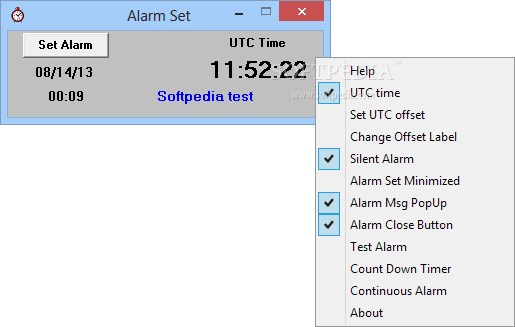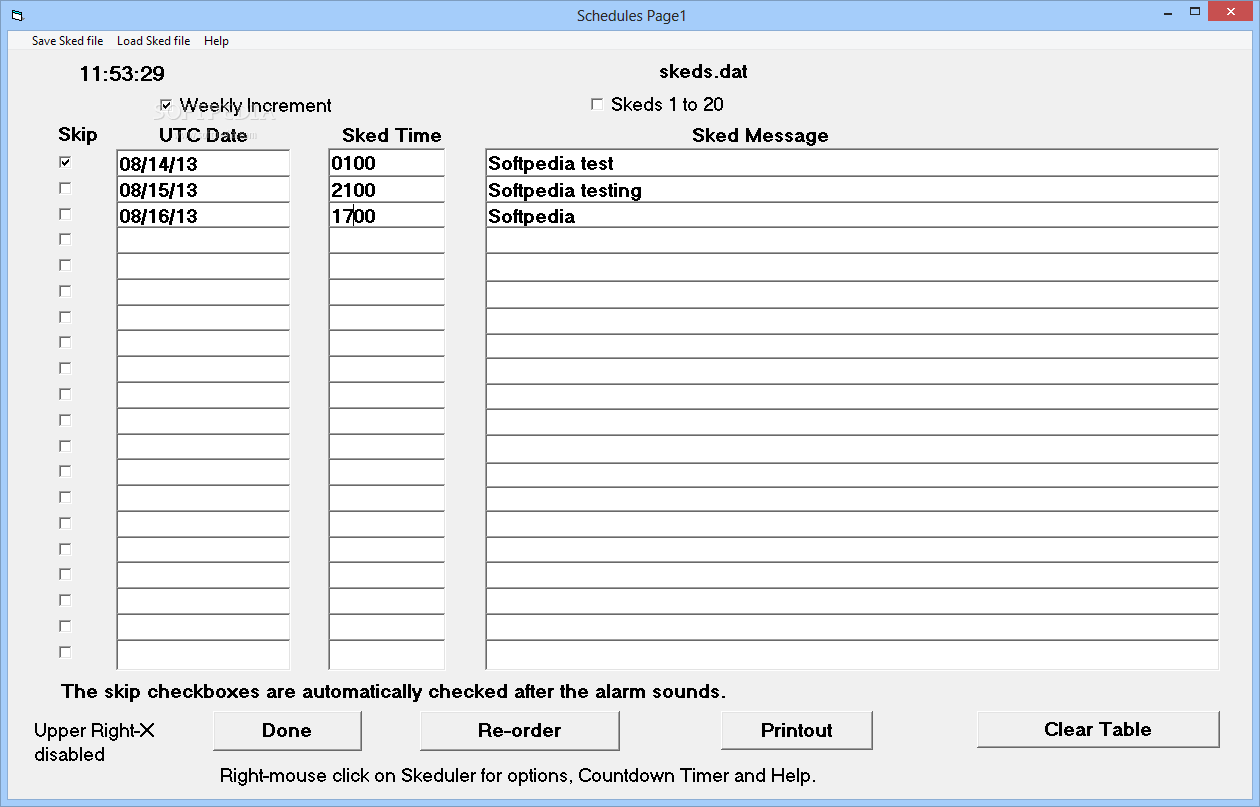Description
Skeduler
Skeduler is a handy tool for managing your work and play. The better you handle your time, the more successful you can be! It’s super useful since it lets you set alarms with custom messages. How cool is that?
Getting Started with Skeduler
The first time you open the app, it asks you to set your UTC time offset. This happens because the system might not automatically recognize your timezone. If you're unsure about your settings, you may need to play around a bit until the clock matches up with your computer's time.
Main Features of Skeduler
The main screen is pretty simple and shows the current time along with any upcoming events in your scheduler. Most of the settings are hidden in a context menu where you can adjust things like the UTC offset, mute alarms, or even test how they work.
Managing Your Alarms
Your alarms are organized in a neat table that can hold up to 40 different slots across two pages. But here’s where it gets a little tricky: Alarms don’t trigger by their set times but rather by their order in this table! So, figuring out how to get them to work just right might take some patience.
Saving and Loading Alarms
You can save your list of alarms to a file and even load an existing one if needed! Plus, if you've opted for pop-up messages, you'll want to write those down as well. Just remember: when entering times, use military format—four digits without any symbols separating hours from minutes!
A Few Final Thoughts on Skeduler
In conclusion, while Skeduler doesn’t really bring anything groundbreaking to time management, it does have its quirks that could make using it a bit confusing at first. Setting up alarms might feel frustrating at times, so keep an eye on it—you might not always get notifications!
User Reviews for Skeduler 1
-
for Skeduler
Skeduler offers basic time management features, but its alarm setup can be confusing and time-consuming. Notifications may not always work.