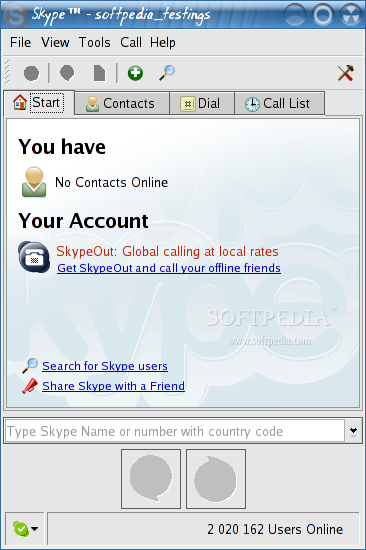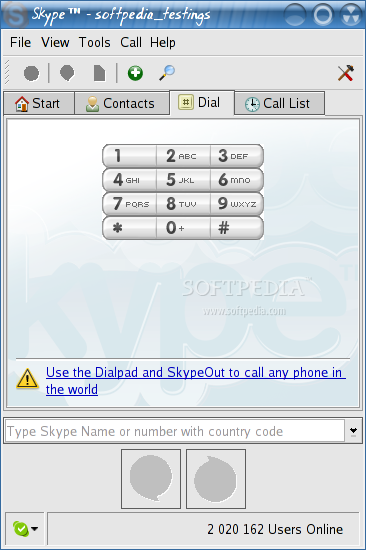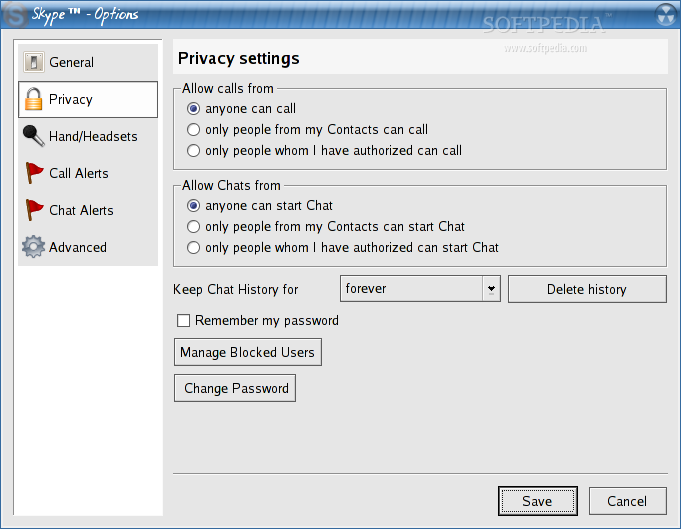Description
Skype
Skype is a free app that works on different platforms, letting you make voice calls and send messages over the internet. It uses Voice over Internet Protocol (VoIP) technology, making it super accessible on Linux, Microsoft Windows, and Mac OS.
Make Free Calls Anywhere
With Skype, you can call anyone else using Skype for free! This includes unlimited calls around the world. The interface is simple and user-friendly, so you won't have to struggle to figure things out. Plus, it supports SMS (Short Message Service) as well as prepaid phone calls for those times when you need to reach someone not on Skype.
Quality Sound and Easy Setup
One of the best parts about Skype is its great sound quality compared to other similar apps. You don’t have to worry about complicated setups either; it works with routers and firewalls right out of the box. This means you can start chatting without fiddling with your network settings!
Your Privacy Matters
Skype also cares about your privacy by offering end-to-end encryption. This keeps your conversations secure while using the latest P2P (Peer-to-peer) technology from the same folks who brought us Kazaa and Joltid.
Customize Your Experience
You can easily enable SMS features through the options menu. Plus, there’s call forwarding and voicemail options available too! Managing your microphone, speaker, and webcam is a breeze. You can also block people if needed.
User-Friendly Interface
If you've used other instant messaging apps like Pidgin or Empathy, you'll feel right at home with Skype's interface. It shows all your contacts—both online and offline—and even lets you see how much credit you have for calls.
Easily Integrates into Your Desktop
The app fits nicely into many open-source desktop environments like GNOME, KDE, Xfce, or Cinnamon. You can quickly change your online status or start a conference call without any hassle.
A Lot of Options at Your Fingertips
You can set Skype to start minimized, pick a different desktop style, automatically accept file transfers, control incoming calls or chats, and even enable fun emoticons and avatars!
Thank You Microsoft!
In conclusion, we really appreciate that Microsoft continues to support the Linux version of Skype! It makes chatting with friends on Windows or Mac super easy. Unfortunately, there aren't many open-source alternatives that match what Skype offers! For those interested in downloading it now for an awesome communication experience, click here!
User Reviews for Skype For Linux 7
-
for Skype For Linux
Skype FOR LINUX provides excellent sound quality and seamless communication with a user-friendly interface. It's a must-have for cross-platform messaging.
-
for Skype For Linux
Skype is fantastic! The call quality is amazing, and I love the ease of messaging my friends worldwide.
-
for Skype For Linux
Absolutely love Skype! It's user-friendly and allows me to connect with my family without any hassle.
-
for Skype For Linux
Best app for communication! Free calls and messages to other users make it invaluable for staying in touch.
-
for Skype For Linux
Skype has been a game changer for me. Superior sound quality and easy integration with my devices!
-
for Skype For Linux
I can't recommend Skype enough! It works perfectly across all platforms, making it so convenient to use.
-
for Skype For Linux
Five stars for Skype! The end-to-end encryption gives me peace of mind while communicating with others.