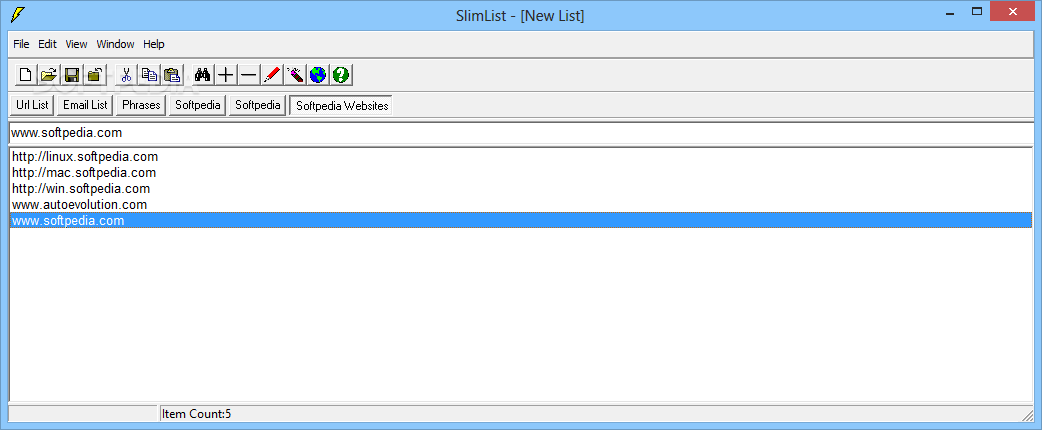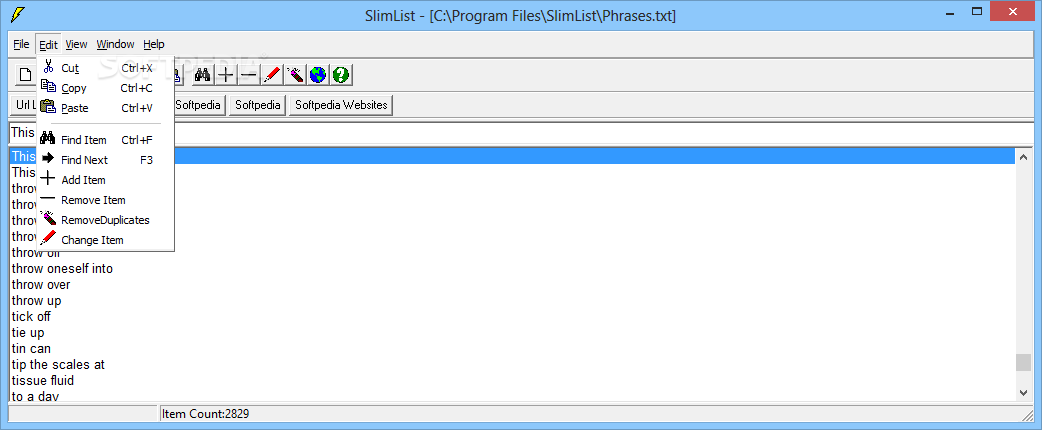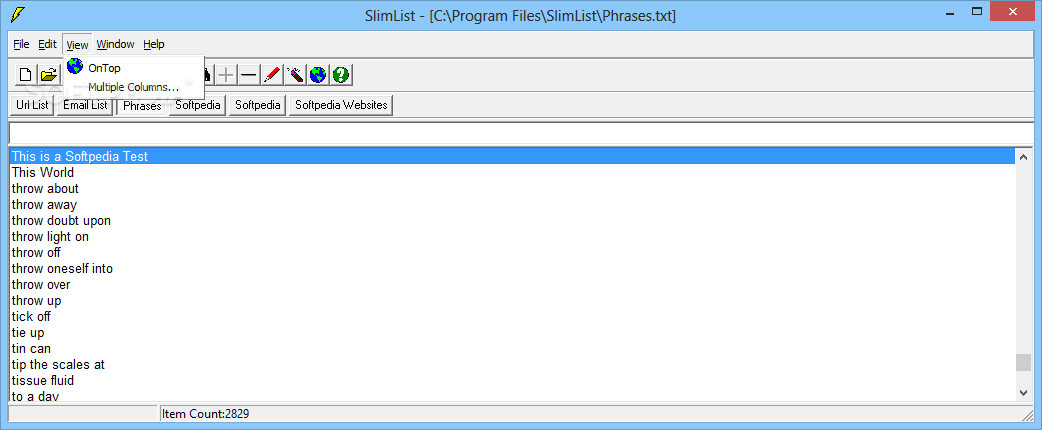Description
SlimList
SlimList is a handy tool for keeping your lists organized on your computer. Since we all spend so much time online these days, it just makes sense to have everything in one place. This little software helps you manage everything from grocery lists to emails and website bookmarks without any fuss.
What Makes SlimList Special?
When you install SlimList, you'll notice it has a simple setup process. Once you're in, the interface looks a bit old-school, but don't let that fool you! The best part is that it supports tabs. This means you can open multiple lists at the same time and switch between them easily.
User-Friendly Features
The main window of SlimList makes adding new lists or opening existing ones super easy. It's designed with simplicity in mind, so even if you're not a tech whiz, you'll get the hang of it quickly. You won't be overwhelmed by tons of menus and options—everything is straightforward!
Toolbar Magic
Most of the action happens from the toolbar at the top of the app. You can clone lists, copy and paste items, search for words quickly, change list items, remove duplicates, and even set it to stay on top of other windows.
A Simple Solution
While SlimList may not have all the bells and whistles you'd find in more modern apps, its simplicity is what makes it great! It's perfect for anyone who doesn't want to deal with complicated software but still wants an efficient way to keep track of their lists. So if you're looking for a no-muss-no-fuss way to manage your tasks or notes, SlimList might just be what you need!
User Reviews for SlimList 1
-
for SlimList
SlimList offers a basic and easy-to-use interface for managing lists. Ideal for users seeking simplicity in organizing their information.