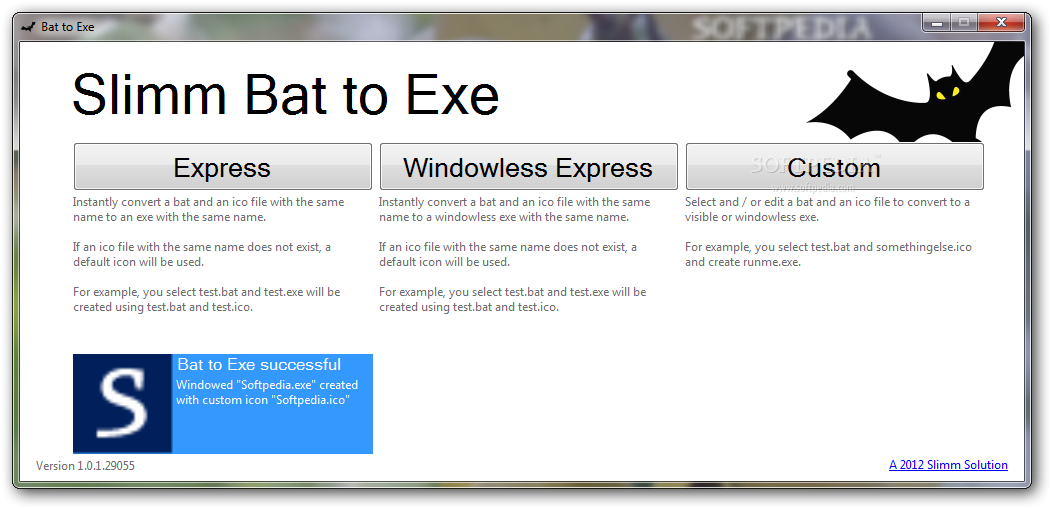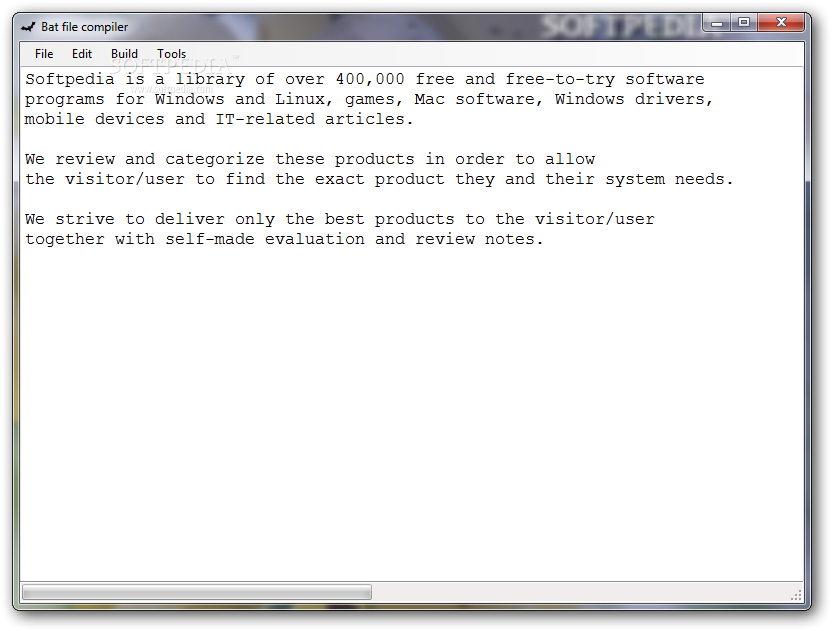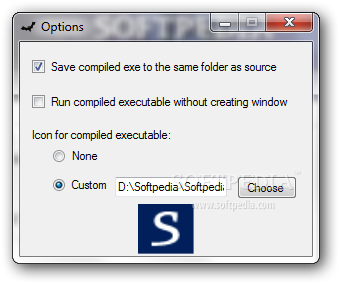Description
Slimm Bat to Exe - Convert BAT Files to EXE with Ease
Regardless of what your profession or hobby is, the Internet is filled with all sorts of applications that could help you get things done faster and in a more efficient manner. One of such software solutions is Slimm Bat to Exe. Packed with neat tools, this application helps you easily convert BAT files into EXE using multiple methods, all while offering an intuitive graphical interface and lots of nice features.
Main Features:
- Convert BAT files into EXE effortlessly
- Intuitive graphical interface
- Multiple conversion methods
- Automatic saving of resulted files
Methods of Conversion:
Slimm Bat to Exe comes with three convenient methods for converting BAT files:
- Instant conversion of BAT and ICO files with the same name to an EXE file
- Convert BAT and ICO files into a windowless EXE with the same name
- Select and edit BAT and ICO files to convert to visible or windowless EXE
Additional Features:
- Ability to customize the icon for the EXE file
- Run the compiled executable file without creating a window
- Copy, paste, and adjust text within the application
Slimm Bat to Exe is a fast and efficient solution for converting BAT files into EXE files while adding a custom icon of your choice.
User Reviews for Slimm Bat to Exe 1
-
for Slimm Bat to Exe
Slimm Bat to Exe is a fast and efficient tool for converting bat files into exe. Its intuitive interface and multiple conversion methods make it a must-have.