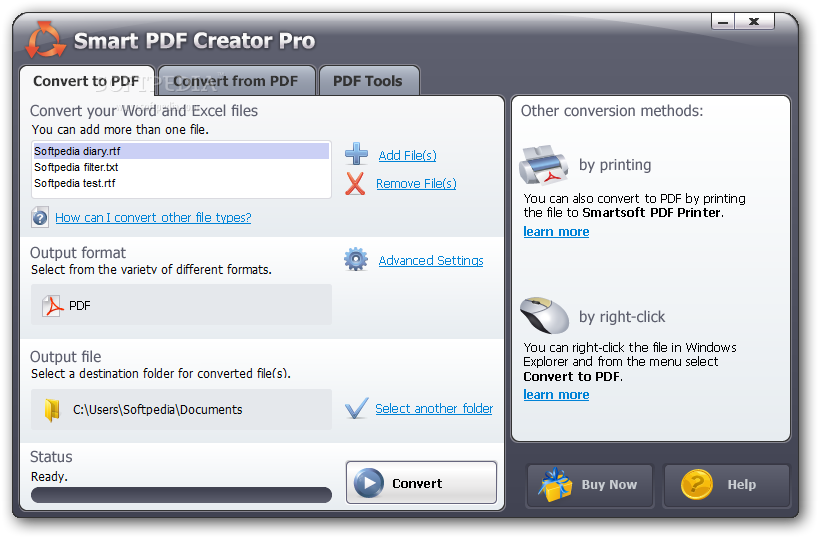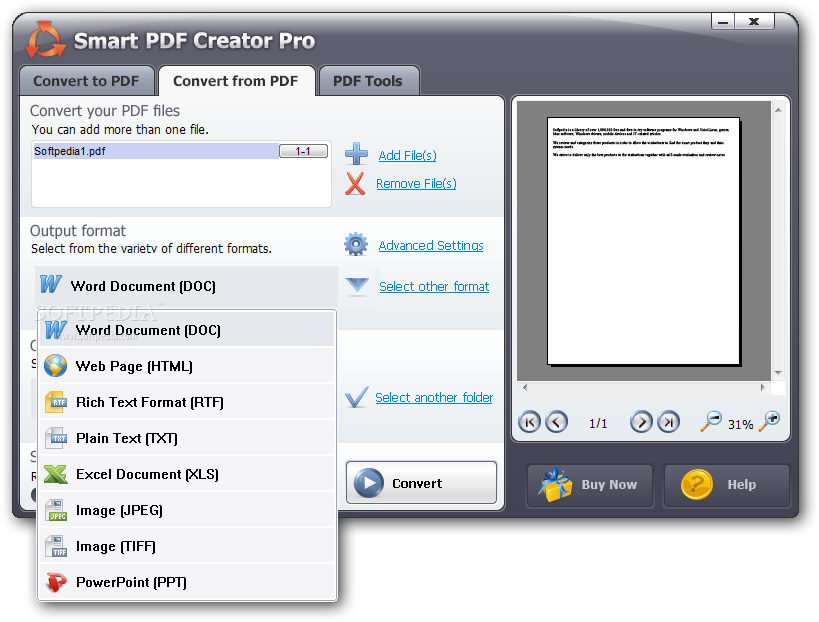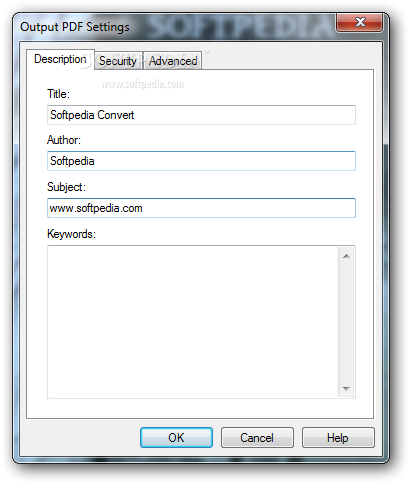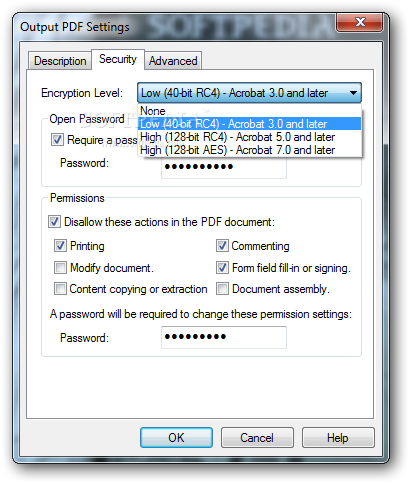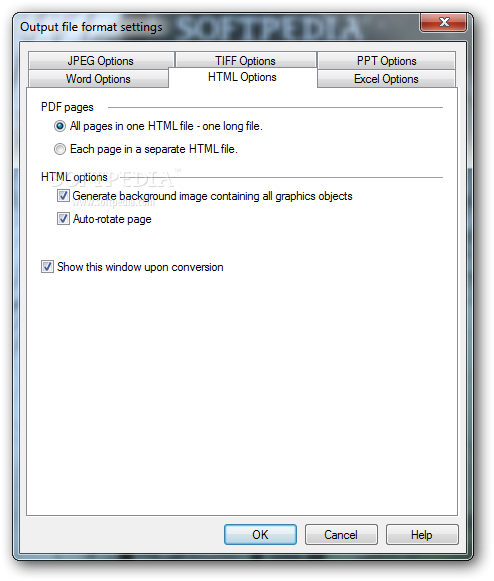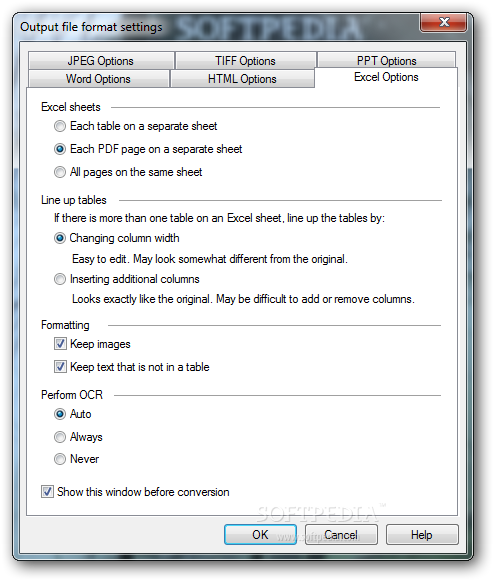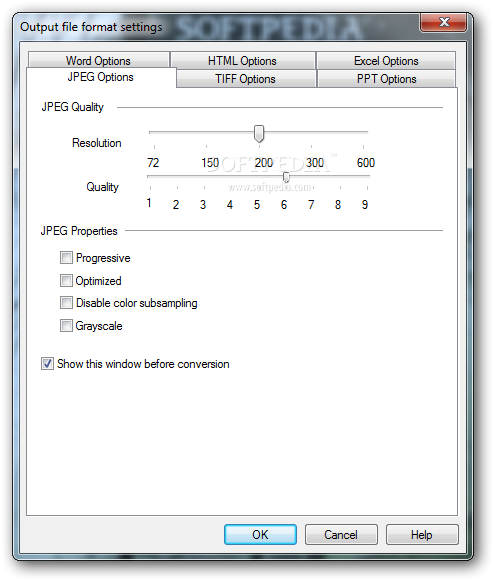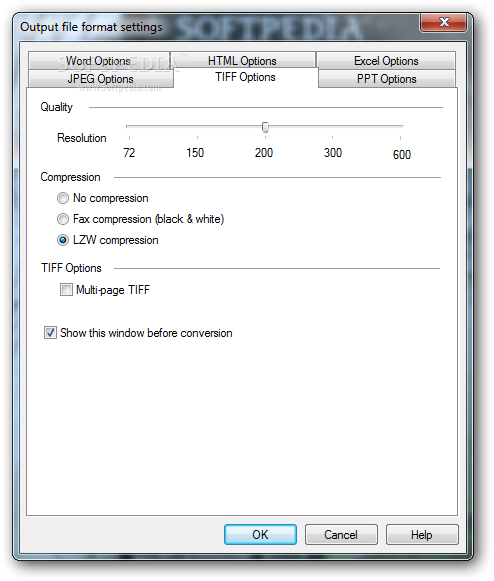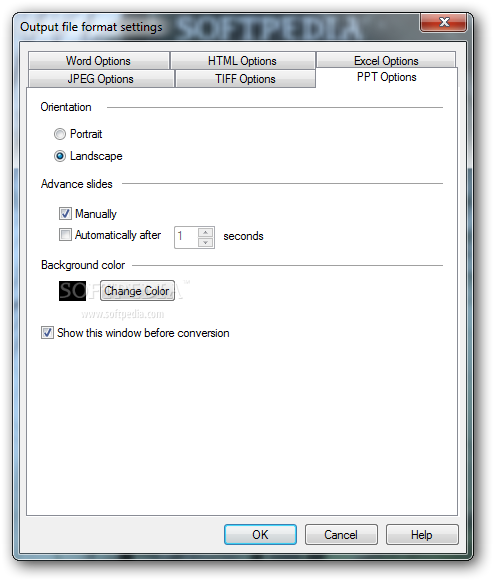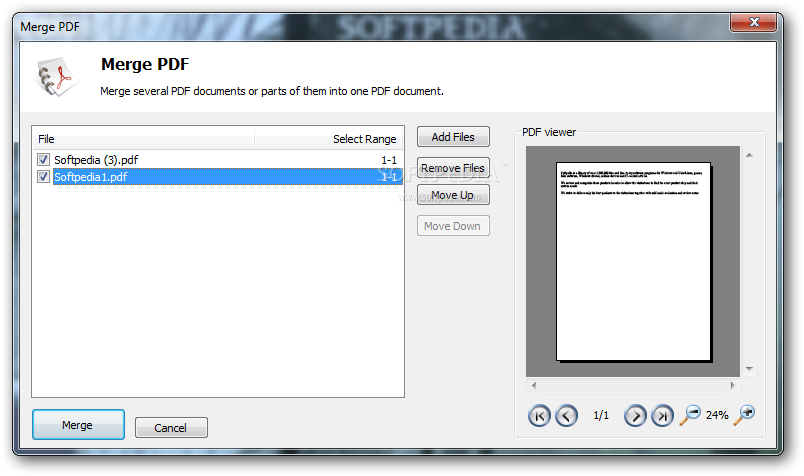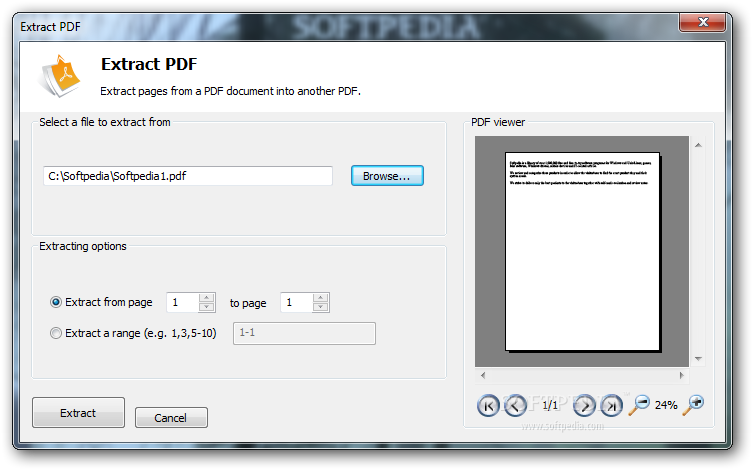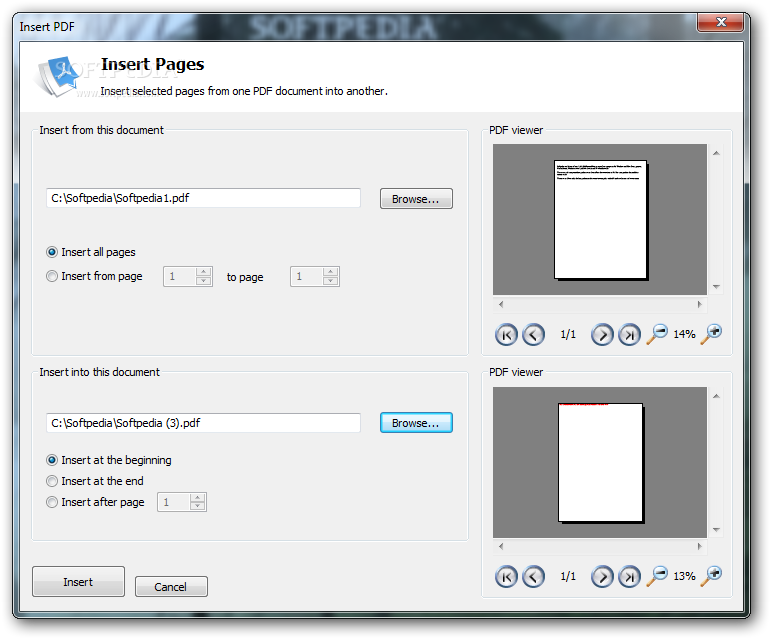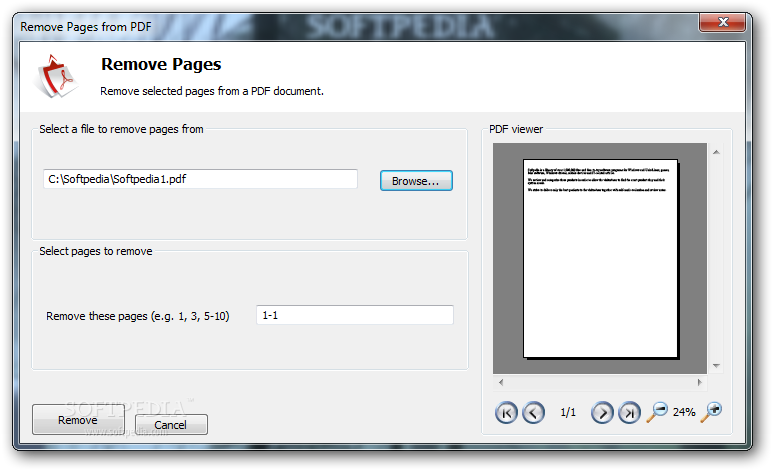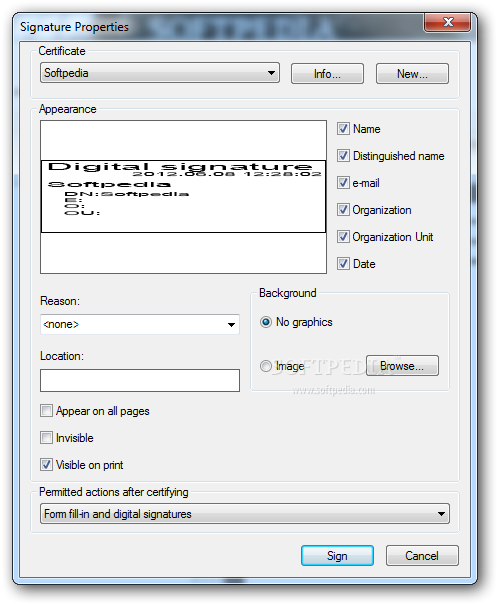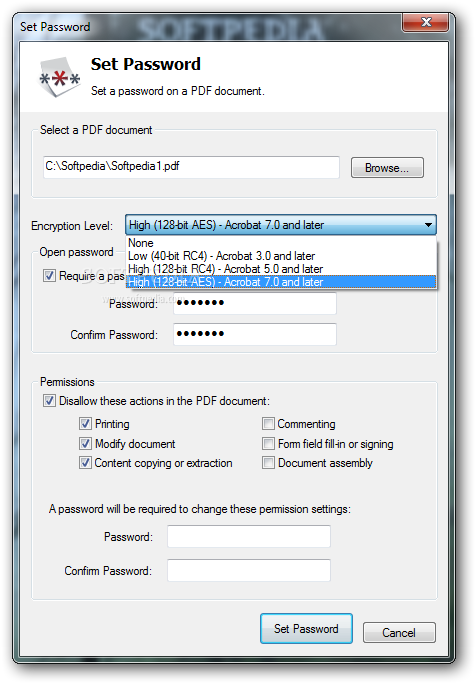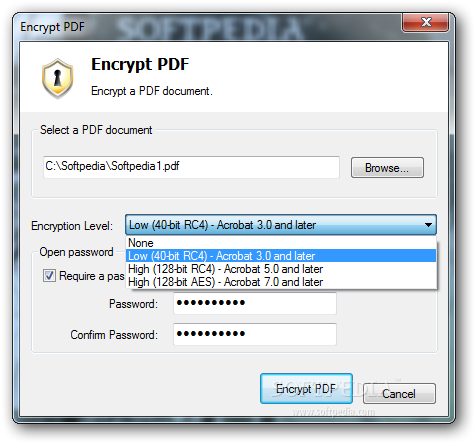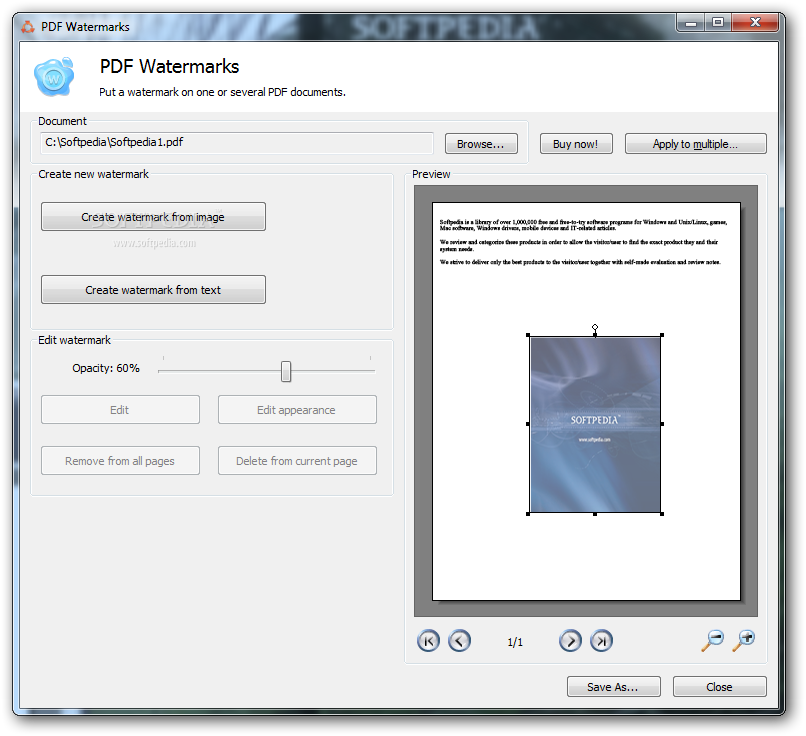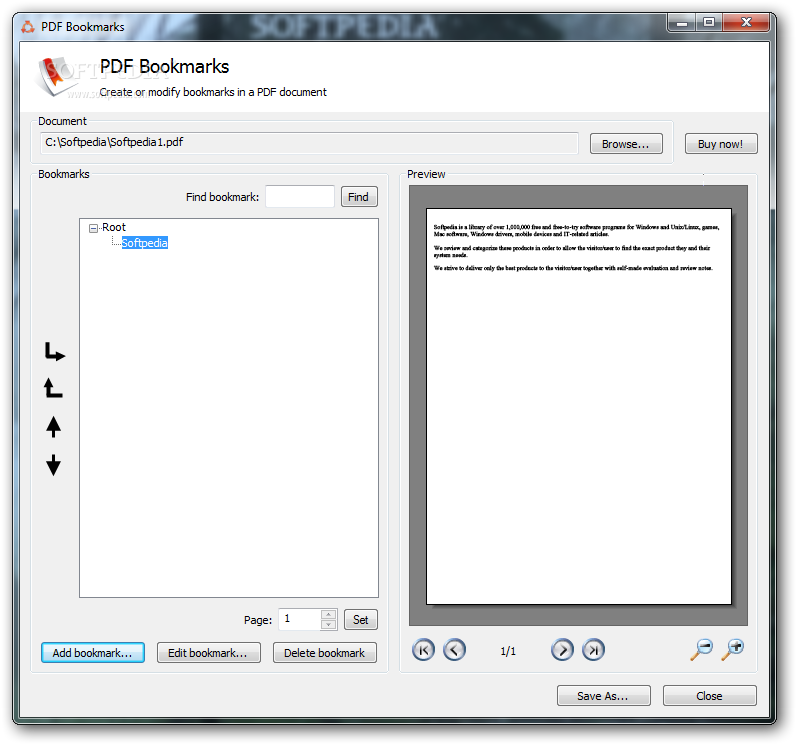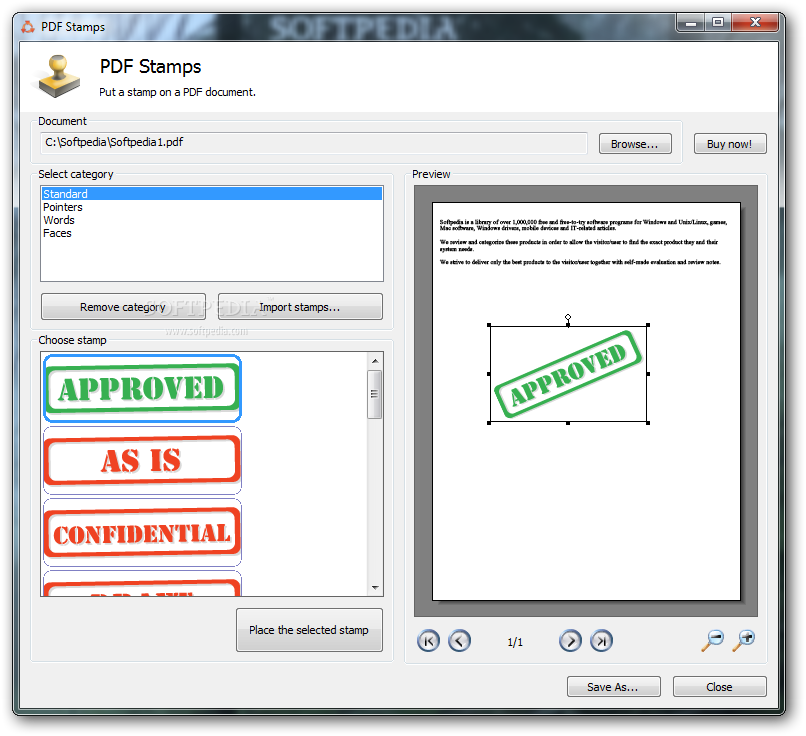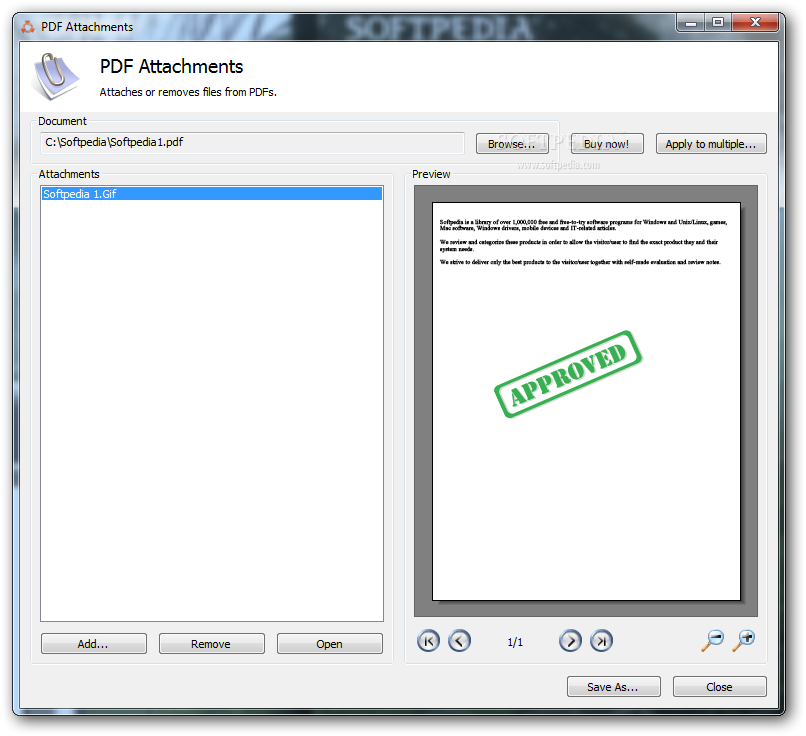Description
Smart PDF Creator Pro
Smart PDF Creator Pro is a handy app that lets you convert all sorts of files, like DOC, GIF, XLS, and JPG, into PDFs and back again. It's super user-friendly, making it a breeze for beginners!
Easy-to-Use Interface
The program has a clean and simple interface. You can easily import files using the file browser or just drag and drop them right in. And if you have lots of files to work with? No worries! It supports batch processing.
Manage Your Files
Once your files are in the queue, you can see their names clearly. All you need to do is set where you want to save them and choose the format for conversion. Simple as that!
Edit Metadata & Settings
You can also edit important details like the title, author, subject, and keywords. Plus, there are options for encryption levels and page layouts. You even get to pick how much compression to apply to documents and images, set JPEG quality, and choose your PDF version.
Advanced Features
This tool isn't just about converting files; it lets you merge or split PDFs too! You can extract pages, insert new ones, remove pages as needed, sign PDFs securely, set permissions for who can view or edit them, add watermarks or stamps, attach additional files—pretty cool stuff! You can even create bookmarks for easier navigation.
Performance Overview
The PDF processing tool runs smoothly without hogging too many system resources. It responds quickly and finishes tasks in no time while maintaining great quality for shapes, images, and text layout. However, we did notice some hiccups during our tests where it struggled with certain conversions.
No Help File Available
A little downside? There's no help file included in the program which might leave some users scratching their heads at times.
Despite those minor issues during testing, Smart PDF Creator Pro comes highly recommended for all users looking to streamline their document management!
User Reviews for Smart PDF Creator Pro 1
-
for Smart PDF Creator Pro
Smart PDF Creator Pro has a clean interface, allows batch processing, and offers various editing options. Recommended for all users.