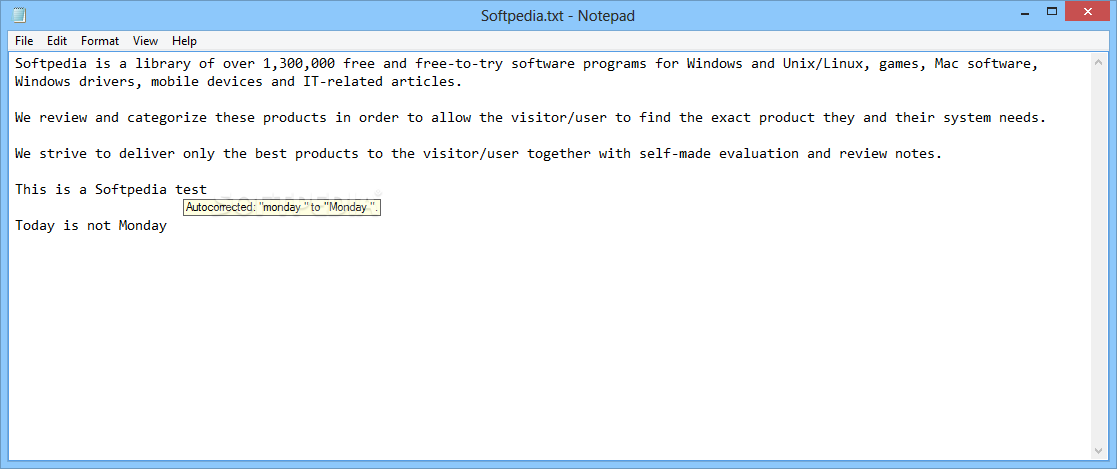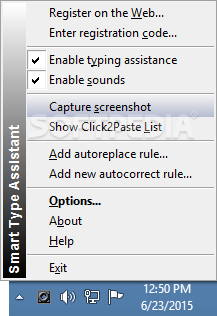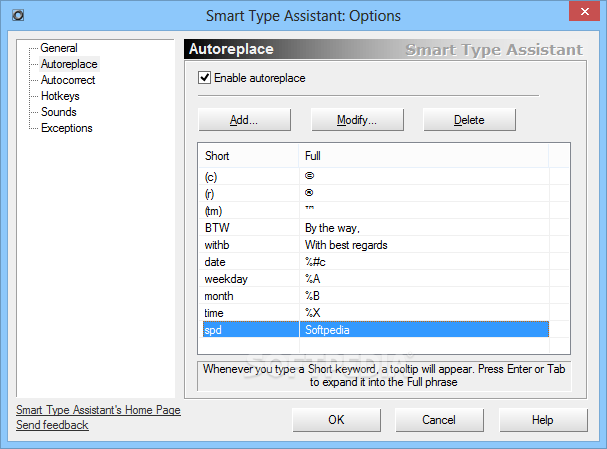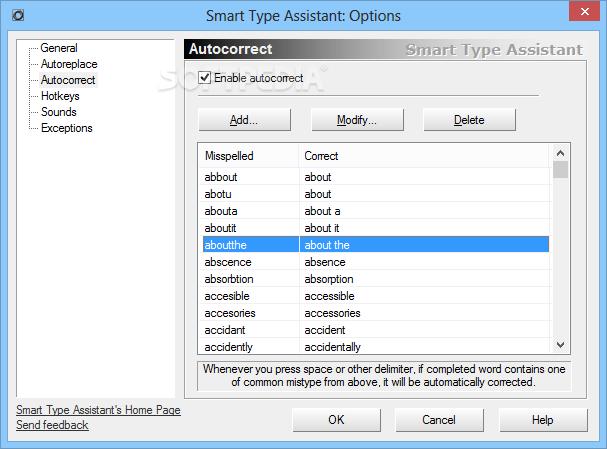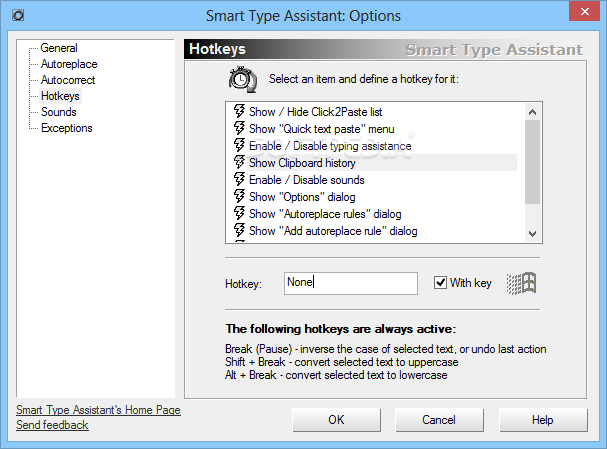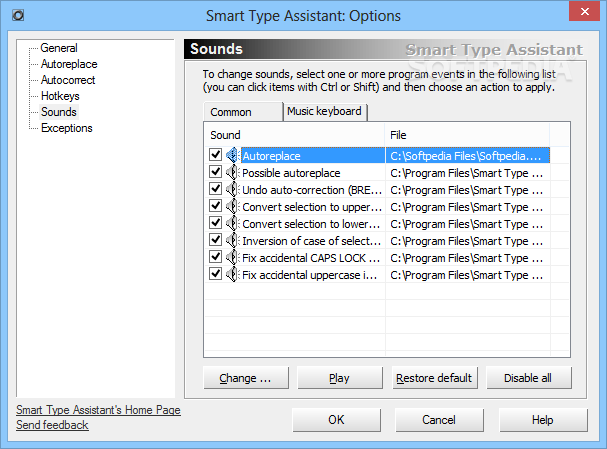Description
Smart Type Assistant
Smart Type Assistant is a handy software tool designed to help you fix your typing mistakes based on rules you set. Plus, it can take screenshots of your desktop! Pretty cool, right?
Easy Installation Process
The best part? Installing it takes just a few seconds. You won’t see any annoying offers to add extra stuff that you don’t need. Once it's installed, you get a clean and simple interface that doesn’t get in your way. You can even minimize it to the system tray right after you launch it.
User-Friendly Help Options
Don’t worry if you're not super tech-savvy! Smart Type Assistant comes with helpful guides that make it easy for anyone to use, no matter their experience with tech.
Customize Your Typing Experience
You can easily set up auto-replace and autocorrect rules that work for you. For instance, it can automatically capitalize the names of days or fix those pesky accidental uppercase letters. You can even create shortcuts for common words or phrases and ensure the first letter of sentences is always capitalized.
Screen Capture Features
On top of that, this software lets you capture specific parts of your screen. You can save these images as PNG, JPG, GIF, or BMP files on your computer. It’s also super easy to copy them to your Clipboard or email them directly!
Shortcut Options Galore
The program has tons of shortcuts available so you can insert phrases or keywords quickly—just click where you want them! If sounds annoy you, don’t stress; most actions have sound alerts that you can change or turn off completely.
A Flexible Tool Just for You
If you'd like to take a break from using Smart Type Assistant in certain apps, that's an option too! It's really flexible and lets you disable the tool only when needed.
A Reliable Software Choice
In summary, Smart Type Assistant is great at helping with typing errors without slowing down your computer's performance. The response time is fast and there are plenty of options to keep things interesting!
User Reviews for Smart Type Assistant 1
-
for Smart Type Assistant
Smart Type Assistant offers easy customization of auto replace and autocorrect rules, efficient desktop snapshot capture, and user-friendly interface.