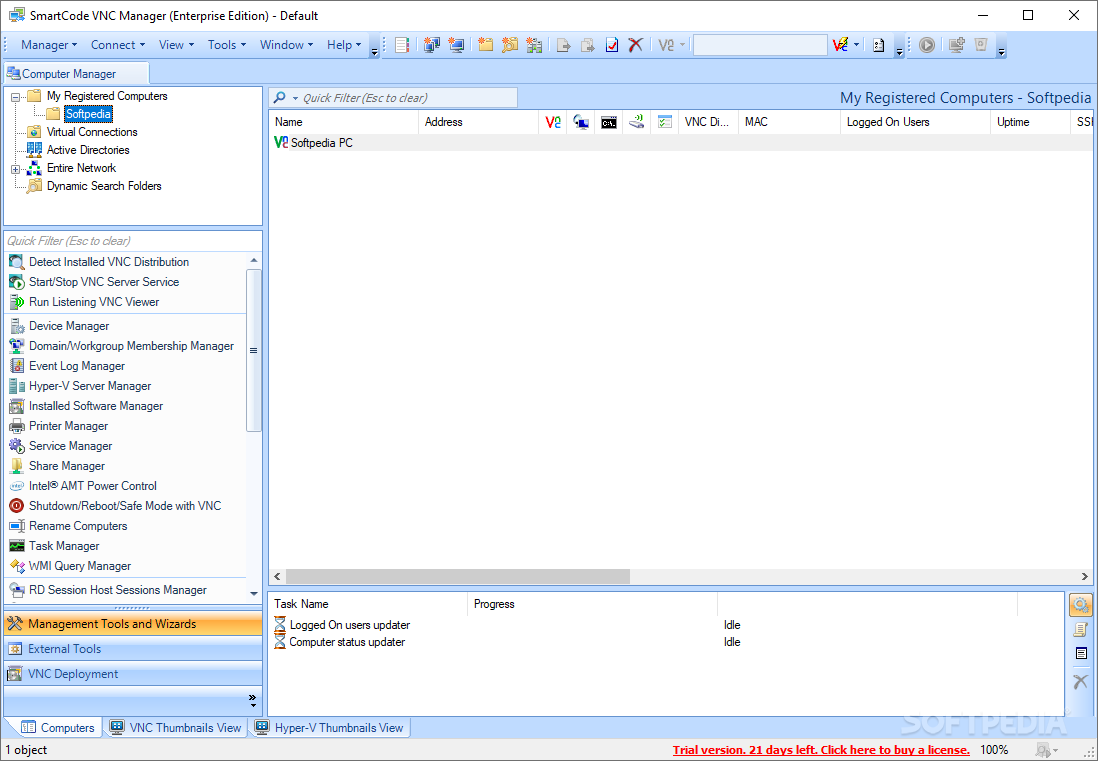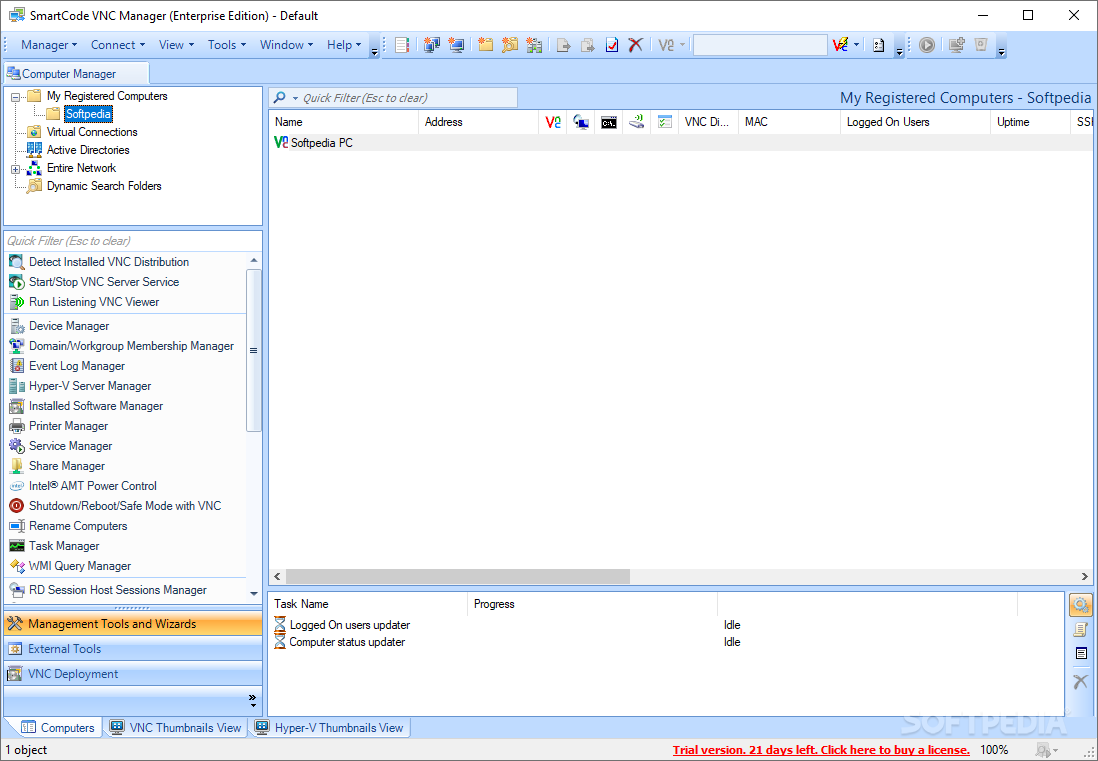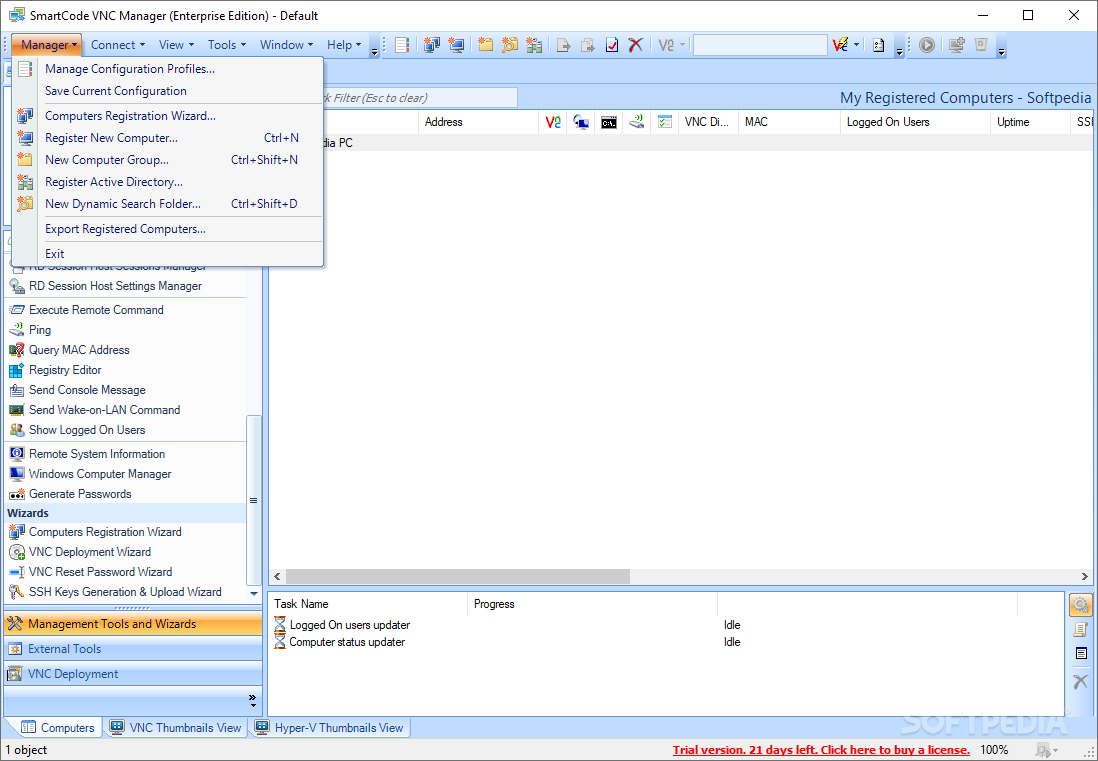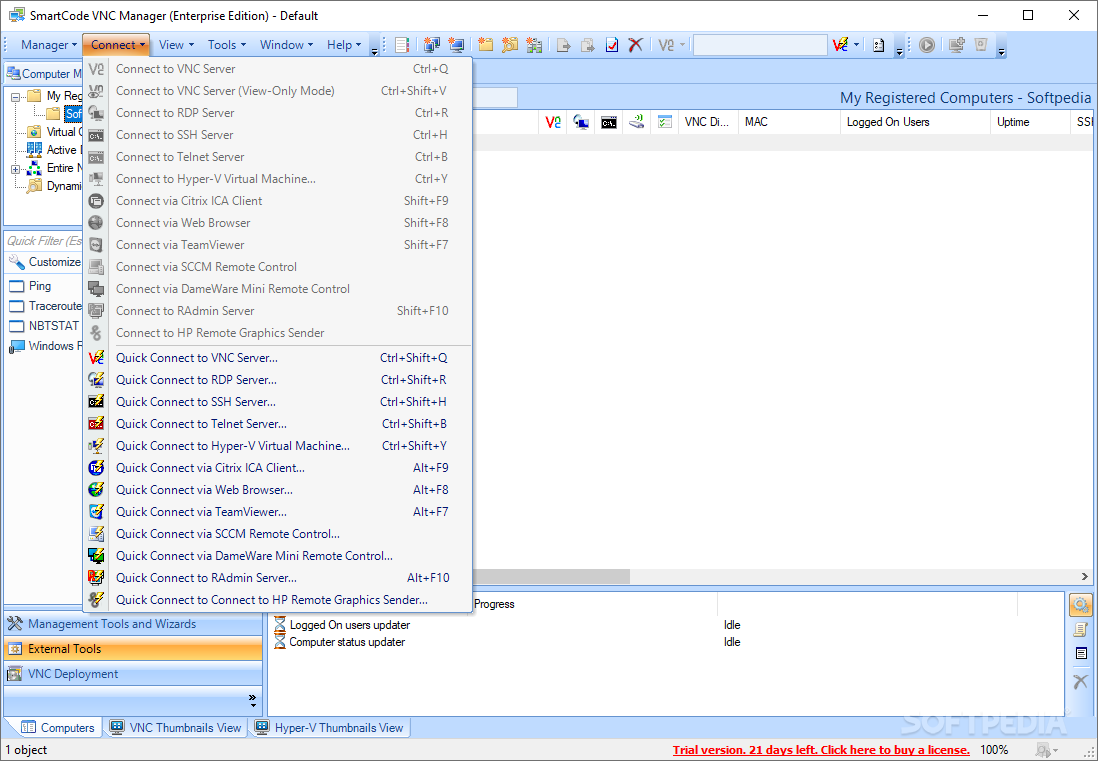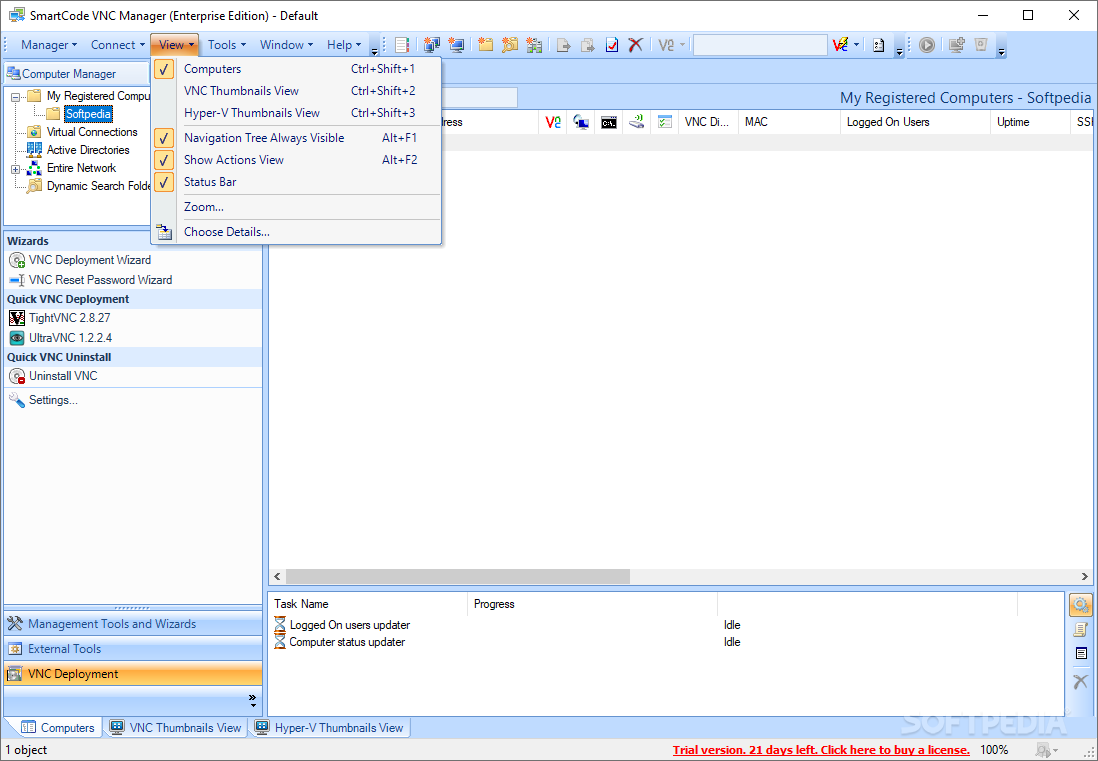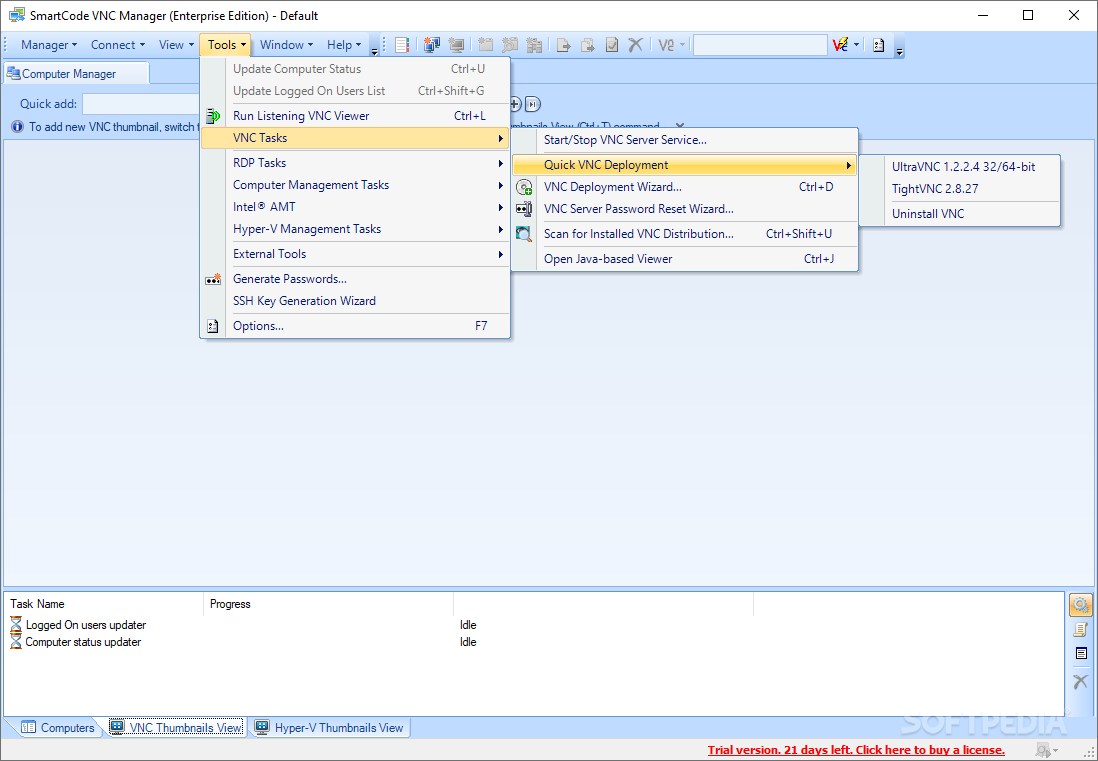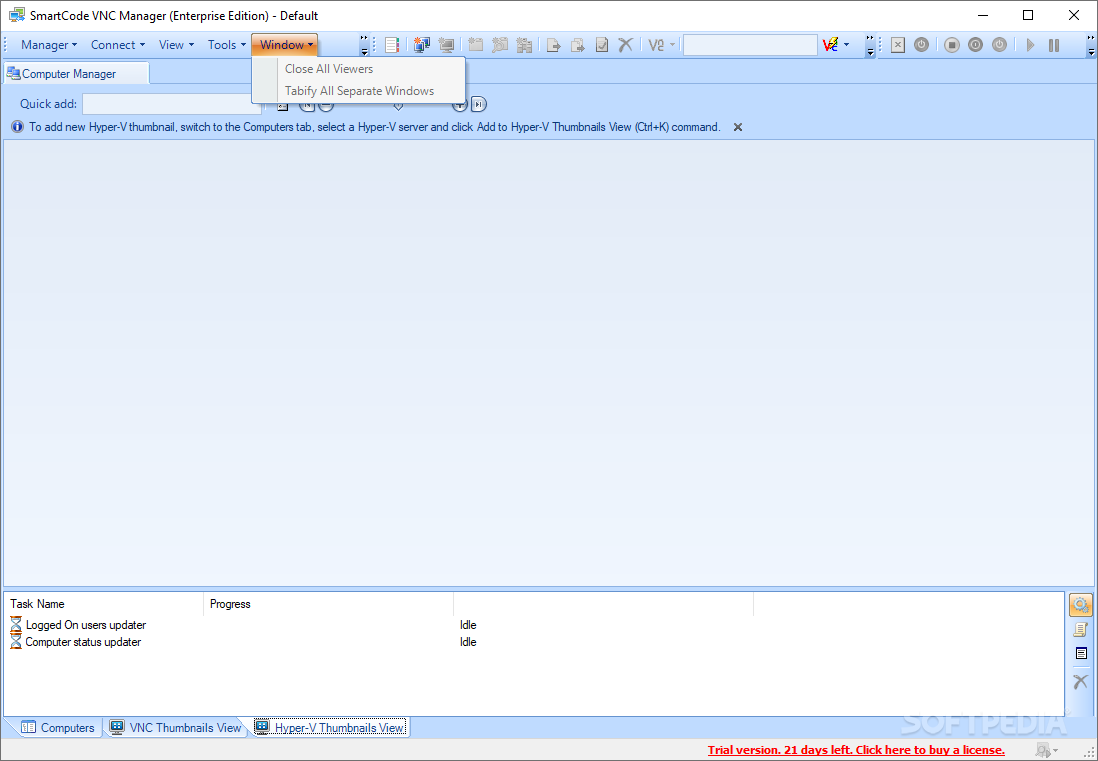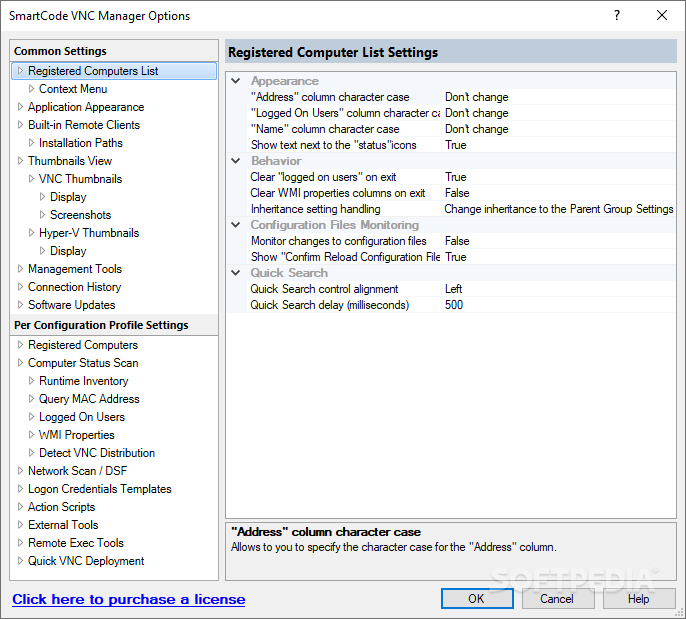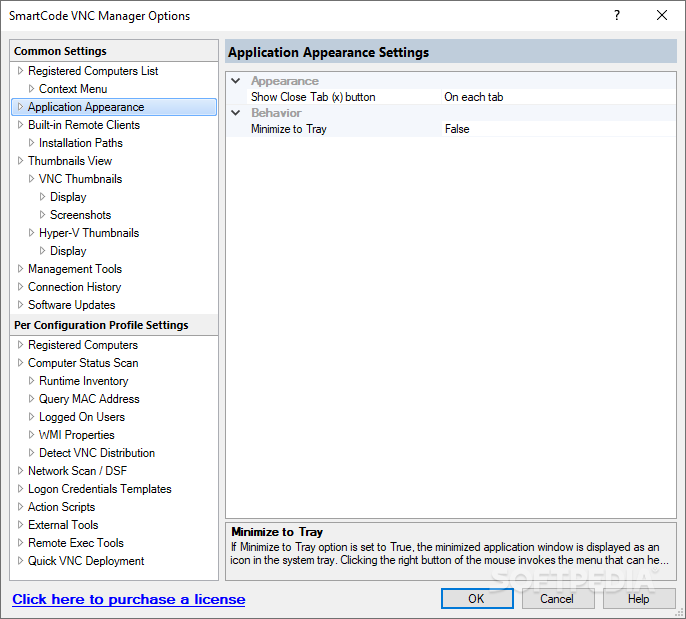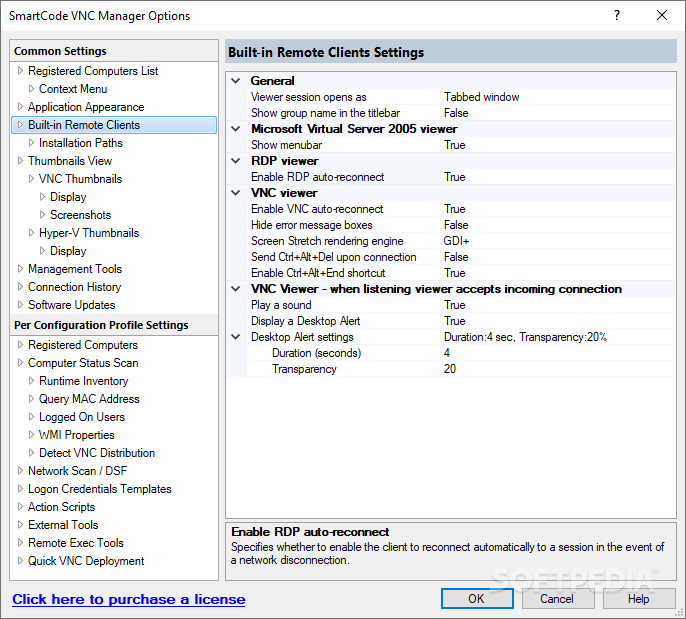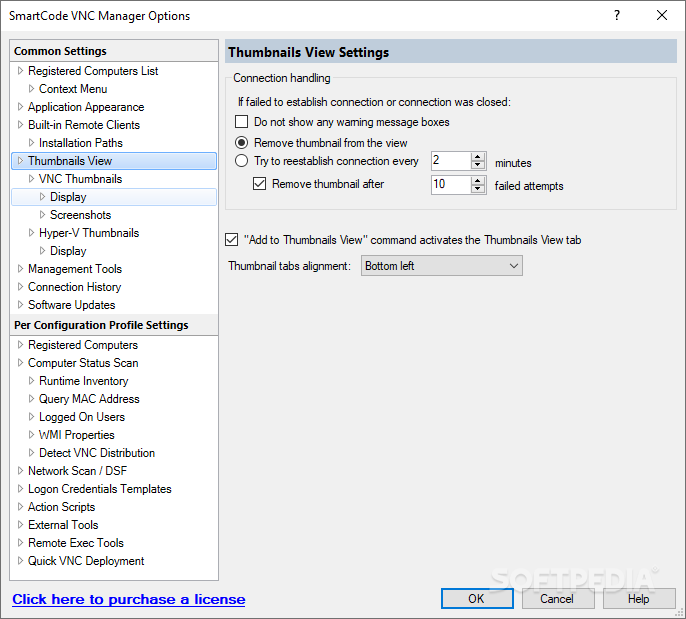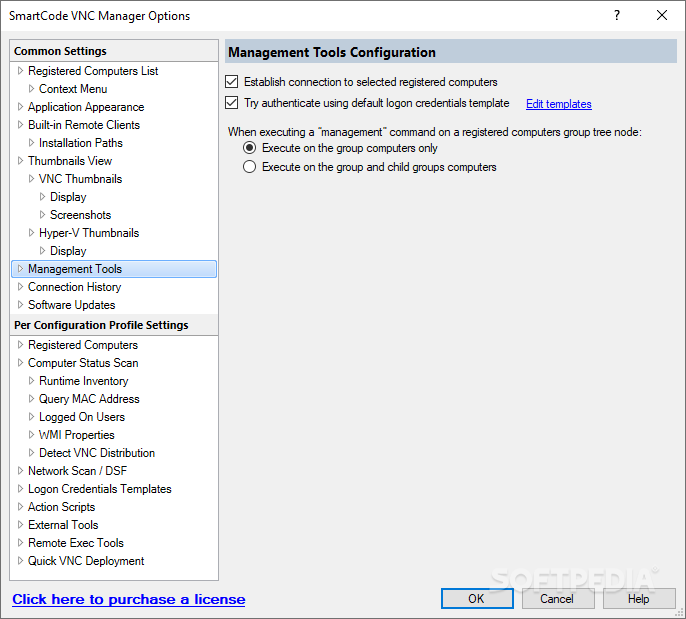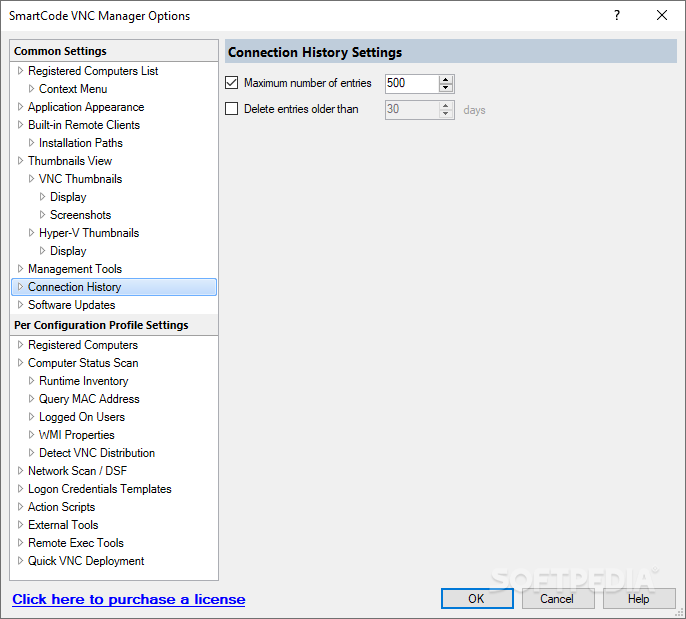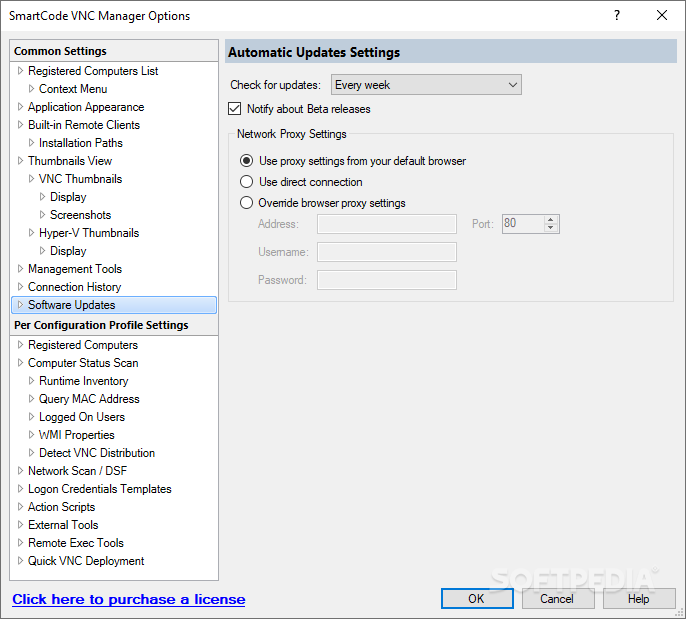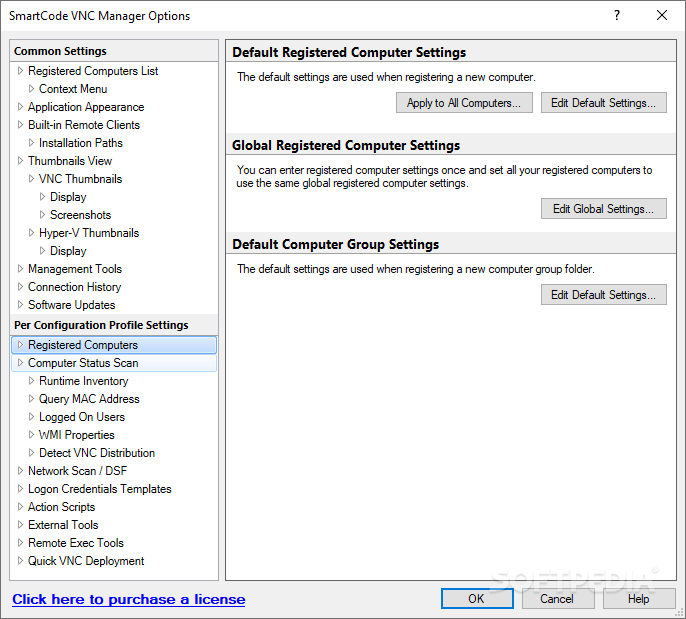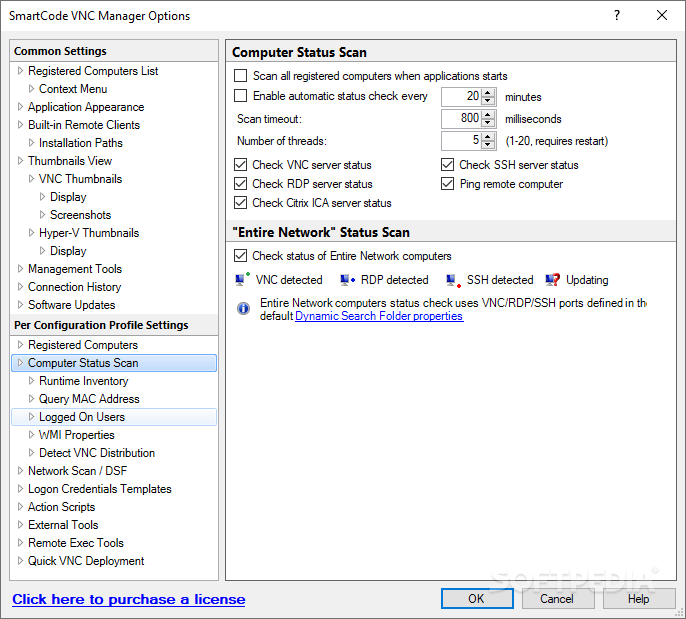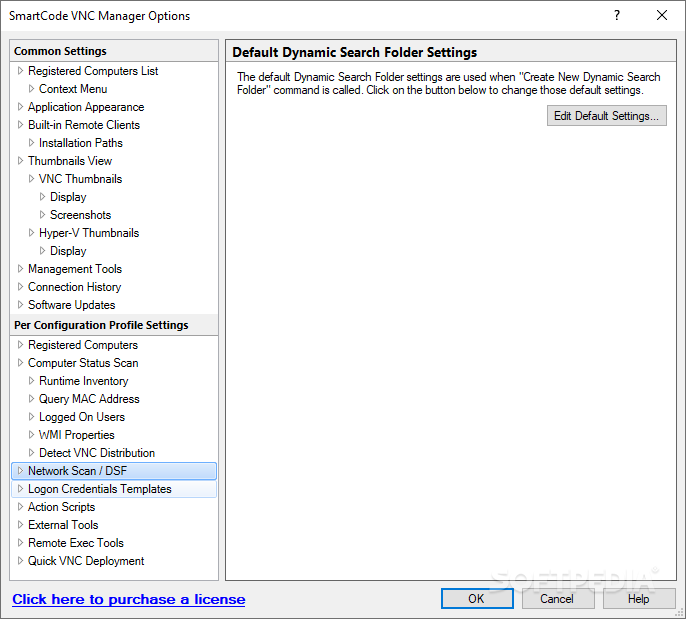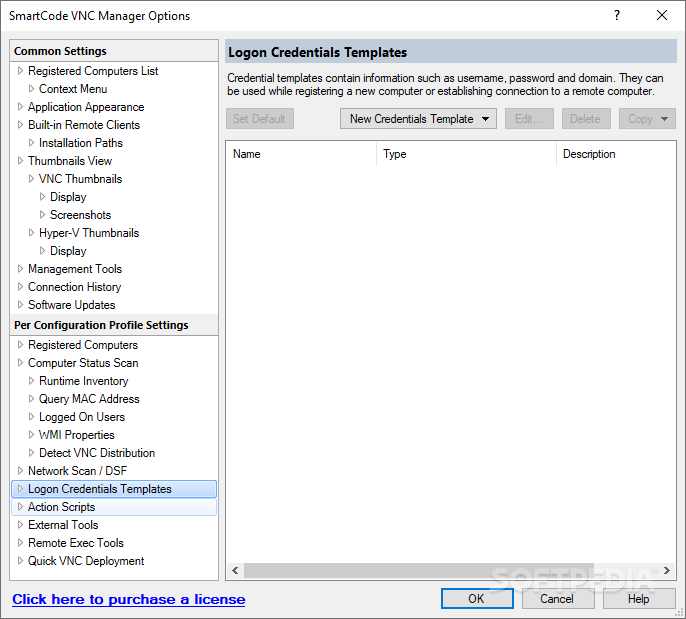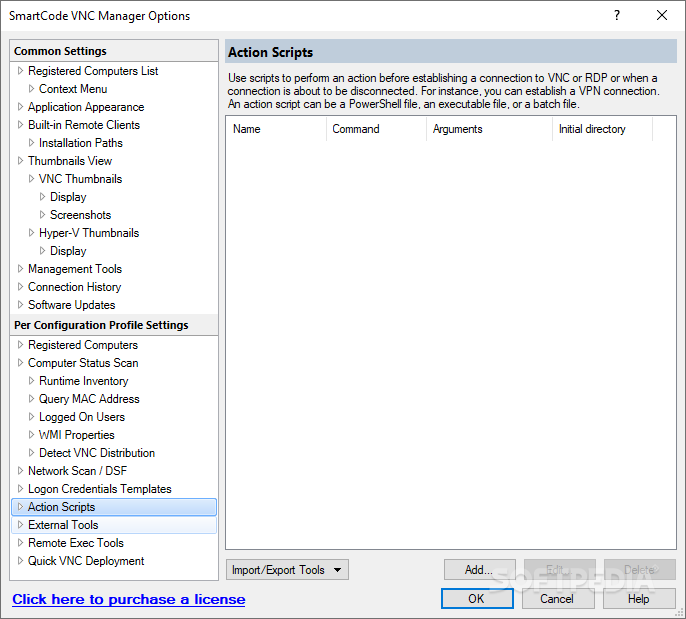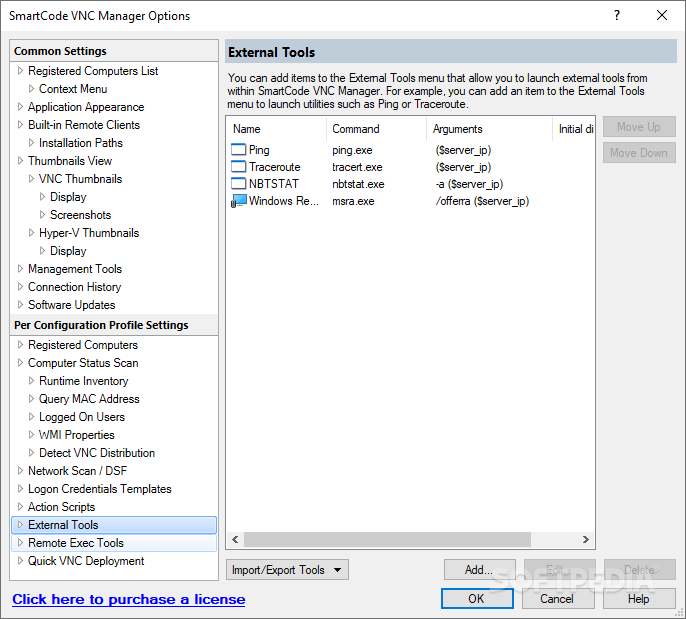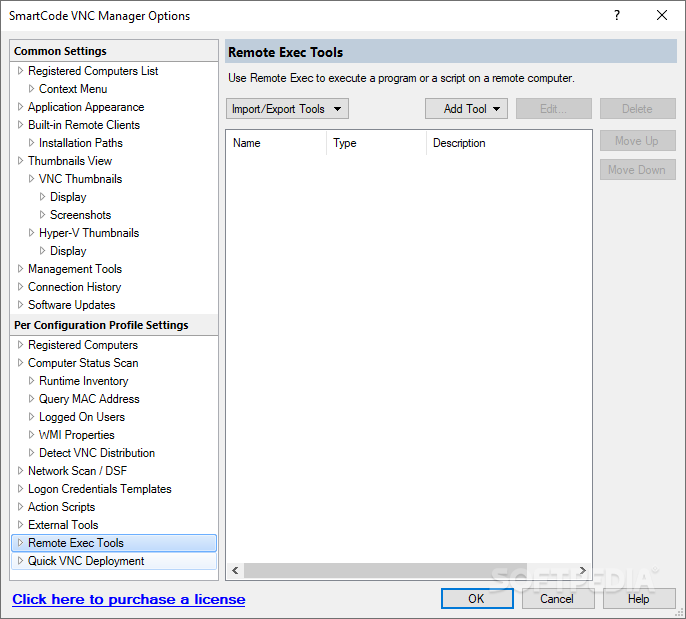Description
"html": "
SmartCode VNC Manager Enterprise Edition
\nSmartCode VNC Manager Enterprise Edition is a super handy tool for managing and keeping an eye on both home and corporate networks. It’s got everything you need for remote administration and monitoring, making it perfect for giving professional tech support.
\n\nFeatures of SmartCode VNC Manager
\nThis Enterprise Edition comes packed with advanced features that let you take control of any computer from anywhere. It supports various remote connection software, including Microsoft Hyper-V, TeamViewer, LogMein, VNC, Remote Desktop Services, SSH, Telnet clients, Radmin, and even DameWare Mini Remote.
\n\nUser-Friendly Tools
\nThe 'VNC Deployment Wizard' is a great feature that lets you install and control software like UltraVNC, TightVNC, and RealVNC remotely. Plus, you can capture screenshots from the remote servers! The dynamic search function makes network scanning a breeze—it can find online VNC, RDP, SSH, Citrix ICA servers, and anything else that responds to a ping.
\n\nAdvanced Monitoring Features
\nWith advanced monitoring tools like the VNC and Hyper-V thumbnail view, keeping tabs on multiple computers at once is easy. SmartCode VNC Manager also gives you powerful remote management options. You can manage domains and workgroups, check installed software, launch apps, handle shared files, edit system registries, manage running processes or services—basically do it all!
\n\nMore Cool Features
\nThis edition supports HTTP and Intel AMT for virtual machines management. You’ll love its customizable external tools and action scripts! And let’s not forget about Active Directory integration—so handy!
\n\nUser Interface & Accessibility
\nThe main interface is designed to be user-friendly. It shows all your registered computers so you can quickly access different monitoring tools. Built-in wizards help speed things up too.
\n\nPerfect for Network Administrators!
\nIf you're managing a large network, SmartCode VNC Manager Enterprise Edition is the tool for you. Its remote connection features make troubleshooting system problems easier while providing top-notch assistance to many computers at once.
\n\n