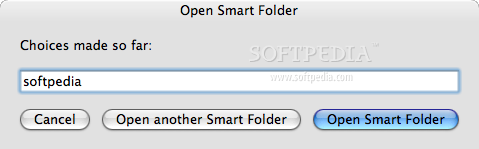Description
SmartComments
SmartComments is a handy little app that lets you tweak Spotlight Comments on your Mac. It even helps you set up a Smart Folder for any new comments you make. Want to add or remove multiple keywords at once? No problem! This app makes it super easy.
How Does SmartComments Work?
The program offers two cool modes of operation:
- Open Smart Folders: Just open the application and get started.
- Add and Remove Comments: You can simply drag and drop items onto the app icon to manage your comments.
What Do You Need?
Requirements:
- You’ll need Applescript to run this app smoothly.
Why Use SmartComments?
If you're looking to organize your files better, SmartComments is a great tool. It saves you time by allowing bulk actions. Plus, having a dedicated Smart Folder means you'll always know where your important comments are!
Download SmartComments Now!
If you’re ready to simplify your file management, check out SmartComments. It’s just what you need for quick keyword management!
User Reviews for SmartComments FOR MAC 1
-
for SmartComments FOR MAC
SmartComments FOR MAC is a time-saving tool for managing Spotlight Comments efficiently. Easy drag-and-drop feature for adding/removing keywords.