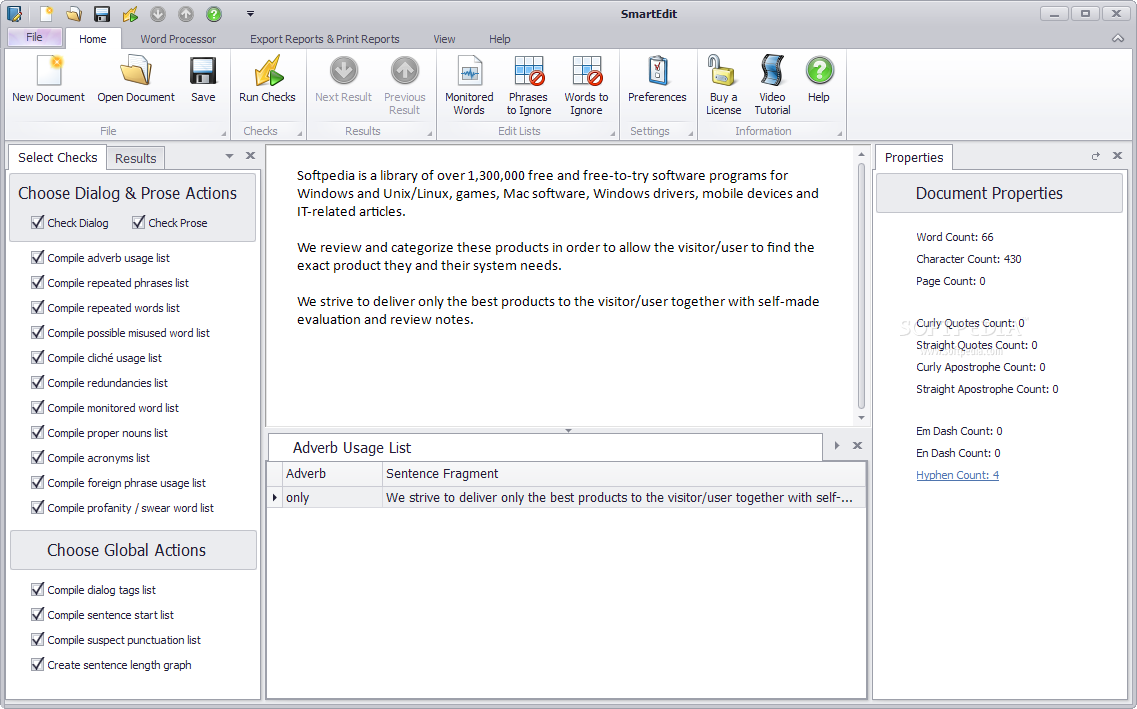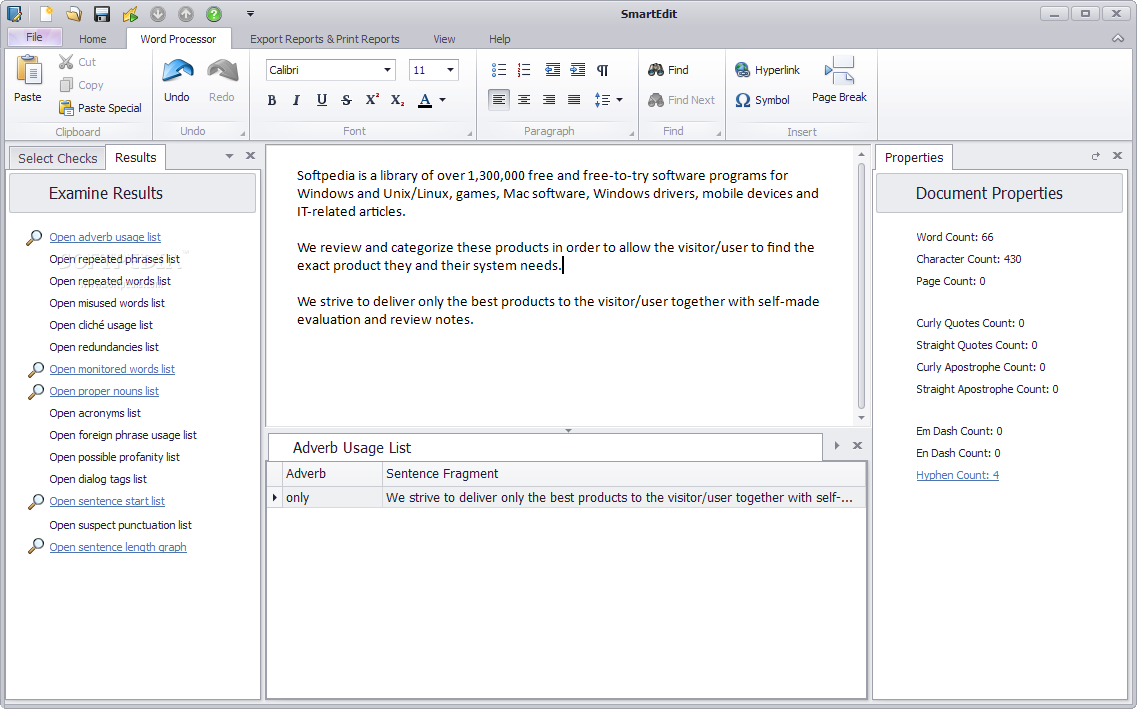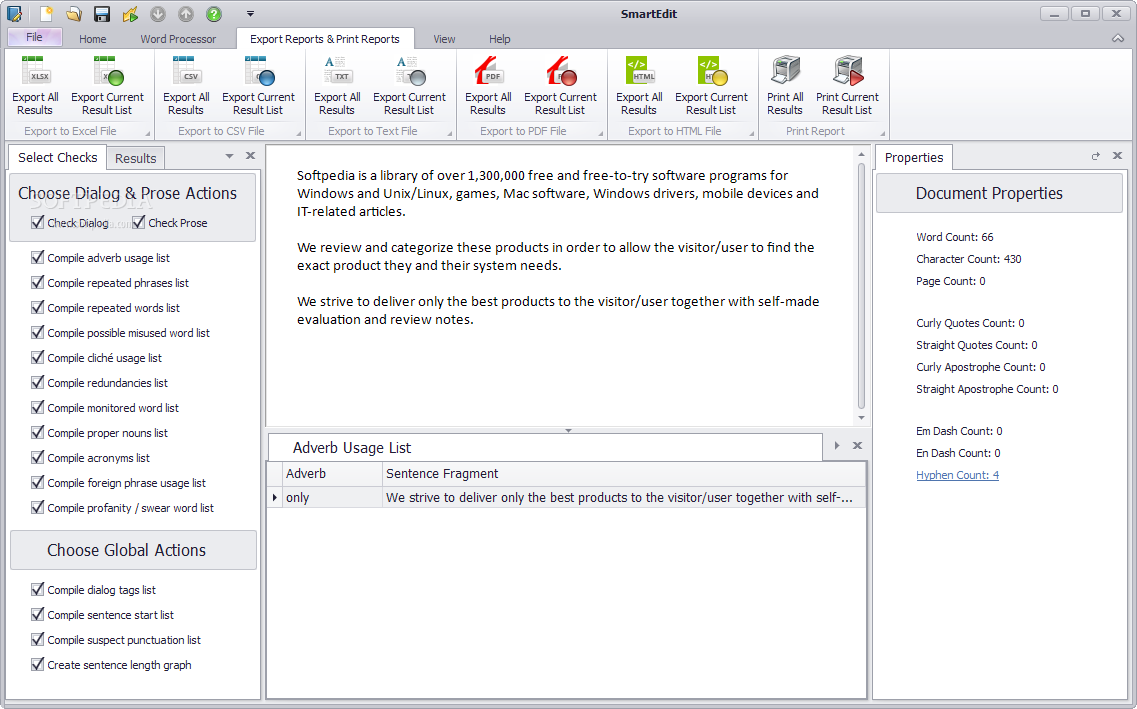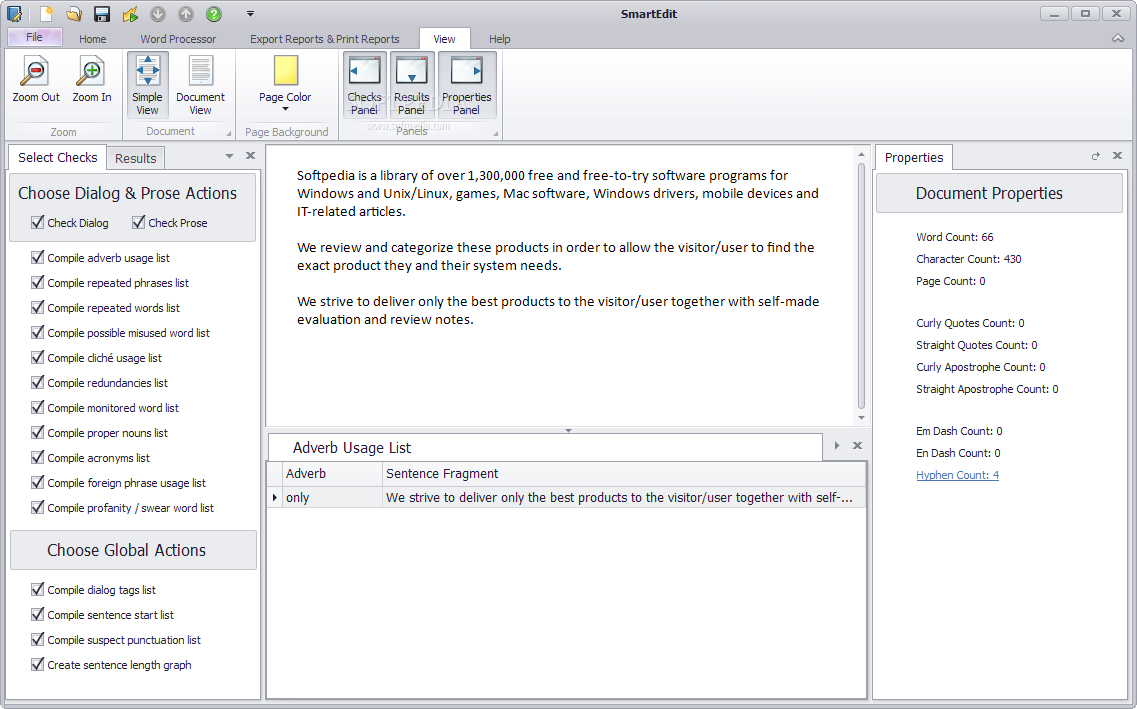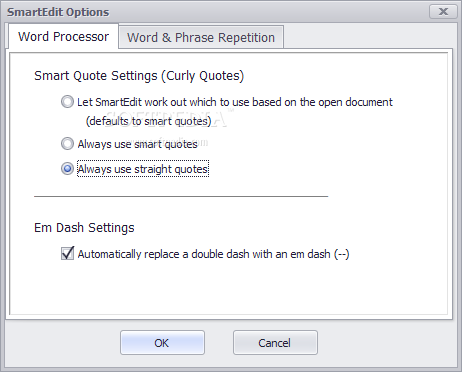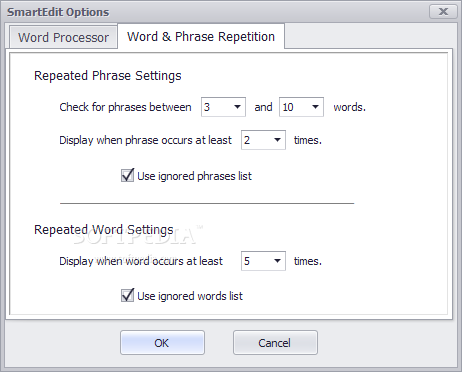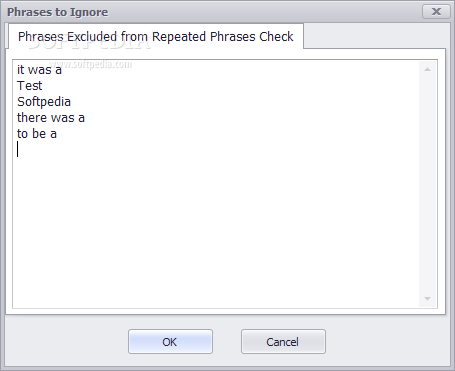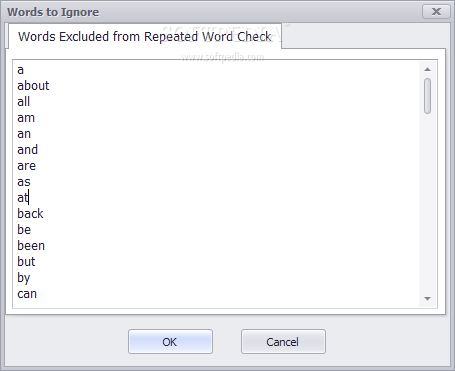Description
SmartEdit
SmartEdit is a handy software that helps you check your text documents for errors. This includes finding repeated phrases, punctuation mistakes, and even misspelled words. It's like having a personal proofreader right on your computer!
Easy-to-Use Interface
The tool has a ribbon-style interface, similar to what you see in Microsoft Word. If you're ever confused about how to use it, don't worry! You can check out the help manual or watch video tutorials to get you started.
Viewing Options Galore
You'll love the different viewing options SmartEdit offers. You can zoom in or out of your documents, choose between a simple view or a full document preview, and even change the background color of the pages to suit your style.
File Compatibility
This software lets you check various file types like DOC, DOCX, RTF, ODT, or plain text files. You can write directly in SmartEdit's main window or just copy-paste from somewhere else!
Customizable Scanning for Errors
You can customize how SmartEdit scans for errors. It can look for things like dialog versus prose usage, adverbs, repeated phrases and words, misused words, clichés, redundancies, proper nouns, acronyms, foreign phrases, and even swearing! Pretty cool right?
Detailed Lists and Document Info
The app generates lists with all these issues and gives you info about your document too—like word count, character count, page numbers, quotes used, and dashes.
Navigating Results Made Easy
You can easily jump to the next or previous error result. Plus, if there are some results you want to ignore in the future? Just add them to an exclusion list! You can also create a special list of words and phrases that need monitoring.
A Built-in Word Processor
SmartEdit comes with its own word processor where you can perform basic actions like cut, copy, paste; delete text; undo or redo changes; change font styles; adjust alignment; search for terms; insert hyperlinks or symbols; break pages; and print or save documents as Word files.
Exporting Results
If you want to share your findings with someone else or keep records for yourself—no problem! SmartEdit allows you to print and export all results (or just the current list) in formats like PDF, HTML, XLS, or plain text.
Your Document Companion
All in all, SmartEdit is super helpful when it comes to checking documents for all kinds of errors before submitting them. Its easy layout makes it great for both beginners and pros alike! Want to give it a try? Check out SmartEdit here!
User Reviews for SmartEdit 1
-
for SmartEdit
SmartEdit is a powerful tool for error checking in text documents. Its user-friendly interface and detailed scanning options make it a must-have.