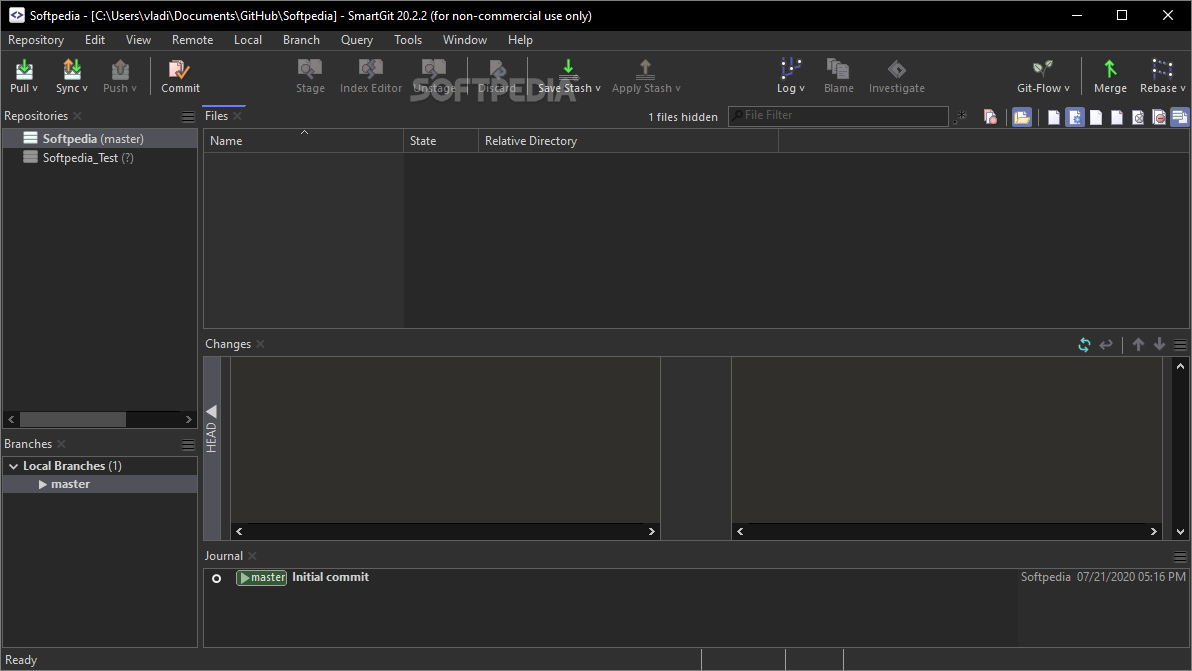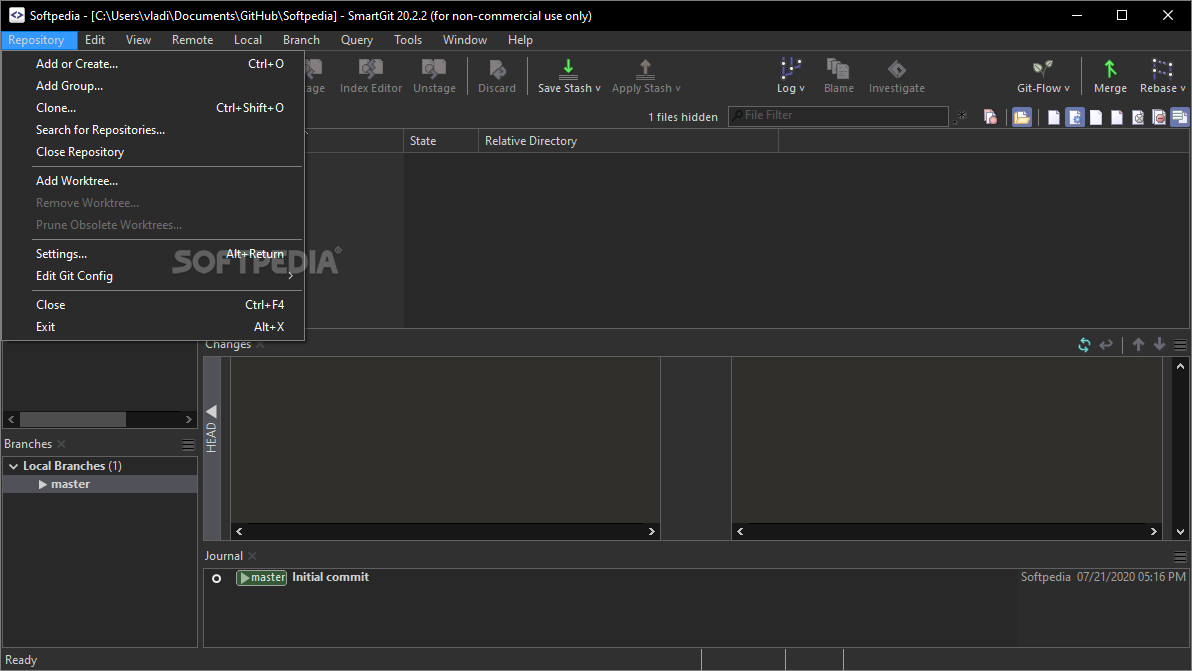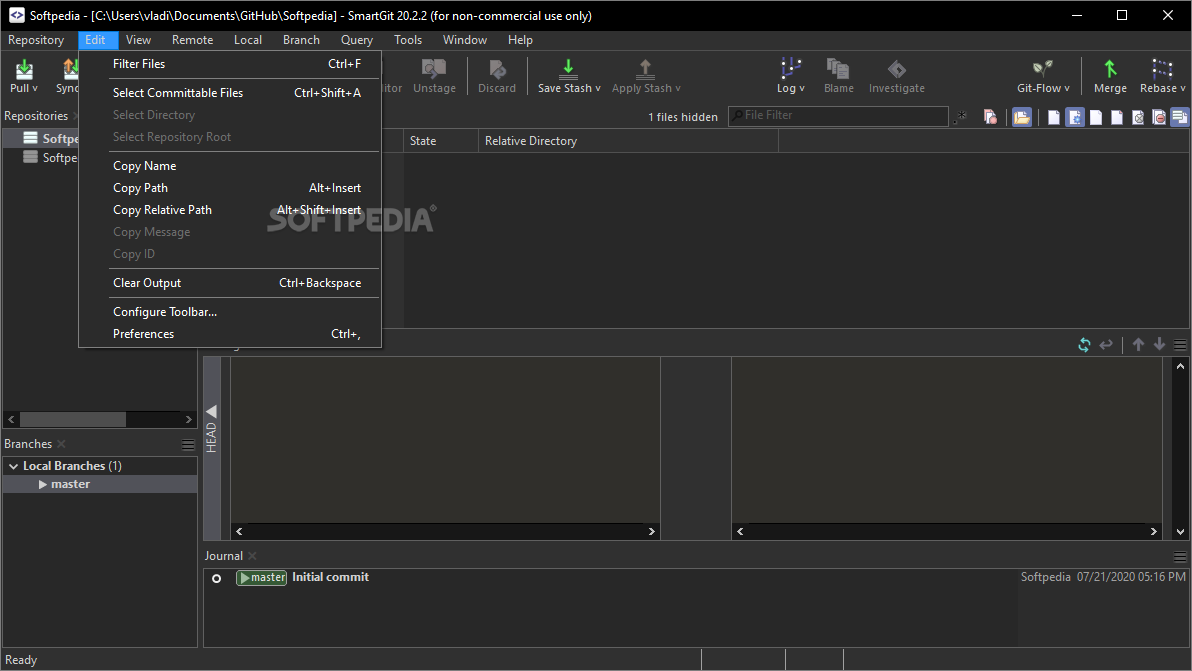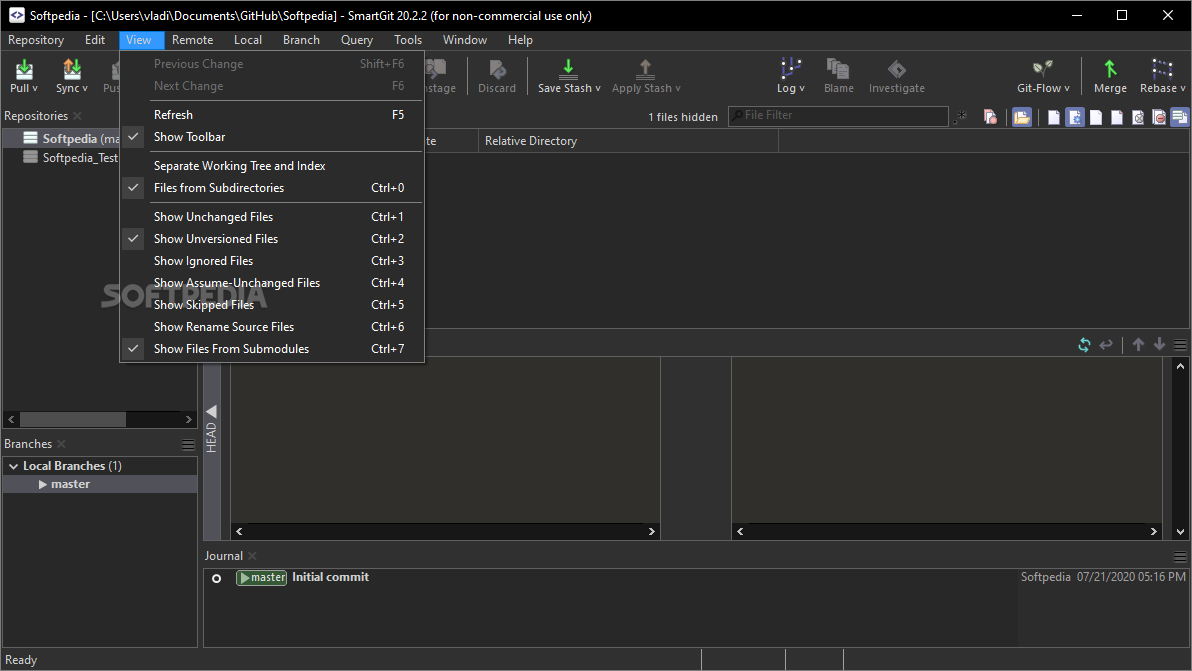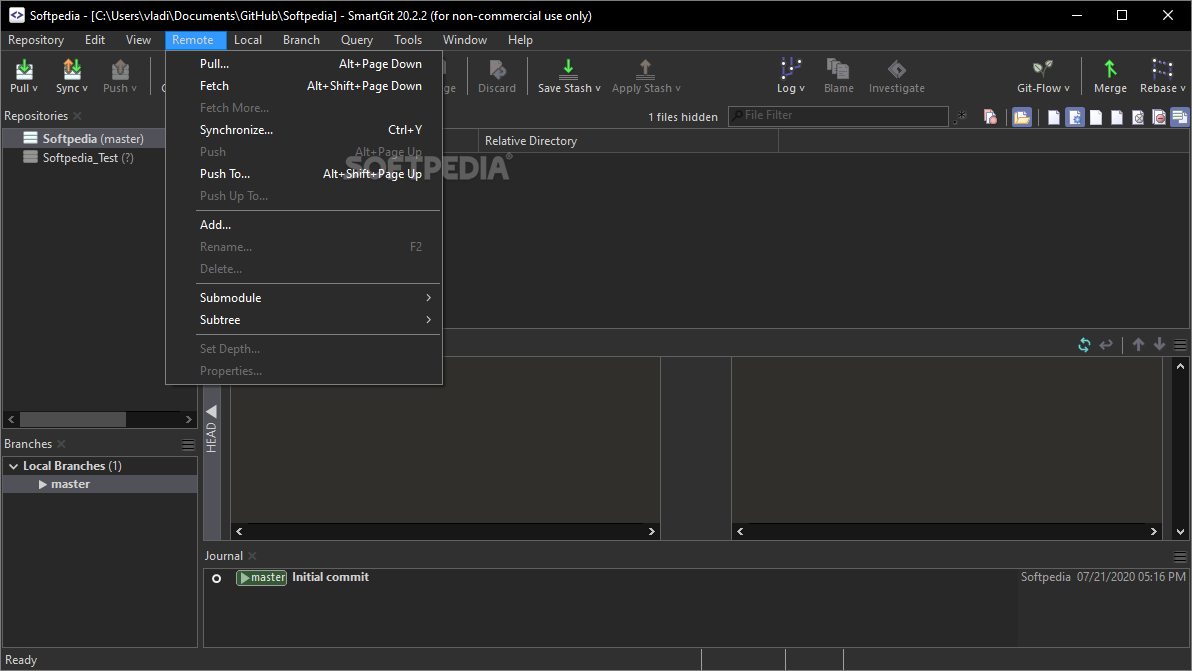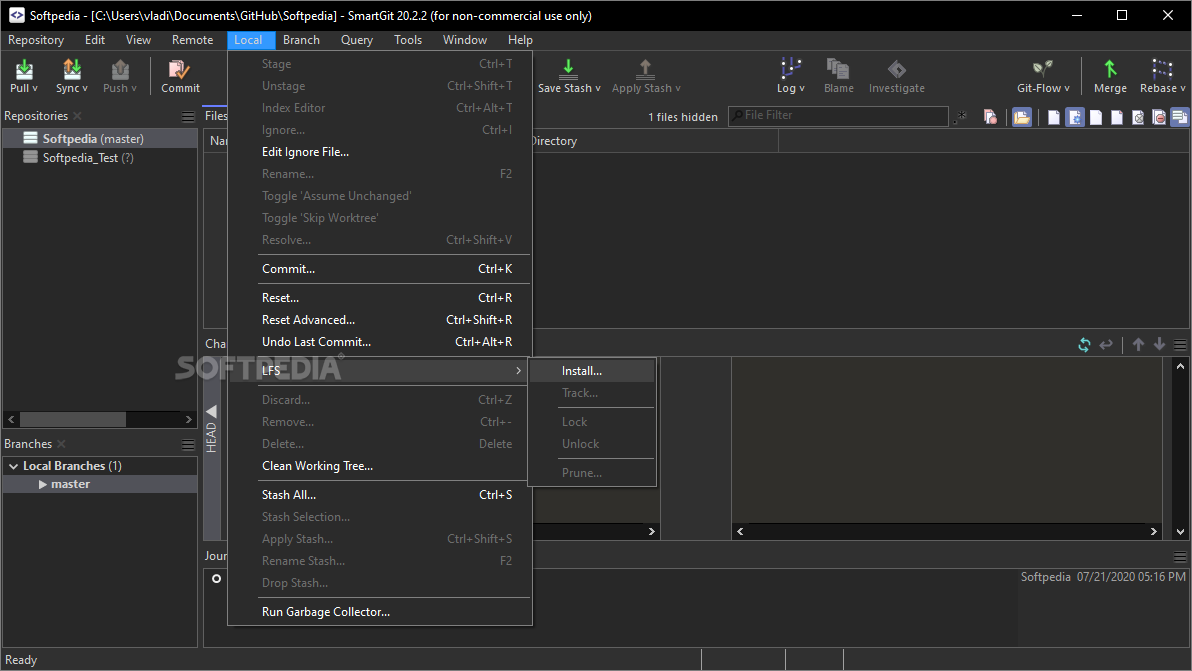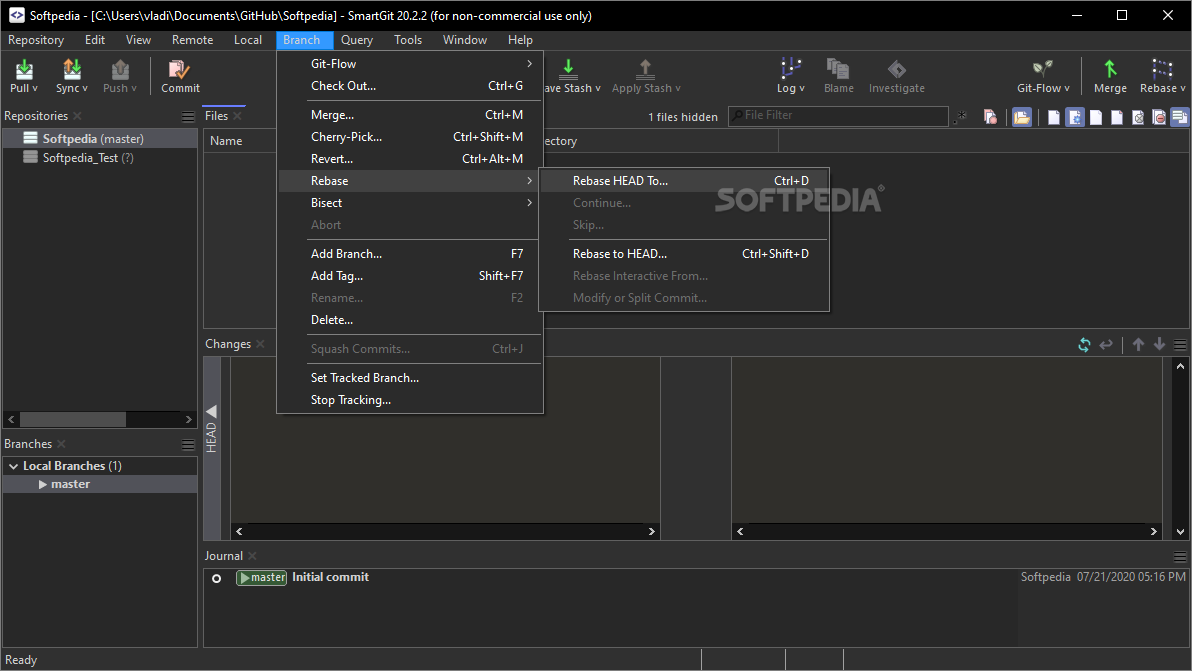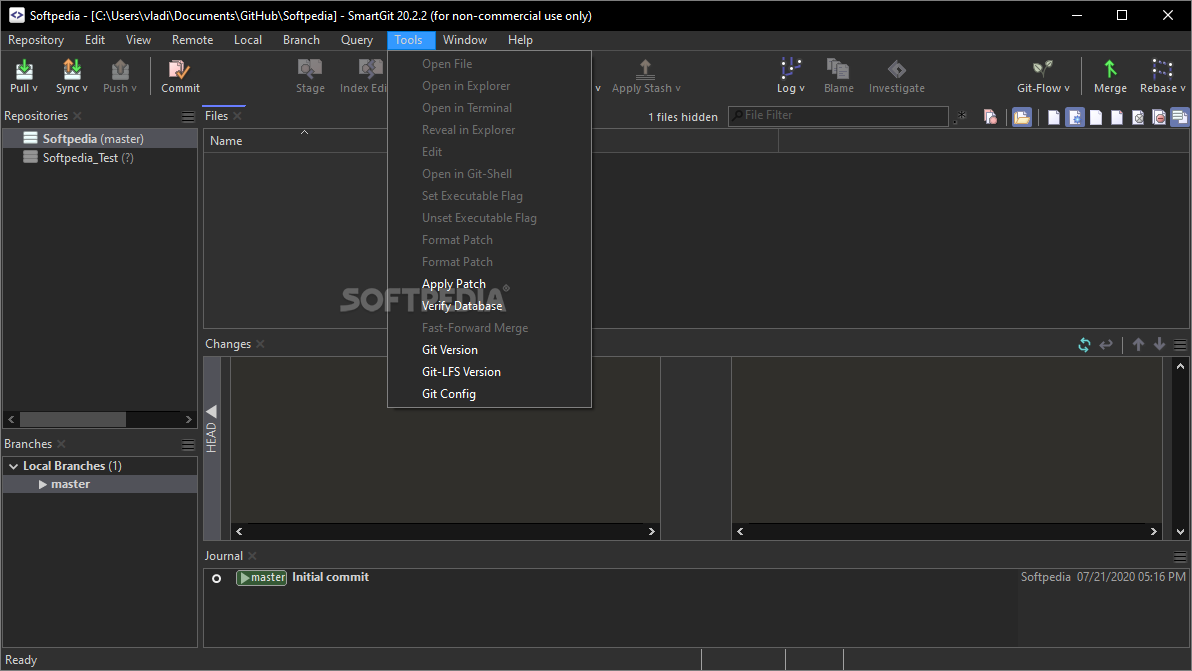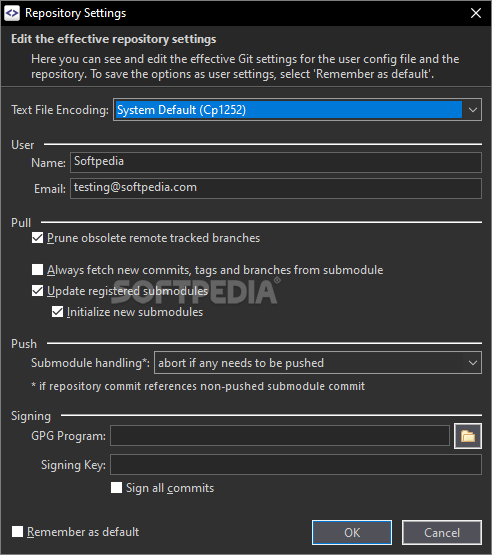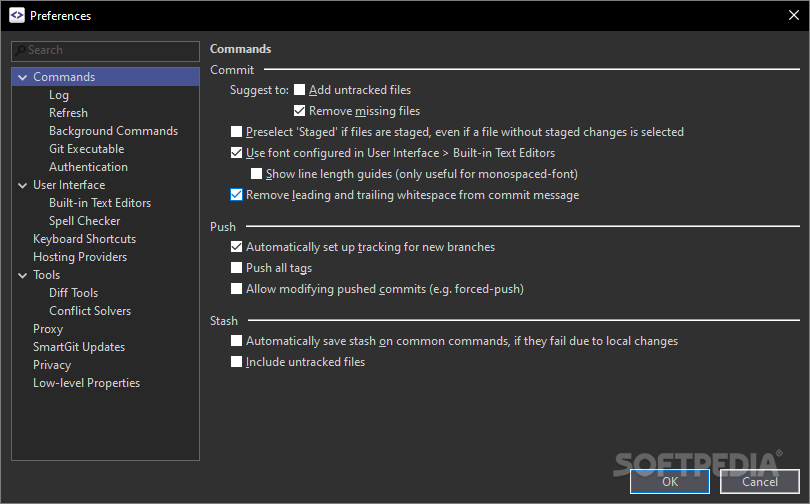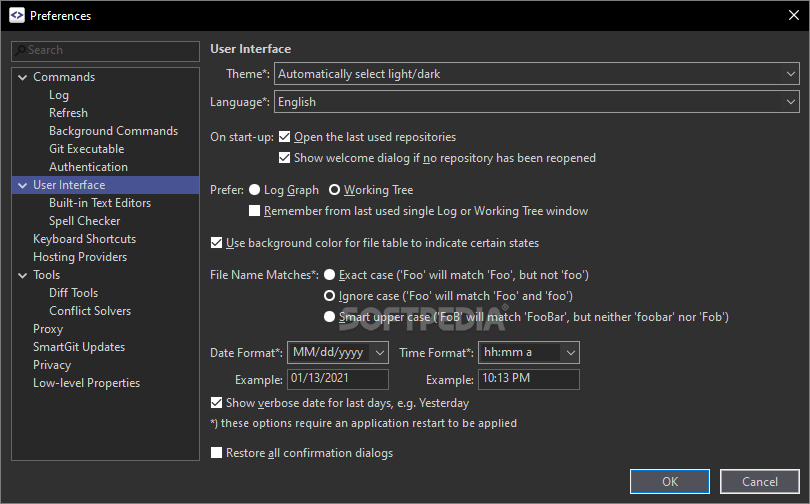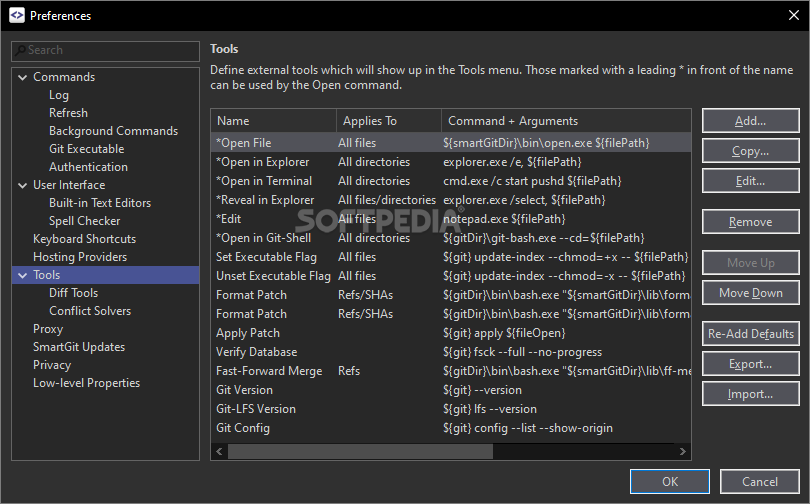Description
SmartGit
So, if you’re looking to step up your Git game, SmartGit is the tool you need. It's made for developers who really want to keep track of every little thing happening in their source code. With SmartGit, you can see all the changes made by anyone to any file across all your projects.
Easy Access to Your Repositories
The whole idea behind SmartGit is to make it super easy to access your repositories and the server where everything is stored. Making changes and pushing new updates? It’s a breeze! The tool has a clean interface that lets you see the whole project structure and all its files at a glance.
Collaboration Made Simple
If you're working on a team project, you'll love the comparison tool. It shows you what others have changed, plus it helps you juggle multiple versions of the same file without losing your mind!
Customize Your Workflow
Even if you're part of a team, everyone's workflow might be different. That’s why SmartGit comes with tons of customization options. You can tweak syntax coloring, toolbars, keyboard shortcuts—pretty much everything! This way, you can create a setup that works best for you.
A Learning Curve for Beginners
Now, just a heads up: while SmartGit is powerful, it might not be super beginner-friendly. If you're new to Git, you'll need to invest some time learning how it all works.
Compatible with Various Platforms
SmartGit is especially handy for developers using Git versioning systems. It plays nice with other platforms too like Bitbucket, Codebase, Azure DevOps, and GitHub! Even though it has special features for these clients, you can use SmartGit just like any other Git client to manage your repositories easily.
If you're ready to download SmartGit, check out more details on SoftPas!
User Reviews for SmartGit 1
-
for SmartGit
SmartGit provides detailed control over source code modifications with minimal effort. Ideal for developers needing full insight into their projects.