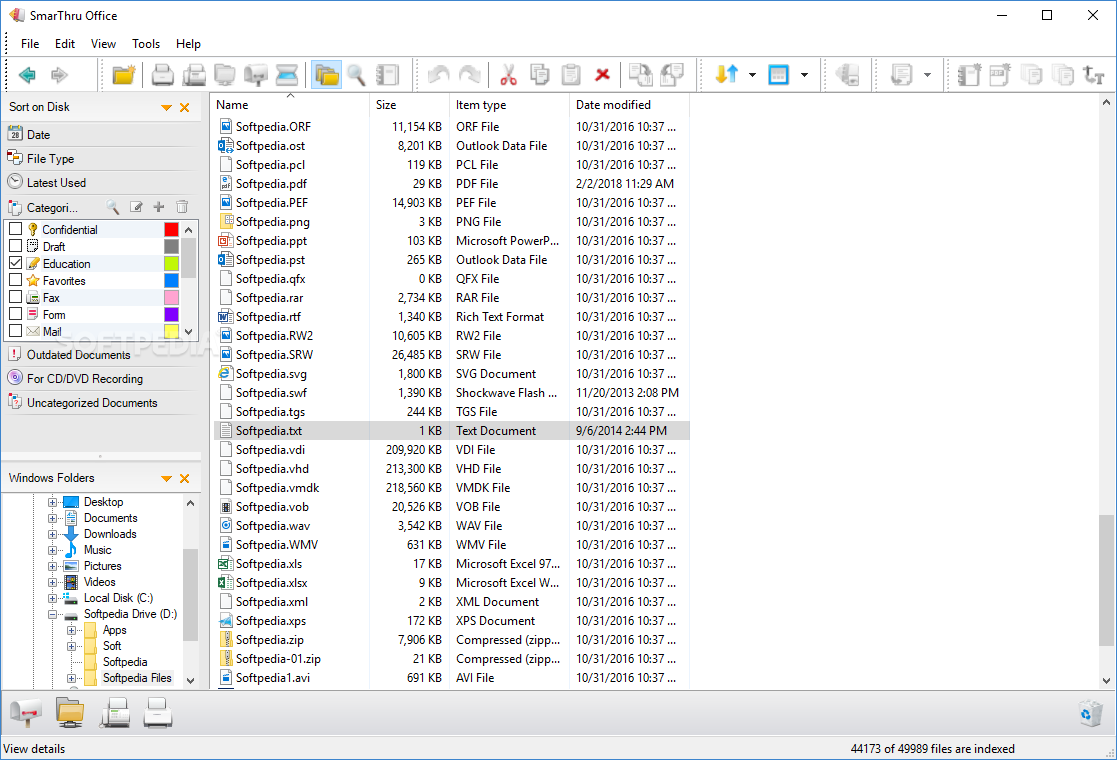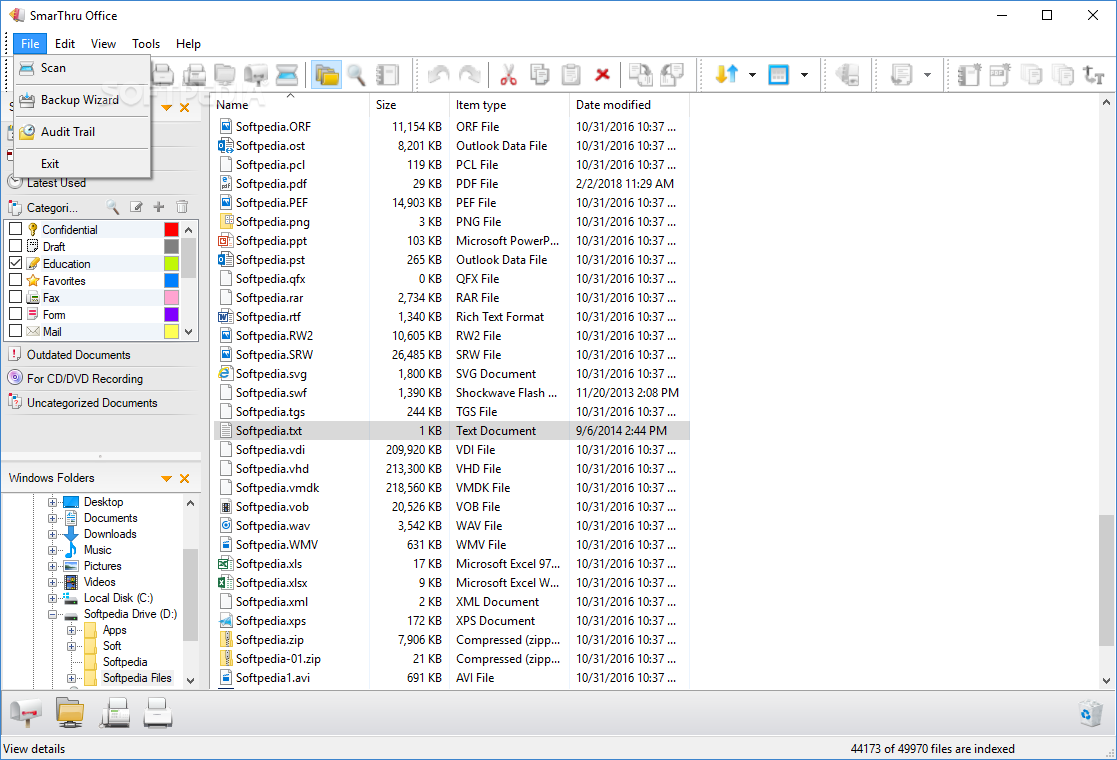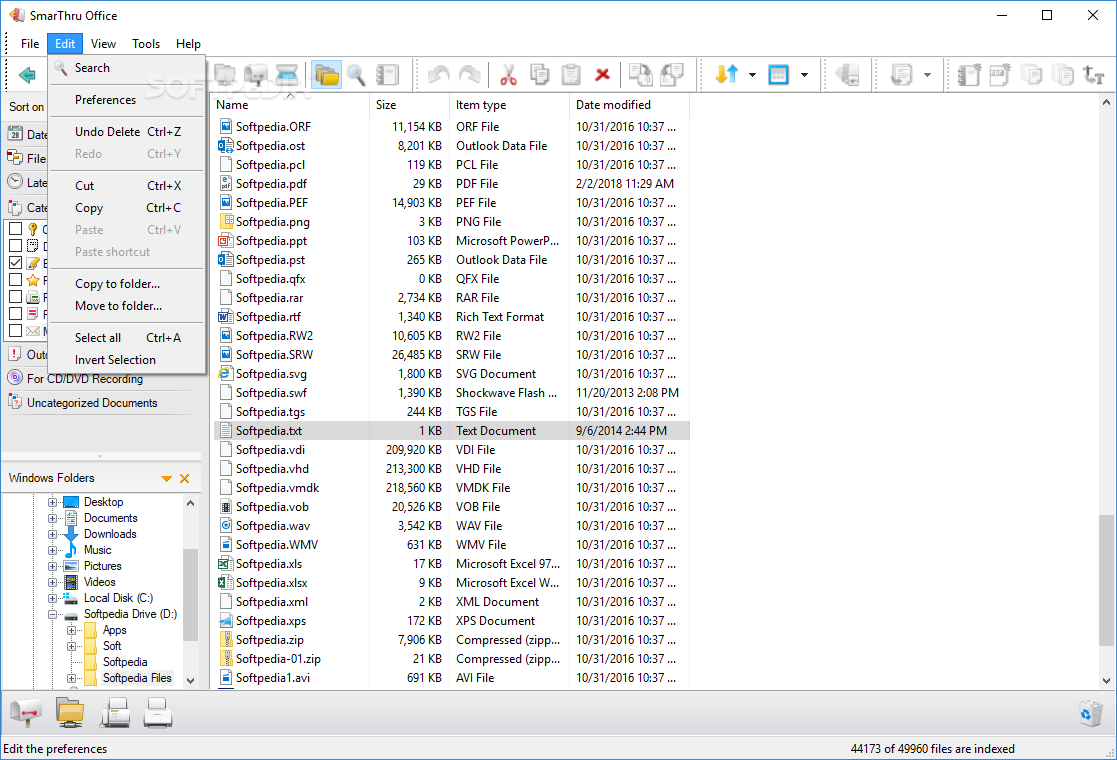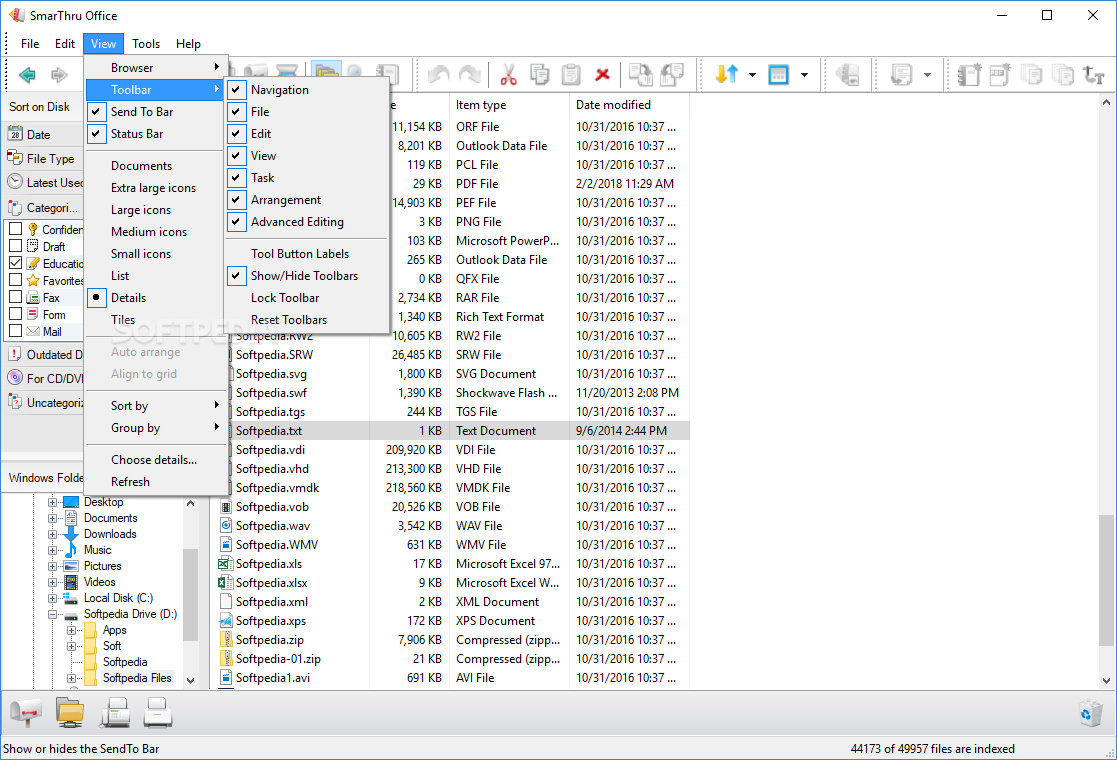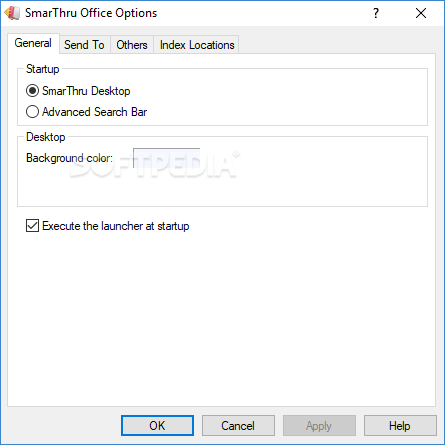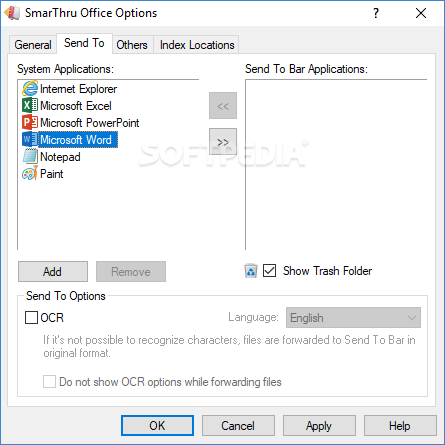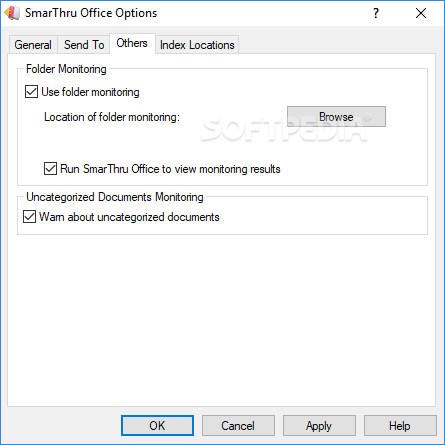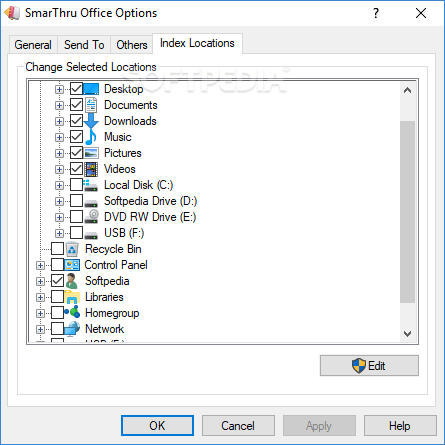Description
SmarThru Office
SmarThru Office is a great tool for anyone drowning in paperwork. We all know that managing tons of documents can feel like a never-ending chore. It's easy to get lost in the chaos when you have hundreds or even thousands of papers to sort out and organize.
Why Choose SmarThru Office?
If you're looking for something to help make your work life easier and more productive, SmarThru Office is definitely worth checking out! Even though it hasn't received updates in a while, it still packs a punch with its features.
User-Friendly Interface
The interface of SmarThru Office is not just nice to look at; it's also easy to use! All the important functions are neatly arranged in toolbars that you can move around to fit your style. You can customize which toolbars show up, decide if labels should be displayed, and even place them wherever you want on the screen!
Organize Your Documents Easily
One cool feature is that SmarThru Office comes with predefined categories. That means once you've scanned or found your documents using the built-in file browser, you can start organizing them right away. No need to create categories from scratch!
Powerful Search Features
The search function is another highlight. You can find files quickly, plus look inside them for specific words or phrases. This tool works with many file types including DOC, XLS, PDF, PPT, TXT, HTML, and even common image formats and emails. This makes finding what you need super easy.
A Solid Choice for Document Management
In conclusion, SmarThru Office stands out as one of the better document management tools available. It has a solid set of features that most users will appreciate. Just keep in mind that since it hasn't been updated recently, there might be some hiccups with newer Windows versions.
User Reviews for SmarThru Office 1
-
for SmarThru Office
SmarThru Office offers a pleasant interface with customizable toolbars for efficient document management. Predefined categories simplify classification process.