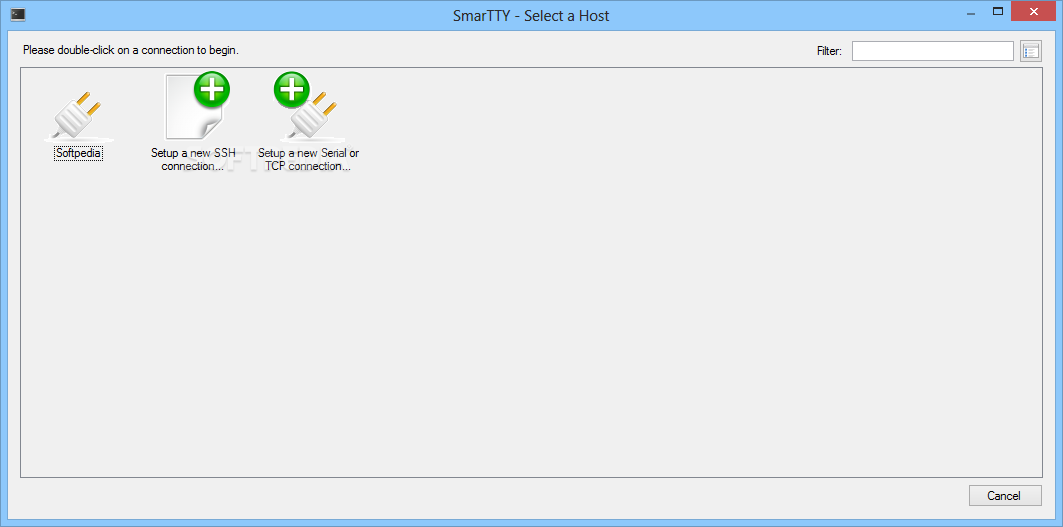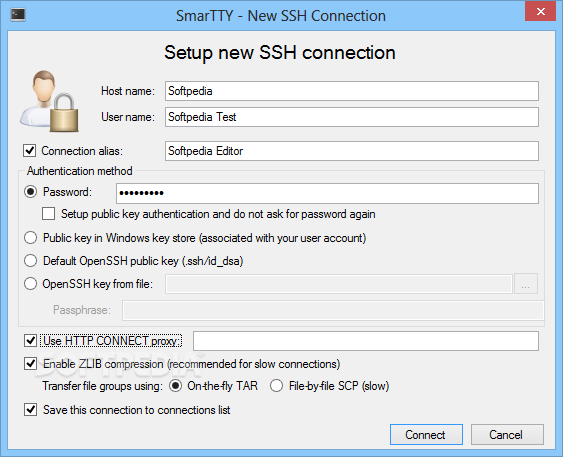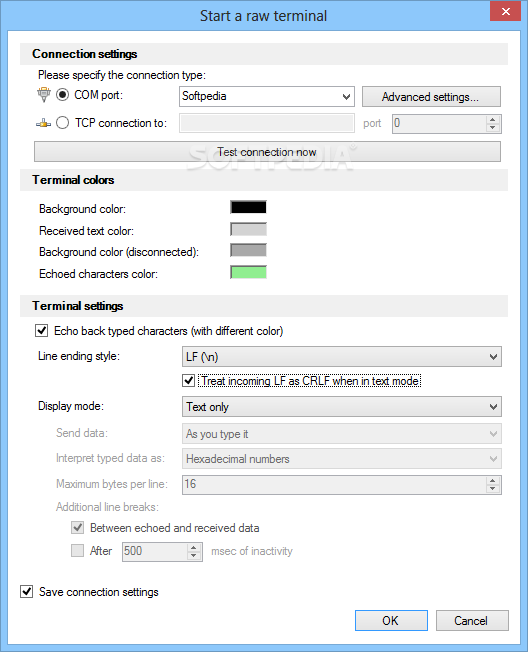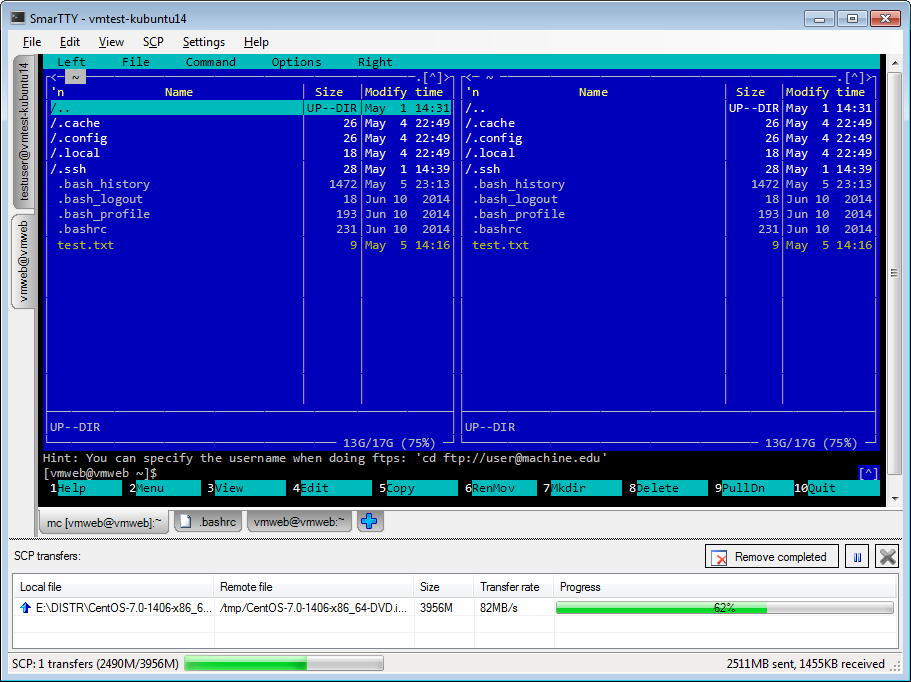Description
SmarTTY
SmarTTY is a handy Windows app that helps you manage and transfer files and folders between your local machine and remote ones. It has some really useful tools and settings that are pretty easy to figure out, even if you’ve got just a bit of experience with networking tools.
Easy Installation
Getting SmarTTY up and running is super quick and doesn’t need much attention. Once you launch it, you’ll set up a new SSH connection by entering the host name and user name. You’ll also choose how to authenticate—whether it’s by password, public key stored in Windows, or the default OpenSSH key.
Connection Options
If your internet is a bit slow, no worries! SmarTTY lets you use an HTTP connection proxy and even enable ZLIB compression to speed things up. You can transfer files using TAR for faster speeds or SCP if you don’t mind taking your time. After setting everything up, save the connection in a list so you can use it later or create new connections easily.
User-Friendly Interface
Once you're connected to a remote host, SmarTTY opens a window that looks like a command-line interface. This allows for multiple tabs where transferring data is simple, plus you can check out log info related to transfer times and file sizes.
File Management Features
You can download or upload one file or folder at a time. If something goes wrong during downloads, you can cancel them or retry failed ones. It even lets you copy local file paths to the clipboard, pause transfers, and resume whenever you're ready!
Customization Options
SmarTTY also offers cool features like switching from console view to Total Commander mode. You can change the default directory for downloads and uploads and close tabs with certain key combinations. Plus, pick your favorite terminal bell sound from options available!
Performance & Reliability
No issues popped up during our tests—SmarTTY didn’t hang or crash at all! It’s light on computer performance too since it uses low CPU and RAM while transferring files.
A Simple Solution for File Transfers
SmarTTY provides an easy way to move files between local and remote computers with great customization options along the way. If you're interested in trying it out, download here!
SmarTTY is part of these download collections: SSH Clients
User Reviews for SmarTTY 1
-
for SmarTTY
SmarTTY offers a convenient way to manage file transfers between local and remote machines. Ideal for users with intermediate networking experience.