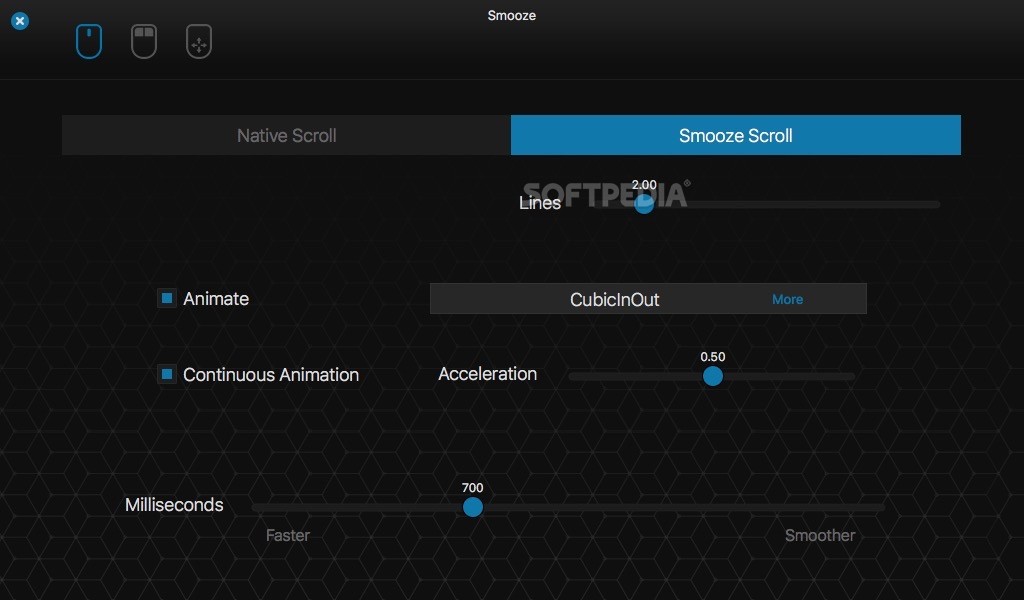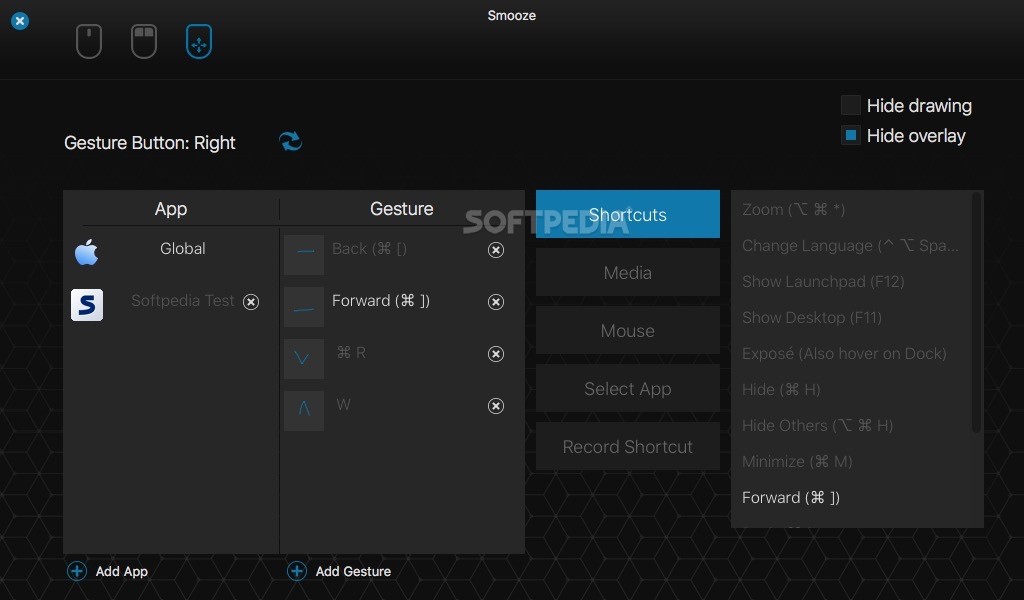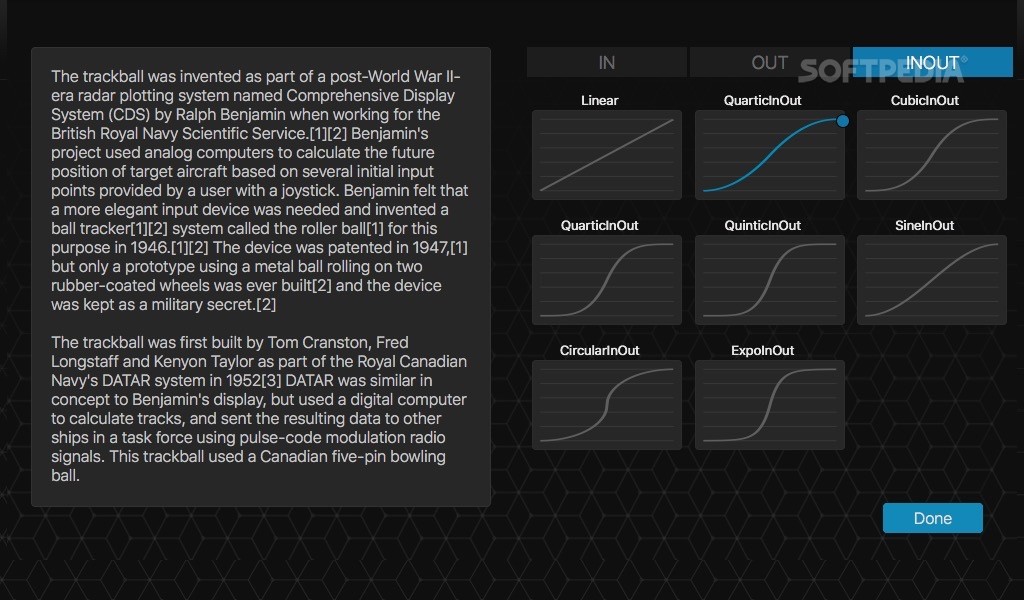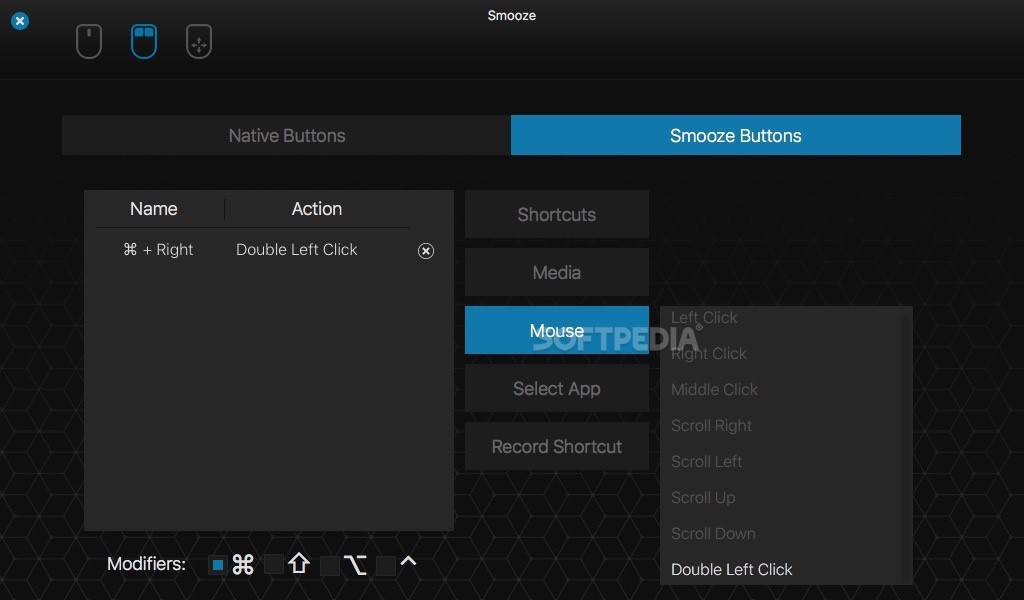Description
Smooze
Smooze is here to change the game for Mac users when it comes to mouse customization! While macOS does have a mouse preference pane, it falls short on options for scrolling, button settings, and lacks gesture support entirely. That’s where Smooze steps in!
Easy Setup and Options
Once you launch Smooze, it adds an item to your status bar. This little menu lets you set up the app to start automatically when you log in. Plus, you can turn off its custom scroll engine or button actions if you want. It’s super handy!
Customize Your Scrolling
Head over to the “Scroll” options tab, and Smooze lets you pick how many lines scroll with each wheel movement. You can even decide if that scroll action is animated or not! If you're into animations, there are lots of cool predefined transitions to choose from, and you can adjust how fast they go with a slider.
Create Custom Button Actions
The “Buttons” tab is where the magic happens! You can create your own mouse button actions to trigger shortcuts, control media apps, or even simulate clicks and scrolls. Want an app to pop up? Just set it in Smooze!
Design Your Own Gestures
Now let’s talk about gestures! In the “Gestures” tab, you can craft custom mouse gestures that work in any app. For example, add gestures for Safari or iTunes—apps that don’t have their own gesture support right out of the box.
A Must-Have Tool for Productivity
While Smooze's website highlights its awesome scroll features, I think the global mouse gestures are truly its standout quality. Even though I'm not big on scrolling tweaks myself, I've made plenty of useful gestures that make Smooze a key part of my daily routine.
Reliable Performance
The best part? Once I got everything set up, I didn’t have to think about it again! It ran smoothly all day without any glitches or crashes. As for resource use? It started at around 10% of a CPU core and about 40 MB of RAM after a couple of hours—just creeping up to 110 MB after running continuously for seven hours.
Unlock Your Mouse's Potential
Smooze really brings much-needed customization features to macOS. With this tool, you'll boost your productivity and take control of your mouse actions across all your favorite apps! For those ready to dive into smoother scrolling and tailored gestures, check out Smooze here!
User Reviews for Smooze FOR MAC 0
No reviews found