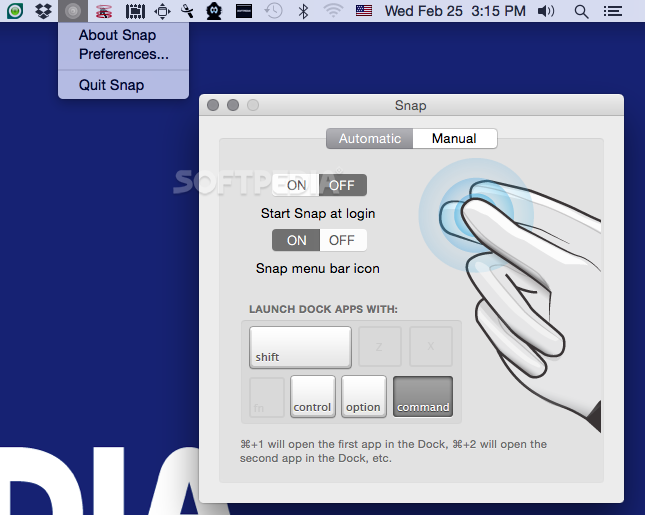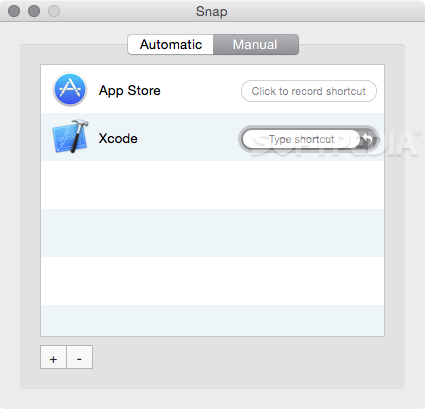Description
Snap
Snap is a super handy macOS app that helps you launch your favorite applications quickly using keyboard shortcuts. It's minimalist and doesn’t get in your way, which is pretty great! You can even set it to launch automatically when you log in, so you’ll always have access to your custom hotkeys.
Easy Access with Snap
When you open Snap, it puts a small menulet right in your status bar. This lets you easily dive into the app’s Preferences. Here, you can make sure Snap starts up when you log in and set up new hotkeys as well. And if you're not a fan of seeing the Snap icon all the time, no worries! You can turn off the status bar menu, and it’ll quietly run in the background.
Create Your Own Hotkeys
Snap makes launching apps super easy! By default, it will let you launch any applications from your Dock based on their order there. But guess what? You can also create your own default hotkey using any combo of Shift, Control, Option, and Command keys. How cool is that?
Custom Hotkeys Made Simple
In the Manual panel within Snap's Preferences tool, you can whip up custom hotkeys for any app sitting in your Applications folder. Just hit the Add button to choose which application you want to launch and add it to your list. After that, just type in the hotkey combination you'd like to use for each one!
Quick Show/Hide Features
One of my favorite features is how Snap lets you quickly show or hide windows for an application. Just press your designated hotkey once to bring it up and press it again to hide it away. This is super useful when you just need a quick peek at something without keeping the window open all the time.
Your Time Saver!
To wrap things up, Snap gives you simple yet effective ways to launch apps or hide them using personalized hotkeys. Once you've got those keyboard combinations down pat, you'll see how much time this little app saves!
If you're interested in trying out Snap, head over here for download!
User Reviews for Snap FOR MAC 0
No reviews found