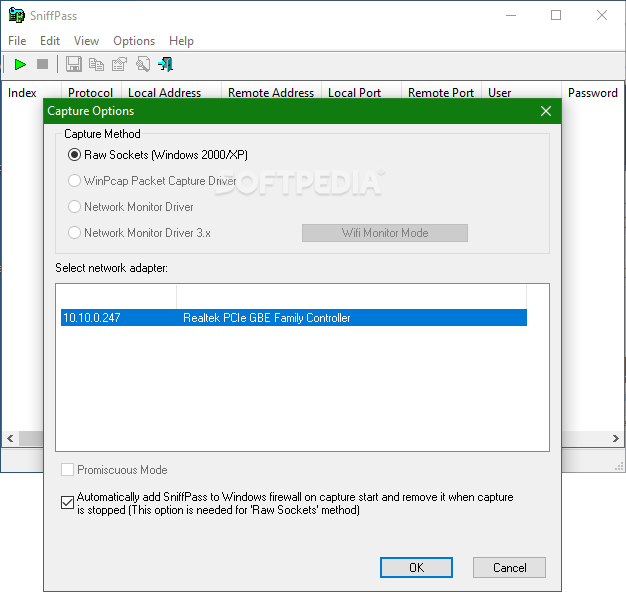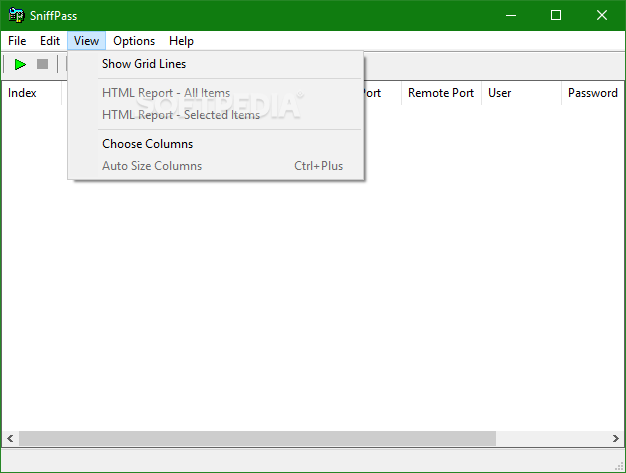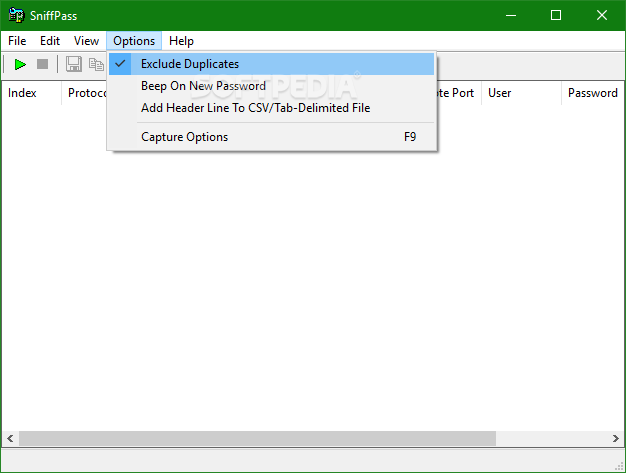Description
SniffPass
SniffPass is a unique software tool that captures packets flowing through your network interface card. It can decrypt these packets and show you various info right on your computer screen. Pretty cool, right?
How SniffPass Works
When you first start using SniffPass, you need to pick how you want to capture data. There are a few options like raw sockets or the WinPcap packet capture driver, plus some special Microsoft network monitor drivers. If you're feeling adventurous, you can try the promiscuous mode. This mode redirects network traffic to your CPU (that’s your computer’s brain!), which can really boost how well SniffPass picks up packets.
Finding the Right Settings
The best part? Using SniffPass is all about finding the right mix of settings. Once you've got it down, this tool listens to every single packet zooming through the selected NIC (network interface card). It even understands different protocols like those used by email servers—think POP3 and IMAP for incoming mail and SMTP for outgoing mail.
Password Capture Features
SniffPass is also handy for catching passwords sent over FTP (File Transfer Protocol) and HTTP (Hypertext Transfer Protocol). You’ve got some options here too! You can choose to ignore duplicate passwords, make it beep when it finds a new password, or even add a header line to your CSV or tab-delimited file. But be careful! Because of what it does, running SniffPass might raise some red flags with antivirus programs.
Not Just for Hackers!
You don’t have to be a hacker to use SniffPass. In fact, many people use it for good! It’s great for testing out new tech that helps keep apps like SniffPass from grabbing sensitive information from packets. This way, you can add an extra layer of protection!
User Reviews for SniffPass 1
-
for SniffPass
SniffPass offers advanced packet capturing with decryption capabilities, providing detailed network insights. Useful for tech enthusiasts and security testing.