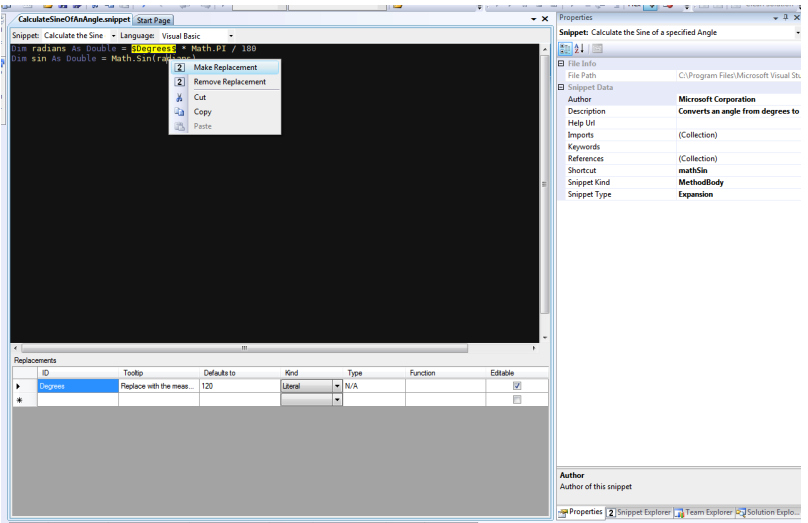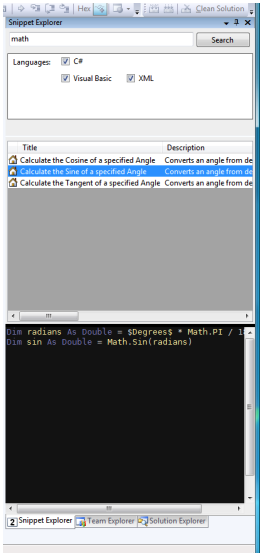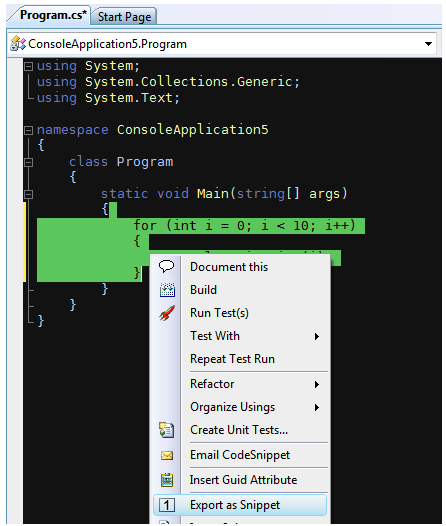Description
Snippet Designer
Snippet Designer is a handy plugin that makes your time in Visual Studio way better! It helps you create and manage code snippets easily, giving you a smoother coding experience.
Why Use Snippet Designer?
If you’re tired of typing the same lines of code over and over, this tool is for you. With Snippet Designer, you can save your favorite snippets and use them whenever you need. This not only saves time but also keeps your code neat.
Features of Snippet Designer
- Easily create new code snippets.
- Edit existing snippets quickly.
- Organize your snippets in a way that makes sense to you.
- Share snippets with teammates to keep everyone on the same page!
Getting Started with Snippet Designer
Getting started is super easy! Just download the plugin from SoftPas. Once installed, it integrates right into Visual Studio, ready for action!
Your Coding Companion
This plugin doesn’t just save time; it also boosts your coding skills. You’ll feel more confident knowing that you have quick access to all those important bits of code. Plus, it’s great for keeping everything organized as projects get bigger.
Join the Community!
The best part? You’re not alone. There’s a community out there using Snippet Designer too! Connect with other users to share tips and tricks or find inspiration for new ways to use your snippets.
User Reviews for Snippet Designer 1
-
for Snippet Designer
Snippet Designer improves Visual Studio code snippet experience significantly. A must-have plugin for developers looking for productivity enhancements.