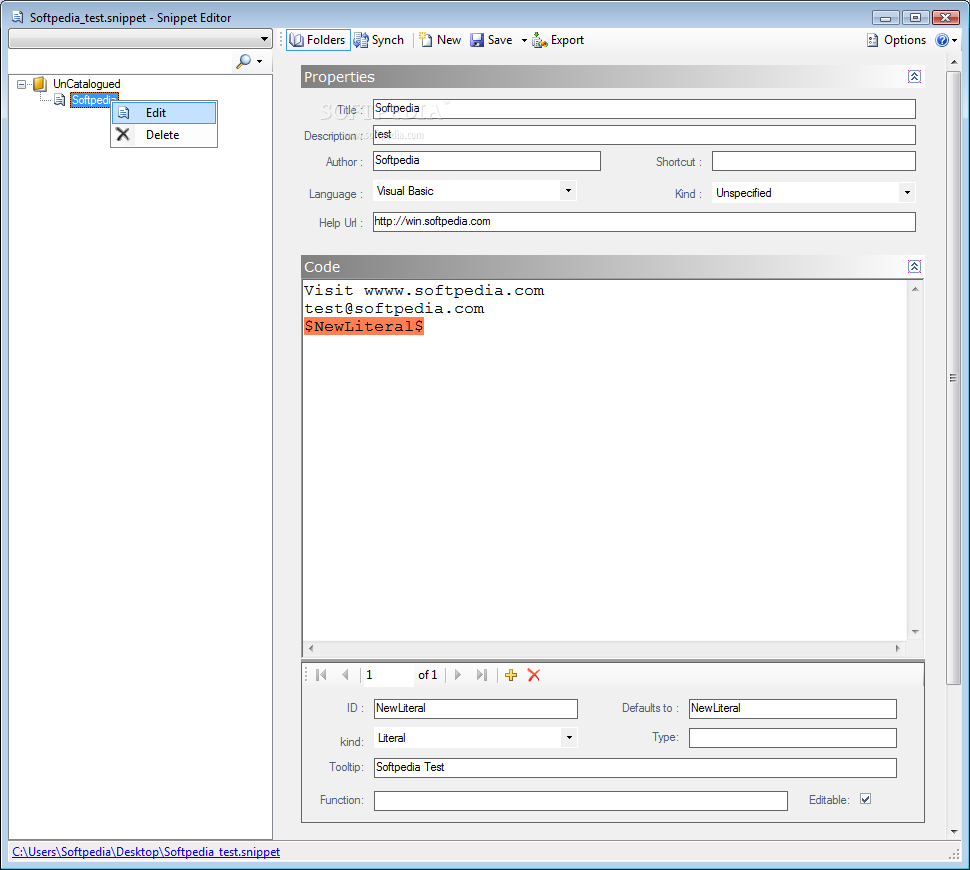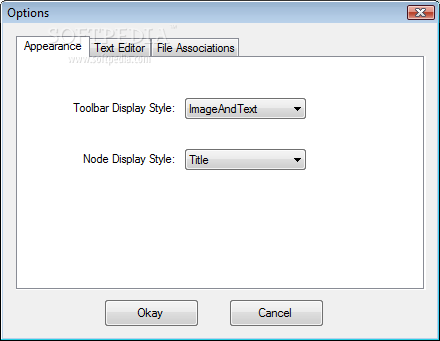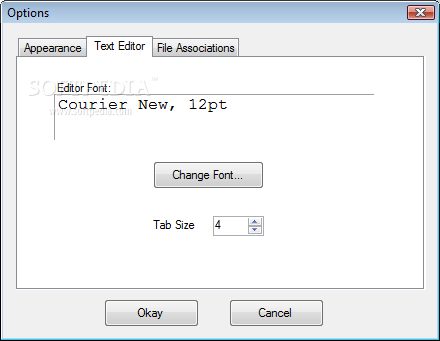Description
Snippet Editor
Snippet Editor is a handy little tool that helps you manage and create code snippets for Visual Studio. If you're into coding, you know how important it is to have your favorite pieces of code right at your fingertips. This software makes it super easy!
Easy to Use and Install
The Snippet Editor is a stand-alone application, which means you can use it without needing to install anything extra. It works with all versions of Visual Studio from 2005, 2008, and 2010, including the Express editions. So no matter what version you're on, you’re covered!
Create Your Own Code Snippets
One of the best features of Snippet Editor is how simple it is to create your own code snippets. You can save bits of code that you use often so that you don’t have to type them out every time. Just think about how much time that could save!
Manage Your Code Efficiently
With Snippet Editor, managing your snippets is a breeze. You can organize them in a way that makes sense for your projects. Need to find a specific snippet? No problem! You can quickly search through all your saved snippets.
Download Now!
If you’re looking for an easier way to handle code snippets in Visual Studio, download the Snippet Editor today! It’s a small tool with big benefits.
User Reviews for Snippet Editor 1
-
for Snippet Editor
Snippet Editor is a handy tool for managing code snippets in Visual Studio. Great for organizing and creating snippets efficiently.