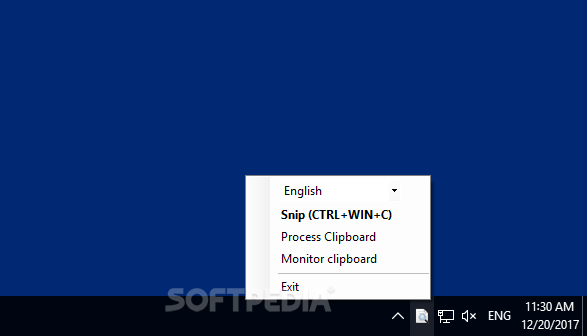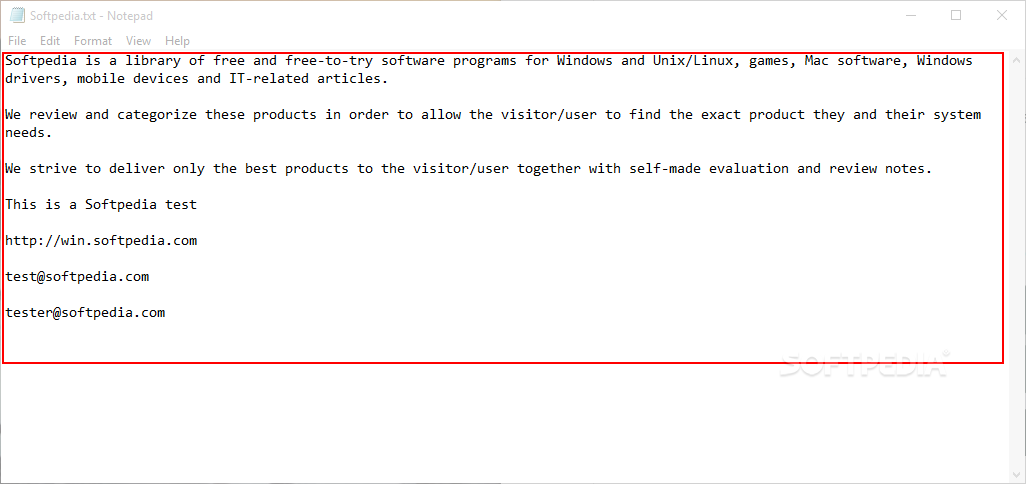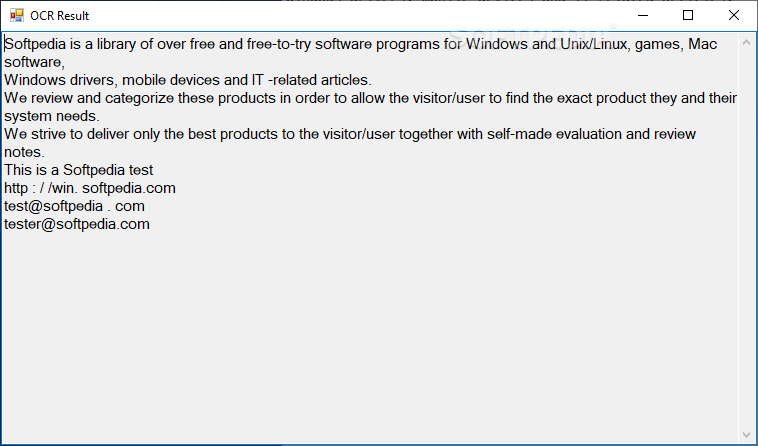Description
Snipping OCR
Snipping OCR is a cool tool that lets you grab text from anywhere on your screen. Whether it’s from images or documents that can’t be searched, this open-source program makes things pretty easy. And the best part? You don’t even need to install it!
How Does Snipping OCR Work?
Once you launch Snipping OCR, you'll find its little icon hanging out in your system tray. When you want to extract some text, just double-click on that icon or hit Ctrl+Shift+C. This action will pop up a selection box for you to choose the area of your screen.
Customizing Your Experience
It would be awesome if there was an easy way to change the default hotkey for those who might want something different. But honestly, the Ctrl+Shift+C combo works well for most folks!
Getting Accurate Results
After you select what you need, Snipping OCR runs it through either the SpaceOCR or Tesseract engine to detect and pull out the text. From our tests, it did a pretty good job! Just remember, the quality of what you're capturing matters too.
Coping with Clipboard Images
You can also grab images directly from your clipboard! If you turn on the monitoring feature, any image you copy will be automatically processed by Snipping OCR.
The Convenience Factor
If you're looking for a quick way to snag some text right from your desktop, Snipping OCR is super handy! It performed well during our tests and is really user-friendly. Just keep in mind that while it’s functional, it might not have the flashiest design compared to other apps.
If you're ready to give it a shot, check out this link here!
User Reviews for Snipping OCR 1
-
for Snipping OCR
Snipping OCR is a handy tool for quick text extraction from images. It's simple to use and efficient, although lacking a modern interface.