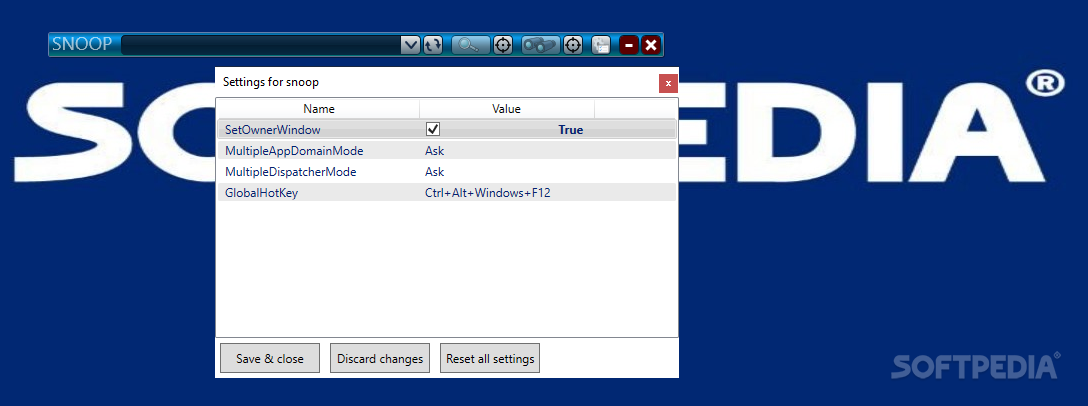Description
Snoop
Snoop is a cool tool that’s super useful for anyone working on WPF applications. Think of it as your handy sidekick for spying and debugging any running WPF app. It helps you peek inside the program and make those important tweaks when needed. For example, it can help you find missing bindings or adjust layout settings easily.
Easy to Use Interface
This application has a simple interface that’s easy to navigate. You just drag the cross-hairs from your program's window over to the WPF app you’re working on. If you do it right, a new window pops up showing the application tree on the left side and a property editor on the right side. It’s pretty neat!
Finding What You Need
If you want to find a specific widget, just hold down Ctrl + Shift while hovering around the app. The elements will light up in red, making it easy to spot what you're looking for.
Filtering Properties
The program comes with some filter options, but some users say that it can get a bit tricky at times. Depending on what you need, you can use the quick search feature to hunt down an item or dive into the Layout dropdown menu. This lets you focus only on related properties like height, margin, padding, or width.
Get Started with Snoop
If you’re ready to try out Snoop for yourself, check out this download link. It’s definitely worth exploring if you're into developing WPF applications!
User Reviews for Snoop 1
-
for Snoop
Snoop gives great insights for WPF app development. Its intuitive interface is a plus. Quick search feature is handy.