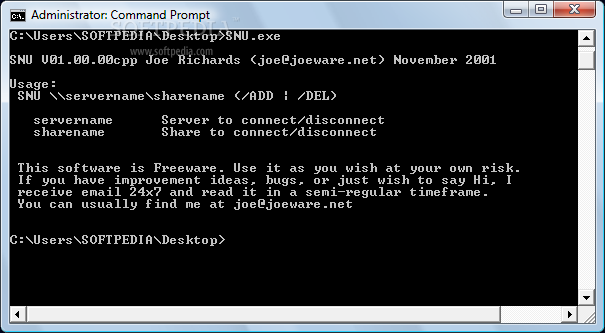Description
SNU Application
SNU application is a handy command line tool that makes it super easy to connect to network shares. It’s designed for folks who want a straightforward way to link up without any hassle.
What Does SNU Do?
So, what exactly does this SNU app do? Well, it simply connects you to the specified server and share. It’s really that simple! However, keep in mind that it doesn’t take password or user ID options. If it can’t connect for some reason, you’ll just get an error message. No prompts asking for your credentials!
Why Use SNU?
I created this tool because the regular NET USE command would often give me trouble when I was scripting. You know those times when your current context doesn’t have access? Yeah, that’s when the regular command prompts you for credentials, which can be frustrating. But with SNU, you either get an error message or a success. This makes scripting so much easier and cleaner!
How to Get Started with SNU
If you're interested in trying out this cool tool, check out the download page at SoftPas. It's a straightforward way to start using SNU and simplify your network connections.
The Benefits of Using Command Line Tools
Using command line tools like SNU can save you time and make tasks more efficient. They’re especially useful for techies and script writers who need quick solutions without the usual pop-ups or prompts getting in the way.
Final Thoughts on SNU Application
If you’re tired of dealing with connection issues and unwanted credential prompts when trying to access network shares, give SNU a try! It simplifies everything by providing clear success or error messages without extra fuss.
User Reviews for SNU 1
-
for SNU
SNU is a straight-to-the-point tool for connecting to network shares. Perfect for scripting without worrying about credentials prompt.