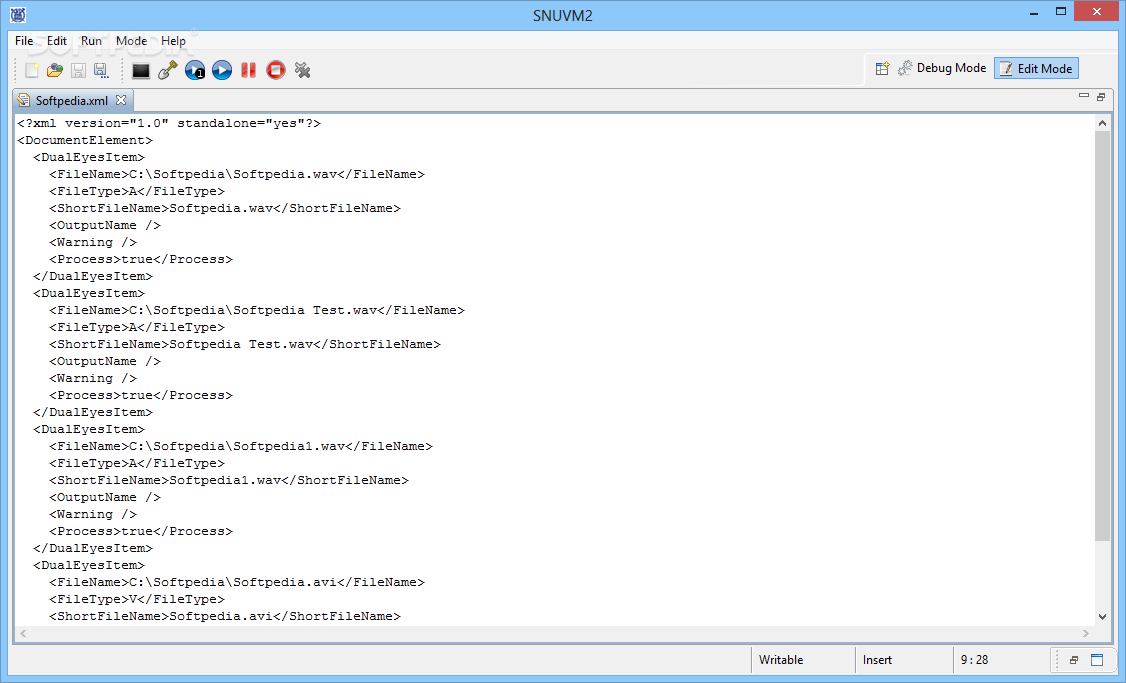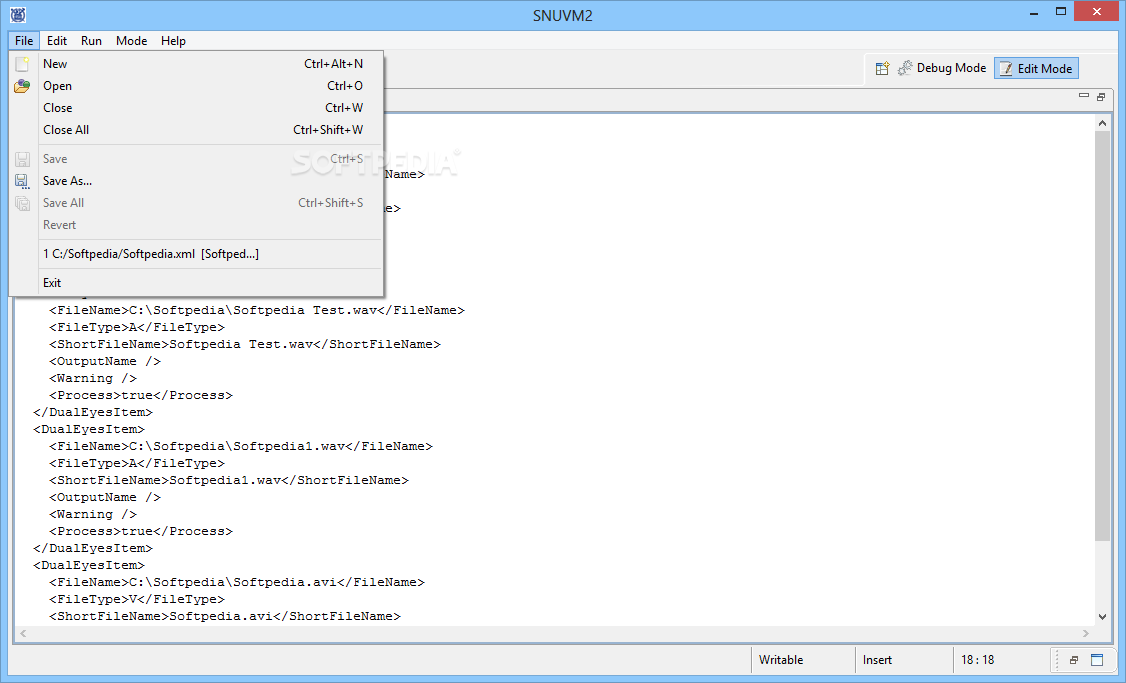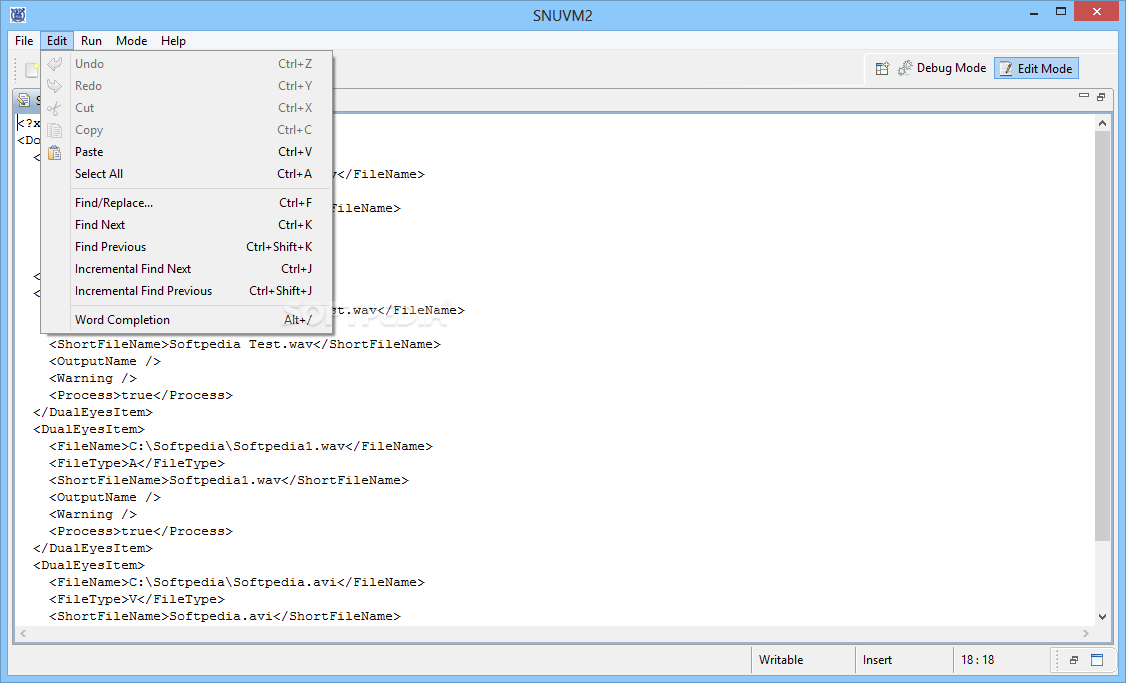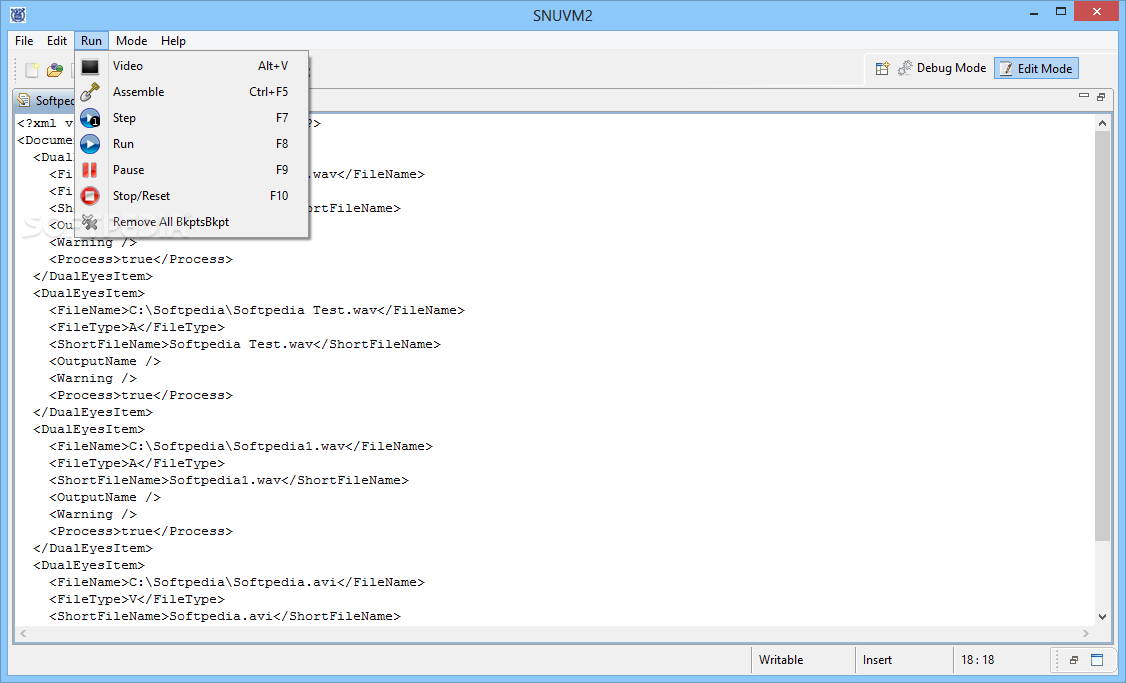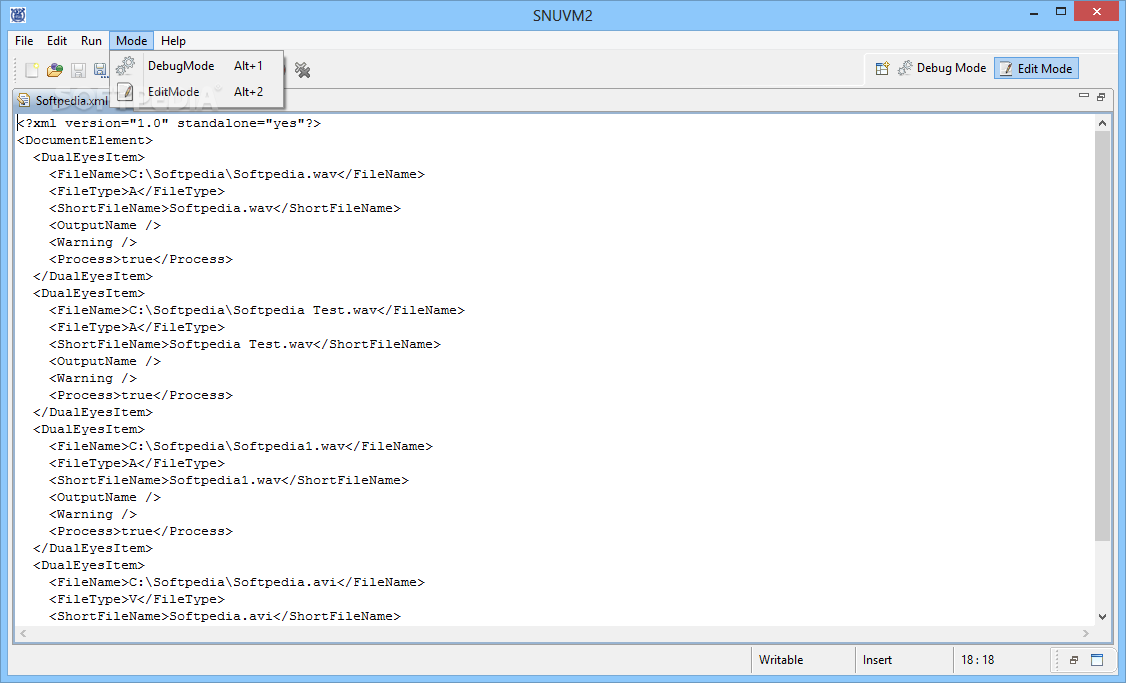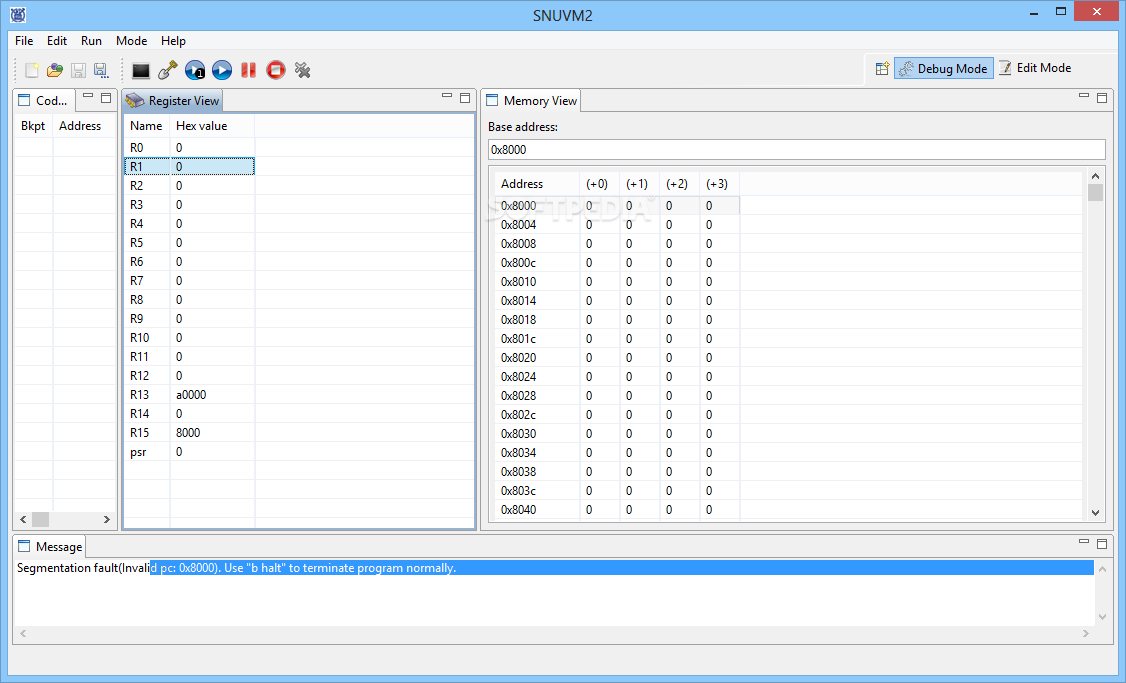Description
SNUVM Software Description
SNUVM, short for SNU Virtual Machine, is a simplistic and straightforward piece of software that allows you to run and execute Assembly code. It provides a suitable environment for running Assembly code, requiring physical resources from a host.
Key Features:
- Straightforward installation process
- User-friendly interface with support for multiple tabs
- Toggle between Edit and Debug Modes
- Step-by-step program execution
- Pause, stop, and reset Assembly code compilation
- Message or Log panel for error feedback
Technical Specifications:
- Software Name: SNUVM
- Publisher: SNU Virtual Machine Team
- Price: FREE
- File: installer.exe
- Platform: Windows
With Java pre-installed on your system, the application offers a surprise-free installation process. Once installed, you'll find a streamlined user interface that supports multiple tabs for efficient project management.
The main window of the application features a small toolbar, providing quick access to essential features like adding new projects, opening existing ones, and editing source code. You can easily toggle between Edit and Debug Modes, enabling step-by-step program execution.
Moreover, SNUVM allows you to pause, stop, and reset the Assembly code compilation process. The Message or Log panel provides valuable feedback by highlighting errors and their positions.
In conclusion, SNUVM is a functional software solution for running Assembly code. While it offers a user-friendly interface and various modes for code execution, additional modern features like syntax highlighters or built-in automation tools could further enhance its capabilities.
User Reviews for SNUVM 1
-
for SNUVM
SNUVM is a simplistic tool for running Assembly code. Its streamlined interface and multiple tabs support make it handy for handling multiple projects.