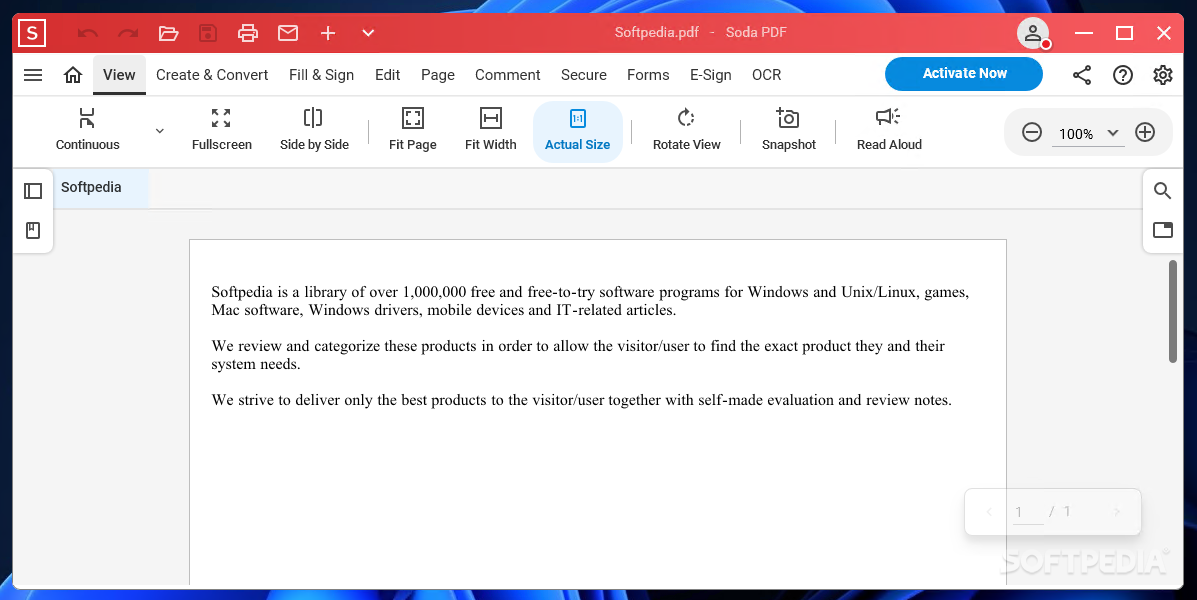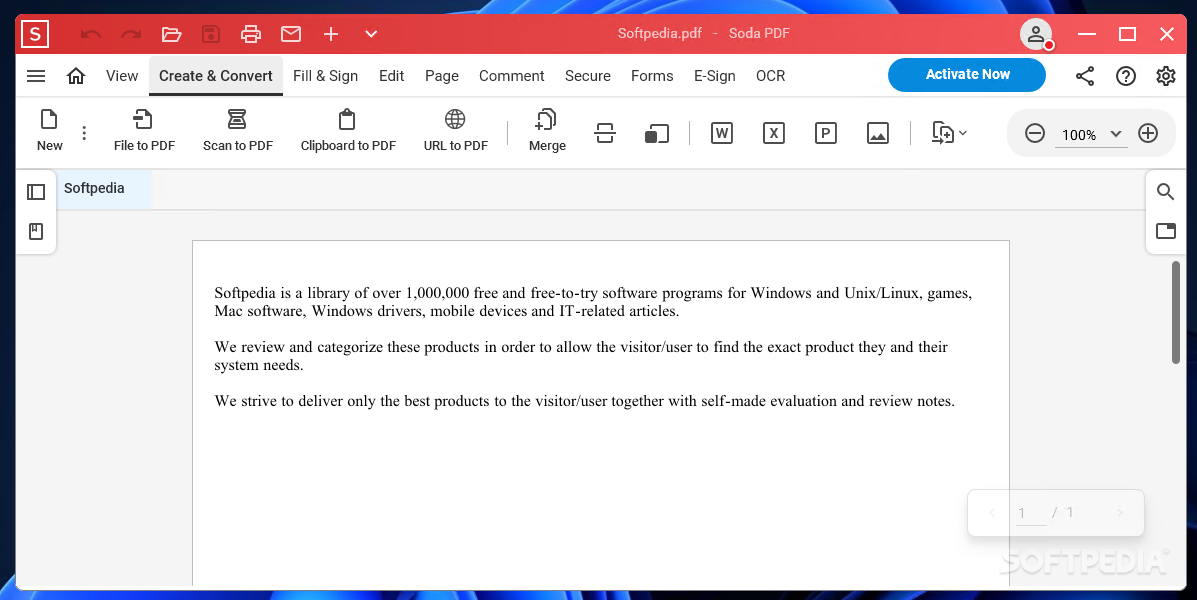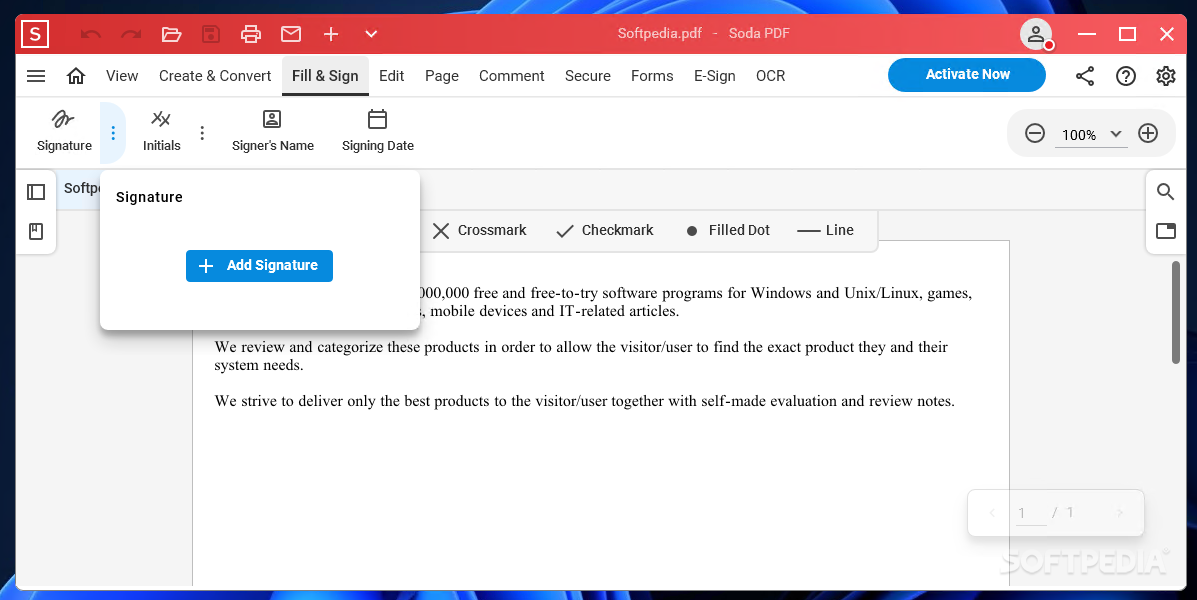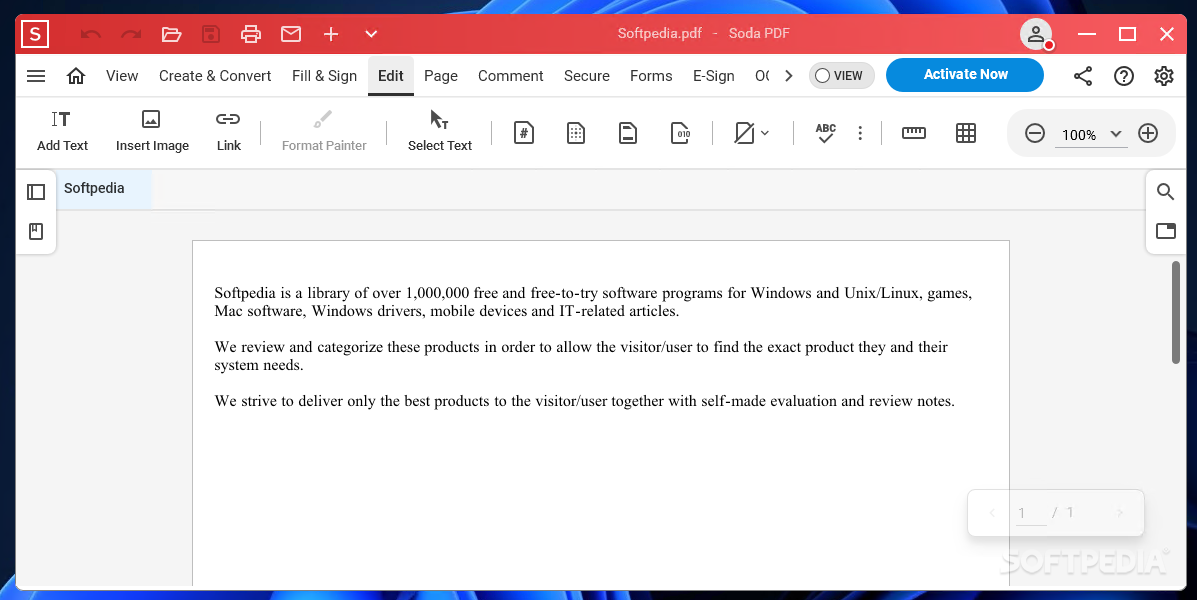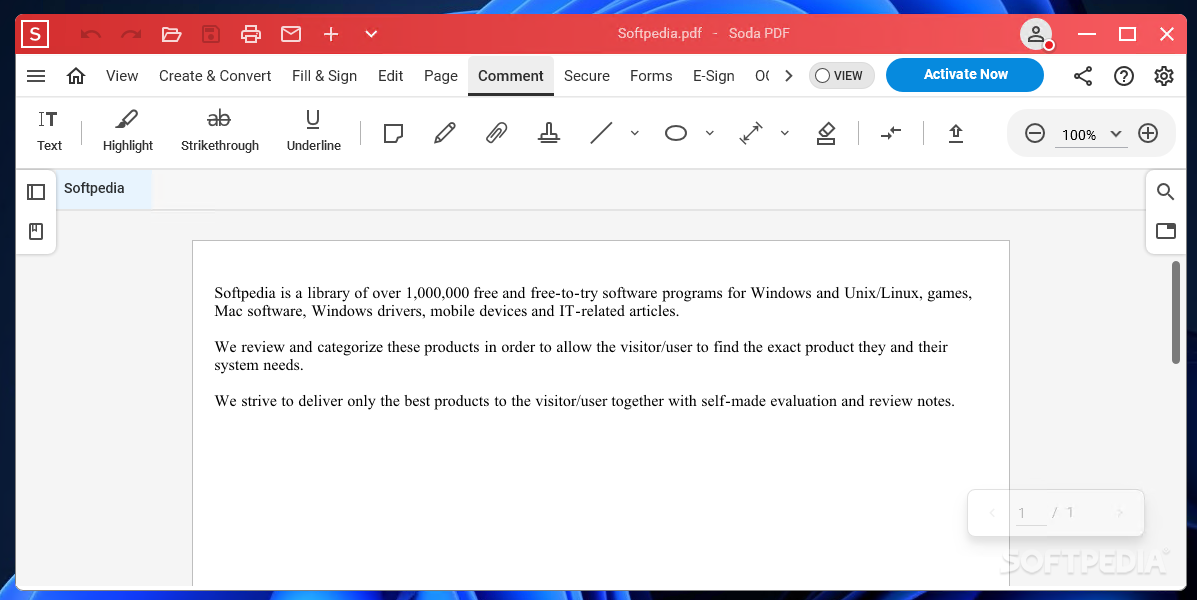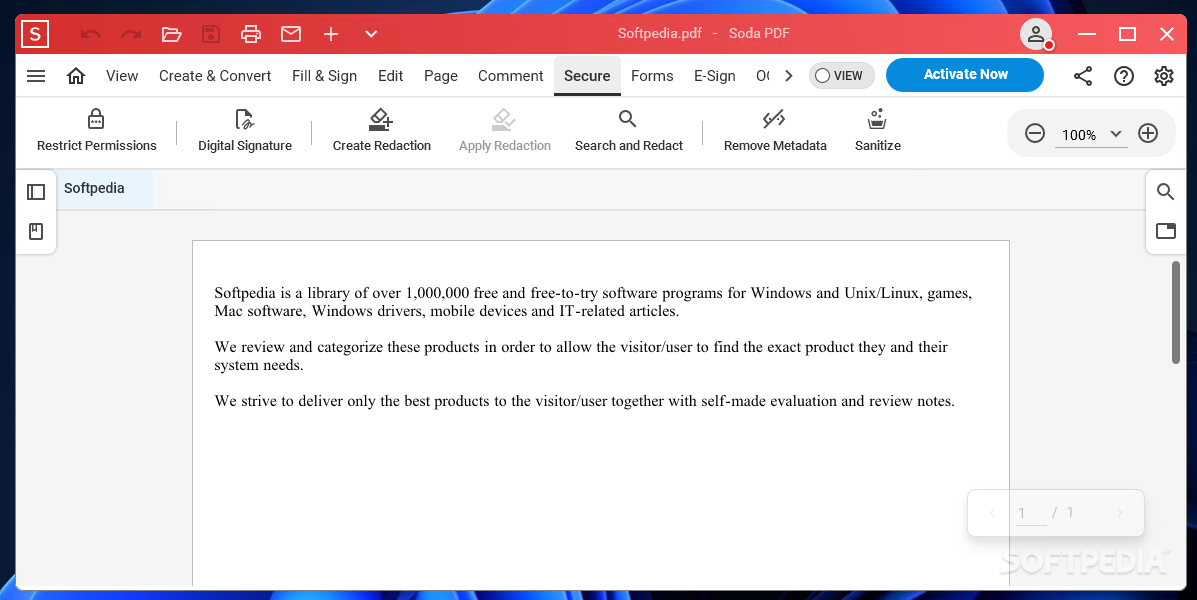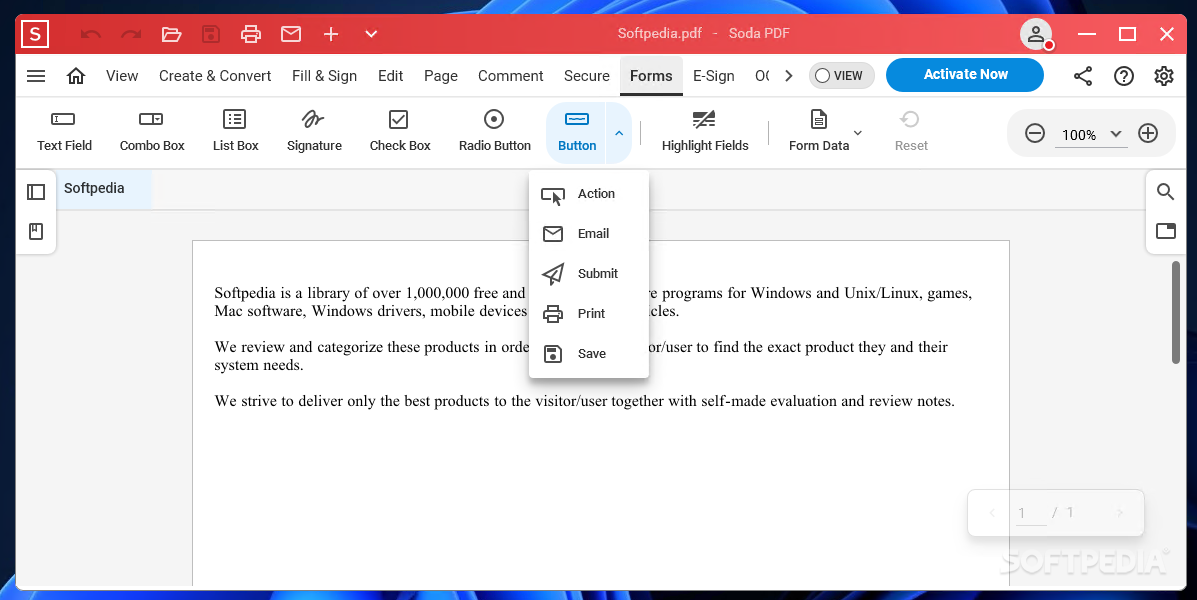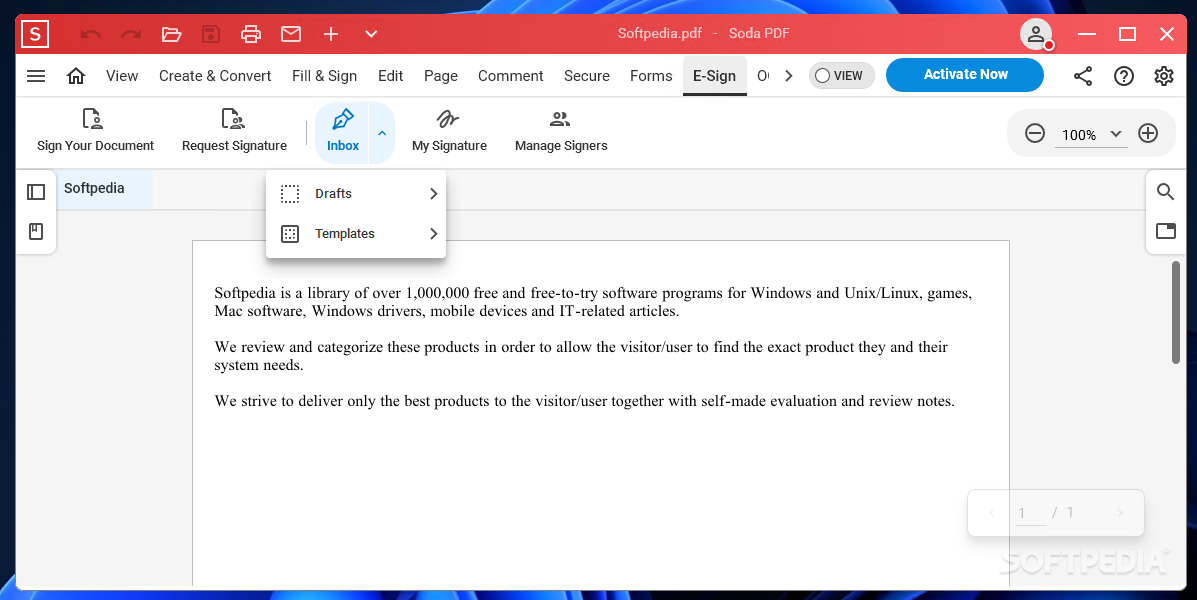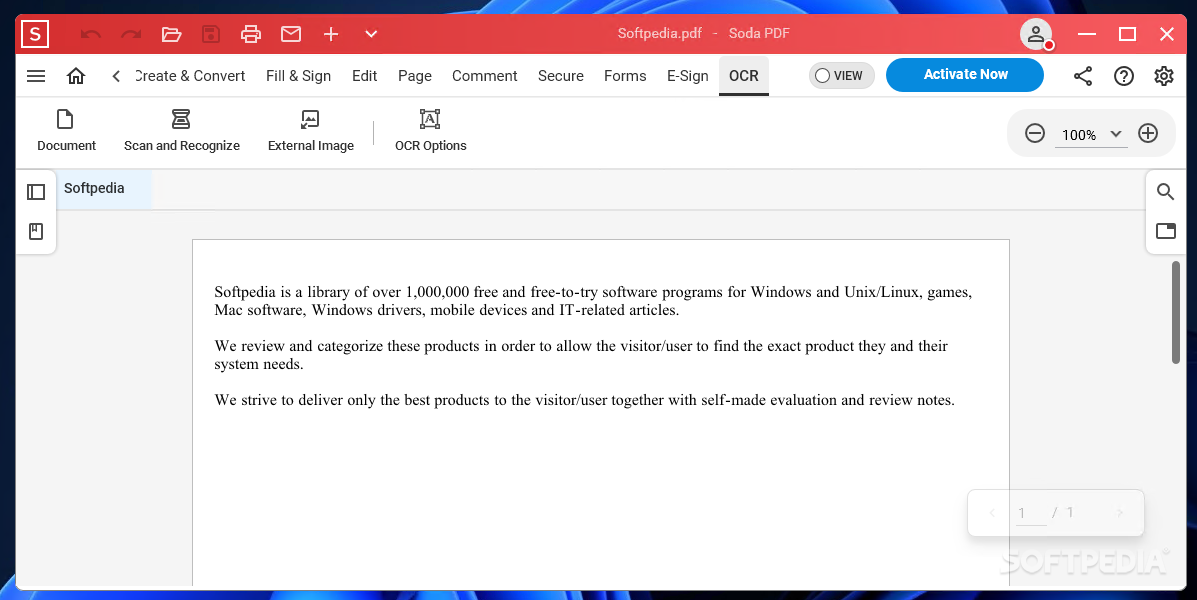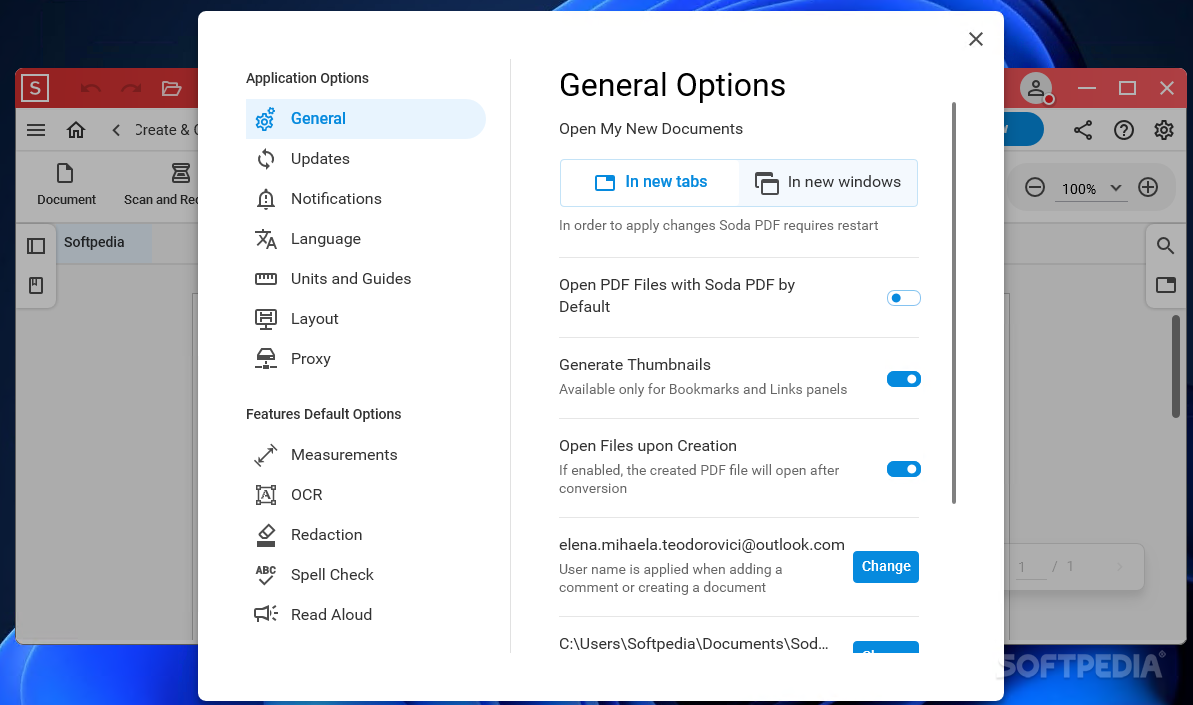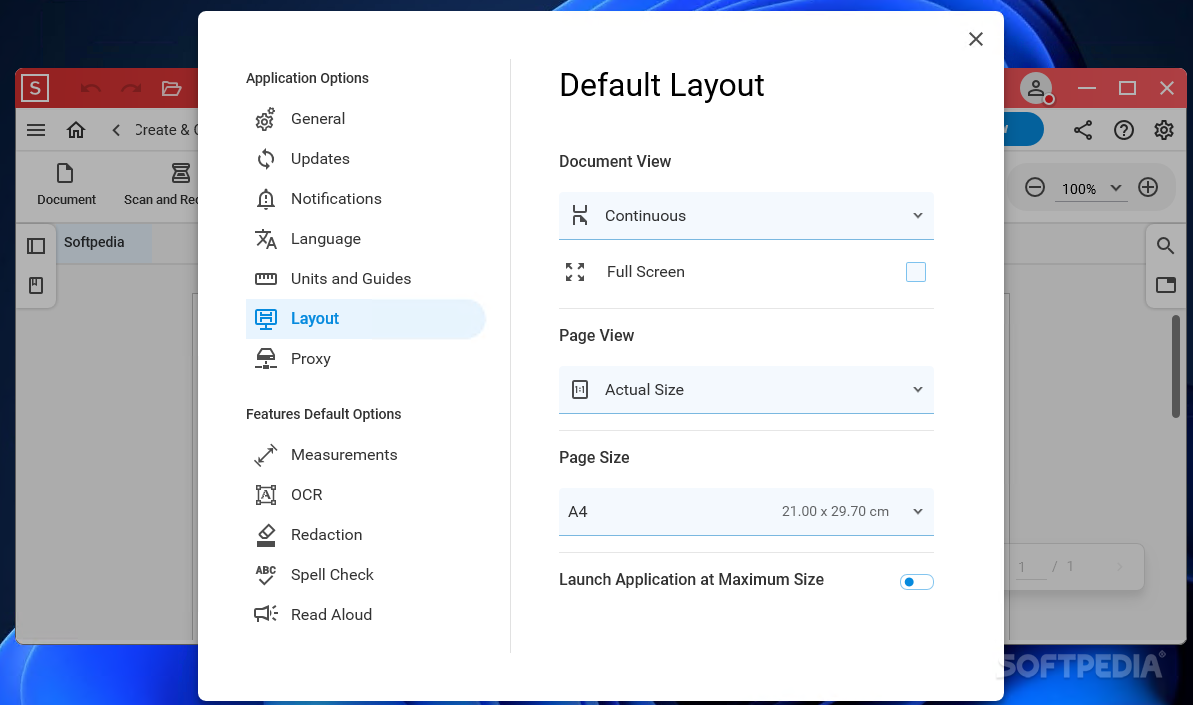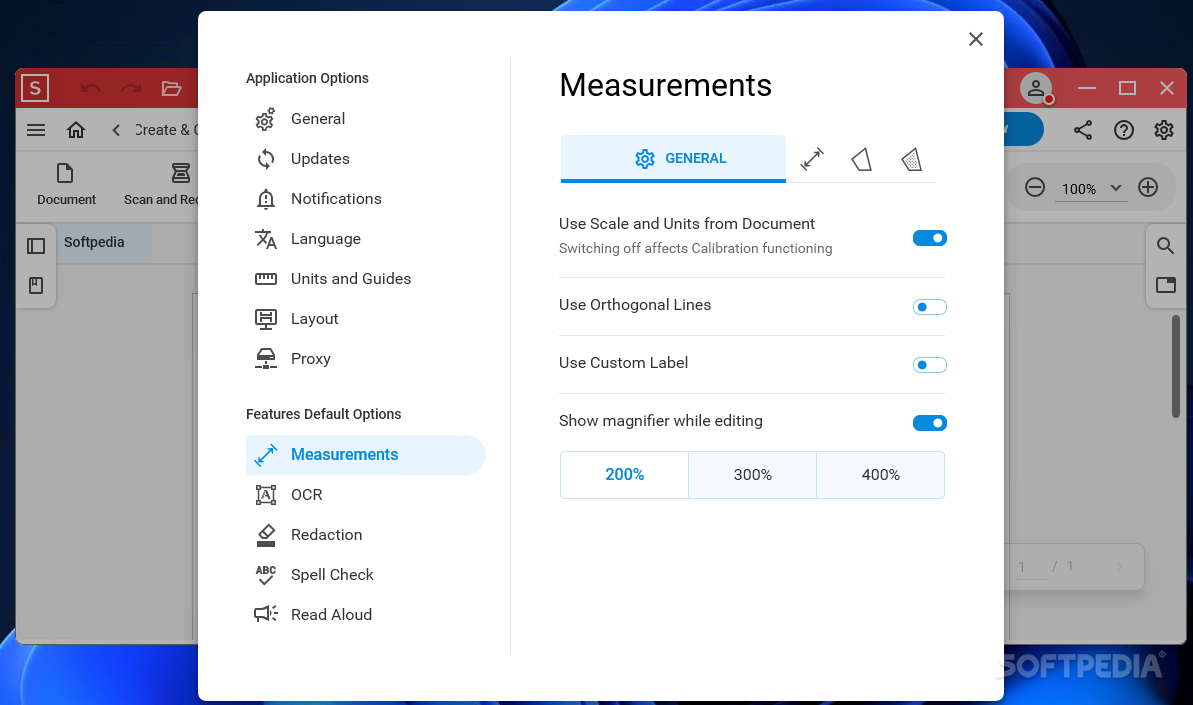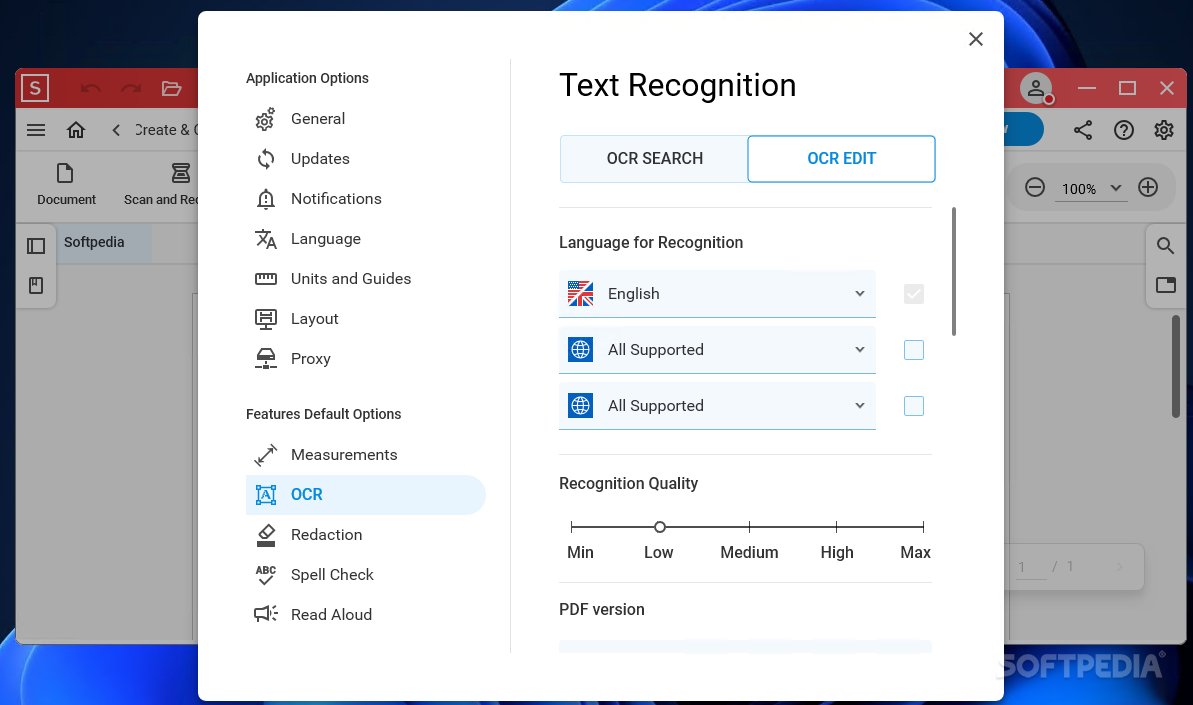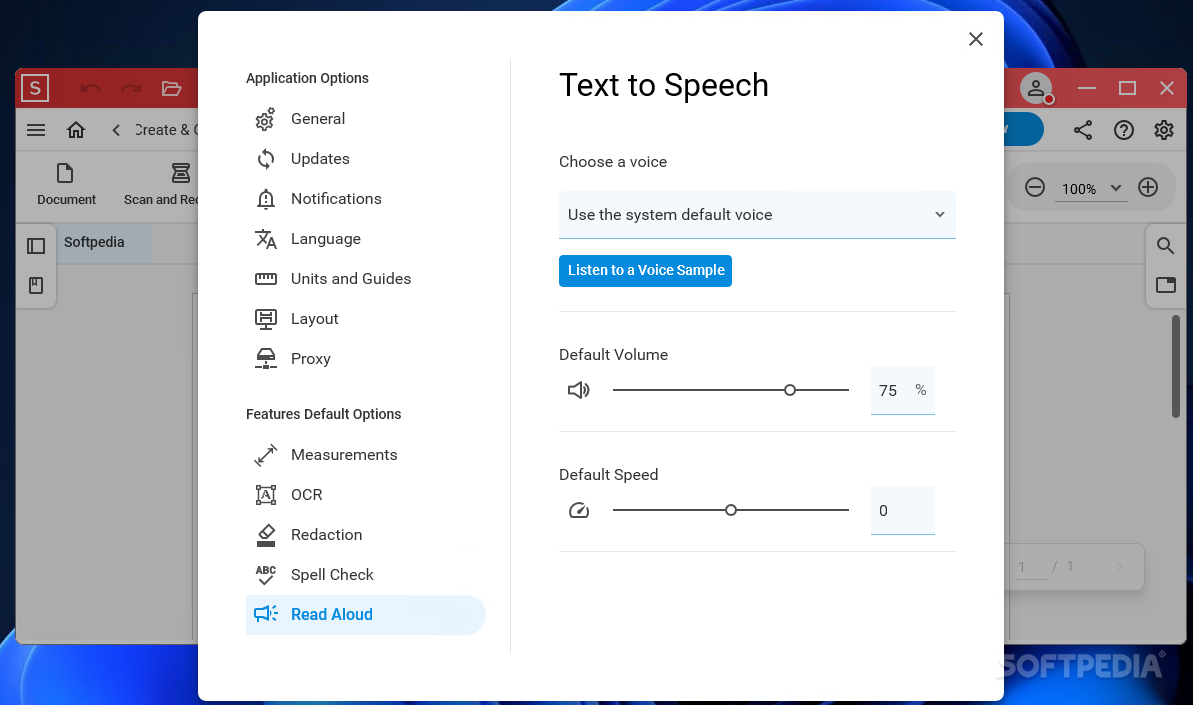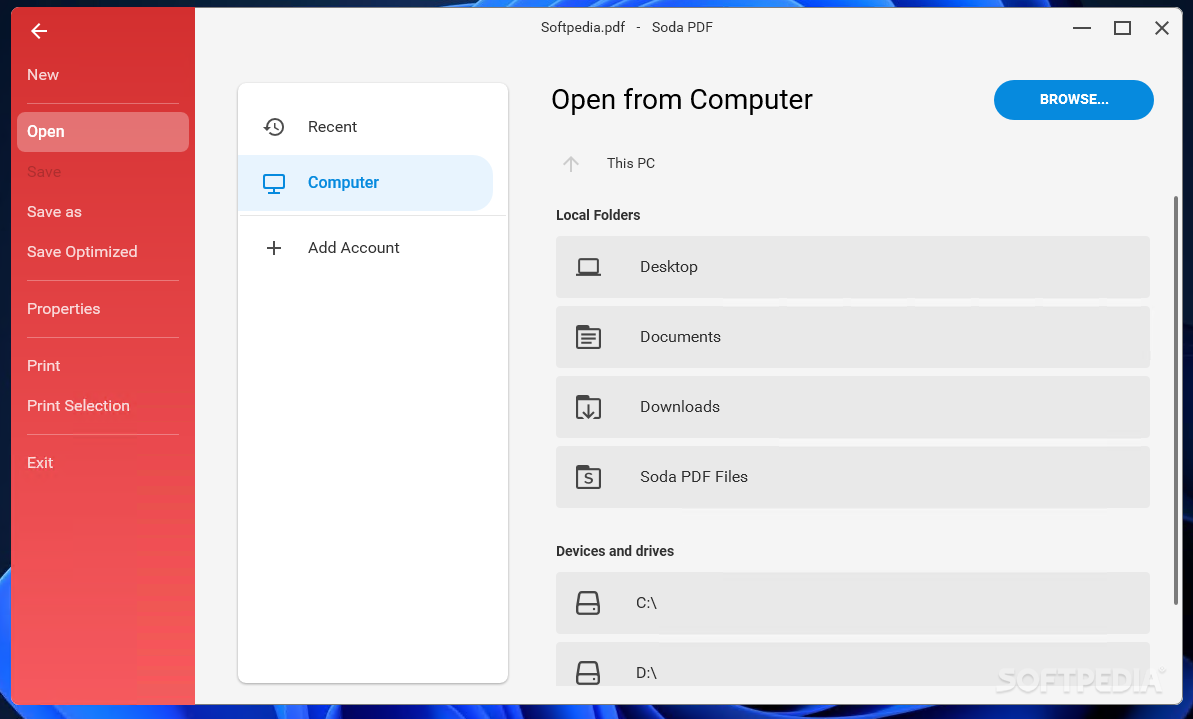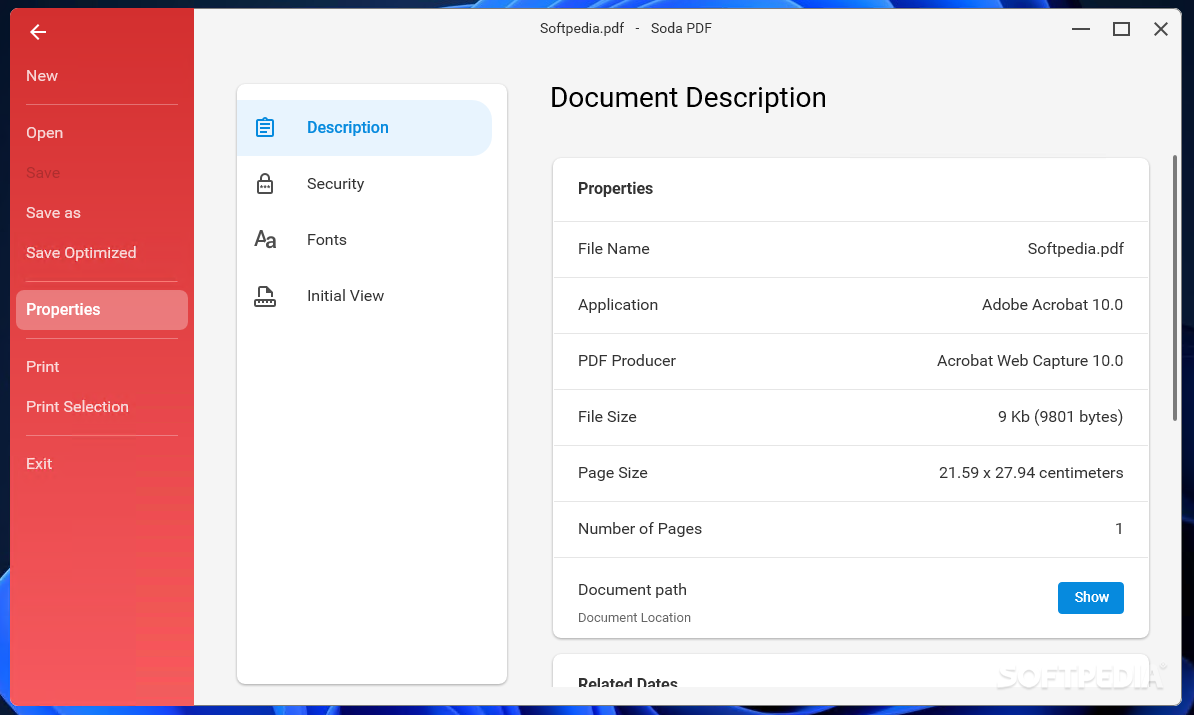Description
Soda PDF
Soda PDF is a handy software tool that lets you open and edit PDF files easily. You can also convert them to different formats if you need to. It's super simple to install, and the interface has a clean, modern vibe that many people find easy to navigate.
Easy Installation and User-Friendly Design
The installation process takes just a few minutes. Once you're in, you'll notice the interface looks a lot like Microsoft Office. It features a tabbed ribbon, a quick access toolbar, and a display panel for your uploaded PDFs. This means anyone can jump right in, even if they're not tech-savvy!
Features That Make Editing Simple
With Soda PDF, you can zoom in and out on documents, add bookmarks for easy navigation, change how you view the pages, rotate them if needed, or even take snapshots of specific areas and copy them directly to your Clipboard.
Edit and Convert with Ease
You have the power to edit font type, style, size, and color! Plus, you can split PDFs into smaller parts or extract specific pages. When it comes to conversions, Soda PDF supports many formats like DOC, XLS, HTML, TXT, PNG, JPG, GIF, BMP, and TIFF.
Add Links and Images
You can easily create links pointing to pages or websites. Inserting images (like PNGs or JPEGs) is just as straightforward. You can also add sticky notes for comments or make highlights. Want some flair? Add stamps or arrows too!
Security Features
If you're worried about security (and who isn't?), this tool lets you password-protect your documents. You can set restrictions on what others can do with your files as well as sign documents digitally.
Modules for Extra Tools
Just so you know—Soda PDF comes with several modules that let you access even more features. However, these modules need to be installed separately.
A Reliable Choice for PDFs
To wrap it up: Soda PDF is an efficient choice when it comes to editing and converting PDFs while keeping them secure. The response time is quick too! It won't slow down your PC while giving you tons of options to play around with.
If you're interested in trying it out yourself, click here for download!
User Reviews for Soda PDF 1
-
for Soda PDF
Soda PDF offers a modern interface similar to Microsoft Office. Easy-to-use features for editing, converting, and protecting PDF files efficiently.